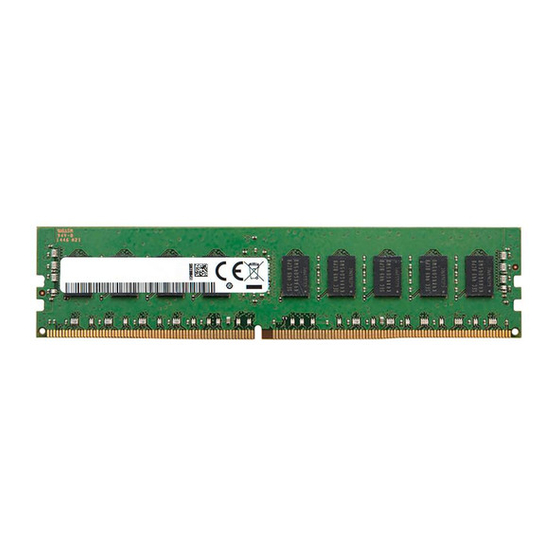
Advertisement
Quick Links
増設メモリボード
増設メモリボード
増設メモリボード
増設メモリボード 取り扱いの手引き
This product, is supplied, warranted and supported by NEC. NEC's warranty and
support terms and conditions, contact points and procedures take precedence over
those of HPE. Per EU Decision 768/2008/EC, HPE is the manufacturer of record.
本増設メモリボードを本体装置へ取り付ける際には、本体装置に添付の「安全にご利用いただくために」に
記載されている内容をよく読んでご理解し、安全にご活用ください
また、増設にあたっては、最寄りの保守サービスセンターに依頼することをお勧めします。
The User's Guide is intended to allow you to use the Memory correctly and safely.
Read this guide thoroughly before handling the Kit.
In addition, refer to this guide whenever you want to know how to use the Kit or some malfunction occurs.
Always keep this guide at hand so that you can see it when necessary.
For the server in which the Kit is installed, refer to the User's Guide of the server.
Read "Safety Precautions and Regulatory Notices" carefully before handling the Kit.
安全上のご注意を無視する取り扱いを行うと、装置の故障、人体事故、火災・周囲の機器の損傷を
引き起こす原因となることがあります。
If you disregard precautions, it may cause malfunction of the device, human body injury, fire
and/or damage to the machine parts around the device.
オプションの取り付け、取り外し時は電源プラグをコンセントから
抜き、外部装置と接続しているケーブルを外してください。
故障や感電する恐れがあります。
When you install the option or delete it, unplug the power cord
and extract the cable that has connected to another one.
Otherwise, an electric shock or fire may be caused.
本書に記載されている場合を除き、絶対に分解したり、修理・改造を
行ったりしないでください。装置が正常に動作しなくなるばかりで
なく、感電や火災の危険があります。
Never attempt to disassemble, repair, or alter the product on
any occasion except as described in this guide.
Failure to follow this warning may cause not only malfunction of
the product but also an electric shock or fire.
N8102-708/709/710/711/712
Memory Kit User's Guide
取り扱いの手引き
取り扱いの手引き
取り扱いの手引き
はじめに
Preface
警告
警告
警告
警告
WARNING
- 1 -
。
電源プラグを抜く
Disconnect a plug
感電注意
Electrical shock
分解禁止
Do not disassemble
発火注意
Fire hazard
感電注意
Electrical shock
Advertisement

Summary of Contents for NEC N8102-708
- Page 1 取り扱いの手引き Memory Kit User’s Guide This product, is supplied, warranted and supported by NEC. NEC’s warranty and support terms and conditions, contact points and procedures take precedence over those of HPE. Per EU Decision 768/2008/EC, HPE is the manufacturer of record.
-
Page 2: About This Product
強い磁気を発生させるものの近くに置かないでください。 Do not put the product near strong magnetic sources. コネクタの接点には触れないでください。 Do not touch the terminals of the product. Importer EU Contact NEC Nederland B.V. Olympia 4, 1213 NT Hilversum, The Netherlands - 2 -... - Page 3 メモリ機能について メモリ機能について メモリ機能について メモリ機能について 本機は、メモリ RAS 機能として「Advanced ECC 機能(x4 SDDC)」、「メモリミラーリング機能」、および「メモリ スペアリング機能」を持っています。 Single Device Data Correction (SDDC)は、DIMM に搭載される複数のメモリ・チップのうち 1 チップが故障しても、 データを自動修復する機能です。 本機のマザーボードは、メモリを制御するための「メモリチャネル」が 6 系統に分かれています。 「メモリミラーリング機能」と「メモリスペアリング機能」は、メモリチャネル間でのメモリの監視と切り替えを行う ことによって冗長性を保つ機能です。 - 3 -...
- Page 4 メモリミラーリング機能 メモリミラーリング機能 メモリミラーリング機能 メモリミラーリング機能 メモリミラーリング機能は、 同じメモリコントローラ配下の 3 つのメモリチャネル間(チャネル 1 とチャネル 2 と チャネル 3、もしくはチャネル 4 とチャネル 5 とチャネル 6)で構成された DIMM のグループ(ミラーセット)に同 じデータを書き込むことにより冗長性を持たせる機能です。 例:2CPU 構成時 メモリミラーリング機能が有効な場合で、 「Memory Mirroring Mode」が「Full Mirroring」の場合、使用可能なメモリの合計の 50%がオペレーティングシステムから ヒント 利用可能です。 - 4 -...
- Page 5 この機能を利用するための条件は次のとおりです。 CPU あたり DIMM 12 枚を搭載してください。 ● 本機に搭載する DIMM は同一型番のものを使用してください。 ● ● 次のパラメーターを変更して設定を保存してください。 システムユーティリティから、「System Configuration > BIOS/Platform Configuration (RBSU) > System Options > Memory Operations > Advanced Memory Protection」を「Mirrored Memory with Advanced ECC Support」に設定してください。 再起動後、POST にて「Advanced Memory Protection Mode:Memory Mirroring with Advanced ECC」と表 ●...
- Page 6 メモリミラーリング メモリミラー リング設定に関する注意事項 設定に関する注意事項 メモリミラー メモリミラー リング リング 設定に関する注意事項 設定に関する注意事項 「Advanced Memory Protection」に「Mirrored Memory with Advanced ECC Support」に設定し、メモリミラ ーリング構成を指定した場合でも、DIMM の増設や取り外しなどにより、メモリミラーリングを構成できな い DIMM 構成を検知した場合は、「Advanced Memory Protection」は「Advanced ECC」設定として動作し ます。 この場合、POST の「Advanced Memory Protection Mode:」は「Advanced ECC」と表示されます。 また IML には関連するエラーイベントが記録されます。 故障時の交換に関する 故障時の交換に関する注意事項 故障時の交換に関する 故障時の交換に関する 注意事項...
- Page 7 メモリ メモリ メモリ メモリスペア スペア スペア スペアリング機能 リング機能 リング機能 リング機能 メモリスペアリング機能は、各 CPU のメモリコントローラ配下にあるメモリチャネルに搭載されている DIMM のランクの1つを予備(スペア)として待機させることにより、運用しているメモリチャネル配下の DIMM で訂正 可能なエラーが発生した場合、待機させている DIMM に自動的に運用に切り替え、処理を継続させる機能です。 オペレーティングシステムからは、実際に搭載したサイズより少なく認識されます(DIMM ヒント の搭載数と 1 枚あたりの容量によって変わります)。 オペレーティングシステムから利用可能な物理メモリ容量については、次の表を参照してください。 搭載メモリ種類 搭載メモリ種類 搭載メモリ種類 搭載メモリ種類 CPU個数 16GB 16GB 32GB 64GB 個数 個数 個数 メモリ枚数 メモリ枚数 メモリ枚数...
- Page 8 DIMM 構成を検知した場合は、 「Advanced Memory Protection」 は 「Advanced ECC」 設定として動作します。 この場合、POST の「Advanced Memory Protection Mode:」は「Advanced ECC」と表示されます。 また IML には関連するエラーイベントが記録されます。 故障時の交換に関する注意事項 故障時の交換に関する 注意事項 故障時の交換に関する 故障時の交換に関する 注意事項 注意事項 故障時には IML から故障 DIMM を特定し DIMM1 枚単位で交換を実施してください。 N8102-708/709/710/711/712 増設メモリボード 取り扱いの手引き Memory Kit User’s Guide - 8 -...



