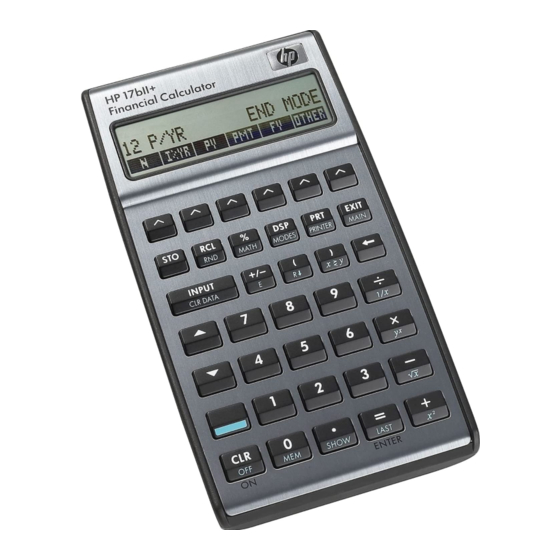
HP 17bII+ Quick Start Manual
Financial calculator
Hide thumbs
Also See for 17bII+:
- Owner's manual (140 pages) ,
- Instruction manual (10 pages) ,
- User manual (4 pages)
Summary of Contents for HP 17bII+
- Page 1 HP 17bII+ Financial Calculator Quick Start Guide Edition 1 HP Part Number: F2234-90201...
- Page 2 In this regard, HP shall not be liable for technical or editorial errors or omissions contained in the manual.
-
Page 3: Table Of Contents
Contents Welcome to your HP 17bII+ Financial Calculator ....... 1 The Keys................1 The Screen Display ..............2 Customizing the Calculator ............3 Menus................... 8 Storage Registers and Continuous Memory ........ 9 Reverse Polish Notation (RPN) Mode........10 Algebraic Mode ..............13 The Equation Solver .............. - Page 4 Contents...
-
Page 5: Welcome To Your Hp 17Bii+ Financial Calculator
17bII+ Financial Calculator. Use it for quick reference. For more detailed information about the 17bII+ Financial Calculator, refer to the HP 17bII+ Financial Calculator User’s Guide. Pages of the user’s guide found on the HP website, www.hp.com, are cited throughout this manual, and it is highly rec- ommended you refer to the user’s guide to thoroughly familiarize yourself... -
Page 6: The Screen Display
• To specify a menu label, press the menu key, , corresponding to the desired menu item displayed along the bottom of the screen. Pressing the key turns on the status indicator called an annunciator at the top of the display. If you press once again, or press a function key, the shift annunciator turns off. -
Page 7: Customizing The Calculator
Customizing the Calculator Table 1- 1 lists some of the functions available for customizing the calculator. The pages of the HP 17bII+ Financial Calculator User’s Guide are included for reference. Refer to these pages of the user’s guide for more information. - Page 8 Table 1- 1 Functions Display/Description Selecting the Language (page 18) Information and menu labels may be displayed in six languages. To change the language setting: 1. Press 2. Press INTL. 3. Press the menu key that corresponds to the desired language.
- Page 9 Table 1- 1 Functions Display/Description Number display format (page 34) The default setting is two digits to the right of the decimal point. To change the number of displayed decimal places: 1. Press 2. Press FIX followed by a number 0- 1 1 to specify the number of digits displayed to the right of the decimal point.
- Page 10 Table 1- 1 Functions Display/Description Digit separator (page 35) In the number shown in the above image, the digit separator is a comma (,). The decimal point is a point (.) These are the default settings. To change the digit separator from a comma to a period: 1.
- Page 11 Table 1- 1 Functions Display/Description Date and time To view the time and date, press TIME from the MAIN formats menu. Press SET to change date and time formats. To (pages 141-149) change the formats: 1. With the time and date displayed (see above), press M/D to switch between month/day/year and day.month.year formats.
-
Page 12: Menus
Table 1- 1 Functions Display/Description Beeper mode A beeping alarm occurs when a wrong key is pressed, (alarm) when an error occurs, and during alarms for (page 36) appointments. To activate and deactivate the alarm: For use with 1. Press appointments 2. -
Page 13: Storage Registers And Continuous Memory
open a menu or menu item, press the key that corresponds to the desired label. The menu structure is hierarchical, so at any time, pressing returns you to the previously displayed menu. Some key points about menus: • Press at any time to return to the MAIN menu. The MAIN menu includes options for: finance (FIN), business percentages (BUS), statistics (SUM), time manager (TIME), Equation Solver (SOLVE), and currency exchange (CURRX). -
Page 14: Reverse Polish Notation (Rpn) Mode
Reverse Polish Notation (RPN) Mode The following information is a brief overview of how RPN works. For more detailed information about RPN and how the stack works, refer to the HP 17bII+ Financial Calculator User’s Guide. In RPN mode, numbers are entered... - Page 15 Although this is a simple example, you can use the principles introduced here when working with more complex problems. See appendices D, E, and F in the HP 17bII+ Financial Calculator User’s Guide for more information on RPN. Getting Started...
- Page 16 Table 1-2 Keys Display/Description Sets the operating mode to RPN. The message, RPN R to MODE, confirms your choice. Press clear the calculator line. The operating mode remains set until you change it. Enters numbers and operation from the first set of parentheses.
-
Page 17: Algebraic Mode
Table 1-2 Keys Display/Description Finishes the operation and displays the results. Stores 77 in the X-register. Keys used to rearrange the RPN stack: • Pressing the keys exchanges the numbers in the X-and Y-registers (page 269) • Pressing the keys performs a roll down of the stack, where each number in the registers is copied into the register below, and the number formerly in the X- register is copied into the T-register... -
Page 18: The Equation Solver
Table 1-3 lists some of the keys used for basic operations, mathematical cal- culations, and financial problems. Use this table for quick reference. The pages of the HP 17bII+ Financial Calculator User’s Guide are included for reference. For a complete list of functions, refer to the user’s guide. - Page 19 Table 1-3 Keys and Functions Key(s) Description and Page Number in the User’s Guide In Algebraic mode, completes a calculation (pages 21, 38). Equals Arithmetic operators (pages 21-22). Arithmetic operators in the SOLVER (pages 164-165). Exits the current menu and returns to the previously displayed menu (page 25).
- Page 20 Table 1-3 Keys and Functions Key(s) Description and Page Number in the User’s Guide The top row of keys that correspond to the menu labels along the bottom of the display (page 23). Menu keys Includes sub menus for: Algebraic operating mode (ALG), Reverse Polish Notation operating mode (RPN), and language options (INTL).
- Page 21 Table 1-3 Keys and Functions Key(s) Description and Page Number in the User’s Guide There are ten storage registers in the calculator memory, numbered 0-9. To store a number in a specified storage Store register, press and key in the register number, 0-9. Also used to perform storage register arithmetic (pages 45-46).
- Page 22 Table 1-3 Keys and Functions Key(s) Description and Page Number in the User’s Guide In Algebraic mode, copies the last result into a current calculation (page 44). Last result In RPN mode, recalls the number displayed before the previous operation back into the displayed X-register. Last x (page 273).
- Page 23 Table 1-3 Keys and Functions Key(s) Description and Page Number in the User’s Guide In Algebraic mode, raises a number, y, to the power of another number, x. Key in a number, y. Press . Key in the number, x, to which you wish to raise y. Press Power function (pages 40-41).
- Page 24 Table 1-3 Keys and Functions Key(s) Description and Page Number in the User’s Guide Includes sub menus for: time value of money calculations (TVM) (pages 61-76), interest conversion (INCV) (pages 85- (FIN) 90), cash flows (CFLO) (pages 91-107), bonds (pages 108- Finance menu 1 13), and depreciation (DEPRC) (pages 1 14-120).
-
Page 25: Basic Financial Calculation Example
HP 17bII+ Financial Calculator. For more examples and information on financial problems, including cash flows and using cash flow diagrams, refer to Chapter 5 of the HP 17bII+ Financial Calculator User’s Guide, titled, Time Value of Money. Calculate the monthly payment amount on a 30-year loan of 125,000.00 with a 6.9% annual interest rate, compounded monthly. - Page 26 Table 1-4 Basic Financial Calculation Example Keys Display/Description Clears financial registers. Returns to MAIN menu and opens TVM menu. OTHER Displays other TVM menu options and the current settings for the payment mode (BEG, END) and the number of payments per year (P/YR). End mode is the default payment setting.
- Page 27 Table 1-4 Basic Financial Calculation Example Keys Display/Description Returns to the first five TVM menu options. Enters the number of monthly compounding periods (N) for a 30-year loan (12 payments per year x 30). I%YR Enters the annual interest rate as 6.9%. Enters the present value of the loan.
-
Page 28: Warranty And Contact Information
This HP Limited Warranty gives you, the end-user customer, express limited warranty rights from HP, the manufacturer. Please refer to HP's Web site for an extensive descrip- tion of your limited warranty entitlements. In addition, you may also have other legal rights under applicable local law or special written agreement with HP. -
Page 29: Limited Hardware Warranty Period
TO THE EXTENT ALLOWED BY LOCAL LAW, THE REMEDIES IN THIS WARRANTY STATEMENT ARE YOUR SOLE AND EXCLUSIVE REMEDIES. EXCEPT AS INDICATED ABOVE, IN NO EVENT WILL HP OR ITS SUPPLIERS BE LIABLE FOR LOSS OF DATA OR FOR DIRECT, SPECIAL, INCIDENTAL, CONSEQUENTIAL (INCLUDING LOST PROFIT OR DATA), OR OTHER DAMAGE, WHETHER BASED IN CONTRACT, TORT, OR OTHER- WISE. -
Page 30: Exclusions
HP does not warrant that the operation of HP products will be uninterrupted or error free. If HP is unable, within a reasonable time, to repair or replace any product to a condition as warranted, you will be entitled to a refund of the purchase price upon prompt return of the product with proof of purchase. - Page 31 Canada 800-HP-INVENT support Cayman Island 1-800-71 1-2884 Chile 800-360-999 China 010-58301327 Columbia 01-8000-51-4746- 8368 (01-8000-51- HP INVENT) Costa Rica 0-800-01 1-0524 Croatia www.hp.com/ support Curacao 001-800-872-2881 Czech Republic 296 335 612 + 800-71 1-2884 Denmark 82 33 28 44...
- Page 32 Hotline Phone Dominican 1-800-71 1-2884 Equador 1-999- 1 19 ; 800- Republic 71 1-2884 (Andinatel) 1-800-225-528; 800-71 1-2884 (Pacifitel) Egypt www.hp.com/ El Salvador 800-6160 support Estonia www.hp.com/ Finland 09 8171 0281 support France 01 4993 9006 French Antilles 0-800-990-01 1;...
- Page 33 Lithuania www.hp.com/ Luxembourg 2730 2146 support Malaysia +65 6100 6682 Martinica 0-800-990-01 1; 877-219-8671 Mauritius www.hp.com/ Mexico 01-800-474- support 68368 (800 HP INVENT) Montenegro www.hp.com/ Montserrat 1-800-71 1-2884 support Morocco www.hp.com/ Namibia www.hp.com/ support support Netherland 001-800-872-2881 Netherlands 020 654 5301 Antilles ;...
-
Page 34: Getting Started
Table 1-5 Customer Care Country Hotline Phone Country Hotline Phone Philippines +65 6100 6682 Poland www.hp.com/ support Portugal 021 318 0093 Puerto Rico 1-877 232 0589 Romania www.hp.com/ Russia 495 228 3050 support Saudi Arabia www.hp.com/ Serbia www.hp.com/ support support... -
Page 35: Product Regulatory & Environment Information
Table 1-5 Customer Care Country Hotline Phone Country Hotline Phone Uruguay 0004-054- 1 77 US Virgin Islands 1-800-71 1-2884 800-HP INVENT Venezuela 0-800-474-68368 (0-800 HP INVENT) Vietnam +65 6100 6682 Zambia www.hp.com/ support Product Regulatory & Environment Information Federal Communications Commission Notice This equipment has been tested and found to comply with the limits for a Class B digital device, pursuant to Part 15 of the FCC Rules. - Page 36 For questions regarding this FCC declaration, write to: Hewlett-Packard Company P.O. Box 692000, Mail Stop 510101 Houston, TX 77269-2000 or call HP at 281-514-3333 To identify your product, refer to the part, series, or model number located on the prod- uct. Canadian Notice This Class B digital apparatus meets all requirements of the Canadian Interference-Caus- ing Equipment Regulations.
- Page 37 This marking is valid for non-Telecom This marking is valid for EU non- products and EU harmonized Telecom harmonized Telecom products. *Notified products (e.g. Bluetooth). body number (used only if applicable- refer to the product label). Hewlett-Packard GmbH, HQ-TRE, Herrenberger Strasse 140, 71034 Boeblingen, Ger- many Japanese Notice Disposal of Waste Equipment by Users in Private Household in the European Union...
- Page 38 Chemical Substances HP is committed to providing our customers with information about the chemical substances in our products as needed to comply with legal requirements such as REACH (Regulation EC No 1907/2006 of the European Parliament and the Council). A chemical information report for this product can be found at: http://www.hp.com/go/reach...
- Page 39 Getting Started...












