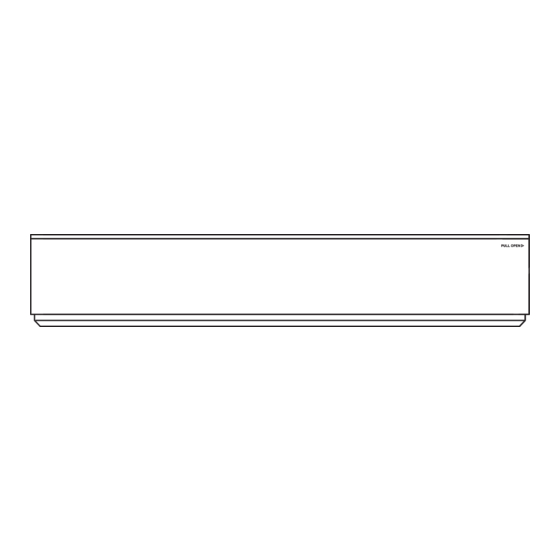
Table of Contents
Advertisement
MEDIA RECEIVER
KRP-M01
THIS MANUAL IS APPLICABLE TO THE FOLLOWING MODEL(S) AND TYPE(S).
Model
Type
KRP-M01
WYSIXK5
KRP-M01
WYSXJ5
This service manual should be used together with the following manual(s).
Model No.
Order No.
KRP-M01
ARP3509
For details, refer to "Important Check Points for good servicing".
PIONEER CORPORATION
PIONEER ELECTRONICS (USA) INC. P.O. Box 1760, Long Beach, CA 90801-1760, U.S.A.
PIONEER EUROPE NV Haven 1087, Keetberglaan 1, 9120 Melsele, Belgium
PIONEER ELECTRONICS ASIACENTRE PTE. LTD. 253 Alexandra Road, #04-01, Singapore 159936
PIONEER CORPORATION
Power Requirement
AC 220 V to 240 V
AC 220 V to 240 V
SCHEMATIC DIAGRAM, PCB CONNECTION DIAGRAM, PCB PARTS LIST, etc.
4-1, Meguro 1-chome, Meguro-ku, Tokyo 153-8654, Japan
2008
KRP-M01
Remarks
T-IZS-001 SEPT.
ORDER NO.
ARP3508
Remarks
2008 Printed in Japan
Advertisement
Table of Contents

Summary of Contents for Pioneer krp-m01
- Page 1 PIONEER CORPORATION 4-1, Meguro 1-chome, Meguro-ku, Tokyo 153-8654, Japan PIONEER ELECTRONICS (USA) INC. P.O. Box 1760, Long Beach, CA 90801-1760, U.S.A. PIONEER EUROPE NV Haven 1087, Keetberglaan 1, 9120 Melsele, Belgium PIONEER ELECTRONICS ASIACENTRE PTE. LTD. 253 Alexandra Road, #04-01, Singapore 159936...
-
Page 2: Safety Information
, a l way s c o n s u l t t h e c u r r e n t P I O N E E R Also test with Service Manual. A subscription to, or additional copies plug reversed of, PIONEER Ser vice Manual may be obtained at a Earth (Using AC adapter ground nominal charge from PIONEER. - Page 3 To protect products from damages or failures during transit, the shipping mode should be set or the shipping screws should be installed before shipment. Please be sure to follow this method especially if it is specified in this manual. KRP-M01...
-
Page 4: Table Of Contents
8.1 ADJUSTMENT REQUIRED WHEN THE UNIT IS REPAIRED OR REPLACED ............115 8.2 HOW TO UPDATE USB ..............................117 8.3 HOW TO UPDATE DISPLAY PORT FIRMWARE .......................120 9. EXPLODED VIEWS AND PARTS LIST..........................122 9.1 PACKING SECTION ..............................122 9.2 EXTERIOR SECTION..............................124 9.3 BOTTOM SECTION ..............................126 9.4 FRONT PANEL SECTION ............................128 KRP-M01... -
Page 5: Service Precautions
For tightening the screws for the HDMI connector and system cable connector, do not use an electric screwdriver. Tighten them manually. If they are tightened too forcefully with an electric screwdriver, the screw heads may be damaged, in which case the screws cannot be loosened/tightened any more. KRP-M01... -
Page 6: Specifications
2. SPECIFICATIONS 2.1 ACCESSORIES Power cable Ferrite core (ATX1039) (ADG1214) (ADG1223) WYSIXK5 only KRP-M01... - Page 7 HDCP (High-bandwidth Digital Content Protection) is a technology used to protect copyrighted digital contents that use the Digital Visual Interface (DVI). *2 Switchable from menu. *3 This conforms to USB 1.1 and 2.0 specifications. Design and specifications are subject to change without notice. KRP-M01...
-
Page 8: Panel Facilities
2.3 PANEL FACILITIES KRP-M01... - Page 9 Remote Control Unit KRP-M01...
-
Page 10: Basic Items For Service
Dot noise Volume too low Disturbed image (video jumpiness) Volume too high Too dark Volume fluctuating Too bright Sound interrupted Mottled color Cleaning Name Part No. Remarks Used to fan cleaning. Cleaning paper GED-008 Refer to “9.3 BOTTOM SECTION.” KRP-M01... -
Page 11: Quick Reference
2. Press [ENTER/SET], then select a Mask indication, using [i] or [j]. then press [j] seven times.) 2 Press [l] to select "CLEAR". Hold [ENTER/SET] pressed for at least 5 seconds. After clearance is completed, "ETC" is automatically selected. KRP-M01... - Page 12 Use [i] or [j] to select the type of mask. 2. CMB MASK 01 Items for factory use Use [l] or [k] to select the sequence. • • • • • • • • • • To "Structure of Layers in Panel Factory Mode 2" KRP-M01...
-
Page 13: Pcb Locations
LIST OF ASSEMBLIES 1..MAIN ASSY AWV2570 1..FUKUGO ASSY AWV2571 2..FRONT_HDM_USB ASSY AWW1412 2..REAR IO ASSY AWW1441 2..MAIN BLOCK ASSY AWW1413 2..LED ASSY AWW1442 2..FRONT IO ASSY AWW1443 2..CI CARD ASSY AWW1444 2..KEY ASSY AWW1445 > 1..POWER SUPPLY UNIT AXY1204 KRP-M01... -
Page 14: Block Diagram
4. BLOCK DIAGRAM 4.1 OVERALL WIRING DIAGRAM KRP-M01... - Page 15 When ordering service parts, be sure to refer to “EXPLODED VIEWS and PARTS LIST” or “PCB PARTS LIST”. The > mark found on some component parts indicates the importance of the safety factor of the part. Therefore, when replacing, be sure to use parts of identical designation. OVERALL DIAGRAM KRP-M01 KRP-M01...
-
Page 16: Overall Block Diagram
DSCL_1 DSDA_1 / DSCL_1 SCL_MB / SDA_MB TMDS_IN2 IC5001 INPUT 3 TMDS_1 CXB1444R IC4901 (HDMI Terminal) DIN6_GY TMDS_0 (HDMI SW) DIN6_BCB DIN6_RCR SII9135ACTU TMDS_IN3 HD6/VD6 (HDMI RX) INPUT 4 TMDS_1 (HDMI Terminal) SPDIF_HDMI OPT_OUT Digital Audio Out (Optical Terminal) KRP-M01... - Page 17 (AUDIO PROCESSOR) RST_DP TXD_MD SCART_OUT_L/R RXD_MD SPDIF_HDMI SDA_EEP I2S_DTV AIR_OUT_L/R GA / BA / RA SCL_EEP IC7602 to MONITOR GB / BB / RB STB_MT VDA / HDA GM60028H SYSTEM CABLE SPDIF_DP (DISPLAYPORT TX) SYSTEM_OUT terminal OVERALL DIAGRAM KRP-M01 KRP-M01...
-
Page 18: Power Supply Unit
Overcurrent Protection (OCP) V+3.4V_STB, V+5.1V_STB, VCC 3 outputs Overvoltage Protection (OVP) V+6.5V, V+12V, V+17V V+3.4V_STB (latches for long time) Under Voltage Protection (UVP) V+6.5V, V+12V, V+17V Thermal Shut Down (TSD) V+6.5V output diode: D351 block V+3.4V_STB (latches for long time) KRP-M01... - Page 19 POWER SUPPLY Unit to shut off any output signals other than STB signals Normal AC_DET AC detection Present For detecting the presence of the AC input voltage, regardless of ON/OFF of STB 3.4 V output Absent KRP-M01...
-
Page 20: Power Supply Block Of Main Block Assy
NJM2846DL3_05 V+5_1V_D V+2_6V_D IC4401 3V-REG IC4501 (V+3_3V_A4) D/D conv V+1V_CS MM1593DF (V+1V_D) BD8628EFV V+5_1V_D V+2_6V_D3 IC4312 IC4310 OCP-SW 5V-REG (V+5V_D2_CI1) V+5V_IO_AV (V+5V_IO) AAT4610A1GV NJM2846DL3_05 CI_A_EN V+5V_IO_RGB RST4 IC4313 OCP-SW V+5V_IO (PC) (V+5V_D2_CI2) AAT4610A1GV CI_B_EN IC4403 3V-REG (V+3_3V_ANT) MM1593DF V+5_1V_D2 KRP-M01... - Page 21 RSS100N03 RSS090P03 NJM2846DL3_18 RTQ045N03 93DF PSW1_1 PSW1_1 V+3_4V_D4 PSW1_1 V+3_4V_D3_VDEC V+3_4V_D4_HDMISW V+1_8V_D2_HDMI V+5_1V_D2_CI1 _D2_CI1) 610A1GV V+3_4V_D3_VDEC_RAM Q4403 FET-SW V+3_3V_A5_DIR (V+3_3V_A5) UPA1917TE V+5_1V_D2_CI2 _D2_CI2) V+3_3V_A5_CI V+2_6V_D 610A1GV Q4602 FET-SW V+3_4V_D2_BCM (V+3_4V_D2) UPA1917TE V+3_3V_ANT_SAT 3V_ANT) V+5_1V_D 93DF V+3_3V_ANT (CS) V_D2 V+5_1V_D2_CI KRP-M01...
-
Page 22: Av Block
IC7302 HDMI TMDS IN TMDS OUT HDMI EQ TMDS_0 TMDS 0 SPDIF_HDMI PC-Input INPUT1 IC4901 IC5001 TMDS IN A SPDIF TMDS_1 INPUT3 TMDS IN B TMDS 1 HDMI RX RGB/YPbPr INPUT4 HDMI SW TMDS IN C 12bit * 3 KRP-M01... - Page 23 INPUT2_LR LINE_IN2 INPUT2_LR_YCbCr Digital-Audio-Out SPDIF_OUT1 LINE_IN6 IC5801 INPUT3_LR SPDIF_OUT2 LINE_IN7 FRONT_LR LINE_IN4 SW_P/N AUDIO PWM_3 AUDIO_OUT_LR Audio-Out PROCESSOR MAIN_O_5/6 4dB Amp SPDIF_DTV SPDIF_IN3 AIR_OUT_LR LINE_OUT2 SCART_OUT_LR 4dB Amp LINE_OUT3 SPDIF_IN2 HP_LR LINE_OUT1 SPDIF_HDMI Headphone-Out RGB/YPbPr Headphone 12bit * 3 KRP-M01...
-
Page 24: Diagnosis
*2: Notify upon the shutdown content by Blue LED flashing number of times *3: Notify upon the subcategory number by Orange LED flashing number of times. *4: Notify upon the abnormal state by Orange LED flashing number of times. KRP-M01... - Page 25 5 : The MOD microcomputer controls a MOD relay of the POWER SUPPLY Unit (Display section), then the power is turned on. 5’ : The main microcomputer controls a MOD relay of the POWER SUPPLY Unit (Media Receiver section), then the power is turned on. KRP-M01...
- Page 26 RELAY to VCC 0.5s (b) Relay signal: When the POWER key on the remote control unit is pressed while the unit is OFF (in Standby mode) AC ON Item Specified Time AC to STB 0.8s t2a No specification Relay to VCC KRP-M01...
- Page 27 STB3.4V STB5.1V <Specified time and difference of voltages> Rise Item Specified Time STB5.1V to STB3.4V -50ms 50ms Item Specified difference of voltages ΔV 1 STB3.4V - Control signal (*) (*) Control signals (output signals) denote AC_DET and PD_TRG signals. KRP-M01...
- Page 28 Module: RELAY1 / KDD DRF_B DRF_B Vs/Va VADR BACK_EEP Module: DRF_B Trans Power (Panel) Input port state Address X/Y Drive,Scan Main: DC_IN ADDRESS ASIC DRIVE Module: RST2 DRIVE DCDC/REG SCAN SCAN Module: PS_PD/PD_TRG_B Panel (Panel) Operation outline All devices are not electrified. KRP-M01...
- Page 29 (Panel) Input port state Address X/Y Drive,Scan Main: DC_IN ADDRESS ASIC Module: RST2 DRIVE DRIVE DCDC/REG SCAN SCAN Module: PS_PD/PD_TRG_B Panel (Panel) Operation outline Standby power is supplied from the Power Assy, but power to each device is interrupted. KRP-M01...
- Page 30 ADDRESS ASIC Main: DC_IN DRIVE DRIVE DCDC/REG Module: RST2 SCAN SCAN Panel Module: PS_PD/PD_TRG_B (Panel) Operation outline Only the periphery of the Panel main microcomputer and IR are operated. In this time, panel main microcomputer is the sleep mode. KRP-M01...
- Page 31 (Panel) Input port state Power Address Main: DC_IN X/Y Drive,Scan ADDRESS ASIC Module: RST2 DRIVE DRIVE DCDC/REG Module: PS_PD/PD_TRG_B SCAN SCAN Panel (Panel) Operation outline Periphery of the Panel main microcomputer, IR, DP Rx and module microcomputer are operated. KRP-M01...
- Page 32 X/Y Drive,Scan Main: DC_IN ADDRESS ASIC DRIVE DRIVE Module: RST2 DCDC/REG SCAN SCAN Panel Module: PS_PD/PD_TRG_B (Panel) Operation outline Periphery of the Panel main microcomputer, IR, DP Rx and module microcomputer are operated. (As same state as the active standby) KRP-M01...
- Page 33 Module: RELAY1 / KDD DRF_B DRF_B Vs/Va VADR BACK_EEP Module: DRF_B Trans Power (Panel) Input port state Address X/Y Drive,Scan Main: DC_IN ADDRESS ASIC DRIVE DRIVE Module: RST2 DCDC/REG SCAN SCAN Panel Module: PS_PD/PD_TRG_B (Panel) Operation outline All devices are operated. KRP-M01...
-
Page 34: Diagnosis Flowchart Of Failure Analysis
According to the statuses of the LEDs, go to the corresponding flowchart. Note: MR and Display in this chapter denote the following: MR: Media Receiver (KRP-M01) No LED lit. To “Standby-Related Problems” Display: PLASMA DISPLAY (KRP-600P, KRP-500P) Turn the units on. - Page 35 Replace the system cable. is the problem resolved? When the MR is replaced, Failure in IC7602 or its peripheral circuits. is the problem resolved? Replace the MR MAIN BLOCK Assy. Failure in IC5001 or its peripheral circuits. Replace the Display MAIN Assy. KRP-M01...
- Page 36 [SM for the MR] When the MR is replaced, Failure analysis of the audio system => AU1 is the problem resolved? Failure in the display. [SM for the Display] Failure analysis of the audio system => PA1 KRP-M01...
- Page 37 P2 board detects that the PD_TRG signal has become “H,” it issues a command to set the Relay signal to “L.” circuited? connector is disconnected, replace the POWER SUPPLY Unit. The POWER SUPPLY Unit is normal. KRP-M01...
- Page 38 Replace the MAIN BLOCK Assy. Can the unit be turned on, using Replace the 50P cable (J203) that Replace the REAR_IO Assy. RS-232C commands? connects between the REAR_IO and MAIN BLOCK Assys. Replace the MAIN BLOCK Assy. Replace the MAIN BLOCK Assy. KRP-M01...
- Page 39 Replace the MAIN BLOK Assy. (ARIA)? Check around the IC6501 (ARIA). If there was no problem, replace the MAIN BLOCK Assy. Are the data displayed when using => HMG the Home Media Gallery function? No problem with the MAIN BLOCK Assy. KRP-M01...
- Page 40 IC4702 - pins 22, 70 IC4702 - pins 93, 79 (656 out) V: 500 mV/div H: 10 μsec/div V: 1 V/div H: 10 μsec/div V: 500 mV/div H: 10 μsec/div V: 500 mV/div H: 10 μsec/div V: 1 V/div H: 2 μsec/div KRP-M01...
- Page 41 IC4702 - pin 70 (Sub Y) IC4702 - pin 69 (Sub C) V: 500 mV/div H: 20 μsec/div V: 500 mV/div H: 20 μsec/div V: 500 mV/div H: 20 μsec/div V: 500 mV/div H: 20 μsec/div V: 500 mV/div H: 20 μsec/div KRP-M01...
- Page 42 V: 500 mV/div H: 20 μS/div IC4702 - pin 65 (GY) IC4702 - pin 27 (BCB) IC4702 - pin 28 (BCR) V: 500 mV/div H: 20 μS/div V: 500 mV/div H: 20 μS/div V: 500 mV/div H: 20 μS/div KRP-M01...
- Page 43 IC4801 - pin 48 (Y) IC4801 - pin 43 (Pb) IC4801 - pin 54 (Pr) V: 500 mV/div H: 10 μsec/div V: 500 mV/div H: 10 μsec/div V: 500 mV/div H: 10 μsec/div V: 500 mV/div H: 10 μsec/div KRP-M01...
- Page 44 V: 500 mV/div H: 10 μsec/div V: 500 mV/div H: 10 μsec/div V: 500 mV/div H: 10 μsec/div V: 500 mV/div H: 10 μsec/div V: 500 mV/div H: 10 μsec/div IC4801 - pin 54 (R) V: 500 mV/div H: 10 μsec/div KRP-M01...
- Page 45 With a digital terrestrial channel Failure in the terrestrial broadcast Replace the MAIN BLOCK Assy. selected, are the Signal Strength and tuner and/or its periphery. Quality levels sufficiently high on the Home menu? Replace the MAIN BLOCK Assy. KRP-M01...
- Page 46 On the Satellite screen of the DTV Service menu below, move the cursor to LNB POWER by using the j key on the remote control unit then change the LNB voltage, using the k or l key. The LNB voltage values are as shown below: V: 13 V (Typ.) H: 18 V (Typ.) Vup: V+1 V Hup: H+1 V KRP-M01...
- Page 47 • When the dressing of the RF cable is modified, does the C/N value fluctuate? • When the RF cable is shortened as much as possible, is the symptom cleared? If IF_AGC level and C/N value are high enough, block noise is not usually generated. KRP-M01...
- Page 48 The signal qualities in normal reception are shown below. control unit. Use the following values only as a guide. MER Limit in Modulation Code Rate Normal Reception QPSK 16QAM 64QAM KRP-M01...
- Page 49 : Audio PID of the program currently being received. PCR PID : PCR PID of the program currently being received. Video Format : Video Format of the program currently being received. Aspect : Aspect ratio of the program currently being received. KRP-M01...
- Page 50 : Audio PID of the program currently being received. PCR PID : PCR PID of the program currently being received. Video Format : Video Format of the program currently being received. Aspect : Aspect ratio of the program currently being received. KRP-M01...
- Page 51 Is power (5 V) supplied to the Replace the MAIN BLOCK Assy. USB memory device? Is the USB memory device name Replace the MAIN BLOCK Assy. displayed on the Factory screen? Defective decoding section of the BCM7404. Replace the MAIN BLOCK Assy. KRP-M01...
- Page 52 Step 6: Press and hold the ENTER/SET key on the remote control unit pressed for 5 seconds or more to activate DTB Service menu. The Home Media Gallery (HMG) Service menu is indicated below: Top page of DTB Service menu Home Media Gallery Service menu Content data Ethernet connection information USB device information KRP-M01...
- Page 53 If there was no problem, replace the IC5971 (HP AMP) or FRONT_IO Assy. (pins 1, 7) Is a signal output from IC5801 Check the IC5801 (MSP) and peripheral circuit and clock output of (MSP)? X5801. Repair the failure points, then check again. (pins 38, 39) Go to KRP-M01...
- Page 54 (pins 30, 31) If there was no problem, replace the FRONT_IO Assy. (RCA) output? Check the communications around the IC5801 and between the IC5801 and the microcomputer. If there was no problem, replace the IC5801 (MSP), then check again. KRP-M01...
- Page 55 V: 1 V/div H: 10 μS/div V: 1 V/div H: 10 μS/div V: 1 V/div H: 10 μS/div V: 1 V/div H: 1 μS/div V: 1 V/div H: 1 mS/div IC5801 - pins 24, 25 V: 2 V/div H: 1 mS/div KRP-M01...
-
Page 56: Diagnosis Of Pd (Power-Down)
Overcurrent Protection (OCP) V+3.4V_STB, V+5.1V_STB, VCC 3 outputs Overvoltage Protection (OVP) V+6.5V, V+12V, V+17V V+3.4V_STB (latches for long time) Under Voltage Protection (UVP) V+6.5V, V+12V, V+17V Thermal Shut Down (TSD) V+6.5V output diode: D351 block V+3.4V_STB (latches for long time) KRP-M01... - Page 57 SECONDARY PRIMARY POWER THERMISTOR FUSE LIVE DC+120V to +390V AC IN DC/DC 85 to 276V CONVERTOR NEUTRAL REGULATOR DC/DC CONVERTOR MICRO AC_DET CIRCUIT COMPUTER POWER SUPPLY UNIT <PKG 2> KRP-M01...
- Page 58 As the three output voltages are electromagnetically linked and interact with one another, the frequency may vary among 1-3, depending on the type of power-down. Examples: UV alarm 3.3V 2 GND Reiteration OV alarm 0.5s 0.5s 0.5s 0.5s 3.3V Reiteration KRP-M01...
- Page 59 Rectifier diode (D351) to V+6.5 V and V+12 V Note: Although replacement of the whole POWER SUPPLY Unit is required (replacement of only defective parts on the POWER SUPPLY Unit is not possible), the circuit symbols are described for reference KRP-M01...
-
Page 60: Diagnosis Of Sd (Shutdown)
COFDM SCL_TU SDA_TU IC4801 U5301 DVB_T-FE IC5501 RGB SW SCL_AV5 SDA_AV5 IC5101 SCL_AV 5V⇔3.3V AV SW converter SDA_AV IC5801 IC6811 IF_ucom IC4304 KEY ASSY ANT_POW_DET TXD_IF ANT POWER RXD_IF CLK_IF BUSY_IF CE_IF TH9401 REQ_IF TEMP2 Temp. sensor FAN_ NG2 KRP-M01... - Page 61 RXD_ARIA IC6501 TXD_ARIA MULTI_LSI V+3_4V_ACT2 V+3_4V_D3 IC7002 RST2 AND-Gate V+3_4V_D IC7002 RST4 AND-Gate UART V+12V V+6_5V V+5_1V_D 3-wire serial Status notice line KRP-M01...
- Page 62 LED is not flashed.) Tuner S2 DE-FES S2DEMOD DEMODS DE-LNB S2 Antenna S-ANT DC-DC Converter power decrease M-DCDC Blue 13 Failure in the power supply RST-MA POWER SUPPLY RELAY Blue 15 Main EEPROM Main EEPROM communication error MA-EEP – KRP-M01...
- Page 63 Check if each voltages are started. V+12V, V+6_5V, V+17V POWER SUPPLY Unit Check if each voltages are started. Check the cable M1 CN4203 Check if cables are firmly connected. IIC communication line between EEPROM and MAIN IC7004, IC7003 Check the communication lines (SCL_EEP/SDA_EEP) KRP-M01...
-
Page 64: Non-Failure Information
In a case of color difference 4:2:2, Y, Cb, and Cr use 12 bits each, but Cb and Cr are transmitted at a half sampling rate of Y. This unit is capable of processing the upper 10 bits out of 12 bits of video data. Recent high-end DVD players, such as Pioneer DV-79AVi, are capable of outputting 10-bit color-difference signals. -
Page 65: Outline Of The Operation
• The fan may not start rotating until the internal temperature of the unit reaches a certain level, such as immediately after the unit is turned on. • When the temperature rises, the sensor voltage of TEMP2 decreases. • When the voltage of the DAC output for exhaust FAN decreases, rotation speed of FAN rises. KRP-M01... - Page 66 ON or in Functional STB. Shutdown occurs when the Power-down occurs immediately • RELAY2 = ON PD_TRG VCC power signal is continuously "L" • Monitor it after 3 sec. Red LED flashes once (MR-PWR) for 30msec * 3 times after RELAY2 is ON. KRP-M01...
- Page 67 (Monitoring starts 1 sec after the warning indication is displayed for 30 sec. greater than minimum to above conditions are established.) In the Functional STB: Shutdown occurs immediately require a shutdown are Blue LED flashes 11 times detected. 1 S ∗ 3 times KRP-M01...
- Page 68 OTF bit of the LNB IC System broadcast Register is 1) Conditions of circuit reset The circuit will be automatically reset after an error, such as short-circuiting of the antenna, is resolved and the unit is restored. KRP-M01...
- Page 69 When using the DVI monitor with HDCP support, remove a bonnet and move No. 4 of DIP SW to ON side (DVI_MODE). After that HDMI output doesn't have digital audio signal. Fig.3 DP - HDMI Conversion tool DIP SW Setting (output mode setting for HDMI connector) KRP-M01...
- Page 70 The infrared receiver (IR) sensor for remote control unit is placed inside of the jig. Please point the remote towards the AC adaptor connector on the jig. Unlike normal products, sensor reception of this tool is not so sensitive due to reduce interference with another Pioneer Plasma TV.
- Page 71 Please pay attention to interference of IR signal when using Pioneer plasma TV as HDMI monitor. If remote signal is also received to Pioneer plasma TV when operating MR with this tool and remote, you might confuse of which unit is controlled by the remote.
- Page 72 [2] USING RS-232C COMMANDS Individual ports are provided for RS-232C and SR+ connectors with this model. Therefore, unlike the case of previous models, which required switching of exclusive operation between these connectors on the Integrator menu, switching is no longer required. KRP-M01...
- Page 73 PURE CINEMA: Smooth MAIN Acquiring temperature of MTB/MR side and Fan speed Acquiring shutdown information of MTB/MR side Acquiring unit data, such as the software version Acquiring unit data, such as the software version of MTB/MR side (specific destination) KRP-M01...
- Page 74 To add ∗ to the adjustment value (∗ = 0 to 9, add 10 with UP0 and set to maximum UP∗ value with UPF) UP∗, Use this command by designating the To adjust the volume DW∗, ∗∗∗ adjustment value (=000 to 060). ∗∗∗ ∗∗∗ Initializing the video EEPROM data of the MTB/MR side KRP-M01...
-
Page 75: Details Of Rs-232C Commands
60-FHD (1920∗1080) 4: Grade 60 inch 2: Panel Generation ∗ Commonness 6th byte Evaluation 8th byte 50 inch 2nd PLANT (Reserved) 50 inch 2nd PLANT 5: Not used 50 inch 1st PLANT “A” fixed ‘ Others ‘ = space KRP-M01... - Page 76 Data Arrangement Output Example Length 3 byte A/D value of temperature of MTB/MR section 3 byte Reserved (*1) 1 byte ∗∗∗∗ Reserved 4 byte *1 Although the numerics 0, 1, and 2 can be input, those input values are invalid. KRP-M01...
- Page 77 3 byte 000 fixed Eighth latest SD data 1 byte Eighth latest SD subcategory data 1 byte Data from the MTB hour meter for the eighth latest SD 7 byte 0000012 Reserved 3 byte 000 fixed 2 Byte 2 Byte KRP-M01...
- Page 78 Immediately Shutdown DTB ERROR COFDM Immediately Shutdown Abnormally in DTB (S2) antenna < No. 13 Subcategory Information on "Failure in Power supply at MTB section" > Value Shutdown Factor Remarks (Operation) RST 2 Immediately Shutdown RST 4 Immediately Shutdown KRP-M01...
- Page 79 Effective Operation Format Control Modes For details, refer to the section “6.1 [3] FUNCTIONS WHEN Normal operation mode [FAY] Adjustment command is valid. ENTERING THE SERVICE FACTORY MODE”. while the power is on During FAY Adjustment command is invalid. [FAN] KRP-M01...
-
Page 80: Service Factory Mode
How to exit Service Factory Mode By using a PDP service remote control) • PDP service remote control : press [FACTORY] key. • Supplied remote control unit : press [HOME MENU] key. By issuing RS-232C commands) • Issue [FAN]. KRP-M01... - Page 81 (HDMI settings, etc.). • Data on screen (i.e., screen position; meaning clock dividers, and not including data on screen size). Are reset to the default values (data stored in memory will be retained). Screen size will be retained. KRP-M01...
- Page 82 (Note 1) When ten seconds have passed since the [DRIVE OFF] key was pressed at the standby, it becomes invalid. Please press [POWER] key from the [DRIVE OFF] key pressing within ten seconds when you do power supply ON while driven OFF. PDP service Supplied remote control remote control KRP-M01...
- Page 83 Press this key to turn on the unit. This key cannot turn the unit off. POWER OFF Press this key to turn off the unit. This key cannot turn the unit on. POINT ZOOM Not used with this model. ZOOM +/- Not used with this model. KRP-M01...
- Page 84 [5-5] AUTO ADJUST. <=> AUTO ADJUST. <=> NO <=> YES (*1): Exit the Service Factory Menu and enter the Digital Tuner Service menu. (*2): For details on the setting items, refer to the Service manual of the PLASMA DISPLAY (KRP-600P, KRP-500P). KRP-M01...
- Page 85 3 Color system and Signal type Color System and Signal Type At Composite At S-connector Input Input NTSC PAL M PAL N PAL 60 SECAM 4.43 NTSC BLACK/WHITE Y/CB/CR Y/PB/PR Digital Video signal Option (Destination, Panel Generation, etc.) Options KRP-500P/WYSIXK5 KRP-600P/WYSIXK5 KRP-M01...
- Page 86 Fv: Vertical Frequency, Fh: Horizontal Frequency g Current selection of the screen size 5th Character GUI Notation VIDEO Remarks − DOT BY DOT FULL − ZOOM − CINEMA − WIDE − FULL 14:9 − CINEMA 14:9 − WIDE1 − WIDE2 k: supported, −: unsupported KRP-M01...
-
Page 87: Details Of The Factory Menu
I/F microcomputer -07A MAIN Main microcomputer -02EHS1 =01E MULTI AGC AGC data of Multi processor 1078-S MULTI PRS Program of Multi processor -02S MULTI PIC Picture quality data of Multi processor -02S DTUNER Software program of the Digital tuner -02E KRP-M01... - Page 88 Display Item Meaning PANEL INFO It displays the generation of the panel, inchage and the type of the panel. For details on display values and settings, see "10: Panel Information" in "5.9 [1] QS1 (Software Version Information of the Microcomputer)." KRP-M01...
- Page 89 DTB device error (Tuner S2) DEMONS DTB device error (S2DEMOD) DE-LNB DTB device error (LNB) DTVERR DTB error S-ANT Abnormally in DTB (S2) antenna RST-MA Abnormally in MTB power M-DCDC Abnormally in ASIC power (DC-DC) RELAY Power decrease of RELAY power KRP-M01...
- Page 90 • Selecting <NO> then pressing the ENTER/SET key will return the screen to the next higher layer, without doing anything. • Selecting <YES> then holding the ENTER/SET key pressed for 5 seconds will clear the NG log data that are managed in MTB then return the screen to the next higher layer. KRP-M01...
- Page 91 Although STOP, LOW, or HIGH may be displayed, they are meaningless. Ignore those displays. FAN2 The value of the rotation state of FAN is displayed. During a rotation of FAN, 8bit D/A value output from IF microcomputer is displayed. It is displayed with OFF during a stop. KRP-M01...
- Page 92 • Selecting <YES> then holding the ENTER/SET key pressed for 5 seconds will clear the HOUR METER (HOUR METER while the MAIN NG screen is displaed) data that are managed in MTB then return the screen to the next higher layer. KRP-M01...
- Page 93 HDCP Key status (Always display it with "--".) NVAL N value CTSVAL CTS value AKSV Shadow AKSV value BKSV Shadow BKSV value IT CNT IT content (AVI info) EXTCOL Extension colorimetry (AVI info) RGB QR RGB range (AVI info) PIXDEP Number of pixel/bit KRP-M01...
- Page 94 1920 1080 1920x1080p@60 1080p (1125p)@24 2750 1125 1920 1080 1920x1080p@24 576i (625i)@50 312 or 313 720x576i@50 576p (625p)@50 720x576p@50 1080i (1125i)@50 2640 562 or 563 1920 1920x1080i@50 720p (750p)@50 1980 1280 1280x720p@50 1080p (1125p)@50 2640 1125 1920 1080 1920x1080p@50 KRP-M01...
- Page 95 Displays signal status that is input to VDEC. Sub Address Sub Address Device Meaning (Main screen) (Sub screen) 205h 605h CC detection 1 208h 608h CC detection 2 VDEC 20Bh 60Bh CC-CRI detection 20Ch 60Ch XDS content advisory 0 20Dh 60Dh XDS content advisory 1 KRP-M01...
- Page 96 [4-1] CH PRESET <=> Exclusively used for production line. [4-2] Digital AFT <=> Exclusively used for production line. [4-3] SYNC DET (+) Exclusively used for technical analysis (details omitted). [4-4] CTI (+) Exclusively used for technical analysis (details omitted). KRP-M01...
- Page 97 • When the configuration is set to <YES> and the [ENTER/SET] key is pressed for 5 seconds, the reset action executes. Be sure to disconnect and connect the AC cable after FINAL SETUP. When replacing the MAIN BLOCK Assy, the FINAL SETUP is required. KRP-M01...
- Page 98 For details on IC numbers, see the list “g Parts whose replacement is difficult” in “8.1 ADJUSTMENT REQUIRED WHEN THE UNIT IS REPAIRED OR REPLACED.” • When this unit is used with the HD AV Converter, the interlocking setting with the HD AV Converter is released. Reset it after the auto adjustment is completed. KRP-M01...
-
Page 99: Digital Tuner Service Menu
Exclusively used for technical analysis Audio PID SAT Tuning Status Exclusively used for technical analysis: Satellite digital broadcasting-related information indication 6.3 [7] Software Version Exclusively used for technical analysis: The software revision information that consists of it in DTB software KRP-M01... - Page 100 The instructions for servicing using this screen is shown in "How to confirm the DTV Tuning Status on the Digital Tuner Service Menu" of section 5.2 [4]. Therefore, this screen is introduced here just for reference. DTV Tuning Status Fig.4 DTV Tuning Status (1/3) screen KRP-M01...
- Page 101 SAT Tuning Status Fig.8 SAT Tunig Status (1/3) screen Fig.10 SAT Tunig Status (3/3) screen SAT Tuning Status Fig.9 SAT Tunig Status (2/3) screen [7] SOFTWARE VERSION SCREEN The details are not described here, as this is provided for technical examination. KRP-M01...
-
Page 102: Disassembly
Top panel R Side panel L, Side panel R Upper chassis Assy POWER SUPPLY AC inlet FAN unit REAR IO F PANEL Assy (EU), Door panel SERV. Assy FRONT_ CI CARD HDM_USB Center frame FRONT IO Terminal panel (E) MAIN BLOCK KRP-M01... - Page 103 (For details on the place at which the protect film is to be attached, see “1.2 NOTES SPECIFIC TO THIS PRODUCT.” ) Top panel F and R Remove the three collar and three screws. (ABA1383) Reference Collar ABA1383 Rear view Open the door panel Section. Door panel Section KRP-M01...
- Page 104 Remove the side panels L and R. Slide the side panel rearward, by stretching the front edge of the side panel outward, and remove it. Side L Side R Side panel L Side panel R Side panel Front side KRP-M01...
- Page 105 Upper chassis Assy Remove the 14 screws. (BBZ30P060FTB) Rear view Side L Side R Screw tightening order The other screws are random order. Remove the upper chassis Assy. Upper chassis Assy KRP-M01...
- Page 106 Release the jumper wire. AC inlet POWER SUPPLY Unit Remove the two screws. (ABZ30P080FTB) Remove the AC inlet. An installation direction of the AC inlet AC inlet Rear view Disconnect the two connectors. Remove the POWER SUPPLY Unit. POWER SUPPLY Unit KRP-M01...
- Page 107 Hold at the center positions of both rims of the board. both rims of the board. Ways to be avoided: NEVER hold a corner of the board NEVER hold the board by the radiator with one hand. with one hand. KRP-M01...
- Page 108 (Pin 3 of CN801) C603 To forcibly reset latchup of STBY3.4 V, short-circuit between JW1 and JW2 (near C603), using a flathead screwdriver or similar object. If the causes of the malfunction are removed, after opening the jumpers, the unit starts up. KRP-M01...
- Page 109 FAN unit Remove the FAN unit. CN4201 REAR IO Assy Remove the two hexagon headed screws. (ABA1382) ×4 ×2 Remove the four screws. (BPZ30P080FTB) Rear view REAR IO Assy Disconnect the one flexible cable. Remove the REAR IO Assy. CN4002 KRP-M01...
- Page 110 Remove the KEY Assy. Note: Before tightening screws, make sure that the protect film has been attached. (For details on the place at which the protect film is to be attached, see “1.2 NOTES SPECIFIC TO THIS PRODUCT.” ) KEY Assy KRP-M01...
- Page 111 When the circuits in the Card block are activated They are not activated (no risk of being damaged, though). (mounted on the CI CARD Assy) When a card is inserted in Slot 2 They are not activated (no risk of being damaged, though). KRP-M01...
- Page 112 Release the jumper wire. Remove the two screws. (BBZ30P060FTB) CN4901 Remove the one screw. (VBA1088) Remove the FRONT_HDM_USB Assy. CN4004 FRONT_HDM_USB Assy Note: Do not use an electric screwdriver. If the screw is over-tightened, the screw thread may be damaged. KRP-M01...
- Page 113 Remove the cover sheet. Remove the two hexagon headed screws. (ABA1382) Remove the two screws. (BPZ30P080FTB) • Be sure not to lose it. Cover sheet Disconnect the one flexible cable. Remove the FRONT IO Assy. CN4003 FRONT IO Assy KRP-M01...
- Page 114 Remove the four screws. (BMZ30P060FTB) ×4 Remove the five screws. (BBZ30P060FTB) Remove the terminal panel (E). MAIN BLOCK Assy Remove the one screw. (AMZ30P060FTB) Remove the seven screws. (ABA1383) Remove the two circuit board spacers. Remove the MAIN BLOCK Assy. MAIN BLOCK Assy KRP-M01...
-
Page 115: Each Setting And Adjustment
Ref No. Function Name Part No. Reason AXY1204 POWER U0003 –– –– The maker forbids Pioneer from repairing SUPPLY Unit the Assy. IC6403 DTV Flash S29GL512P10TFIR1 Because ID data (MAC address and data -K (AGC1089) on keys) have been stored... - Page 116 Because a radiation pad is provided IC5201 S2 demodulation IC STV-0903 IC4601 Regulator LTC3407EMSE-2 IC4501 Regulator BD8624EFV LNB Regulator LNBH23PP-TBB IC4503 Adjustment Procedures After a Part that Requires Readjustment is Replaced Execute section “[5-5] AUTO ADJUST. <=>” of “6.2 [5] INITIALIZE.” KRP-M01...
- Page 117 Set only the MR from last Standby ON to AC OFF. On the MR On the Panel On the MR MR: Power Panel: Screen ON MR: AC OFF (All LEDs unlit) Screen (ON) Unplug the AC power cord. MR: AC OFF Panel: MR AC OFF KRP-M01...
- Page 118 If the unit does not shift to Step 8, disconnect the USB memory device then try the procedures from the beginning. If the unit shifts to Step 8, continue the updating procedures as described. MR: Performing USB updating Panel: Screen OFF MR: Performing USB updating KRP-M01...
- Page 119 Conditions under which the LED will not flash for error indication • Any USB updating file is damaged • Not all USB updating files are stored in the USB memory device • The USB updating files are modified • The USB memory device is defective KRP-M01...
- Page 120 When “Serial” is selected in the “Connection” box, selection of Com ports is enabled. Click on “Settings” then select a Com port, according to the environment of the PC. 13. Check that the version has been properly updated. This completes the updating procedures. KRP-M01...
- Page 121 KRP-M01...
-
Page 122: Exploded Views And Parts List
Screws adjacent to b mark on product are used for disassembly. For the applying amount of lubricants or glue, follow the instructions in this manual. (In the case of no amount instructions, apply as you think it appropriate.) 9.1 PACKING SECTION KRP-M01/WYSIXK5 Only UK model Only Ferrite core Cable tie... - Page 123 Caution Card See Contrast table (2) Film Caution Card See Contrast table (2) Protect Film GGP1121 (2) CONTRAST TABLE KRP-M01/WYSIXK5 and WYSXJ5 are constructed the same except for the following: Mark No. Symbol and Description KRP-M01/WYSIXK5 KRP-M01/WYSXJ5 > 2 Power Cable...
-
Page 124: Exterior Section
9.2 EXTERIOR SECTION CN4004 MAIN CN4901 BLCOK MAIN BLCOK CN4101 MAIN BLCOK CN4102 MAIN BLCOK Acetate tape CN4204 MAIN BLCOK CN4003 Refer to “9.3 BOTTOM SECTION”. Refer to “9.4 FRONT PANEL SECTION”. KRP-M01... - Page 125 Ferrite Core Holder AEC1818 Screw BPZ30P080FTB Edge Saddle AEC1946 Screw (FE) VBA1088 (2) CONTRAST TABLE KRP-M01/WYSIXK5 and WYSXJ5 are constructed the same except for the following: Mark No. Symbol and Description KRP-M01/WYSIXK5 KRP-M01/WYSXJ5 12 Upper Chassis Assy ANA2187 ANA2224 13 PCB Holder...
-
Page 126: Bottom Section
9.3 BOTTOM SECTION Cleaning paper : GED-008 FRONT_HDM_USB CN7304 FRONT_HDM_USB CN7302 KEY CN9401 LED CN9402 FRONT IO CN8501 CI CARD CI CARD CN8601 CN8602 KRP-M01... - Page 127 See Contrast table (2) FAN Holder 60 B See Contrast table (2) Insulation Sheet AMR3891 (2) CONTRAST TABLE KRP-M01/WYSIXK5 and WYSXJ5 are constructed the same except for the following: Mark No. Symbol and Description KRP-M01/WYSIXK5 KRP-M01/WYSXJ5 8 Base Chassis Assy...
-
Page 128: Front Panel Section
9.4 FRONT PANEL SECTION MAIN BLOCK CN4204 A disassembly direction of the door section KRP-M01... - Page 129 Door Catcher • • • • • Door Base • • • • • Door Panel • • • • • Door Cushion AED1337 Ferrite Holder AMR3925 • • • • • • • • • • Screw BPZ30P080FTB KRP-M01...
- Page 130 Peel off the separator of double-back tape on the door panel. Do NOT peel off the protective film on the exterior surface of the door panel in this step. Peel it off after all the reassembly procedures are completed. KRP-M01...
- Page 131 Door panel (Lower) Door panel (Lower) leave gap Positioning guide Door panel about 3 mm Door base about 5 mm about 5 mm Stick the door base and door panel together, by pressing them all over. Attach the two door cushions. KRP-M01...












