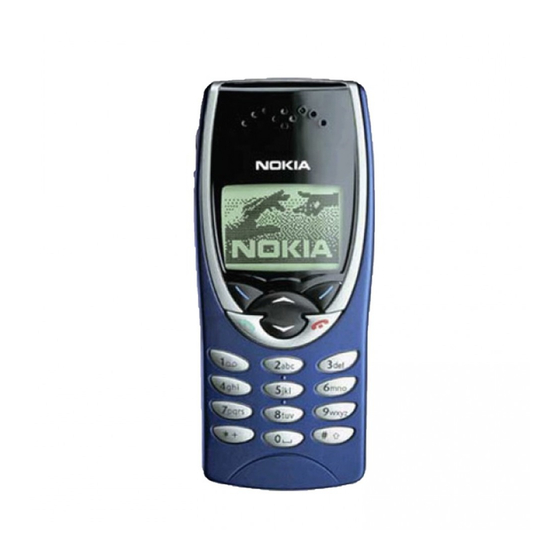
Nokia 8210 User Manual
Nokia cell phone user's guide
Hide thumbs
Also See for 8210:
- User manual (82 pages) ,
- Command list (74 pages) ,
- Quick manual (6 pages)
Table of Contents
Advertisement
Advertisement
Table of Contents

Summary of Contents for Nokia 8210
- Page 1 User’s Guide for Nokia 8210...
- Page 2 Nokia and Nokia Connecting People are registered trademarks of Nokia Corporation. Nokia tune is a trademark of Nokia Corporation. Nokia Xpress-on is a trademark of Nokia Mobile Phones. Other product and company names mentioned herein may be trademarks or trade names of their respective owners.
-
Page 3: Quick And Easy
Calling your Press and hold voice mail- the phone asks for the voice mailbox number, key it in and press Copyright © 2004 Nokia. All rights reserved. ‘Getting started’ Phone book functions Quick save Quick find in the Using phone... -
Page 4: Other Essential Functions
If not, press view the next match- ing word. Selecting the traditional text input: Press twice. Copyright © 2004 Nokia. All rights reserved. , scroll to exit a and then quickly. to en-... -
Page 5: Table Of Contents
Copying a name and phone number ... 21 Erasing a name and phone number ... 22 One by one ... 22 Erase all ... 22 Copyright © 2004 Nokia. All rights reserved. Contents Assigning a phone number as a speed dial number ...22 Caller groups ...23... - Page 6 Starting a 2-player game ...49 Calculator (Menu 7) ...49 Using the calculator...50 To make a currency conversion ...50 Copyright © 2004 Nokia. All rights reserved. Calendar (Menu 8) ...50 Infrared (Menu 9) ...51 Setting the devices ready for infrared connection ...51 Receiving data via the IR port...52...
- Page 7 VEHICLE ... 70 Mobile Charger (LCH-9) ... 70 Plug and Play Handsfree (PPH-1) ... 70 Clip-on Kit (SKB-2) ... 71 Carrying case (CSJ-2) ... 72 Index ... 73 Copyright © 2004 Nokia. All rights reserved.
-
Page 8: For Your Safety
Don’t touch the antenna un- necessarily. USE QUALIFIED SERVICE Only qualified service personnel must install or repair equipment. Copyright © 2004 Nokia. All rights reserved. ACCESSORIES AND BATTERIES Use only approved accessories and batteries. Do not connect incom- patible products. -
Page 9: General Information
The wireless phone described in this guide is approved for use on the GSM900, GSM1800 and EGSM900 networks. Copyright © 2004 Nokia. All rights reserved. Note: Dual band function- ality is a network depend- ent feature. Check with your local operator if you can subscribe to and use this functionality. -
Page 10: Accessories
When you disconnect the power cord of any accessory, grasp and pull the plug, not the cord. Copyright © 2004 Nokia. All rights reserved. Typographics used in this guide The display texts which appear on the... -
Page 11: Your Phone
3. Scroll keys enable browsing through names, phone numbers, men- us or setting options in the phone book and menu functions. Copyright © 2004 Nokia. All rights reserved. When writing a message, the cursor to the left and the cursor to the right. -
Page 12: Connectors
The name of the current cellular network operator is shown on the display. Copyright © 2004 Nokia. All rights reserved. and bar Shows the signal strength of the cellular network at your current Names location. -
Page 13: Getting Started
Slide the back cover off. 2. Remove the battery by lifting it from the finger grip. Copyright © 2004 Nokia. All rights reserved. 3. Insert your SIM card under the metal plate. Make sure that the golden connectors are facing downwards, i.e. -
Page 14: Charging The Battery
NOTE: Connector (2.) is the head- set connector. Do not plug your headset in the charger connector. Copyright © 2004 Nokia. All rights reserved. It may damage the charger con- nector. 2. Connect the charger to an AC wall outlet. -
Page 15: Switching The Phone On And Off
Copyright © 2004 Nokia. All rights reserved. NOTE: Your phone has a built-in antenna. As with any other radio-transmitting de- vice, do not touch the anten- na unnecessarily when the phone is switched on. -
Page 16: Call Functions
Search is highlighted press Select. 3. Key in the first letter(s) of the name and press OK. Copyright © 2004 Nokia. All rights reserved. You can skip this step if you wish. 4. Use desired name. 5. Press to call the number. -
Page 17: Answering A Call
. If the Divert when busy is activated to divert the calls, for ex- ample to your voice mailbox, rejecting Copyright © 2004 Nokia. All rights reserved. an incoming call will also divert the in the stand- call. See NOTE: When somebody is calling you, the phone flashes the caller’s name or... -
Page 18: Keypad Lock (Keyguard)
Call. The first call is put on hold. Copyright © 2004 Nokia. All rights reserved. 3. When the new call has been an- swered, join it in the conference call by pressing Options. Then... - Page 19 When the keyguard is on • To answer a call, press • To end or reject a call, press The keyguard is off during a call. Copyright © 2004 Nokia. All rights reserved. quickly. quickly. Call functions NOTE: When Keyguard...
-
Page 20: Phone Book (Names)
1. In the standby mode, press Names. 2. Scroll with and press Select. 3. Scroll to Memory in use Select. Copyright © 2004 Nokia. All rights reserved. 4. Scroll to press OK. SIM card memory is indicated by the symbol and phone memory by the symbol... -
Page 21: Recalling A Name And Phone Number
TIP: QUICK SAVE: In the standby mode, key in the phone number and press Save. Key in the name and press Copyright © 2004 Nokia. All rights reserved. Recalling a name and phone number 1. In the standby mode, press Names. -
Page 22: Erasing A Name And Phone Number
Select. 3. Scroll to One by one and press lect. Copyright © 2004 Nokia. All rights reserved. 4. Scroll to the name and phone number you want to erase. Press rase and then confirm with OK. Erase all... -
Page 23: Caller Groups
1. In the standby mode, press Names, and select Search. Copyright © 2004 Nokia. All rights reserved. 2. Scroll to the name and phone number that you want to include in the caller group. 3. Press (Detail 4. -
Page 24: Phone Book Status
Type of view. • Name list shows three names at a time. Copyright © 2004 Nokia. All rights reserved. • Name, number and phone number together. • Large font a time. To set the type of view 1. -
Page 25: Copying And Printing Via Ir
1. Make sure that the other phone, the PC or the printer is set up to receive data via its IR port. Copyright © 2004 Nokia. All rights reserved. 2. Recall the name and phone number to be copied or printed. -
Page 26: Adding A Voice Tag To A Phone Book Entry
Add voice tag lect. Press Start, then speak after tone is displayed. Copyright © 2004 Nokia. All rights reserved. 4. Press Start. The phone sounds a notification tone and 5. Say clearly the word(s) you want record as a voice tag. -
Page 27: Changing Voice Tags
3. Scroll to the name (or phone number) you want to erase, and press Options. 4. Scroll to Erase and press OK. voice tag? is displayed. Copyright © 2004 Nokia. All rights reserved. 5. Press Please speak Erase Phone book (Names) to erase the voice tag. -
Page 28: Using The Menu
If the menu you have selected contains submenus, repeat this step. Copyright © 2004 Nokia. All rights reserved. 3. Scroll with the setting of your choice. Press to confirm the chosen setting. TIP: You can return to the previous menu level by pressing Back. - Page 29 To access the functions in Menu 1 • Press Menu and key in the digits 01. Then key in the rest of the dig- its of the desired shortcut number. Copyright © 2004 Nokia. All rights reserved. Call Settings, Using the Menu...
-
Page 30: List Of Menu Functions
The shortcut number of this menu depends on the number of sets available. The fax or data options that are not supported by your network operator may not be shown. Copyright © 2004 Nokia. All rights reserved. Dialled numbers Erase recent call lists... - Page 31 PPH-1. For availability, contact your network operator or service provider. The divert options that are not supported by your network operator may not be shown. Copyright © 2004 Nokia. All rights reserved. Confirm SIM service actions List of own numbers...
- Page 32 Operator access number 2 • • Update operator services This function is available only if your SIM card supports it. In this menu you will see the names of the available services Copyright © 2004 Nokia. All rights reserved. 11.SIM services...
-
Page 33: Menu Functions
• Erase to delete the message. • Reply to reply to the message. Copyright © 2004 Nokia. All rights reserved. • Edit to change the contents of the message. • Use number number from the message for calling or saving it in the phone book. -
Page 34: Viewing Your Own Messages (Outbox Menu 1-2)
You will receive this number from your service provider when you subscribe to the Short Message Serv- ice. Copyright © 2004 Nokia. All rights reserved. Writing and sending a text message Within the can write and edit text messages of up to 160 characters. -
Page 35: Text Input
Dictionary off and press OK. dictionary deactivated played. • or by pressing Copyright © 2004 Nokia. All rights reserved. Writing words with predictive text input 1. When in the English predictive text input, start writing a word by using the keys each key only once for one letter. -
Page 36: Picture Messages (Menu 1-4)
NOTE: When the dictionary becomes full, the new word replaces the oldest added one. Copyright © 2004 Nokia. All rights reserved. Writing compound words 1. Key in the first part of the word and accept it by pressing 2. -
Page 37: Message Settings (Menu 1-5)
SIM card with another phone. The total number of sets depends on how many sets your SIM card offers. Copyright © 2004 Nokia. All rights reserved. Message settings menu, se- (Menu 1-5) Set 1 (Menu 1-5-1) A setting group or ‘set’... -
Page 38: Info Service (Menu 1-6)
The shortcut number of this menu depends on the number of sets available. Here it is assumed that only one set is available. Copyright © 2004 Nokia. All rights reserved. By selecting On, you will receive mes- sages about the active topics. -
Page 39: Service Command Editor (Menu 1-8)
(Menu 1-8) From this submenu you can send serv- ice requests (such as activation com- mands) for network services, to your service provider. Copyright © 2004 Nokia. All rights reserved. in step 2, Voice messages (Menu 1-9) Data Listen to voice messages... -
Page 40: Missed Calls (Menu 2-1)
Using the options provided in the Di- alled calls menu you can view the Copyright © 2004 Nokia. All rights reserved. date and time of each call, and view, edit, erase or save the number in the phone book. -
Page 41: Show Call Costs (Menu 2-6)
PIN2 code to set a call cost limit. See ‘Reference Information’ - ‘Access Codes’. Copyright © 2004 Nokia. All rights reserved. Menu functions Show costs in (Menu 2-7-2) The phone can show the call cost lim- its in terms of charging units or the desired currency. -
Page 42: Tone Settings For Profiles
However, the settings for the will not appear in the Profiles list unless car kit PPH-1 is connected to your phone. However, the settings for the Copyright © 2004 Nokia. All rights reserved. Tone settings for profiles Incoming call alert... -
Page 43: Other Settings For Profiles
Sets the display and keypad lights. Scroll to (always on) or (on for approximately 10 seconds af- Copyright © 2004 Nokia. All rights reserved. ter key press or incoming call alert) and press OK. NOTE: While in phone book or the... -
Page 44: Clock (Menu 4-2)
24 -hour time formats. NOTE: If the battery is removed from the phone for a long time, you may need to set the time again. Copyright © 2004 Nokia. All rights reserved. Automatic update of date and time is also... -
Page 45: Phone Settings (Menu 4-5)
When you have prevented the line se- lection within the `Phone line change' function, you cannot use this func- tion. Copyright © 2004 Nokia. All rights reserved. Menu functions TIP: In the standby mode you can switch from one line to the other by... -
Page 46: Security Settings (Menu 4-6)
If no such agreement is in force, the text No Access Copyright © 2004 Nokia. All rights reserved. played and you must select another network. The phone stays in manual mode until the automatic mode is se- lected or another SIM card is inserted into the phone. -
Page 47: Closed User Group
(e.g. 112 or other official emergency number). Copyright © 2004 Nokia. All rights reserved. Closed user group (Menu 4-6-4) This network service specifies the group of people to whom you can call and who can call you. -
Page 48: Restore Factory Settings (Menu 4-7)48
Divert options not supported by your network operator may not be shown. 1. Select the Call divert vert modes available are: Copyright © 2004 Nokia. All rights reserved. • Divert all voice calls without ring- • Divert when busy only •... -
Page 49: Games (Menu 6)
• Level allows you to set the level of difficulty for the selected game. Select the desired level with and press OK. Copyright © 2004 Nokia. All rights reserved. • Continue allows you to resume a paused game. • Last view... -
Page 50: Using The Calculator
Exchange rate press 2. Scroll to either of the displayed options and press OK. Key in the Copyright © 2004 Nokia. All rights reserved. exchange rate (press decimal point) and press OK. 3. To make the conversion, key in the... -
Page 51: Infrared (Menu 9)
OK. Repeat this with the alarm time. The pres- ence of a tone alert is indicated by when you view the notes. Copyright © 2004 Nokia. All rights reserved. • Erase notes note(s). Scroll to one of the displayed... -
Page 52: Receiving Data Via The Ir Port
Refer to the documentation supplied with the application and to the fol- lowing section in this user’s guide. You can: Copyright © 2004 Nokia. All rights reserved. • Send a graphic via IR. See groups’. • Copy and print names and num- bers from Phone Book. -
Page 53: Services (Menu 10)
Copyright © 2004 Nokia. All rights reserved. Menu functions To be able to use services, you first need to subscribe to the Short Mes- sage Service (SMS). -
Page 54: Downloading The List Of Services
1. Once you have received the list of available services, select the de- sired service by highlighting it and then press OK. Copyright © 2004 Nokia. All rights reserved. 2. Scroll to the end of the message. Save the service message? played. -
Page 55: Other Services
Options to choose be- tween the following options: Copyright © 2004 Nokia. All rights reserved. • Connect formation is sent. You may be asked to enter a key- word. Enter the keyword and press OK. -
Page 56: Reference Information
SIM card. When the PIN code request is enabled (Menu 4-6-1), the code is Copyright © 2004 Nokia. All rights reserved. asked each time the phone is switched on. If you key in an incorrect PIN code three times in succession, key in the PUK code and press OK. -
Page 57: Puk2 Code (8 Digit)
For more information, contact your network operator. Copyright © 2004 Nokia. All rights reserved. Reference information Battery information Li-Ion battery BLB-2 is the manufac- turer-approved rechargeable battery is available for your phone. -
Page 58: Instructions For Changing The Nokia Xpress-On™ Colour Cover
Li-Ion batteries per- Copyright © 2004 Nokia. All rights reserved. formance is particularly limited in temperatures below -0 C (32 F). • Do not dispose of batteries in a fire! - Page 59 • To replace the cover, first place and close the catch in the lower part of the cover into the corre- sponding hole in the phone and then gently close the whole cover. Copyright © 2004 Nokia. All rights reserved.
-
Page 60: Care And Maintenance
Wipe it with a soft cloth slightly dampened in a mild soap-and-water solution. Copyright © 2004 Nokia. All rights reserved. • Do not paint it. Paint can clog the de- vice’s moving parts and prevent proper operation. -
Page 61: Important Safety Information
(held to your ear). Do not point the infrared beam at anyone’s eye or allow it to interfere with other in- frared devices. Copyright © 2004 Nokia. All rights reserved. Reference information Electronic devices Most modern electronic equipment is shielded from radio frequency (RF) signals. -
Page 62: Other Medical Devices
Switch off your phone when in any area with a potentially explosive atmosphere Copyright © 2004 Nokia. All rights reserved. and obey all signs and instructions. Sparks in such areas could cause an explosion or fire resulting in bodily injury or even death. -
Page 63: Emergency Calls
1. If the phone is not on, switch it on. Some networks may require that a valid SIM card is properly inserted in the phone. Copyright © 2004 Nokia. All rights reserved. Reference information 2. Press as many times as needed (e.g. -
Page 64: Important User Information
1. Introduction The Nokia 8210 (GSM) comes equipped the latest codec and audio technology for su- perior sound and voice quality. Currently, there are three different codecs defined for GSM/PCN: •... -
Page 65: Suggested Tip
*3370# Name: EFR OFF Number: #3370# To save the activation sequence to the phonebook, the name MUST be entered first otherwise deactivation or activation of the EFR codec will occur. Copyright © 2004 Nokia. All rights reserved. key. Reference information... -
Page 66: Genuine Accessories
Use only batteries, chargers and accessories approved by the phone manufacturer. The use of any other types may invalidate any approval or warranty applying to the phone, and may be dangerous. Copyright © 2004 Nokia. All rights reserved. -
Page 67: Battery
Check the charging status of the phone bat- tery on the phone display. The Desktop Stand is used together with the Fast and Light Charger, ACP-8. Copyright © 2004 Nokia. All rights reserved. Capacity Talktime... -
Page 68: Indoor & Vehicle
The compact and functional personal Handsfree Kit with Remote Control. By using the remote control option, you can answer and end calls by pressing the button on the microphone part of the Personal Handsfree. A cost effective handsfree solution for indoor or outdoor use. Copyright © 2004 Nokia. All rights reserved. -
Page 69: Vehicle
Should be used together with an in-vehicle holder. Can be used with or without an optional external microphone HFM-8. Charging time is de- pendent on the condition of the battery. Copyright © 2004 Nokia. All rights reserved. -
Page 70: Clip-On Kit (Skb-2)
To install, remove the original back cover of phone and replace with this pocket clip. Keep the original back cover for later use if needed. Alter- natively you can clip the phone to a Nokia button. Install a button with screws provided wherever you need to keep your phone handy. -
Page 71: Carrying Case (Csj-2)
Place phone in carrying case with antenna facing outwards for better antenna performance. Button of carrying case is cut our for usage with an optional personal handsfree kit HDC-5 as well. Copyright © 2004 Nokia. All rights reserved. -
Page 72: Index
Ciphering indicator ...58 Clock ...44 Connectors ...12 Copying and printing via IR ...25 CSJ-2...72 currency conversion...50 Copyright © 2004 Nokia. All rights reserved. Index DCV-1B... 68 Display indicators... 12 EFR CODEC... 65 Fax or data call ... 38 Fixed dialling ... 47 For your safety ... - Page 73 Predictive text input ... 35 profile Customising ... 41 PUK code ... 57 PUK2 code ... 58 Copyright © 2004 Nokia. All rights reserved. Quick and easy ... 3 Recalling a name and phone number ... 21 Restore factory settings ... 48 Security code ...
- Page 74 Voice messages...39 voice messages listening to ...16 voice tag...25 Write messages ...34 Copyright © 2004 Nokia. All rights reserved.



