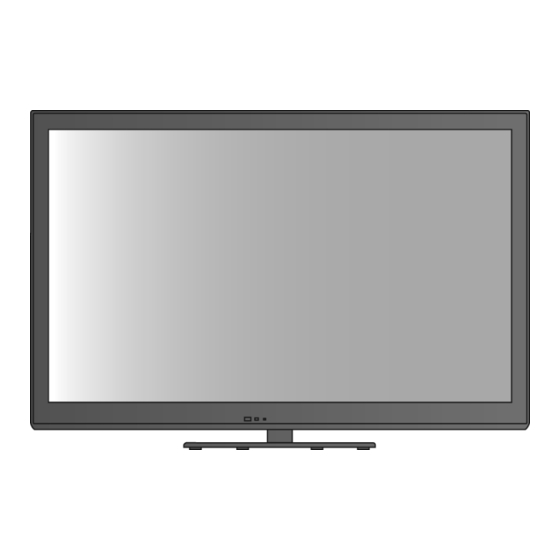
Table of Contents
Advertisement
Please file and use this manual together with the service manual for Model No. TC-L42E5,
ORDER NO. MTV1203016CE.
1 Different points
1.1.
Electrical Replacement Parts List
Ref. No.
TC-L42E5
PCB
TXN/P1SLUU
PCB
TXNGK1SLUU
NOTE: These boards are forward and backward compatible, Parts No. is different because they were made by different vendors.
Parts No.
TC-L42E5-1
TXN/P1SLUUP
TXNGK1SLUUP
Model No.
Chassis:
Parts name & Description
CIRCUIT BOARD P
CIRCUIT BOARD GK
© Panasonic Corporation 2012.
Unauthorized copying and distribution is a violation
of law.
ORDER NO.MTNC121106AE
LCD HDTV
TC-L42E5-1
LA35
Pcs
1
(RTL) PAVCA
1
(RTL) PAVCA
Remarks
Advertisement
Table of Contents

Summary of Contents for Panasonic TC-L42E5-1
- Page 1 (RTL) PAVCA TXNGK1SLUU TXNGK1SLUUP CIRCUIT BOARD GK (RTL) PAVCA NOTE: These boards are forward and backward compatible, Parts No. is different because they were made by different vendors. © Panasonic Corporation 2012. Unauthorized copying and distribution is a violation of law.
-
Page 2: Table Of Contents
7.6. Placing Black Tape -------------------------------------- 18 5.2.2. Display of SOS History ------------------------------ 9 7.7. LED Panel Assembly------------------------------------ 19 5.2.3. POWER ON TIME/COUNT ------------------------ 9 7.8. Screwing up Brackets----------------------------------- 20 © Panasonic Corporation 2012. Unauthorized copying and distribution is a violation of law. Ver.1... - Page 3 TC-L42E5 7.9. Plate Metal Part Assembly----------------------------- 21 7.10. LVDS Cable Assembly---------------------------------- 22 7.11. Fitting the Barrier ----------------------------------------- 23 7.12. Plate A Assembly ---------------------------------------- 24 7.13. Plate P Assembly ---------------------------------------- 25 7.14. Assembling the Metal AV Bracket Side------------- 26 7.15. Assembling the Metal AV Bracket BTM ------------ 27 7.16.
-
Page 4: Safety Precautions
TC-L42E5 1 Safety Precautions 1.1. General Guidelines 1. When servicing, observe the original lead dress. If a short circuit is found, replace all parts which have been overheated or damaged by the short circuit. 2. After servicing, see to it that all the protective devices such as insulation barriers, insulation papers shields are properly installed. -
Page 5: Warning
TC-L42E5 2 Warning 2.1. Prevention of Electrostatic Discharge (ESD) to Electrostatically Sensitive (ES) Devices Some semiconductor (solid state) devices can be damaged easily by static electricity. Such components commonly are called Electrostatically Sensitive (ES) Devices. Examples of typical ES devices are integrated circuits and some field-effect transistors and semiconductor [chip] components. -
Page 6: About Lead Free Solder (Pbf)
TC-L42E5 2.2. About lead free solder (PbF) Note: Lead is listed as (Pb) in the periodic table of elements. In the information below, Pb will refer to Lead solder, and PbF will refer to Lead Free Solder. The Lead Free Solder used in our manufacturing process and discussed below is (Sn+Ag+Cu). That is Tin (Sn), Silver (Ag) and Copper (Cu) although other types are available. -
Page 7: Service Navigation
TC-L42E5 3 Service Navigation 3.1. Service Hint Board Name Main Device Remarks A BOARD TUN, OFDM, ADV, LD4, STBY EEP Repairable P BOARD Power Supply Repairable GK BOARD Function SW for LGD panel Repairable K BOARD LED/RM/CATS Repairable... -
Page 8: Specifications
TC-L42E5 4 Specifications Power Source AC 110-127 V, 60 Hz Power Consumption Rated Power Consumption 85 W Standby condition 0.1 W Display panel Aspect Ratio 16:9 Visible screen size 42” class (42 inches measured diagonally) 2,073,600 (1,920 (W) × 1,080 (H)) [5,760 × 1,080 dots] Number of pixels Sound Speaker... -
Page 9: Service Mode
TC-L42E5 5 Service Mode 5.1. How to enter into Service Mode While pressing [VOLUME ( - )] button of the main unit, press [INFO] button of the remote control three times within 2 seconds. Contents of adjustment mode 5.1.1. • Value is shown as a hexadecimal number. •... -
Page 10: Srv-Tool
TC-L42E5 5.2. SRV-TOOL 5.2.1. How to access 1. Select [SRV-TOOL] in Service Mode. 2. Press [OK] button on the remote control. 5.2.2. Display of SOS History SOS History (Number of LED blinking ) indication. From left side; Last SOS, before Last, three occurrence before, 2nd occurrence after shipment, 1st occurrence after shipment. This indication except 2nd and 1st occurrence after shipment will be cleared by [Self-check indication and forced to factory shipment setting]. -
Page 11: Self Check Mode
TC-L42E5 5.2.5. Self Check Mode 1. Press the ‘MENU’ button (on the remote control) and the ‘VOL DOWN’ button on the LCD panel. 2. Press ON/OFF button on the panel to Exit. 5.2.6. Hotel Mode Adjustment 1. Press the ‘VOLUME DOWN’ button on the TV panel and simultaneously press the INPUT button on the remote control 3 times to enter Hotel Mode. -
Page 12: Troubleshooting Guide
TC-L42E5 6 Troubleshooting Guide Use the self-check function to test the unit. 1. Checking the IIC bus lines 2. Power LED Blinking timing 6.1. Check of the IIC bus lines 6.1.1. How to access Self-check indication only: Produce TV reception screen, and while pressing [VOLUME ( - )] button on the main unit, press [OK] button on the remote control for more than 3 seconds. -
Page 13: Power Led Blinking Timing Chart
TC-L42E5 6.2. Power LED Blinking timing chart 1. Subject Information of LED Flashing timing chart. 2. Contents When an abnormality occurs, the protection circuit will operate and reset the unit to stand by mode. During this time, the defective block can be identified by the number of blinking times of the Power LED on the front panel of the unit as follow: Priority Name Factor... -
Page 14: Disassembly And Assembly Instructions
TC-L42E5 7 Disassembly and Assembly Instructions 7.1. Control Panel Preparation 1. Fit the GK plate on the key button guide pins indicated by the pointed arrows. 2. Screw in the positions indicated using the corresponding torque. 3. Connect the cable to the GK plate connector. Part Num. -
Page 15: Control Panel Assembly
TC-L42E5 7.2. Control Panel Assembly 1. Place the control panel preparation on the cabinet guide pins, as indicated by the pointed arrows. 2. Screw in the positions indicated using the corresponding torque. -
Page 16: Speaker Assembly
TC-L42E5 7.3. Speaker Assembly 1. Fit the speaker brackets, inserting the bracket pins into the holes in the panel 2. Screw in the positions indicated using the corresponding torque. 3. Insert the speaker in the speaker brackets. Part Num. Quant. Description TKX5ZA02501 SPEAKER BRACKET... -
Page 17: Panel Assembly
TC-L42E5 7.4. Panel Assembly 1. Fit the panel to the cabinet, handling it extremely carefully. Fig A 2. Once the panel has been fitted to the cabinet, pull the panel towards the cabinet until it meets the stops. 3. Take extreme care not to knock the cabinet with the corners of the panel. 4. -
Page 18: Lcd Panel Fixing & Handling Method
TC-L42E5 7.5. LCD Panel Fixing & Handling Method 1. Place down the cabinet as shown below. 2. Fix LCD panel into the cabinet by taking below precautions. Other general precautions 1. Do not press panel surface to avoid blue spot on the panel display. 2. -
Page 19: Placing Black Tape
TC-L42E5 7.6. Placing Black Tape 1. Place the black tape in the position indicated. See detail 1 2. Place the aluminium tape in the position indicated. See detail 2 Part Num. Quant. Description TEWF097 ALUMI TAPE 15*40(PANEL LR) -
Page 20: Led Panel Assembly
TC-L42E5 7.7. LED Panel Assembly 1. Prepare the LED panel as indicated, Fig A. 2. Assemble the prepared LED as shown in Fig B. Part Num. Quant. Description TXFKK5Z0004 ASSY, LED PANEL TXFKK5Z0006 ASSY, LED BRACKET TXN/K1SKUUS ASSY, K PANEL COMPLETE PAVCAP TXJA10TCUU WIRE (A10-K10) TXFKY5Z0311... -
Page 21: Screwing Up Brackets
TC-L42E5 7.8. Screwing up Brackets 1. Place the metal Vesas in the positions indicated. Fig A 2. Place the bottom metal part in the position indicated. Fig B 3. Screw in the positions indicated using the corresponding torque. 4. Insert the clampers in the position indicated. Fig B Part Num. -
Page 22: Plate Metal Part Assembly
TC-L42E5 7.9. Plate Metal Part Assembly 1. Place the metal parts in the positions indicated, insert the metal part guide pins into the holes on the panel, as shown in detail A. 2. Screw in the positions indicated using the corresponding torque. 3. -
Page 23: Lvds Cable Assembly
TC-L42E5 7.10. LVDS Cable Assembly 1. Place the sponges in the position indicated. 2. Connect the LVDS cables as indicated. 3. Place the tapes in the position indicated. Part Num. Quant. Description TSCFF0030012 LVDS CABLE SPONGE (3 × 20 × 30) TMK2AG153... -
Page 24: Fitting The Barrier
TC-L42E5 7.11. Fitting the Barrier Place the barrier in the position indicated, using the bosses for centering. Part Num. Quant. Description TMK2AX234 BARRIER P PCB... -
Page 25: Plate A Assembly
TC-L42E5 7.12. Plate A Assembly 1. Fit plate A on the metal guides. 2. Place the thermal sheet in the position indicated. Detail 1 3. Screw in the positions indicated using the corresponding torque. Part Num. Quant. Description TXN/A1TCUUS ASSY, A PANEL COMPLETE TMKK486 THERMAL CONDUCTIVE SHEET... -
Page 26: Plate P Assembly
TC-L42E5 7.13. Plate P Assembly 1. Fit plate P on the metal guides. 2. Place the spacers in the correct positions. Detail A 3. Screw in the positions indicated using the corresponding torque. Part Num. Quant. Description TXN/P1SLUU ASSY, P PANEL COMPLETE FROM KATOLEC... -
Page 27: Assembling The Metal Av Bracket Side
TC-L42E5 7.14. Assembling the Metal AV Bracket Side 1. Assemble Metal AV Bracket to plate A. 2. Insert in the metal guides on the plate, see figures A, B and C. Part Num. Quant. Description TKZ5ZF50035 METAL AV BRACKET SIDE... -
Page 28: Assembling The Metal Av Bracket Btm
TC-L42E5 7.15. Assembling the Metal AV Bracket BTM 1. Place the Metal AV Bracket in the position indicated. 2. Screw in the positions indicated using the corresponding torque. Part Num. Quant. Description TKZ5ZF50071 METAL_AV_BRACKET_BTM... -
Page 29: Fitting The Shading
TC-L42E5 7.16. Fitting The Shading 1. Stick the shading sheet in the position indicated. Once fitted, make sure there is no opening between one and the other. Detail 2. Fit the shading plate, respecting the marked tolerances. At the top, it will end up on top of the shading sheet. See detail 2 and side view. -
Page 30: Bottom Cover Assembly
TC-L42E5 7.17. Bottom Cover Assembly 1. Insert the bottom cover guides into the lower metal grooves and slide in the direction indicated. 2. Place the gaskets in the positions indicated. See detail 1. Part Num. Quant. Description TKP5ZA13801 BOTTOM COVER TEWB606 GASKET T25*W20*L20... -
Page 31: Back Cover Preparation
TC-L42E5 7.18. Back Cover Preparation 1. Remove the barrier tape protector. 2. Insert the barrier into the grooves on the back cover (indicated by the letter “A”). 3. Stick the adhesive area (indicated by the letter “B”) on both bottom parts of the back cover. 4. -
Page 32: Screwing Up The
TC-L42E5 7.19. Screwing up the Back Cover 1. Place the back cover in the position indicated. 2. Place the M6s in the positions indicated. 3. Screw in the positions indicated using the corresponding torque. Part Num. Quant. Description TKKL5521 M6 CAP... -
Page 33: Measurements And Adjustments
TC-L42E5 8 Measurements and Adjustments 8.1. Voltage chart of A-board Set A-Board to a dummy set and check the satisfaction with the specified voltage as following table. VOLTAGE TEST POINT SPECIFICATION PANEL12V TP4004/TP4005 11.45V - 12.55V USB_5V TP5440 4.80V - 5.25V SUB5V TP5420 4.95V - 5.65V... -
Page 34: Block Diagram
TC-L42E5 9 Block Diagram 9.1. Main Block Diagram MAIN NAND NAND FLASH SD CARD DATA SD IF SD CARD SLOT SUB3.3V IFD_OUT DDR3 TUNER SIF_OUT SUB5V Peaks PEAKS_EEPROM SUB1.1V SUB1.5V OVP DET SUB3.3V Y/PB/PR SUB_AI_3.3V USB5V COMP SUB9V P15V R/G/B/H/V STB1.1V STB3.3V ANALOG-ASIC... -
Page 35: Detailed Block Diagram (1/2)
TC-L42E5 9.2. Detailed Block Diagram (1/2) MAIN POWER IC7301, IC7502 STB6V IC7201, Q7301, 5.8VS T7202, Q7302 T7301 D7407 PA7403 D7106 Q7201 5.8VS RECTIFIER P15V CONVERTER Q7403 D7408,9 PA7402 +16V CF7101,2 +16V Q7402 +16V DETECT D7401,2 IC7401 PC7301 PHOTO ERROR COUPLER DETCT PC7302 PHOTO... -
Page 36: Detailed Block Diagram (2/2)
TC-L42E5 9.3. Detailed Block Diagram (2/2) CN8660 SPEAKER_R SPEAKER_L SD CARD JK3005B D3006 JK3001 JK8450 JK8451 JK8600A JK4701A JK4700A JK4702A JK4703A FACTORY PC IN DIGITAL COMPONENT USB1 USB2 ETHERNET AUDIO OUT HDMI2 HDMI1 HDMI3 HDMI4 MAIN MAIN CN0100 DMC_IIC0 IIC0 IIC1 STM_IIC SBO0/SBI0... -
Page 37: Wiring Connection Diagram
TC-L42E5 10 Wiring Connection Diagram 10.1. Cable Alignment 1. Align and connect the cables, placing the tape in the positions indicated. 2. Place the gaskets in the positions indicated. See details 1,2 and 3. Part Num. Quant. Description TXJA02SLUU A02-P2 TXJA12SLUU A12-SP PET TAPE (0.07 ×... -
Page 38: Schematic Diagram
TC-L42E5 11 Schematic Diagram 11.1. Schematic Diagram Notes... -
Page 39: A-Board (1/17) Schematic Diagram
TC-L42E5 11.2. A-Board (1/17) Schematic Diagram... -
Page 40: A-Board (2/17) Schematic Diagram
TC-L42E5 11.3. A-Board (2/17) Schematic Diagram... -
Page 41: A-Board (3/17) Schematic Diagram
TC-L42E5 11.4. A-Board (3/17) Schematic Diagram... -
Page 42: A-Board (4/17) Schematic Diagram
TC-L42E5 11.5. A-Board (4/17) Schematic Diagram... -
Page 43: A-Board (5/17) Schematic Diagram
TC-L42E5 11.6. A-Board (5/17) Schematic Diagram... -
Page 44: A-Board (6/17) Schematic Diagram
TC-L42E5 11.7. A-Board (6/17) Schematic Diagram... -
Page 45: A-Board (7/17) Schematic Diagram
TC-L42E5 11.8. A-Board (7/17) Schematic Diagram... -
Page 46: A-Board (8/17) Schematic Diagram
TC-L42E5 11.9. A-Board (8/17) Schematic Diagram... -
Page 47: A-Board (9/17) Schematic Diagram
TC-L42E5 11.10. A-Board (9/17) Schematic Diagram... -
Page 48: A-Board (10/17) Schematic Diagram
TC-L42E5 11.11. A-Board (10/17) Schematic Diagram... -
Page 49: A-Board (11/17) Schematic Diagram
TC-L42E5 11.12. A-Board (11/17) Schematic Diagram... -
Page 50: A-Board (12/17) Schematic Diagram
TC-L42E5 11.13. A-Board (12/17) Schematic Diagram... -
Page 51: A-Board (13/17) Schematic Diagram
TC-L42E5 11.14. A-Board (13/17) Schematic Diagram... -
Page 52: A-Board (14/17) Schematic Diagram
TC-L42E5 11.15. A-Board (14/17) Schematic Diagram... -
Page 53: A-Board (15/17) Schematic Diagram
TC-L42E5 11.16. A-Board (15/17) Schematic Diagram... -
Page 54: A-Board (16/17) Schematic Diagram
TC-L42E5 11.17. A-Board (16/17) Schematic Diagram... -
Page 55: A-Board (17/17) Schematic Diagram
TC-L42E5 11.18. A-Board (17/17) Schematic Diagram... -
Page 56: Gk-Board Schematic Diagram
TC-L42E5 11.19. GK-Board Schematic Diagram... -
Page 57: K-Board Schematic Diagram
TC-L42E5 11.20. K-Board Schematic Diagram... -
Page 58: P-Board Schematic Diagram
TC-L42E5 11.21. P-Board Schematic Diagram... -
Page 59: Printed Circuit Board
TC-L42E5 12 Printed Circuit Board 12.1. A-BOARD A-BOARD (TOP COMPONENT SIDE) TNPH0993 I C 9 9 8 0 R 2 7 1 2 C N 0 1 0 0 I C 9 9 8 0 R 0 9 2 2 R 0 9 2 3 C 0 0 7 4 A 0 8... - Page 60 TC-L42E5 A-BOARD (BOTTOM COMPONENT SIDE) TNPH0993 T P 0 9 1 1 T P 0 9 0 9 T P 0 9 0 7 T P 0 9 0 5 T P 0 9 0 3 T P 0 9 0 1 T P 0 9 0 0 T P 0 9 1 2 T P 0 9 0 8...
-
Page 61: K-Board
TC-L42E5 12.2. K-BOARD K-BOARD (TOP COMPONENT SIDE) TNPA5604 S U F F I X . C R N O . 2 R 2 8 0 3 R 2 8 0 9 D 2 8 0 3 R 2 8 0 4 R 2 8 1 0 C 2 8 0 3 C 2 8 0 5... -
Page 62: P-Board
TC-L42E5 12.3. P-BOARD P-BOARD (TOP COMPONENT SIDE) TNPA5608 Z A 7 1 0 1 Z A 7 1 0 2 T N P A 5 6 0 8 1 3 2 C 7 4 2 3 O R D E R N O . Z A 7 1 0 1 1 3 2 1 0 3... - Page 63 TC-L42E5 P-BOARD (BOTTOM COMPONENT SIDE) TNPA5608 Z A 7 1 0 2 Z A 7 1 0 1 C 7 4 2 3 1 3 2 1 0 3 C 7 4 2 2 1 3 1 2 0 7 2 1 0 1 3 0 1 0 9...
-
Page 64: Exploded View And Replacement Parts List
TC-L42E5 13 Exploded View and Replacement Parts List 13.1. Exploded View and Mechanical Replacement Parts List Please click the radio button for ‘Diagrams ll/Parts List’ on the menu bar. 13.2. Electrical Replacement Parts List 13.2.1. Replacement Parts List Notes... -
Page 65: Electrical Replacement Parts List
TC-L42E5 13.2.2. Electrical Replacement Parts List Note: All part will be supplied by PAVCKM. Safety Ref. Part No. Part Name & Description Remarks Safety Ref. Part No. Part Name & Description Remarks C5420 F1K1V106A010 C 10UF , 10V C5421 F1K1V106A010 C 10UF , 10V CAPACITORS C5422 F1G1C104A077 C 0.1UF , 16V... - Page 66 TC-L42E5 Safety Ref. Part No. Part Name & Description Remarks Safety Ref. Part No. Part Name & Description Remarks C7514 F2A1C2220116 C 2200UF , 16V C8470 F1G1C104A077 C 0.1UF , 16V C7515 F1J1E105A287 C 1UF , 25V C8600 F1L3D1020008 C 1000PF , 2kV C8002 F1J1A106A087 C 10UF , 10V C8601...
- Page 67 TC-L42E5 Safety Ref. Part No. Part Name & Description Remarks Safety Ref. Part No. Part Name & Description Remarks IC5000 AN34043AAVF Q7402 B1CHRE000005 TRANSISTOR IC5300 C0DBZYY00544 IC Q7403 B1CHRE000005 TRANSISTOR IC5400 C0DBAYY01299 IC RESISTORS IC5420 C0DBAYY01299 IC R0900 D0GA220JA023 C 22OHM ,J, 1/16W IC5440 C0DBAYY01283 IC R0901...
- Page 68 TC-L42E5 Safety Ref. Part No. Part Name & Description Remarks Safety Ref. Part No. Part Name & Description Remarks R3189 D1BB1403A106 C 140KOHM ,J, 1/16W R5100 D0GA101JA023 C 100OHM ,J, 1/16W R3201 D0GA101JA023 C 100OHM ,J, 1/16W R5104 D0GA103JA023 C 10KOHM ,J, 1/16W R3871 D0GAR00J0005 C 0OHM ,J, 1/16W R5152...
- Page 69 TC-L42E5 Safety Ref. Part No. Part Name & Description Remarks Safety Ref. Part No. Part Name & Description Remarks R7401 D0GD102JA052 C 1KOHM ,J, 1/16W R8623 D0GA680JA023 C 68OHM ,J, 1/16W R7402 D0GD102JA052 C 1KOHM ,J, 1/16W R8624 D0GA680JA023 C 68OHM ,J, 1/16W R7403 D0GD472JA052 C 4.7KOHM ,J, 1/16W R8625...
- Page 70 TC-L42E5 Safety Ref. Part No. Part Name & Description Remarks FL4000 J0ZZB0000147 FILTER FL4001 J0ZZB0000147 FILTER FL4002 J0ZZB0000147 FILTER FL4003 J0ZZB0000147 FILTER FL4004 J0ZZB0000147 FILTER FL4005 J0ZZB0000147 FILTER K1KA03BA0061 CONNECTOR J218 D0AF2R2JA112 FILM RESISTOR JK3001 K2HE2YYB0001 AV TERMINAL JK3005B K1FY315B0003 AV TERMINAL JK4700A K1FY119E0050 AV TERMINAL JK4701A K1FY119E0050 AV TERMINAL JK4702A K1FY119E0050 AV TERMINAL...
- Page 71 Model No. : TC-L42E5 Parts Location...
- Page 72 Model No. : TC-L42E5 Packing Exploded View 1...
- Page 73 Model No. : TC-L42E5 Packing Exploded View 2...
- Page 74 Model No. : TC-L42E5 Parts List Ref. Safety Part No. Part Name & Description Q'ty Remarks N2QAYB000705 REMOTE TRANSMITTER TBL5ZX0268 PACKED PEDESTAL ASSY TUA5ZA03201 METAL CH FRAME L TUA5ZA04301 METAL CH FRAME R L0EYAA000006 SPEAKER UNIT L L0EYAA000007 SPEAKER UNIT R L5EDDYY00359 LCD PANEL TBX5ZA00601...













