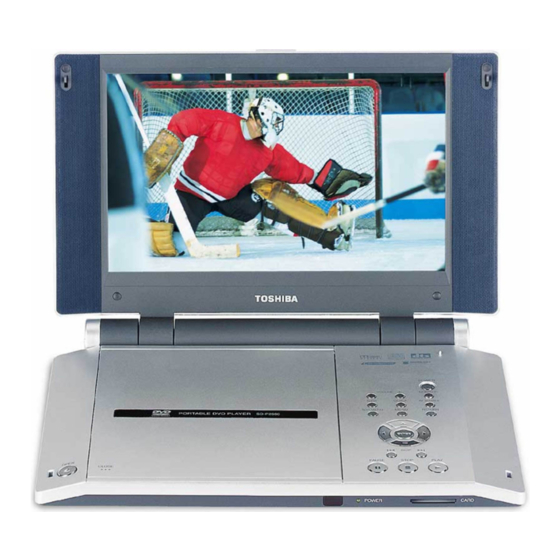
Toshiba SD-P2600 Owner's Manual
Hide thumbs
Also See for SD-P2600:
- Owner's manual (96 pages) ,
- Brochure & specs (2 pages) ,
- Service manual (20 pages)
Table of Contents
Advertisement
Quick Links
Download this manual
See also:
Service Manual
Advertisement
Table of Contents

Summary of Contents for Toshiba SD-P2600
- Page 1 Introduction Basic playback VIDEO AUDIO DIGITAL VIDEO Advanced PORTABLE DVD PLAYER playback SD-P2600 Quick control Function setup OWNER’S MANUAL Connections N-2-2 Ultra + NHP Others © 2003 TOSHIBA CORPORATION GX1C00025310 Downloaded From Disc-Player.com Toshiba Manuals...
-
Page 2: Introduction
• If you want to return to the beginning of a DVD video/ Failure to observe the above warnings could is illegal in many jurisdictions. Changes or modifications made to this equipment, not expressly approved by Toshiba, or parties Press PLAY. Press OPEN on the main unit. - Page 3 Be careful not to ingest internally, safety, and discontinue use of it. Take the especially by children, as doing so may cause battery pack to an authorized Toshiba service poisoning. provider. b) Do not load a battery into the remote control f) Keep the battery pack away from heat or fire, if with the wrong side out.
-
Page 4: Important Safety Instructions
¥ If you want to return to the beginning of a DVD video/ Failure to observe the above warnings could is illegal in many jurisdictions. Changes or modifications made to this equipment, not expressly approved by Toshiba, or parties Press PLAY. Press OPEN on the main unit. - Page 5 Be careful not to ingest internally, safety, and discontinue use of it. Take the especially by children, as doing so may cause battery pack to an authorized Toshiba service poisoning. provider. b) Do not load a battery into the remote control f) Keep the battery pack away from heat or fire, if with the wrong side out.
- Page 6 • If you want to return to the beginning of a DVD video/ Failure to observe the above warnings could is illegal in many jurisdictions. Changes or modifications made to this equipment, not expressly approved by Toshiba, or parties Press PLAY. Press OPEN on the main unit.
-
Page 7: Precautions
To obtain a clear picture, we recommend regular inspection and maintenance (cleaning or parts replacement) every 1,000 hours of use depending on the operating environment. For details, contact your nearest dealer. Downloaded From Disc-Player.com Toshiba Manuals... - Page 8 • If you want to return to the beginning of a DVD video/ Failure to observe the above warnings could is illegal in many jurisdictions. Changes or modifications made to this equipment, not expressly approved by Toshiba, or parties Press PLAY. Press OPEN on the main unit.
-
Page 9: Notes On Copyright
Use of this copyright protection technology must be authorized by Macrovision Corporation, and is intended for home and other limited viewing uses only unless otherwise authorized by Macrovision Corporation. Reverse engineering or disassembly is prohibited. Downloaded From Disc-Player.com Toshiba Manuals... - Page 10 • If you want to return to the beginning of a DVD video/ Failure to observe the above warnings could is illegal in many jurisdictions. Changes or modifications made to this equipment, not expressly approved by Toshiba, or parties Press PLAY. Press OPEN on the main unit.
- Page 11 LOCK LOCK Recorded data may be lost or damaged in the below cases. Toshiba Corporation accepts no responsibility whatsoever for lost or damaged data. Write protection Write protection • You or a third party does not use the memory card state correctly.
- Page 12 • If you want to return to the beginning of a DVD video/ Failure to observe the above warnings could is illegal in many jurisdictions. Changes or modifications made to this equipment, not expressly approved by Toshiba, or parties Press PLAY. Press OPEN on the main unit.
-
Page 13: Table Of Contents
PLAYER ........... 92 Selecting a Camera Angle ...... 46 Changing the camera angle ......46 Selecting Subtitles ......... 47 Selecting a subtitle language ......47 Selecting a Language ......48 Selecting a playback audio setting ....48 Downloaded From Disc-Player.com Toshiba Manuals... -
Page 14: Identification Of Controls
• If you want to return to the beginning of a DVD video/ Failure to observe the above warnings could is illegal in many jurisdictions. Changes or modifications made to this equipment, not expressly approved by Toshiba, or parties Press PLAY. Press OPEN on the main unit. -
Page 15: Side View
Headphone jack 2 Headphone jack 1 Rear view COMPONENT VIDEO S VIDEO BITSTREAM/PCM AV IN AV OUT DC IN 12V DC IN jack COMPONENT VIDEO connector AV OUT jack AV IN jack S VIDEO jack BITSTREAM/PCM jack Downloaded From Disc-Player.com Toshiba Manuals... -
Page 16: Remote Control
• If you want to return to the beginning of a DVD video/ Failure to observe the above warnings could is illegal in many jurisdictions. Changes or modifications made to this equipment, not expressly approved by Toshiba, or parties Press PLAY. Press OPEN on the main unit. -
Page 17: Loading A Battery
• See for safety use of coin-shaped batteries. • Inserting a battery other than the specified one or an object may damage the remote control. Downloaded From Disc-Player.com Toshiba Manuals... -
Page 18: Power Connection
• If you want to return to the beginning of a DVD video/ Failure to observe the above warnings could is illegal in many jurisdictions. Changes or modifications made to this equipment, not expressly approved by Toshiba, or parties Press PLAY. Press OPEN on the main unit. - Page 19 The buttons sharing the same name on the main unit can also be used in the identical manner. Downloaded From Disc-Player.com Toshiba Manuals Downloaded From Disc-Player.com Toshiba Manuals Downloaded From Disc-Player.com Toshiba Manuals Downloaded From Disc-Player.com Toshiba Manuals Downloaded From Disc-Player.com Toshiba Manuals...
-
Page 20: Basic Playback
• If you want to return to the beginning of a DVD video/ Failure to observe the above warnings could is illegal in many jurisdictions. Changes or modifications made to this equipment, not expressly approved by Toshiba, or parties Press PLAY. Press OPEN on the main unit. - Page 21 To avoid this, be sure to press the STOP button once the movie is completed. CAUTION Never operate the player in a moving vehicle. Vibration may prevent proper playback of the player or cause damage to the disc. Downloaded From Disc-Player.com Toshiba Manuals...
- Page 22 • If you want to return to the beginning of a DVD video/ Failure to observe the above warnings could is illegal in many jurisdictions. Changes or modifications made to this equipment, not expressly approved by Toshiba, or parties Press PLAY. Press OPEN on the main unit.
- Page 23 90 degrees to the TV. Select the proper output signal settings via the LCD monitor.) monitor of this device. • The MONITOR button can not work while you are viewing an input source from the connected equipment. Downloaded From Disc-Player.com Toshiba Manuals...
- Page 24 • If you want to return to the beginning of a DVD video/ Failure to observe the above warnings could is illegal in many jurisdictions. Changes or modifications made to this equipment, not expressly approved by Toshiba, or parties Press PLAY. Press OPEN on the main unit.
-
Page 25: Variable Speed Playback
STEP button, the picture advances one frame. Notes • The sound is muted during frame by frame playback. • When using a DVD audio disc that includes pictures, this operation may be permitted in some picture segments. Downloaded From Disc-Player.com Toshiba Manuals... -
Page 26: Playing In Slow-Motion
• If you want to return to the beginning of a DVD video/ Failure to observe the above warnings could is illegal in many jurisdictions. Changes or modifications made to this equipment, not expressly approved by Toshiba, or parties Press PLAY. Press OPEN on the main unit. -
Page 27: Locating A Specific Title, Chapter, Or Track
• This method of locating a title is available only on a disc that contains a top menu. • Instruction notes of discs may refer to the button that displays the top menu as TITLE button. Downloaded From Disc-Player.com Toshiba Manuals... -
Page 28: Locating A Desired Section By Entering Its Corresponding Number
• If you want to return to the beginning of a DVD video/ Failure to observe the above warnings could is illegal in many jurisdictions. Changes or modifications made to this equipment, not expressly approved by Toshiba, or parties Press PLAY. Press OPEN on the main unit. -
Page 29: Locating A Specific Chapter Or Track
“On”, you can access chapters only within the current title. Playback starts from the beginning of the SKIP current chapter or track. When you press twice, playback starts from the beginning of the preceding chapter or track. Downloaded From Disc-Player.com Toshiba Manuals... -
Page 30: Playing Mp3/Wma Files
• If you want to return to the beginning of a DVD video/ Failure to observe the above warnings could is illegal in many jurisdictions. Changes or modifications made to this equipment, not expressly approved by Toshiba, or parties Press PLAY. Press OPEN on the main unit. - Page 31 (including CD-R containing MP3/WMA files). Given the fact that technology in this area is still maturing, Toshiba cannot guarantee that all genre of recordable discs will produce optimal playback quality. The technical criteria set out in this owner’s manual are meant as a guide only.
-
Page 32: Viewing Jpeg Files - Digital Photo Viewer
If the TV is adjusted to other sizes, e.g. “WIDE”, images will appear to be horizontally compressed. For details, refer to the owner’s manual of your TV. Downloaded From Disc-Player.com Toshiba Manuals... -
Page 33: Viewing Jpeg Files
The player activates the Digital Photo Viewer and displays the CD or memory card will appear in thumbnail display (“Photo Album”). e.g. Photo Album Slide Show SELECT A PHOTO TO VIEW 2003/04/25 12:00 Page Photo Date Roll Downloaded From Disc-Player.com Toshiba Manuals... -
Page 34: Photo Album
Changing pages Press SKIP Pressing SKIP works in the SKIP SKIP reverse direction. Alternatively, Press to select “Page / ” then press . ENTER /04/25 12:00 Page 01 05 Roll Pressing works in the reverse direction. Downloaded From Disc-Player.com Toshiba Manuals... -
Page 35: Photo View
ENTER. direction. ENTER The selected photograph is displayed full-screen. ENTER e.g. Photo View Album Slide Show Rotate Zoom Photo View adjustment buttons (Displayed for about 5 seconds. Pressing CLEAR can turn this off.) Downloaded From Disc-Player.com Toshiba Manuals... -
Page 36: Angle
2 Press to select “Zoom” then press ENTER repeatedly. ENTER ENTER Note Exiting the Digital Photo Viewer restores a rotated picture to its original posture. Note Changing pictures restores a magnified picture to its original size. Downloaded From Disc-Player.com Toshiba Manuals... -
Page 37: Angle
ENTER To exit “Pan” setting mode, press ENTER again to turn it white, then select the desired function by pressing Note Changing pictures restores a shifted picture to its original position. Downloaded From Disc-Player.com Toshiba Manuals... -
Page 38: Slide Show
To resume, press PLAY. to move, then press ENTER. e.g. Slide Show Order Album Undo Reset Start Show Use the Arrows to highlight new location and ENTER to move 2003/04/25 12:00 Photo Date Page Roll Downloaded From Disc-Player.com Toshiba Manuals... - Page 39 CLEAR while pressing SHIFT. To show the photo, press CLEAR while pressing SHIFT again. (“Undo” cannot substitute for this operation.) To reset according to original CD or card order: Press to select “Reset” and press ENTER. Downloaded From Disc-Player.com Toshiba Manuals...
- Page 40 Basic playback Viewing JPEG Files - Digital Photo Viewer - (continued) JPEG files compatibility Discs and pixels whose compatibility with this player has been confirmed by TOSHIBA are as follows. Fuji Color CD Kodak Picture CD NORITSU QSS CD CANON However, the following requirements apply to files that can be played on this player.
- Page 41 In no event will Netscape’s liability for any claim, whether in contract, tort, strict liability or otherwise, exceed the license fee paid to Netscape for the Software. Certain portions of this software copyright ©1996 Netscape Communications Corp. Downloaded From Disc-Player.com Toshiba Manuals...
- Page 42 Downloaded From Disc-Player.com Toshiba Manuals...
-
Page 43: Playback
The buttons sharing the same name on the main unit can also be used in the identical manner. Downloaded From Disc-Player.com Toshiba Manuals Downloaded From Disc-Player.com Toshiba Manuals Downloaded From Disc-Player.com Toshiba Manuals Downloaded From Disc-Player.com Toshiba Manuals Downloaded From Disc-Player.com Toshiba Manuals... -
Page 44: Advanced Playback
CLEAR button while pressing the SHIFT button or angle number instead of using the buttons. press the ENTER button. Downloaded From Disc-Player.com Toshiba Manuals Downloaded From Disc-Player.com Toshiba Manuals Downloaded From Disc-Player.com Toshiba Manuals... -
Page 45: Zooming A Picture
• When using a DVD audio disc that includes pictures accompanied with subtitles, this operation may be permitted in some – a copyright protected disc is played. picture segments. • Quantization will be limited to 16 bits in a copyright protected disc. Downloaded From Disc-Player.com Toshiba Manuals Downloaded From Disc-Player.com Toshiba Manuals Downloaded From Disc-Player.com Toshiba Manuals... -
Page 46: Playback
CLEAR button while pressing the SHIFT button or angle number instead of using the buttons. press the ENTER button. Downloaded From Disc-Player.com Toshiba Manuals Downloaded From Disc-Player.com Toshiba Manuals Downloaded From Disc-Player.com Toshiba Manuals... -
Page 47: Playback
• When using a DVD audio disc that includes pictures accompanied with subtitles, this operation may be permitted in some – a copyright protected disc is played. picture segments. • Quantization will be limited to 16 bits in a copyright protected disc. Downloaded From Disc-Player.com Toshiba Manuals Downloaded From Disc-Player.com Toshiba Manuals Downloaded From Disc-Player.com Toshiba Manuals... -
Page 48: Playback
CLEAR button while pressing the SHIFT button or angle number instead of using the buttons. press the ENTER button. Downloaded From Disc-Player.com Toshiba Manuals Downloaded From Disc-Player.com Toshiba Manuals Downloaded From Disc-Player.com Toshiba Manuals... -
Page 49: Playback
• When using a DVD audio disc that includes pictures accompanied with subtitles, this operation may be permitted in some – a copyright protected disc is played. picture segments. • Quantization will be limited to 16 bits in a copyright protected disc. Downloaded From Disc-Player.com Toshiba Manuals Downloaded From Disc-Player.com Toshiba Manuals Downloaded From Disc-Player.com Toshiba Manuals... - Page 50 Downloaded From Disc-Player.com Toshiba Manuals...
- Page 51 The buttons sharing the same name on the main unit can also be used in the identical manner. Downloaded From Disc-Player.com Toshiba Manuals Downloaded From Disc-Player.com Toshiba Manuals Downloaded From Disc-Player.com Toshiba Manuals Downloaded From Disc-Player.com Toshiba Manuals Downloaded From Disc-Player.com Toshiba Manuals...
-
Page 52: Quick Control
In this case, try again after • Some of the first scenes may not picked up depending playback is stopped. on the disc. Downloaded From Disc-Player.com Toshiba Manuals Downloaded From Disc-Player.com Toshiba Manuals Downloaded From Disc-Player.com Toshiba Manuals Downloaded From Disc-Player.com Toshiba Manuals Downloaded From Disc-Player.com Toshiba Manuals... -
Page 53: Quick
Polish Yoruba speakers may be damaged. Galician Pashto, Pushto Zulu Downloaded From Disc-Player.com Toshiba Manuals Downloaded From Disc-Player.com Toshiba Manuals Downloaded From Disc-Player.com Toshiba Manuals Downloaded From Disc-Player.com Toshiba Manuals Downloaded From Disc-Player.com Toshiba Manuals Downloaded From Disc-Player.com Toshiba Manuals Downloaded From Disc-Player.com Toshiba Manuals... -
Page 54: Playing In The Selected Mode
In this case, try again after • Some of the first scenes may not picked up depending playback is stopped. on the disc. Downloaded From Disc-Player.com Toshiba Manuals Downloaded From Disc-Player.com Toshiba Manuals Downloaded From Disc-Player.com Toshiba Manuals Downloaded From Disc-Player.com Toshiba Manuals Downloaded From Disc-Player.com Toshiba Manuals... -
Page 55: Return
Galician Pashto, Pushto Zulu environment conditions. • Low temperature will shorten the playback time. Downloaded From Disc-Player.com Toshiba Manuals Downloaded From Disc-Player.com Toshiba Manuals Downloaded From Disc-Player.com Toshiba Manuals Downloaded From Disc-Player.com Toshiba Manuals Downloaded From Disc-Player.com Toshiba Manuals Downloaded From Disc-Player.com Toshiba Manuals Downloaded From Disc-Player.com Toshiba Manuals... -
Page 56: Return
In this case, try again after • Some of the first scenes may not picked up depending playback is stopped. on the disc. Downloaded From Disc-Player.com Toshiba Manuals Downloaded From Disc-Player.com Toshiba Manuals Downloaded From Disc-Player.com Toshiba Manuals Downloaded From Disc-Player.com Toshiba Manuals Downloaded From Disc-Player.com Toshiba Manuals... -
Page 57: Return
Polish Yoruba speakers may be damaged. Galician Pashto, Pushto Zulu Downloaded From Disc-Player.com Toshiba Manuals Downloaded From Disc-Player.com Toshiba Manuals Downloaded From Disc-Player.com Toshiba Manuals Downloaded From Disc-Player.com Toshiba Manuals Downloaded From Disc-Player.com Toshiba Manuals Downloaded From Disc-Player.com Toshiba Manuals Downloaded From Disc-Player.com Toshiba Manuals... -
Page 58: Accessing Features - Navi
In this case, try again after ¥ Some of the first scenes may not picked up depending playback is stopped. on the disc. Downloaded From Disc-Player.com Toshiba Manuals Downloaded From Disc-Player.com Toshiba Manuals Downloaded From Disc-Player.com Toshiba Manuals Downloaded From Disc-Player.com Toshiba Manuals Downloaded From Disc-Player.com Toshiba Manuals... - Page 59 You can view information about a disc and its operational status on Display the TV screen. You can display closed caption included on a DVD disc without Closed Caption connecting a closed caption decoder to your TV. Downloaded From Disc-Player.com Toshiba Manuals...
-
Page 60: Return
In this case, try again after • Some of the first scenes may not picked up depending playback is stopped. on the disc. Downloaded From Disc-Player.com Toshiba Manuals Downloaded From Disc-Player.com Toshiba Manuals Downloaded From Disc-Player.com Toshiba Manuals Downloaded From Disc-Player.com Toshiba Manuals Downloaded From Disc-Player.com Toshiba Manuals... - Page 61 • You can store only one picture. Storing a new picture will erase the old one. • No operations are permitted in process of sampling and storage of background picture. • Some discs or scenes may not permit this operation. Downloaded From Disc-Player.com Toshiba Manuals...
-
Page 62: Return
In this case, try again after • Some of the first scenes may not picked up depending playback is stopped. on the disc. Downloaded From Disc-Player.com Toshiba Manuals Downloaded From Disc-Player.com Toshiba Manuals Downloaded From Disc-Player.com Toshiba Manuals Downloaded From Disc-Player.com Toshiba Manuals Downloaded From Disc-Player.com Toshiba Manuals... - Page 63 (only when playing a DVD video disc recorded on the Dolby Digital recording system). • To use this enhancement on sounds output from the BITSTREAM/PCM jack, be sure to set “Audio Out Select” to “PCM.” Downloaded From Disc-Player.com Toshiba Manuals...
-
Page 64: Return
In this case, try again after • Some of the first scenes may not picked up depending playback is stopped. on the disc. Downloaded From Disc-Player.com Toshiba Manuals Downloaded From Disc-Player.com Toshiba Manuals Downloaded From Disc-Player.com Toshiba Manuals Downloaded From Disc-Player.com Toshiba Manuals Downloaded From Disc-Player.com Toshiba Manuals... - Page 65 The buttons sharing the same name on the main unit can also be used in the identical manner. Downloaded From Disc-Player.com Toshiba Manuals Downloaded From Disc-Player.com Toshiba Manuals Downloaded From Disc-Player.com Toshiba Manuals Downloaded From Disc-Player.com Toshiba Manuals Downloaded From Disc-Player.com Toshiba Manuals...
- Page 66 In this case, try again after • Some of the first scenes may not picked up depending playback is stopped. on the disc. Downloaded From Disc-Player.com Toshiba Manuals Downloaded From Disc-Player.com Toshiba Manuals Downloaded From Disc-Player.com Toshiba Manuals Downloaded From Disc-Player.com Toshiba Manuals Downloaded From Disc-Player.com Toshiba Manuals...
-
Page 67: Front Speaker
Polish Yoruba speakers may be damaged. Galician Pashto, Pushto Zulu Downloaded From Disc-Player.com Toshiba Manuals Downloaded From Disc-Player.com Toshiba Manuals Downloaded From Disc-Player.com Toshiba Manuals Downloaded From Disc-Player.com Toshiba Manuals Downloaded From Disc-Player.com Toshiba Manuals Downloaded From Disc-Player.com Toshiba Manuals Downloaded From Disc-Player.com Toshiba Manuals... - Page 68 In this case, try again after • Some of the first scenes may not picked up depending playback is stopped. on the disc. Downloaded From Disc-Player.com Toshiba Manuals Downloaded From Disc-Player.com Toshiba Manuals Downloaded From Disc-Player.com Toshiba Manuals Downloaded From Disc-Player.com Toshiba Manuals Downloaded From Disc-Player.com Toshiba Manuals...
- Page 69 Galician Pashto, Pushto Zulu environment conditions. • Low temperature will shorten the playback time. Downloaded From Disc-Player.com Toshiba Manuals Downloaded From Disc-Player.com Toshiba Manuals Downloaded From Disc-Player.com Toshiba Manuals Downloaded From Disc-Player.com Toshiba Manuals Downloaded From Disc-Player.com Toshiba Manuals Downloaded From Disc-Player.com Toshiba Manuals Downloaded From Disc-Player.com Toshiba Manuals...
- Page 70 In this case, try again after • Some of the first scenes may not picked up depending playback is stopped. on the disc. Downloaded From Disc-Player.com Toshiba Manuals Downloaded From Disc-Player.com Toshiba Manuals Downloaded From Disc-Player.com Toshiba Manuals Downloaded From Disc-Player.com Toshiba Manuals Downloaded From Disc-Player.com Toshiba Manuals...
- Page 71 Galician Pashto, Pushto Zulu environment conditions. • Low temperature will shorten the playback time. Downloaded From Disc-Player.com Toshiba Manuals Downloaded From Disc-Player.com Toshiba Manuals Downloaded From Disc-Player.com Toshiba Manuals Downloaded From Disc-Player.com Toshiba Manuals Downloaded From Disc-Player.com Toshiba Manuals Downloaded From Disc-Player.com Toshiba Manuals Downloaded From Disc-Player.com Toshiba Manuals...
- Page 72 In this case, try again after • Some of the first scenes may not picked up depending playback is stopped. on the disc. Downloaded From Disc-Player.com Toshiba Manuals Downloaded From Disc-Player.com Toshiba Manuals Downloaded From Disc-Player.com Toshiba Manuals Downloaded From Disc-Player.com Toshiba Manuals Downloaded From Disc-Player.com Toshiba Manuals...
- Page 73 Galician Pashto, Pushto Zulu environment conditions. • Low temperature will shorten the playback time. Downloaded From Disc-Player.com Toshiba Manuals Downloaded From Disc-Player.com Toshiba Manuals Downloaded From Disc-Player.com Toshiba Manuals Downloaded From Disc-Player.com Toshiba Manuals Downloaded From Disc-Player.com Toshiba Manuals Downloaded From Disc-Player.com Toshiba Manuals Downloaded From Disc-Player.com Toshiba Manuals...
- Page 74 In this case, try again after • Some of the first scenes may not picked up depending playback is stopped. on the disc. Downloaded From Disc-Player.com Toshiba Manuals Downloaded From Disc-Player.com Toshiba Manuals Downloaded From Disc-Player.com Toshiba Manuals Downloaded From Disc-Player.com Toshiba Manuals Downloaded From Disc-Player.com Toshiba Manuals...
-
Page 75: Table Of Languages
Galician Pashto, Pushto Zulu environment conditions. • Low temperature will shorten the playback time. Downloaded From Disc-Player.com Toshiba Manuals Downloaded From Disc-Player.com Toshiba Manuals Downloaded From Disc-Player.com Toshiba Manuals Downloaded From Disc-Player.com Toshiba Manuals Downloaded From Disc-Player.com Toshiba Manuals Downloaded From Disc-Player.com Toshiba Manuals Downloaded From Disc-Player.com Toshiba Manuals... - Page 76 Downloaded From Disc-Player.com Toshiba Manuals...
- Page 77 The buttons sharing the same name on the main unit can also be used in the identical manner. Downloaded From Disc-Player.com Toshiba Manuals Downloaded From Disc-Player.com Toshiba Manuals Downloaded From Disc-Player.com Toshiba Manuals Downloaded From Disc-Player.com Toshiba Manuals Downloaded From Disc-Player.com Toshiba Manuals...
-
Page 78: Connections
In this case, try again after • Some of the first scenes may not picked up depending playback is stopped. on the disc. Downloaded From Disc-Player.com Toshiba Manuals Downloaded From Disc-Player.com Toshiba Manuals Downloaded From Disc-Player.com Toshiba Manuals Downloaded From Disc-Player.com Toshiba Manuals Downloaded From Disc-Player.com Toshiba Manuals... - Page 79 Galician Pashto, Pushto Zulu environment conditions. • Low temperature will shorten the playback time. Downloaded From Disc-Player.com Toshiba Manuals Downloaded From Disc-Player.com Toshiba Manuals Downloaded From Disc-Player.com Toshiba Manuals Downloaded From Disc-Player.com Toshiba Manuals Downloaded From Disc-Player.com Toshiba Manuals Downloaded From Disc-Player.com Toshiba Manuals Downloaded From Disc-Player.com Toshiba Manuals...
-
Page 80: Connecting To Headphones
In this case, try again after • Some of the first scenes may not picked up depending playback is stopped. on the disc. Downloaded From Disc-Player.com Toshiba Manuals Downloaded From Disc-Player.com Toshiba Manuals Downloaded From Disc-Player.com Toshiba Manuals Downloaded From Disc-Player.com Toshiba Manuals Downloaded From Disc-Player.com Toshiba Manuals... -
Page 81: Connecting To Audio Equipment
Galician Pashto, Pushto Zulu environment conditions. • Low temperature will shorten the playback time. Downloaded From Disc-Player.com Toshiba Manuals Downloaded From Disc-Player.com Toshiba Manuals Downloaded From Disc-Player.com Toshiba Manuals Downloaded From Disc-Player.com Toshiba Manuals Downloaded From Disc-Player.com Toshiba Manuals Downloaded From Disc-Player.com Toshiba Manuals Downloaded From Disc-Player.com Toshiba Manuals... -
Page 82: Connecting To An Amplifier Equipped With A Dolby Digital Decoder
In this case, try again after • Some of the first scenes may not picked up depending playback is stopped. on the disc. Downloaded From Disc-Player.com Toshiba Manuals Downloaded From Disc-Player.com Toshiba Manuals Downloaded From Disc-Player.com Toshiba Manuals Downloaded From Disc-Player.com Toshiba Manuals Downloaded From Disc-Player.com Toshiba Manuals... -
Page 83: Connecting To An Amplifier Equipped With A Dts Decoder
Galician Pashto, Pushto Zulu environment conditions. • Low temperature will shorten the playback time. Downloaded From Disc-Player.com Toshiba Manuals Downloaded From Disc-Player.com Toshiba Manuals Downloaded From Disc-Player.com Toshiba Manuals Downloaded From Disc-Player.com Toshiba Manuals Downloaded From Disc-Player.com Toshiba Manuals Downloaded From Disc-Player.com Toshiba Manuals Downloaded From Disc-Player.com Toshiba Manuals... -
Page 84: Connecting To An Amplifier Equipped With A Digital Audio Input
In this case, try again after • Some of the first scenes may not picked up depending playback is stopped. on the disc. Downloaded From Disc-Player.com Toshiba Manuals Downloaded From Disc-Player.com Toshiba Manuals Downloaded From Disc-Player.com Toshiba Manuals Downloaded From Disc-Player.com Toshiba Manuals Downloaded From Disc-Player.com Toshiba Manuals... -
Page 85: Using The Battery Pack
Galician Pashto, Pushto Zulu environment conditions. • Low temperature will shorten the playback time. Downloaded From Disc-Player.com Toshiba Manuals Downloaded From Disc-Player.com Toshiba Manuals Downloaded From Disc-Player.com Toshiba Manuals Downloaded From Disc-Player.com Toshiba Manuals Downloaded From Disc-Player.com Toshiba Manuals Downloaded From Disc-Player.com Toshiba Manuals Downloaded From Disc-Player.com Toshiba Manuals... - Page 86 In this case, try again after • Some of the first scenes may not picked up depending playback is stopped. on the disc. Downloaded From Disc-Player.com Toshiba Manuals Downloaded From Disc-Player.com Toshiba Manuals Downloaded From Disc-Player.com Toshiba Manuals Downloaded From Disc-Player.com Toshiba Manuals Downloaded From Disc-Player.com Toshiba Manuals...
-
Page 87: Using The Automobile/Vehicle Adapter Or Power Port
• Do not operate the DVD player using the adapter for a prolonged period with the car engine off. The car battery may be too exhausted to turn the engine on. • Depending on the vehicle model or the location of the cigarette lighter socket, this adapter may not be applied. Downloaded From Disc-Player.com Toshiba Manuals... - Page 88 DVD player and then the power plug from the cigarette lighter socket or power port. Specification Operating temperature: 5 – 35°C Operating humidity: 30 – 80% Storage temperature: -10 – 60°C Storage humidity: 20 – 80% Downloaded From Disc-Player.com Toshiba Manuals...
- Page 89 The buttons sharing the same name on the main unit can also be used in the identical manner. Downloaded From Disc-Player.com Toshiba Manuals Downloaded From Disc-Player.com Toshiba Manuals Downloaded From Disc-Player.com Toshiba Manuals Downloaded From Disc-Player.com Toshiba Manuals Downloaded From Disc-Player.com Toshiba Manuals...
-
Page 90: Others
Before Calling Service Personnel Memo Toshiba America Consumer Products, L.L.C. (“TACP”) and Toshiba Canada Limited (“TCL”) make the following limited Check the following guide for the possible cause of a problem before contacting service. warranties. These limited warranties extend to original consumer purchaser or any person receiving this set as a gift from the original consumer purchaser and to no other purchaser or transferee. -
Page 91: Specifications
Coin-shaped battery (CR2025) ......1 AC adapter (ADP-36CH A) ........1 Battery pack (MEDB04SX) ........1 Component video cable ........1 Power cord ............1 Vehicle adapter ............. 1 • Designs and specifications are subject to change without notice. Downloaded From Disc-Player.com Toshiba Manuals... - Page 92 Others Before Calling Service Personnel Toshiba America Consumer Products, L.L.C. (“TACP”) and Toshiba Canada Limited (“TCL”) make the following limited Check the following guide for the possible cause of a problem before contacting service. warranties. These limited warranties extend to original consumer purchaser or any person receiving this set as a gift from the original consumer purchaser and to no other purchaser or transferee.
- Page 93 Canadian consumers are requested to complete the special Canadian “Warranty Registration Form” enclosed, and forward this completed form with a copy of bill of sale to TOSHIBA OF CANADA to “Register and Validate” their warranty. Product must be purchased from an Authorized Canadian Dealer.
- Page 94 ¥ Operate the remote control within about player. 3 m. ¥ The batteries in the remote control are ¥ Replace the batteries with new ones. exhausted. Downloaded From Disc-Player.com Toshiba Manuals Downloaded From Disc-Player.com Toshiba Manuals Downloaded From Disc-Player.com Toshiba Manuals...
- Page 95 Canadian consumers are requested to complete the special Canadian Ò Warranty Registration Form Ó enclosed, and forward this completed form with a copy of bill of sale to TOSHIBA OF CANADA to Ò Register and Validate Ó their warranty. Product must be purchased from an Authorized Canadian Dealer.
- Page 96 Printed in China Downloaded From Disc-Player.com Toshiba Manuals...










