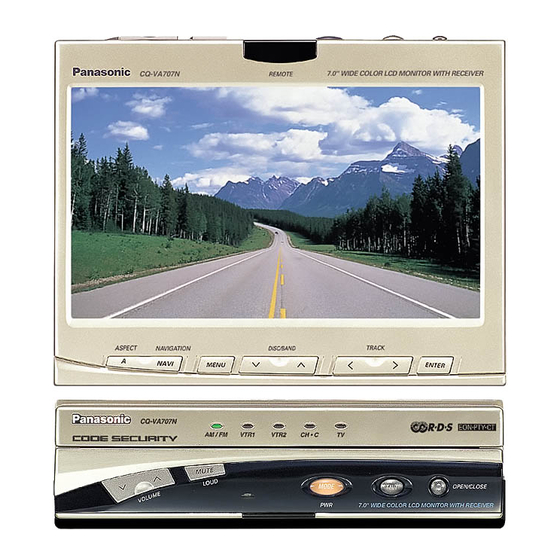Table of Contents
Advertisement
In-Dash 7" Wide Color LCD Monitor with RDS Receiver and Changer Control
7-Zoll Breitbild-LCD-Farbmonitor mit RDS-Receiver und Wechslersteuerung
Moniteur à cristaux liquides couleur grand écran de 7,0 pouces avec récepteur RDS et
Monitor LCD a schermo ampio di 7" per cruscotto con
ricevitore RDS e controllo cambiadischi (AUTORADIO)
Monitor de pantalla ancha de LCD en color de 7 pulgadas con receptor RDS y control de
Please read these instructions carefully before using this product and save this manual for future use.
Bitte lesen Sie diese Bedienungsanleitung vor der Verwendung dieses Produktes aufmerksam
durch und bewahren Sie sie danach für spätere Nachschlagezwecke sorgfältig auf.
Prière de lire ces instructions attentivement avant d'utiliser le produit
Si prega di leggere attentamente queste istruzioni prima di usare questo prodotto
Lea con atención estas instrucciones antes de utilizar el producto
Operating Instructions
Bedienungsanleitung
Manuel d'instructions
Manuale di istruzioni
Manual de Instrucciones
für den Einbau in das Armaturenbrett
commande de changeur Iintégré en tableau de bord
cambiador de discos para el tablero de instrumentos
CQ-VA707N
CQ-VA707N
CQ-VA707N
TV707W
TV707W
TV707W
ASPECT
ASPECT
ASPECT
A
A
CQ-VA707N
CQ-VA707N
CQ-VA707N
Panasonic
et garder ce manuel pour l'utilisation ultérieure.
e di conservare questo manuale per usi futuri.
y guarde este manual para poderlo consultar en el futuro.
CQ-VA707N
REMOTE
REMOTE
REMOTE
7.0'' WIDE COLOR LCD MONITOR WITH RECEIVER
7.0'' WIDE COLOR LCD MONITOR WITH RECEIVER
7.0'' WIDE COLOR LCD MONITOR WITH RECEIVER
VIDEO
VIDEO
VIDEO
AV IN
AV IN
AV IN
NAVIGATION
NAVIGATION
NAVIGATION
DISC/BAND
DISC/BAND
DISC/BAND
TRACK
TRACK
TRACK
MODE
MODE
MODE
TILT
TILT
TILT
OPEN/CLOSE
OPEN/CLOSE
OPEN/CLOSE
NAVI
NAVI
NAVI
MENU
MENU
MENU
ENTER
ENTER
ENTER
PWR
PWR
PWR
IN-DASH 7.0 WIDE COLOR LCD TV
IN-DASH 7.0 WIDE COLOR LCD TV
IN-DASH 7.0 WIDE COLOR LCD TV
AM/FM
VTR1
VTR2
CH·C
TV
MODE
MODE
MODE
TILT
TILT
TILT
OPEN/CLOSE
OPEN/CLOSE
OPEN/CLOSE
PWR
PWR
PWR
7.0'' WIDE COLOR LCD MONITOR WITH RECEIVER
7.0'' WIDE COLOR LCD MONITOR WITH RECEIVER
7.0'' WIDE COLOR LCD MONITOR WITH RECEIVER
AUDIO
AUDIO
AUDIO
EON*PTY*CT
Advertisement
Table of Contents

Summary of Contents for Panasonic CQ-VA707N
-
Page 1: Operating Instructions
Si prega di leggere attentamente queste istruzioni prima di usare questo prodotto Lea con atención estas instrucciones antes de utilizar el producto y guarde este manual para poderlo consultar en el futuro. für den Einbau in das Armaturenbrett CQ-VA707N CQ-VA707N CQ-VA707N REMOTE... -
Page 2: Table Of Contents
Before Use ... 11 User Settings ... 16 Sound Settings ... 28 Screen Adjustment ... 30 Operation: General ... 32 CQ-VA707N Page Radio Basics ... 34 Radio Data System (RDS) ... 36 CD Changer Basics ... 44 Auxiliary ... 48 Installation ... -
Page 3: Features
¡The speaker for the car navigation system is integrated in the display unit. We designed a small speaker which is built-in the display unit. This speaker is used only for Panasonic car navigation system (CN-DV2000EN, for example). ¡Rear-view camera automatic selection (Rear-view camera is optional.) When you put a car in reverse, a picture taken by the rear-view camera is displayed on a screen auto- matically. -
Page 4: Precautions
This product is made of precision parts. Do not attempt to disassemble or adjust any parts. For repair, please consult your nearest authorized Panasonic Service Center. About Preset Memory The preset memory is cleared to return to the orig- inal factory setting when the power connector or battery is disconnected. -
Page 5: Remote Control Preparation
¡If the batteries are used in the wrong way, there is the danger of liquid leakage, rupture, injuries, and fail- ure. (Insert batteries correctly with respect to their positive (+) and negative (–) ends.) Caution: When decayed, follow the rules and regulations of your country. CQ-VA707N i | j i { j Slide... -
Page 6: Names Of Controls
PWR and MODE buttons. []][[](TRACK) button [}][{](DISC/BAND) button MUTE ¡DISC }{ button TRACK ¡BAND }{ button DISC/BAND ENTER [ENTER] button NAVIGATION [MENU] button MODE NAVI MENU TITLE [AF] button RANDOM SCAN REPEAT [PTY] button ASPECT OPEN/CLOSE ](OPEN/CLOSE) button Car AV [LOC](Local) button CQ-VA707N... -
Page 7: Display Unit
There are differences in the control buttons between the display unit and the remote control unit. If the dis- play unit does not have the button you wish to use, operate it on the remote control unit. ¡Buttons not on the display unit: Display Unit CQ-VA707N CQ-VA707N TV707W TV707W... - Page 8 For safe driving, the operation is possible only when stopped with the parking brake engaged. “WARN- ING” will be displayed, if you try to switch to VTR1 or VTR2 mode by pressing the [MODE] button while driving. Display Unit Front CQ-VA707N CQ-VA707N CQ-VA707N [}][{](VOLUME) button [MUTE](LOUD) button * Hold down for more than 2 seconds to turn the LOUD on/off.
- Page 9 VTR1 video input : Yellow REMOTE Remote terminal for TV tuner (CY-TN1500PEN) RGB Connector Terminal for con- necting to Panasonic car navigation system VIDEO-Out: Yellow For external video monitor VTR2 video input : Yellow VTR2 left audio input (L) : White...
-
Page 10: Before Use
¡Do not forcibly move it by hand. ¡Do not enter your finger or hand into moving parts and disc slot. Otherwise, you and the unit may be damaged. Keep babies and children away from the unit. [Default : FM mode] ](OPEN/CLOSE) again and CQ-VA707N... - Page 11 ¡After adjusting its angle, also adjust the brightness to make it easy for you to watch. ( a page 31) CQ-VA707N (Continued) Vertical Angle (TILT) and Forward-...
- Page 12 ¡The display unit cannot be retract- ed if it is not returned to the neutral position. If it is not retracted by pressing the [ ] (OPEN/CLOSE) button, check again that the unit is back in the lateral neutral position. CQ-VA707N...
-
Page 13: Menu Tree
Using the Menu/Menu Control Menu Tree USER (User Settings) (RDS Settings) SOUND (Sound Settings) SCREEN (Screen Adjustment) CQ-VA707N (Continued) Monitor Position - Tilt and Slide (page 16) TILT/SLIDE CLOCK Clock Settting (page 17) NAVI SETUP Car Navigation Set up (page 18) SYSTEM... - Page 14 DISC/BAND [ENTER] ENTER ENTER NAVIGATION [MENU] MODE NAVI MENU MENU TITLE RANDOM SCAN REPEAT ASPECT OPEN/CLOSE CQ-VA707N REMOTE 7.0'' WIDE COLOR LCD MONITOR WITH RECEIVER Car AV TV707W NAVIGATION DISC/BAND DISC/BAND DISC/BAND TRACK TRACK TRACK MODE MODE MODE TILT TILT...
-
Page 15: User Settings
MUTE TRACK DISC/BAND ENTER ENTER NAVIGATION MODE NAVI MENU MENU TITLE RANDOM SCAN REPEAT ASPECT OPEN/CLOSE CQ-VA707N REMOTE 7.0'' WIDE COLOR LCD MONITOR WITH RECEIVER Car AV TV707W SPECT NAVIGATION DISC/BAND DISC/BAND DISC/BAND TRACK TRACK TRACK MODE MODE MODE TILT... - Page 16 DISC/BAND [ENTER] ENTER ENTER NAVIGATION [MENU] MODE NAVI MENU MENU TITLE RANDOM SCAN REPEAT ASPECT OPEN/CLOSE CQ-VA707N REMOTE 7.0'' WIDE COLOR LCD MONITOR WITH RECEIVER Car AV TV707W NAVIGATION DISC/BAND DISC/BAND DISC/BAND TRACK TRACK TRACK MODE MODE MODE TILT TILT...
- Page 17 Navigation Set Up (NAVI SET UP) Navigation volume can be set when a Panasonic car navigation system is connected. This is to set the voice guide volume of the car navigation system. Its volume can be set so that the volume of the unit will be automatically lowered when the voice guide is on (Navi Mute).
- Page 18 DISC/BAND [ENTER] ENTER ENTER NAVIGATION [MENU] MODE NAVI MENU MENU TITLE RANDOM SCAN REPEAT ASPECT OPEN/CLOSE CQ-VA707N REMOTE 7.0'' WIDE COLOR LCD MONITOR WITH RECEIVER Car AV Numeric button TV707W NAVIGATION DISC/BAND DISC/BAND DISC/BAND TRACK TRACK TRACK MODE MODE MODE...
- Page 19 TRACK DISC/BAND ENTER ENTER NAVIGATION MODE NAVI MENU MENU TITLE RANDOM SCAN REPEAT ASPECT OPEN/CLOSE Car AV CQ-VA707N REMOTE 7.0'' WIDE COLOR LCD MONITOR WITH RECEIVER Numeric button TV707W SPECT NAVIGATION DISC/BAND DISC/BAND DISC/BAND TRACK TRACK TRACK MODE MODE MODE...
- Page 20 Enter a correct ID code. In case of failing in entering ID code three times consecutively, the power is turned off. Turn on the power again and enter a correct ID code in this case. after the loud © CQ-VA707N...
- Page 21 Press [{], [}], []] or [[] to move the cursor. Press [ENTER] to set after each setting. NAVI: Set the terminal to which a Panasonic car navigation system (CN-DV2000EN, for example) is connected. (It is recommended that a car navigation system be con- nected to the RGB terminal.) If no car navigation sys-...
-
Page 22: Connection Example
Note on connecting a car navigation system • RGB connection It is recommended that Panasonic car navigation system be connected to the RGB terminal. If a car navigation system is connected to another than the RGB terminal (VTR1 or VTR2), set the navigation screen to NTSC. -
Page 23: Rear View Camera
TV TUNER VTR1 VTR2 VTR1 NTSC VTR2 NTSC CQ-VA707N (Continued) Set the connector that connect- ed to a rear view camera. Use the same signal as the rear view camera. (ordinary PAL) Set the connector that is con- nected to TV tuner. - Page 24 Example of connecting to two or more products Panasonic Car Navigation System (CN- DV2000EN) and TV Tuner (CY-TN1500 PEN) Car Navigation (CN-DV2000EN) DVD Player (CN-DV2000EN) TV Tuner (CY-TN1500PEN) NAVI VTR1 VTR2 CAMERA VTR1 VTR2 TV TUNER VTR1 VTR2 VTR1 NTSC...
- Page 25 ¡Press [MODE] to close the main menu and the setting/adjusting menu. ¡Press [MENU] in the setting/adjusting menu to return to the main menu mode. ¡The setting/adjusting menu is automatically closed if no operation is performed for about 10 seconds. CQ-VA707N (Continued) VTR1...
- Page 26 DISC/BAND [ENTER] ENTER ENTER NAVIGATION [MENU] MODE NAVI MENU MENU TITLE RANDOM SCAN REPEAT ASPECT OPEN/CLOSE CQ-VA707N REMOTE 7.0'' WIDE COLOR LCD MONITOR WITH RECEIVER Car AV TV707W NAVIGATION DISC/BAND DISC/BAND DISC/BAND TRACK TRACK TRACK MODE MODE MODE TILT TILT...
-
Page 27: Sound Settings
DISC/BAND ENTER ENTER NAVIGATION MODE MODE NAVI MENU MENU TITLE RANDOM SCAN REPEAT ASPECT OPEN/CLOSE Car AV CQ-VA707N REMOTE 7.0'' WIDE COLOR LCD MONITOR WITH RECEIVER [MODE] TV707W SPECT NAVIGATION DISC/BAND DISC/BAND DISC/BAND TRACK TRACK TRACK MODE MODE MODE TILT... - Page 28 MUTE TRACK DISC/BAND [ENTER] ENTER ENTER NAVIGATION [MENU] MODE NAVI MENU MENU TITLE RANDOM SCAN REPEAT CQ-VA707N REMOTE 7.0'' WIDE COLOR LCD MONITOR WITH RECEIVER ASPECT OPEN/CLOSE Car AV TV707W NAVIGATION DISC/BAND DISC/BAND DISC/BAND TRACK TRACK TRACK MODE MODE MODE...
-
Page 29: Screen Adjustment
MUTE TRACK DISC/BAND ENTER ENTER NAVIGATION MODE NAVI MENU MENU TITLE RANDOM SCAN REPEAT ASPECT OPEN/CLOSE CQ-VA707N REMOTE 7.0'' WIDE COLOR LCD MONITOR WITH RECEIVER Car AV TV707W SPECT NAVIGATION DISC/BAND DISC/BAND DISC/BAND TRACK TRACK TRACK MODE MODE MODE TILT... - Page 30 [ENTER] ENTER ENTER NAVIGATION [MENU] MODE NAVI MENU MENU TITLE RANDOM SCAN REPEAT ASPECT OPEN/CLOSE Car AV CQ-VA707N REMOTE 7.0'' WIDE COLOR LCD MONITOR WITH RECEIVER TV707W NAVIGATION DISC/BAND DISC/BAND DISC/BAND TRACK TRACK TRACK MODE MODE MODE TILT TILT TILT...
-
Page 31: Operation: General
DISC/BAND ENTER NAVIGATION MODE MODE NAVI MENU TITLE RANDOM SCAN REPEAT ASPECT OPEN/CLOSE Car AV [MUTE] [MODE] CQ-VA707N CQ-VA707N CQ-VA707N AM/FM Volume [MUTE] VTR2 CH·C MODE MODE MODE MODE TILT TILT TILT 7.0'' WIDE COLOR LCD MONITOR WITH R 7.0'' WIDE COLOR LCD MONITOR WITH R 7.0'' WIDE COLOR LCD MONITOR WITH RECEIVER... - Page 32 ¡The mode can be changed even when the display unit is in the retracted position. Displaying the Car Navigation Screen A Panasonic car navigation system must be connected. This function allows a parallel operation. While you follow the Navigation Screen, you can listen to radio/CD changer/VTR1/VTR2 mode in background.
-
Page 33: Radio Basics
MODE MODE NAVI MENU TITLE RANDOM SCAN REPEAT ASPECT OPEN/CLOSE Car AV [MODE] [LOC](Local) CQ-VA707N REMOTE 7.0'' WIDE COLOR LCD MONITOR WITH RECEIVER CH·C VTR2 MODE MODE MODE MODE TILT TILT TILT 7.0'' WIDE COLOR LCD MONITOR WITH R 7.0'' WIDE COLOR LCD MONITOR WITH R 7.0'' WIDE COLOR LCD MONITOR WITH RECEIVER... - Page 34 TRACK DISC/BAND ENTER ENTER NAVIGATION MODE MODE NAVI MENU TITLE RANDOM SCAN REPEAT ASPECT OPEN/CLOSE Car AV CQ-VA707N REMOTE 7.0'' WIDE COLOR LCD MONITOR WITH RECEIVER [MODE] Numeric button TV707W NAVIGATION DISC/BAND DISC/BAND DISC/BAND TRACK TRACK TRACK MODE MODE MODE...
-
Page 35: Radio Data System (Rds)
¡Program Type (PTY) RDS FM stations provide a program type identi- fication signal. Example: news, rock, classical music, etc. CQ-VA707N Enhanced Other Networks (EON) When EON data is received, the EON indicator lights and the TA and AF functions are expanded as follows. - Page 36 Best Station Search is automatically activated to store the station with the best reception for each preset button. Region Mode Changes the selection range of AF and Best Station Search. page 38 about Region on or off) [Default: AF1] CQ-VA707N...
- Page 37 MUTE TRACK DISC/BAND ENTER ENTER NAVIGATION MODE NAVI MENU MENU TITLE RANDOM SCAN REPEAT ASPECT OPEN/CLOSE CQ-VA707N REMOTE 7.0'' WIDE COLOR LCD MONITOR WITH RECEIVER Car AV TV707W SPECT NAVIGATION DISC/BAND DISC/BAND DISC/BAND TRACK TRACK TRACK MODE MODE MODE TILT...
- Page 38 Even when the CD changer, the VTR1 or VTR2 mode is selected, FM traffic announcements will interrupt them. (If [TA] is pressed in the CD changer, the VTR1 or VTR2 mode when TA is off, traffic announcements will similarly interrupt.) [Default: TA off] page 32) CQ-VA707N...
- Page 39 TRACK DISC/BAND ENTER ENTER NAVIGATION MODE MODE NAVI MENU MENU TITLE RANDOM SCAN REPEAT ASPECT OPEN/CLOSE CQ-VA707N REMOTE 7.0'' WIDE COLOR LCD MONITOR WITH RECEIVER Car AV [MODE] [}](BAND) TV707W ASPECT NAVIGATION GATION GATION DISC/BAND DISC/BAND DISC/BAND TRACK TRACK TRACK...
- Page 40 43) → News → → Sport → → Cultures → → Pop Music → → Light Classics M → → Weather & Metr → → → Travel & Touring → → Country Music → → Folk Music → CQ-VA707N...
- Page 41 Sport Pop. Music Classic Music Other Music CQ-VA707N PTY Preset Program types are stored in memory under the preset buttons [1] to [6] shown in the table below. To tune in to the desired program type, press any of the preset buttons [1] to [6].
- Page 42 DISC/BAND [ENTER] ENTER ENTER NAVIGATION [MENU] MODE NAVI MENU MENU TITLE RANDOM SCAN REPEAT ASPECT OPEN/CLOSE CQ-VA707N REMOTE 7.0'' WIDE COLOR LCD MONITOR WITH RECEIVER Car AV TV707W NAVIGATION DISC/BAND DISC/BAND DISC/BAND TRACK TRACK TRACK MODE MODE MODE TILT TILT...
-
Page 43: Cd Changer Basics
7.0'' WIDE COLOR LCD MONITOR WITH R 7.0'' WIDE COLOR LCD MONITOR WITH R 7.0'' WIDE COLOR LCD MONITOR WITH RECEIVER [MODE] CQ-VA707N page 60) Starting the CD Changer Once the CD changer has been connected, press [MODE] to change to the CD changer mode as follows. - Page 44 []][[](TRACK) MUTE TRACK DISC/BAND ENTER NAVIGATION MODE NAVI MENU TITLE RANDOM SCAN REPEAT ASPECT OPEN/CLOSE Car AV CQ-VA707N REMOTE 7.0'' WIDE COLOR LCD MONITOR WITH RECEIVER [4](RANDOM) TV707W NAVIGATION DISC/BAND DISC/BAND DISC/BAND TRACK TRACK TRACK MODE MODE MODE TILT TILT...
- Page 45 REPEAT ASPECT OPEN/CLOSE Car AV [5](SCAN) CQ-VA707N (Continued) Track Scan (Only for remote control) Play the first 10 seconds of each track on the disc in sequential order, starting from the track following the one you are currently listening to.
- Page 46 60) (Only for remote control) CD changer indicator Note: This function is not available when there is no disc in the con- nected CD changer or when the magazine is not in the changer. (Only for remote control) CQ-VA707N...
-
Page 47: Auxiliary
¡If the navigation mode is ON, only the audio signal is switched while the video signal remains as it is. page 33) ¡The mode can be changed even when the display unit is in the retracted position. CQ-VA707N page 22) VTR Mode Press [MODE] to change to VTR1 mode or VTR2 mode as follows. - Page 48 MUTE TRACK DISC/BAND ENTER NAVIGATION MODE NAVI MENU TITLE RANDOM SCAN REPEAT ASPECT OPEN/CLOSE Car AV CQ-VA707N REMOTE [A](ASPECT) TV707W TV707W TV707W ASPECT ASPECT ASPECT NAVIGATION NAVIGATION NAVIGATION DISC DISC DISC/BAND NAVI NAVI NAVI NAVI NAVI NAVI MENU MENU MENU...
-
Page 49: Installation
Use screws (5 mmφ x 6 mm) with washers for installation. Be careful not to lose these screws. Transportation Bracket Binding-Head Screws (5 mmφ x 6 mm) CQ-VA707N 30° or less Transportation Bracket Display Unit 53 mm 182 mm Binding-Head Screws (5 mmφ... - Page 50 This product should be installed by a professional installer, if possible. In case of difficulty, please consult your nearest authorized Panasonic Service Center. 1. This system is to be used only in a 12-volt, DC battery system (car) with negative ground.
-
Page 51: Installation Procedures
¡We strongly recommend you to wear gloves for installation work to protect yourself from injuries. Installation Procedures !7 Subconnector CQ-VA707N (Continued) Insert the Mounting Collar w into the dashboard, and bend the mounting tabs out with a screwdriver. - Page 52 Fire wall of car !1 Battery (UM4) !2 Power Connector t Hex Nut !3 Reverse Extension Cord (5 mmφ) !4 Clip Connector !5 Wiping Cloth !6 Ground Lead Subconnector Display Unit/Control Unit Connecting Cord Radio Antenna Extension Cord Item Diagram CQ-VA707N...
- Page 53 Note: Some carpet materials may not be suitable for this mounting method. In this case, please contact your nearest Panasonic Service center for service. Notes: ¡Never mount the control unit in any of the following locations to avoid damage due to overheating: 1.
-
Page 54: Electrical Connections
Cord (Violet w/black stripe) (Right) (Violet) Video Control Lead To the Video Control lead of the Panasonic car navigation system (for example, CN-DV2000EN) Navi Mute Lead To the Navi Mute lead of the Panasonic car navigation system (for example, CN-DV2000EN) - Page 55 Electrical Connections Example 1: Advanced System Up-grade Connection with CD Changer (CX-DP9061EN), TV Tuner (CY-TN1500PEN), and Car Navigation (CN- DV2000EN) CD Text recognizable CD Changer CX-DP9061EN CQ-VA707N CN-DV2000EN DVD Car Navigation RCA Cord CQ-VA707N Control Unit DIN Cord (White)(L) RCA Cord...
- Page 56 (Rear) !8 Display Unit/Control Unit Connecting Cord Display Unit !6 Ground Lead TV Control Lead To the power control lead of the Panasonic TV tuner !6 Ground Lead !2 Power Connector (Orange) NAVI MUTE Navi Mute Lead The volume of the unit is lowered when the navigation voice guide is on.
- Page 57 (Black w/green stripe) (Black) (Blue w/white stripe) External Amplifier Control Power Cord Amplifier Control Power Cord (Blue w/white stripe) (Connect to AMP-CONT) Center Speaker EAB-CF2 CQ-VA707N Operating Unit/Main Unit Connecting DIN Cord Power Supply CY-AC300 (Front) Main Unit (Rear) Power Connector (Black)
- Page 58 AUDIO VIDEO CX-DV1500 (Rear) DIGITAL (Red) (Video) (Yellow) (White) RCA Cord (Red) (Yellow) CQ-VA707N Control Unit !8 Display Unit/ Control Unit Connecting Cord !6 Ground Lead VIDEO-CONT !6 Ground Lead ACC (or IGN) Power Lead (Red) Panasonic Resistor (1kΩ) When connected to the external...
- Page 59 (Yellow) (Black) (R) (Red) (White) (Black) (Yellow) (Red) (White) CQ-VA707N CX-DP9061EN DIN Cord RCA Cord Battery Lead To the car battery, continuous +12V DC Ground Lead To a clean, bare metallic part of the car chassis DIN Cord (Supplied to CA-CD55EN)
- Page 60 Reverse Lamp REVERSE !3 R everse Reverse Lead (Violet w/white stripe) Extension Cord – Battery Vehicle Chassis Brake Light is connected to the Power Source Side Lead Clip Connector Battery Car Body Transmission Gear CQ-VA707N...
-
Page 61: Troubleshooting
Product Servicing If the suggestions in the charts don’t solve the problem, we recommend that you take it to your nearest authorized Panasonic Service center. The unit should be serviced only by a qualified technician. Fuse Use fuses of the same specified rating (10 A). Using different substitutes or fuses with higher ratings, or connecting the unit directly without a fuse, could cause fire or damage to the unit. - Page 62 Press EJECT button on changer. If trouble persists, press the reset button on changer. Trouble still persists, ask your dealer or nearest service center for repair. Insert discs into magazine. Load the changer with the maga- zine. Probable Solution CQ-VA707N...
- Page 63 I Display Problem No image Screen too dark Screen whitish Tone not good, colors too light Red, blue or green spot CQ-VA707N (Continued) Possible Cause Volume is too low. Raise volume. Connections not made cor- Check connections. rectly Condensation Leave for some time before use.
-
Page 64: Remote Control
Replace it with one of the specified rating. Inactivate PTY and switch the band mode. Possible Cause Insert a battery correctly. Replace battery. Direct the remote control at the remote control sensor on the display unit. Probable Solution Probable Solution Probable Solution CQ-VA707N... -
Page 65: Maintenance
(Since there is the possibility of water drops getting inside of the unit, do not directly apply cleanser to the surface.) Wring well. Kitchen cleanser diluted with water Caution: If water drops or similar wet substances get inside the monitor, it may cause a malfunction. CQ-VA707N Wipe lightly. ASPECT ASPECT NAVIGATION... -
Page 66: Specifications
: 87.5 – 108 MHz : 8 dB/µV (S/N 30 dB) : 35 dB (at 1 kHz) : 531 - 1,602 kHz : 28 dB/µV (S/N 20 dB) : 153 - 279 kHz : 35 dB/µV (S/N 20 dB) CQ-VA707N... - Page 67 Matsushita Electric Industrial Co., Ltd. Central P.O. Box 288, Osaka 530-91, Japan YEFM283609 B0900-0 Printed in Japan...