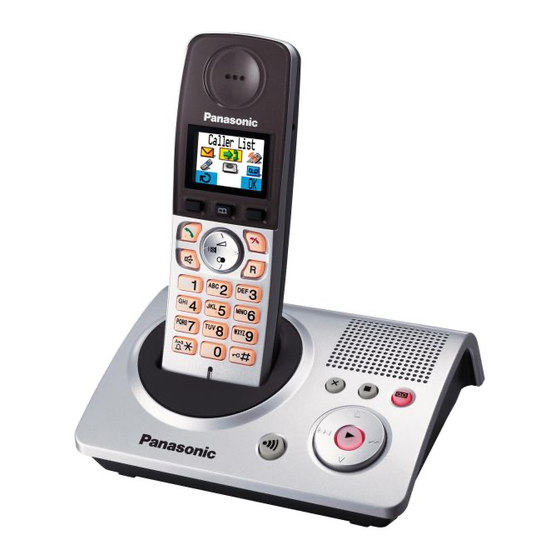Table of Contents
Advertisement
TG8070_TG8090E(e)_QG.fm Page 1 Wednesday, May 30, 2007 11:23 AM
Quick Guide
Connections
Base unit (KX-TG8070)
To AC mains outlet
(220–240 V, 50 Hz)
Use only the supplied AC adaptor
and telephone line cord. Insert the
AC adaptor plug until a short beep
sounds.
Charger (KX-TG8092/KX-TG8093)
25 mm
Screws
Model No.
Base unit (KX-TG8090/KX-TG8092/
KX-TG8093)
Hook
To telephone
network
Digital Cordless Phone
KX-TG8070E
Model No.
Digital Cordless Answering System
KX-TG8090E/KX-TG8092E
KX-TG8093E
Hook
To AC mains outlet
(220–240 V, 50 Hz)
To telephone network
Use only the supplied AC adaptor
and telephone line cord. Insert the
AC adaptor plug until a short beep
sounds.
To AC mains outlet
(220–240 V, 50 Hz)
PQQW15624YA
DC0407DM1057
Advertisement
Table of Contents

Summary of Contents for Panasonic KX-TG8070E
-
Page 1: Quick Guide
Use only the supplied AC adaptor and telephone line cord. Insert the AC adaptor plug until a short beep sounds. Charger (KX-TG8092/KX-TG8093) 25 mm Screws Digital Cordless Phone KX-TG8070E Model No. Digital Cordless Answering System KX-TG8090E/KX-TG8092E Model No. KX-TG8093E Base unit (KX-TG8090/KX-TG8092/ KX-TG8093) -
Page 2: Battery Installation/Battery Charge
TG8070_TG8090E(e)_QG.fm Page 2 Wednesday, May 30, 2007 11:23 AM Battery installation/Battery charge Initial charge: 8 hours Note: L USE ONLY rechargeable Ni-MH batteries. L Do NOT use Alkaline/Manganese/Ni-Cd batteries. Screen saver mode If the handset is not on the base unit or charger The backlight will turn off completely after 1 minute of inactivity, even when: –... -
Page 3: Operating Tips
TG8070_TG8090E(e)_QG.fm Page 3 Wednesday, May 30, 2007 11:23 AM Operating tips Using the navigator key Press {^}, {V}, {<}, or {>} to navigate through menus and to select items shown on the display. Adjusting the receiver or speaker volume Press {^} or {V} while on a call. Menu icons When in standby mode, pressing the right soft key reveals the handset’s main menu. -
Page 4: Basic Operations
TG8070_TG8090E(e)_QG.fm Page 4 Wednesday, May 30, 2007 11:23 AM Basic operations C Making/Answering calls (Handset) Making calls Answering calls Hanging up Receiver/speaker volume Making a call using the redial list Handset ringer volume k Phonebook (Handset) Adding entries (names and phone numbers) Making calls s Answering system (Handset): KX-TG8090/KX-TG8092/KX-TG8093... -
Page 5: Frequently Asked Questions
TG8070_TG8090E(e)_QG.fm Page 5 Wednesday, May 30, 2007 11:23 AM Frequently asked questions Question Why is w flashing and “Register!” is shown on the handset display? Why is w flashing and “Searching...” is shown on the handset display? Why is the handset display blank? Why can I not make calls? What should I do when the handset does not turn on? -
Page 6: Registering A Handset To A Base Unit
TG8070_TG8090E(e)_QG.fm Page 6 Wednesday, May 30, 2007 11:23 AM Frequently asked questions Question What is a PIN? What do I need to do to display caller information? Registering a handset to a base unit The supplied handset and base unit are pre-registered. If for some reason the handset is not registered to the base unit, register the handset. -
Page 7: Sales And Support Information
L Or go on line through our Internet Accessory ordering application at www.panasonic.co.uk L Most major credit and debit cards accepted. L All enquiries transactions and distribution facilities are provided directly by Panasonic UK Ltd. L It couldn’t be simpler! L Also available through our Internet is direct shopping for a wide range of finished products, take a browse on our website for further details. - Page 8 TG8070_TG8090E(e)_QG.fm Page 8 Wednesday, May 30, 2007 11:23 AM...