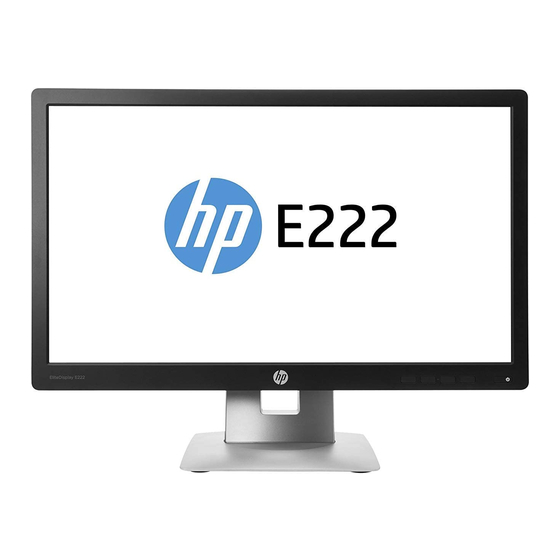
Advertisement
Quick Links
QuickSpecs
Overview
.
HP EliteDisplay E222 21.5-inch Monitor
1.
Menu button
2.
Dynamic OSD function buttons
Note: You can reconfigure the Function buttons in the OSD menu to quickly select the most commonly used operations.
1.
VESA mounting pattern available upon removal of column stand
2.
Security lock slot
c04820063 — DA15428 — Worldwide — Version 1 — September 29, 2015
HP EliteDisplay E222 21.5-inch Monitor
3.
Power button and LED
3.
VGA input
4.
USB 2.0 upstream
Page 1
Advertisement

Summary of Contents for HP EliteDisplay E222
- Page 1 QuickSpecs HP EliteDisplay E222 21.5-inch Monitor Overview HP EliteDisplay E222 21.5-inch Monitor Menu button Power button and LED Dynamic OSD function buttons Note: You can reconfigure the Function buttons in the OSD menu to quickly select the most commonly used operations.
- Page 2 Adjustable Dual Display Stand (AW664AA) for a small footprint, high productivity work solution.* HP EliteDisplay E222 and HP Adjustable Dual Display Stand dual monitor *NOTE: Multi-monitor support is dependent on your system. Check your user configuration shown. (Note: monitors and stands sold separately) guide or technical specifications for compatibility.
-
Page 3: Key Features
Customer at the time of purchase. Customer may have additional statutory rights according to applicable local laws, and such rights are not in any way affected by the HP terms and conditions of service or the HP Limited Warranty provided with your HP Product. -
Page 4: Technical Specifications
Color Support* Up to 16.7 million colors with the use of FRC technology Color Gamut (Typical)* * Performance specifications represent the typical specifications provided by HP's component manufacturers; actual performance may vary either higher or lower. User Controls Buttons or Switches... - Page 5 QuickSpecs HP EliteDisplay E222 21.5-inch Monitor Technical Specifications 800 X 600 @ 60 Hz 640 X 480 @ 60 Hz Maximum Pixel Clock 170 MHz Speed Anti-Glare Video/Other Inputs Plug and Play Input Connectors (1) DisplayPort 1.2, (1) HDMI, (1) VGA HDCP support on DisplayPort and HDMI (3) USB 2.0 (two downstream and one upstream)
- Page 6 Weight adjustable for dual monitors from 17-24”. Rotate displays into portrait/landscape positions. HP Single Monitor The flexible design of the HP Single Monitor Arm provides a seemingly Arm—Part number endless range of display adjustments with an amazing 13 inches of lift, BT861AA 75 degrees of tilt, and 360 degrees of pan and rotation –...
-
Page 7: Energy Star
The HP Quick Release has been designed to support a maximum of up to 24 lbs (10.9 kg) for all devices mounted. Because mounting surfaces vary widely and the final mounting method and configuration may vary, mounting fasteners are not supplied (other than the VESA-compliant screws). -
Page 8: Change Log
QuickSpecs HP EliteDisplay E222 21.5-inch Monitor Change Log Change Log c04820063 — DA15428 — Worldwide — Version 1 — September 29, 2015 Page 8...











