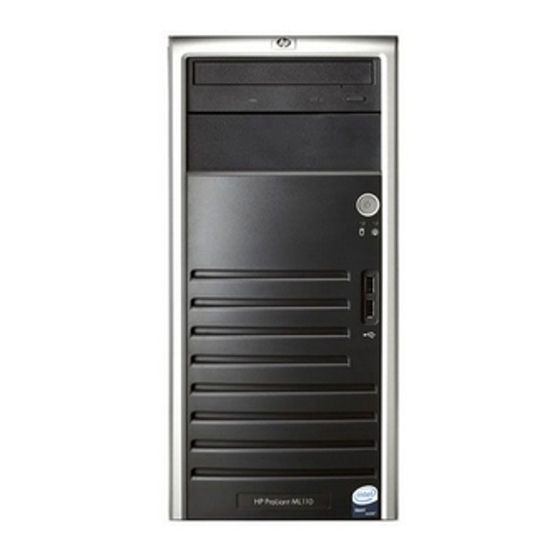
HP ML110 G1 User Manual
Proliant storage server
Hide thumbs
Also See for ML110 G1:
- User manual (67 pages) ,
- Release notes (21 pages) ,
- Installation instructions manual (15 pages)
Summary of Contents for HP ML110 G1
- Page 1 HP ProLiant Storage Server user guide Part number: 378128–004 Fourth edition: June 2005...
- Page 2 Hewlett-Packard. The information contained in this document is subject to change without notice. The only warranties for HP products and services are set forth in the express warranty statements accompanying such products and services.
-
Page 3: Table Of Contents
Getting help ....HP technical support ... . . HP hardware support services .. - Page 4 Overview ....Storage for ML110 G1 and DL100 HP ProLiant Storage Servers .....
- Page 5 B Electrostatic Discharge ..Grounding methods ....Index ....HP ProLiant Storage Server user guide...
- Page 6 ....8 Disk management, partitioning (ML110 G1 and DL100) . . 9 ML110 G2 (Express) software RAID ...
- Page 7 15 RAID configuration by logical drives ..16 Hard drive configuration ....HP ProLiant Storage Server user guide...
- Page 8 viii...
-
Page 9: About This Guide
• • System and storage configurations Prerequisites Before you set up the HP ProLiant Storage Server, HP recommends that you obtain supplemental documentation relative to the items listed above in the section titled “Intended Audience.” Related documentation In addition to this guide, HP provides corresponding information: •... -
Page 10: Document Conventions
Command-line and code variables Monospace, italic font Blue underlined text Web site addresses (http://www.hp.com) Text symbols The following symbols may be found in the text of this guide. They have the following meanings: WARNING! Text set off in this manner indicates that failure to follow directions in the warning could result in bodily harm or death. -
Page 11: Equipment Symbols
WARNING: To reduce Contact with this surface could result in injury. the risk of personal injury from a hot component, allow the surface to cool before touching. HP ProLiant Storage Server user guide... -
Page 12: Getting Help
Getting help If you still have a question after reading this guide, contact an HP authorized service provider or access our web site: http://www.hp.com... -
Page 13: Hp Hardware Support Services
10707-0-0-225-121.aspx HP Services provides service tools that notify you when a significant system event has or will occur. These tools, WEBES System Event Analyzer (SEA) and OSEM, are used both as part of the ISEE remote service offering and as standalone tools to HP service customers. -
Page 14: Helpful Web Sites
• In the United States, call 1-800-282-6672 • Elsewhere, see the HP web site for locations and telephone numbers: http://www.hp.com. Helpful web sites For third-party product information, see the following HP web sites: • http://www.hp.com • http://www.hp.com/go/storage • http://www.hp.com/support • http://www.docs.hp.com... -
Page 15: Overview
This guide provides basic instructions for installing and initially configuring HP ProLiant Storage Servers. The basic steps are: Setup the hardware. Refer to the HP ProLiant Storage Server installation poster for model-specific information. Collect configuration information. See Tables 2 through 4 in this chapter. - Page 16 NOTE: HP ProLiant Storage Server Administration Guide This user guide and the provide information for several storage servers. Not all information is relevant to all storage servers. Exceptions are noted throughout the text. In addition, see Tables 2, 3, and 4.
-
Page 17: Model Quick Reference (Ml110 Through Dl100)
Most servers support NIC teaming by default and include software support. The ML110 supports NIC teaming by adding the appropriate network cards and software from HP. The DL100 supports NIC teaming using the Intel Network Adapter user interface. -
Page 18: Model Quick Reference (Ml350 Through Ml370)
Table 3 Model quick reference (ML350 through ML370) ML350 G4 ML350 G4p ML370 G4 OS version Standard Standard Standard Preconfig- ured stor- Storage manager Feature Pack support Print services support support Cluster support Optional iLO/ RILOE/LO- RILOE II NIC Ports Storage Manager consists of Directory Quotas, File Filtering, and Storage Reports. -
Page 19: Model Quick Reference (Dl380 Through Dl585)
Pack support Print services support support Cluster support iLO/RILOE/ LO-100 NIC Ports Storage Manager consists of Directory Quotas, File Filtering, and Storage Reports. Most servers support NIC teaming by default and include software support. HP ProLiant Storage Server user guide... - Page 20 Overview...
-
Page 21: System Configuration
It is important to read all of the supplied documentation before starting. Relevant documents include: • HP ProLiant Storage Server installation instructions for your model • HP ProLiant Storage Server Administration Guide •... -
Page 22: Collecting Configuration Information
Collecting configuration information Choose a host name and collect general information required to initialize the storage server for either dynamic host configuration protocols (DHCP) or non-DHCP configurations. This information is needed during configuration, as shown in Table 5. Become familiar with this information before attempting to configure the storage server. -
Page 23: Windows Multilingual User Interface (Mui) On Storage Server Service Release Dvd
CD in Windows Explorer and double click on Setup.exe. On the HP Storage Server Service Release menu, click on “Install Service Release X.X” (where X.X is the version number) to start the setup wizard and from the “Features Menu” select the appropriate MUI packs and follow the instructions to install them on the system. -
Page 24: Method 1: Remote Browser (Using Hostname)
• Remote Browser method (using hostname) • Direct Attach method NOTE: You can configure this system through the WebUI or manually through Remote Desktop or Windows Storage Server 2003 Desktop. NOTE: The storage server can be deployed without a monitor, keyboard, and mouse. -
Page 25: Method 2: Direct Attach
NOTE: Substitute the server name for the serial number if a server name was previously set. Login to the WebUI. This launches the WebUI configuration application (Rapid Startup) on the target HP ProLiant Storage Server, as shown in Figure NOTE: The default login for the WebUI is administrator and the password is hpinvent. -
Page 26: Rapid Startup Wizard Configuration
NOTE: The default login for the WebUI is administrator and the password is hpinvent. The WebUI uses the same login as the local administrator's account or an account with administrative privileges. Open Internet Explorer to launch the WebUI configuration application (Rapid Startup) on the target storage server, as shown in Figure If the WebUI does not launch, connect to the LocalHost and login... -
Page 27: Procedure
fields.) Configure the Date and Time Settings. Click Next to continue. Configure the Administrator Account settings. Click Next to continue. Configure the Alert E-mail settings. Click Next to continue. HP ProLiant Storage Server user guide... -
Page 28: Rapid Startup Configuration Review Screen
Configure the SNMP Settings. Click Next to continue. Configure the Network Interface Information for both NICs. Click Next to continue. Configure the System Information. Click Next to continue. Verify that the information is correct when the configuration review screen is displayed as shown in Figure Figure 2 Rapid Startup configuration review screen Click Finish to exit Rapid Startup. -
Page 29: Completing Basic Setup
Completing the system configuration Most of these tasks can be completed using the WebUI. All procedures for the configuration tasks can be found in the HP ProLiant Storage Server Administration Guide. • Place the storage server into an Active Directory or Windows NT®... -
Page 30: Cluster Setup
Create and verify a full storage server system backup before putting the system into production. Cluster setup If your storage server model supports clustering, see the HP ProLiant Storage Server Administration Guide for complete details on cluster setup. System Configuration... -
Page 31: Storage Management Overview
3 Storage Management Overview This chapter provides an overview of the components that make up the HP ProLiant Storage Server storage structure. The storage server is configured at the factory with default system settings and with the operating system installed. The information in this chapter refers to data storage that, except for the 100 series, does not come pre-carved or RAID configured. -
Page 32: Physical Storage Elements
Physical Disks Single Server Cluster Implementation RAID Arrays (ACU - MSA1000 only) Storage Elements Logical Drives (ACU - MSA1000 only) Selective Storage Presentaion (ACU- MSA1000 only) Visible Disks (Windows Device Manager) Logical Partitioning Storage (WebUI) Elements NTFS Volumes (WebUI) \Engineering \Users \Sales \Engineering... -
Page 33: Arrays
Each unit of data is termed a block. The blocks form a set of data stripes over all the hard drives in an array, as shown in Figure HP ProLiant Storage Server user guide... -
Page 34: Fault Tolerance
To protect against data loss from hard drive failure, storage servers should be configured with fault tolerance. HP recommends adhering to RAID 5 configurations. The table below summarizes the important features of the different kinds of RAID supported by the Smart Array controllers. -
Page 35: Online Spares
NOTE: For configurable storage servers, storage limitations are based on the type of SAN the storage server is connected to. See the individual SAN documentation for limitations of Windows Storage Server 2003. HP ProLiant Storage Server user guide... -
Page 36: Logical Storage Elements
Logical storage elements Logical storage elements consist of those components that translate the physical storage elements to file system elements. The storage server utilizes the WebUI to manage the various types of disks presented to the file system. The WebUI has two types of LUN presentation, basic disk and dynamic disk. -
Page 37: Partitions
Simple volumes can be mirrored or converted to spanned volumes. Fault tolerant disks cannot be extended either. Therefore, selection of the volume HP ProLiant Storage Server user guide... -
Page 38: File System Elements
RAID. These volumes can also be assigned drive letters or be mounted as mount points off existing drive letters. In general, HP recommends utilizing the Array controller for the management of fault tolerance over the use of Windows Storage Server 2003 software RAID because it places an additional level of operating system overhead on volumes. -
Page 39: Volume Shadow Copy Service Overview
Formats consist of NTFS, FAT32, and FAT and all three types can be used on the storage server. However, the Volume Shadow Copy Service can only utilize volumes that are NTFS formatted. Also, quota management is possible only on NTFS. HP ProLiant Storage Server user guide... -
Page 40: Clustered Server Elements
Permissions can then be granted to those shares based on users or groups of users in each of the file sharing protocols. If your storage server model supports clustering, see the HP ProLiant Storage Server Administration Guide for complete details on cluster setup. -
Page 41: Server Storage
Windows Storage Server 2003. Storage for ML110 G1 and DL100 HP ProLiant Storage Servers The ML110 G1 and DL100 HP ProLiant Storage Servers ship pre-configured. No additional storage configuration is needed. Physical drive configuration Each storage server comes with four SATA hard drives. -
Page 42: Hardware Raid
• The ProLiant ML110 G1 Storage Server hard drives are non-hot pluggable. • The ProLiant DL100 Storage Server hard drives are hot pluggable. The drives are configured by default into three logical disks at the SATA controller level as follows: Table 7 Hard drive configuration... -
Page 43: Disk Manager
5 disk houses the data volume on a basic partition. Disk partitioning and RAID configuration (ML110 G1 and DL100) The four hard drives included in the ML110 G1 and DL100 storage servers are configured for hardware RAID fault tolerance using the Adaptec 2410SA SATA RAID Controller. -
Page 44: Raid Configuration By Logical Drives
Table 9 RAID configuration by logical drives Partition C: 9GB Primary OS - RAID 1 Mirror Logical Drive 1 spanning physical drives 0 and 1 Logical Drive 2 Partition D: 9GB Secondary OS - RAID 1 Mirror spanning physical drives 2 and 3 Logical Drive 3 Partition F: Data volume using remaining disk space - RAID 5 volume spanning physical drives... -
Page 45: Disk Management, Partitioning (Ml110 G1 And Dl100)
Figure 8 Disk management, partitioning (ML110 G1 and DL100) Under normal circumstances, the ML110 G1 and DL100 storage server boots up from the primary OS logical drive. If the system experiences a drive failure, the Adaptec 2410SA sounds an audible alert to inform the user of a drive failure. -
Page 46: Storage For Ml110 G2 Hp Proliant Storage Servers
Storage for ML110 G2 HP ProLiant Storage Servers The ML110 G2 HP ProLiant Storage Servers ship pre-configured. No additional storage configuration is needed. Physical drive configuration Each storage server comes with SATA hard drives. • The ProLiant ML110 G2 (Express) Storage Server hard drives are non-hot pluggable. -
Page 47: Ml110 G2 (Workgroup)
Table 11 ML110 GS (Workgroup) Hard drive configuration RAID Logical Size/Allocation Disk RAID 5 9 GB across physical drive 0, 1, 2, 3 RAID 5 Remaining physical disk space across all physical drives HP ProLiant Storage Server user guide... -
Page 48: Disk Manager
Logical Disk 1 Operating System Disk RAID 5 Logical Disk 2 Data Volume RAID 5 Physical Drive 0 Physical Drive 1 Physical Drive 2 Physical Drive 3 15228 Figure 10 ML110 G2 (Workgroup) hardware RAID NOTE: In Adaptec Storage Manager, logical disks are labeled 1, and 2. In Disk Manager, logical disks are displayed as 0, and 1. -
Page 49: Raid Configuration By Hard Drives
Partition F: Data volume using remaining disk space - RAID 1 mirror spanning physical drives 0 and 1 The BIOS supports the following default boot sequence: CD-RW/DVD-ROM HDD 0, 1, 2 PXE (network boot) HP ProLiant Storage Server user guide... -
Page 50: Disk Management, Partitioning (Ml110 G2 Express)
Figure 11 Disk management, partitioning (ML110 G2 Express) Under normal circumstances, the ML110 G2 (Express) storage server boots up from the primary OS logical drive. • If a single drive failure occurs, it is transparent to the OS. • If a second drive fails, the data volume is lost and must be restored from backup. -
Page 51: Disk Partitioning And Raid Configuration
Disk Manager, logical disks are displayed as 0 and 1. The default configuration for the data volume can be modified using the Disk Management utility. Refer to the administration guide for additional information. The BIOS supports the following default boot sequence: HP ProLiant Storage Server user guide... -
Page 52: Disk Management, Partitioning (Ml110 G2 Workgroup)
CD-RW/DVD-ROM HDD 0, 1 NOTE: This is logical drive 1 as presented by the SATA RAID controller. PXE (network boot) Figure 12 Disk management, partitioning (ML110 G2 Workgroup) Under normal circumstances, the ML110 G2 (Workgroup) storage server boots up from the OS logical drive. If the system experiences a drive failure, the Adaptec 2410SA sounds an audible alert to inform the user of a drive failure. -
Page 53: Storage For 300 Series And 500 Series Proliant Storage
The 300 series and 500 series storage servers ship pre-configured for the Operating System only. Additional storage configuration is needed. Depending on the type of storage server, storage configuration can involve local storage configuration via the HP Array Configuration Utility, Adaptec Storage Manager, or SAN management tools. Physical drive configuration Each 300 series and 500 series storage server comes with two hot-pluggable hard drives for the Operating System only. -
Page 54: Hardware Raid
0 and 1. Data volumes are not carved at the factory nor by the Quick Restore DVD, and must be configured manually by the end user. Refer to the HP ProLiant Storage Server Administration Guide for additional information. -
Page 55: A Regulatory Compliance Notices
This equipment has been tested and found to comply with the limits for a Class B digital device, pursuant to Part 15 of the FCC Rules. These limits are designed to provide reasonable protection against harmful HP ProLiant Storage Server user guide... -
Page 56: Modifications
interference in a residential installation. This equipment generates, uses, and can radiate radio frequency energy and, if not installed and used in accordance with the instructions, may cause harmful interference to radio communications. However, there is no guarantee that interference will not occur in a particular installation. -
Page 57: Canadian Notice (Avis Canadien)
Commission of the European Community and if this product has telecommunication functionality, the R&TTE Directive (1999/5/EC). Compliance with these directives implies conformity to the following European Norms (in parentheses are the equivalent international standards and regulations): HP ProLiant Storage Server user guide... -
Page 58: Bsmi Notice
• EN 55022 (CISPR 22) - Electromagnetic Interference • EN55024 (IEC61000-4-2, 3, 4, 5, 6, 8, 11) - Electromagnetic Immunity • EN61000-3-2 (IEC61000-3-2) - Power Line Harmonics • EN61000-3-3 (IEC61000-3-3) - Power Line Flicker • EN 60950 (IEC 60950) - Product Safety BSMI Notice Japanese Notice Japanese Power Cord Notice... -
Page 59: Battery Replacement Notice
To forward them to recycling or proper disposal, please use the public collection system or return them to HP, an authorized HP Partner, or their agents. For more information about battery replacement or proper disposal, contact an authorized reseller or an authorized service provider. -
Page 60: Dutch Notice
it is your responsibility to dispose of your waste equipment by handing it over to a designated collection point for recycling of waste electrical and electronic equipment. The separate collection and recycling of your waste equipment at the time of disposal will help to conserve natural resources and ensure that it is recycled in a manner that protects human health and the environment. -
Page 61: Estonian Notice
Lisätietoja paikoista, joihin hävitettävät laitteet voi toimittaa kierrätettäväksi, saa ottamalla yhteyttä jätehuoltoon tai liikkeeseen, josta tuote on ostettu. French notice Élimination des appareils mis au rebut par les ménages dans l’Union européenne HP ProLiant Storage Server user guide... -
Page 62: German Notice
Le symbole apposé sur ce produit ou sur son emballage indique que ce produit ne doit pas être jeté avec les déchets ménagers ordinaires. Il est de votre responsabilité de mettre au rebut vos appareils en les déposant dans les centres de collecte publique désignés pour le recyclage des équipements électriques et électroniques. -
Page 63: Hungarian Notice
Questo simbolo presente sul prodotto o sulla sua confezione indica che il prodotto non può essere smaltito insieme ai rifiuti domestici. È responsabilità dell’utente smaltire le apparecchiature consegnandole presso un punto di raccolta designato al riciclo e allo smaltimento di HP ProLiant Storage Server user guide... -
Page 64: Latvian Notice
apparecchiature elettriche ed elettroniche. La raccolta differenziata e il corretto riciclo delle apparecchiature da smaltire permette di proteggere la salute degli individui e l’ecosistema. Per ulteriori informazioni relative ai punti di raccolta delle apparecchiature, contattare l’ente locale per lo smaltimento dei rifiuti, oppure il negozio presso il quale è stato acquistato il prodotto. -
Page 65: Polish Notice
Para obter mais informações sobre locais que reciclam esse tipo de material, entre em contato com o escritório da HP em sua cidade, com o serviço de coleta de lixo ou com a loja em que o produto foi adquirido. -
Page 66: Slovenian Notice
Symbol na výrobku alebo jeho balení označuje, že daný výrobok sa nesmie likvidovať s domovým odpadom. Povinnosťou spotrebiteľa je odovzdať vyradené zariadenie v zbernom mieste, ktoré je určené na recykláciu vyradených elektrických a elektronických zariadení. Separovaný zber a recyklácia vyradených zariadení prispieva k ochrane prírodných zdrojov a zabezpečuje, že recyklácia sa vykonáva spôsobom chrániacim ľudské... -
Page 67: Swedish Notice
återvinns på ett sätt som skyddar människors hälsa och miljön. Kontakta ditt lokala kommunkontor, din närmsta återvinningsstation för hushållsavfall eller affären där du köpte produkten för att få mer information om var du kan lämna ditt avfall för återvinning. HP ProLiant Storage Server user guide... - Page 68 Regulatory Compliance Notices...
-
Page 69: B Electrostatic Discharge
Use conductive field service tools. • Use a portable field service kit with a folding static-dissipating work mat. If you do not have any of the suggested equipment for proper grounding, have an authorized reseller install the part. HP ProLiant Storage Server user guide... - Page 70 NOTE: For more information on static electricity, or for assistance with product installation, contact your authorized reseller. Electrostatic Discharge...
-
Page 71: Index
21 WebUI, 23 worksheet, 22 conventions document, 10 fault tolerance, 34 text symbols, 10 file system elements, 38 creating file-sharing protocols, 39 logical disks, 29 volume, 29 getting help, 12 data blocks, 34 HP ProLiant Storage Server user guide... - Page 72 hard drives, 32 partitioning, 52, 52 100 series configuration, 41 partitions, 38 300 series configuration, 53 extended, 37 primary, 37 500 series configuration, 53 failure, indicators, 52, 52 physical storage elements, 32 prerequisites, 9 failure, mirroring, 42 RAID configuration, 51, 51 help, obtaining, 11 host configuration protocols,...
- Page 73 11 WebUI technical support, HP, 12 accessing, 23 text symbols, 10 elements required to run, 24 WebUI configuration, 23 direct attach method, 25 Remote Browser method, 24 volumes, planning, 37 warning HP ProLiant Storage Server user guide...





