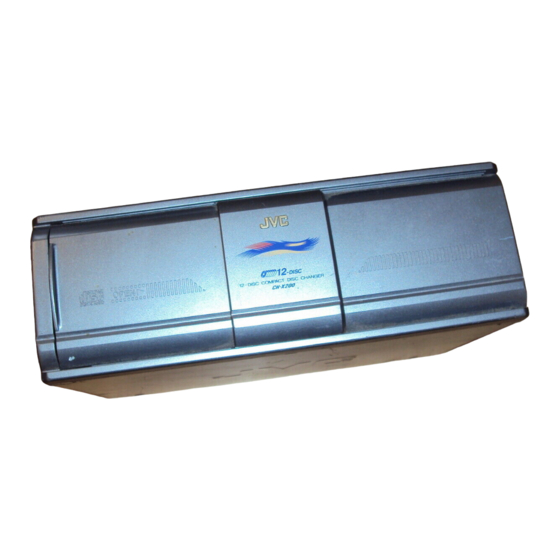Summary of Contents for JVC CH-X200
- Page 2 Removal of Main Parts Disassembling Procedures Perform operations according to the items to be disassembled. Replacement of the Pickup 1. After removing the exterior (top and bottom)... 2. Proceed to the "Pickup Replacement" section. 3. When applying grease, refer to the Exploded View. Use new grease.
- Page 3 Removing the Top Cover 1. Remove the four damper bracket fixing screws (2) to remove the damper brackets. 2. Pull out the dampers, being careful not to damage them. When re-attaching a damper, insert your finger to push out the center of the damper to mount it on the damper shaft, as shown in Fig.
- Page 4 Removing the Fittings 1. Remove the fixing screw (5). 2. Unhook the two catches (a) on the top edge of the fitting, then unhook the catches (b) at the left/right bottom edges. Catches (a) Catches (b) Fitting Removing the Main PCB Assembly Fig.
- Page 5 Changer Mechanism Section Sensor Assembly Unit 1. Remove the two screws (1) securing the sensor assembly Sensor unit. Assembly 2. Unhook the springs on the back of the sensor assembly unit from the holes on the chassis. Magazine Lock Arm 1.
- Page 6 Rear Slider Can be removed at the stud position 1. Position the unit with the front section facing down. Rotate (at the widest hole) the third gear located on the back of the main unit in the Remove direction of the arrow (clockwise). Shift 2.
- Page 7 Lifter Unit 1. Unhook the elevator spring located on the front side of the unit. (Be sure to first unhook the spring from the lifter side as shown in the upper part of the diagram.) 2. Lift the lifter unit upward, then remove the lower rod to Unhook this remove the lifter unit from the chassis.
- Page 8 Pickup Assembly 1. Remove the three mechanism PCB fixing screws (6) located on the back of the traverse mechanism. 2. Disconnect the two feed motor wires (blue and white), two Pickup Flexible PCB spindle motor wires (red and black) and two tray motor CN501 wires (brown and black) that are soldered to the mechanism Pickup: Remove...
- Page 9 Tray Motor 1. Remove the two screws (11) securing the tray motor. 2. Remove the two screws (12) to remove the tray motor assembly from the tray motor holder. Separation of the Chassis L Assembly and Chassis R Assembly 1. Remove the two screws (13) retaining the chassis "L" and "R"...
- Page 10 Precautions On Reassembling When reassembling, also refer to the disassembling procedures. Pickup Assembly Attached to chassis Mounting the Traverse Mechanism 1. When mounting the pickup assembly, attach the feed slide shaft assembly to the traverse chassis. Apply E-JC-525 grease to the shaft. 2.
- Page 11 Mounting the Lifter unit 1. Insert the shafts (B) of the traverse mechanism assembly into the slide grooves (F) on the lifter unit. 2. Shift the hook of the lifter unit to the edge, and shift the sliding lever inside the side bracket unit to the edge as well. 3.
- Page 12 Connection of the Chassis "L" Assembly and Chassis "R" Assembly 1. Attach the lower rod to the chassis "R" assembly. While shifting the rod toward the front side, mount the rod on the lifter unit. With the rod mounted, place the lifter unit on the chassis "R" assembly.
- Page 13 Mounting the Top Plate 1. Mount the upper rod on the lifter side (j) and set it on the rear of the top plate, then mount the other end of the upper rod to (k). 2. Check that the five points (l, m, n, o and p) are correctly positioned.
- Page 14 Mounting the Front Slider and Rear Slider 1. Position the unit with the rear side facing down, then rotate the third gear in the direction of the arrow (clockwise) until the lift arm comes to the position at which the holes are exposed, as shown in Fig.
- Page 15 Mounting the Sensor PCB Assembly 1. Attach the longer spring to the white resin, and attach the shorter spring temporarily to the sensor assembly bracket. 2. Mount the sensor assembly so that the shaft of the lift arm is inserted into the longer hole on the white resin located on the back of the sensor PCB assembly.
- Page 16 Pickup Replacement Procedure Third Gear 1. Remove the bottom cover, front panel and top cover from the exterior section. Main PCB 2. Unplug the flexible ribbon wire from connector CN502 Assembly on the traverse mechanism PC board assembly. 3. Turn the rear slider and third gear in the lifter section counterclockwise until the traverse mechanism assembly is in the lowermost (bottom) position.
- Page 17 10. Remove the two rack arm fixing screws (4). Grounding Point Pull out the feed slide shaft. Remove the shaft holder fixing screw (5). Pickup 11. When mounting the lifter bracket after replacing the pickup, shift the lifter unit lever approx. 30 mm towards the inside, then mount the lifter bracket.
- Page 18 JC12 Forced Eject Procedures Magazine eject does not function. Completed RESET (Press EJECT for 3 sec.) Check that the trays remain no more than 10 mm inside the magazine. Are trays stored in the magazine? Check visually. Remove the bottom cover Improperly positioned Is the disc set in the playing Peel off the sticker on the left side...
- Page 20 CH-X1200 Error Code The following error codes can be displayed and stored in up to 3 memories when the KD-MX3000 is used with the controller. Refer to the KD-MX3000 service manual regarding error code indication. The error code indication when using the earlier controller is the same as the CH-X99,KD-MK88 and other 12CD changer models.
-
Page 28: Block Diagram
1.Block Diagram SBAD 2VRO 3 STATE RFRP RFIS PEAK BOTTOM RFGO RFGC AGCI 2.Function... - Page 33 Printed Circuit Board Volume board 8Pin connector board Main board Main board Mechanism board Volume board 8Pin connector board...
-
Page 34: Parts List
PARTS LIST [ CH-X200 ] * All printed circuit boards and its assemblies are not available as service parts. Areas Suffix E ----------- Continental Europe J -------------- Northern America U --------------------- Other Areas No marks indicates all areas. - Contents -... - Page 35 Exploded View of General Assembly and Parts List Block No. M1MM To Changer Mecha 'd'...
- Page 37 CD Changer Mechanism Ass'y and Parts List Block No. M2MM E-LEN-320M Grease No.: E-JC-525 E-CFD-931 BOTOM SIDE BOTOM SIDE BOTOM SIDE E-CFD-931 BACK SIDE E-CFD-931 E-LEN-320M BOTOM SIDE E-CFD-931 BOTH SIDE 30 FRONT SIDE To General Assembly 'd' E-LEN-320M...
- Page 43 Packing Materials and Accessories Parts List Block No. M3MM Block No. M4MM...