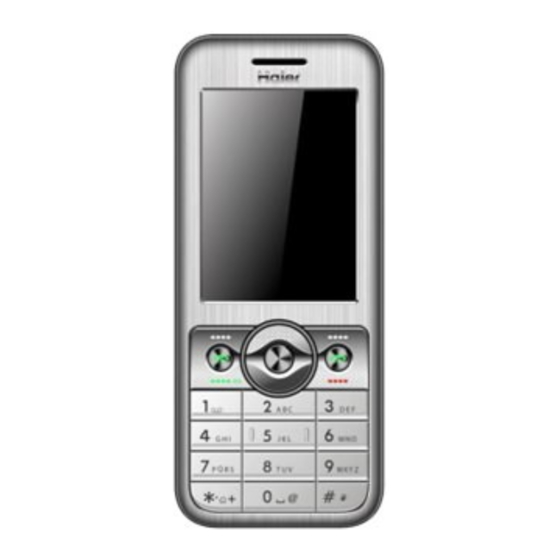
Table of Contents
Advertisement
Quick Links
Download this manual
See also:
User Manual
English
Music Cell Phone
User Manual
Model: M560C
Read this manual carefully before
operation
Summary
Welcome to select M560C mobile phone. This instruction
manual explains the excellent performance of M560C mobile
phone for details. Besides basic talking function, M560C mobile
phone and system network also provides you with multiple
practical functions and services to facilitate your work and leisure
activity.
M560C mobile phone is specially designed for CDMA800
network environment.
We provides with multiple special fitting parts including
charging battery and rapid charger for your selection in M560C
mobile phone, your can refer to chapter 19 of this instruction
manual for the detailed description on these fitting parts. It is
possible to result in danger if using fitting parts without permission
from the providers, the resulted damage is beyond maintenance
guarantee.
M560C mobile phone has passed the network access test
from the PRC Ministry of Information Industry, all indexes reach
the requirements for national standard and acquire the "telecom
device network access license" issued by the Ministry of
Information Industry.
Haier company reserves the right to modify the technical
specification in this instruction manual without beforehand
informing.
1
2
Advertisement
Table of Contents

Summary of Contents for Haier M560C
- Page 1 User Manual We provides with multiple special fitting parts including Model: M560C charging battery and rapid charger for your selection in M560C Read this manual carefully before mobile phone, your can refer to chapter 19 of this instruction operation manual for the detailed description on these fitting parts.
-
Page 2: Table Of Contents
4.1 D ..................29 IAL PHONE Contents 4.2 A ..............30 NSWER INCOMING CALL User Manual ----------------------------------------------------------------------------- 1 4.3 T .................. 30 ALK OPTIONS Summary --------------------------------------------------------------------------------- 2 4.4 T ..................32 EXT EDIT Contents ---------------------------------------------------------------------------------- 3 4.5 S ............33 MART NGLISH INPUT MODE Safety and Maintenance ------------------------------------------------------------- 7... - Page 3 6.1.8 Caller picture ................39 6.5.8 Schedule FM record ..............50 6.1.9 Caller ringtone ................39 6.5.9 Slide show ................. 50 6.6 U 6.1.10 PHB backup entries ..............39 ROFILES ................50 6.2 M 6.7 S ESSAGES ..................39 ERVICES ..................
-
Page 4: Safety And Maintenance
Safety and Maintenance hospital and other special places according to specific regulations there. While using the cell phone, please check it with the following table: • Keep the cell phone away from mechanic vibration or shaking. • Before use, please read instruction manual carefully. Do not hit the screen of your phone with sharp tool. - Page 5 While using battery, please observe following points: • Prevent the battery from exposure to the sin or places with • Before use, please read instructions for use and as well as label excessive smoke or dust. Do not use it in damp environment, such on the surface of battery.
-
Page 6: Basic Knowledge
• Do not use the charger near electric appliances such as TV set Thank you for choosing the Music cell phone M560C. You will and radio. know how to use this phone roundly after reading the manual. -
Page 7: Your Mobile Phone
Your Mobile Phone Standby time: 100-200h* Battery capacity: 1200mAh * Depending on local network signal conditions. 1.1 Appearance... -
Page 8: Key Description
Four-way navigation key is used to quickly enter 4 fixed menus 1.2 Key description and select menu items in menu operation. Use navigation key Description properly as follows: Send Making or answering a call.In standby mode, press this 1. Press [left navigation key] to enter User profiles in standby key to access the All calls screen. -
Page 9: Screen Background Light
Instructions before Use Open the Bluetooth Starts the multi-direction stopwatch function. 2.1 Battery disassembly and installation If your cell phone is within coverage of CDMA network and has Install battery registered the network, the name of the registered network service 1. -
Page 10: Charge Battery
2.2 Charge battery Hold buttons at the two sides of the battery charger and then plug Note: Please handle carefully. Do not pull out charging plug by the charger to the charging socket at the right of cell phone as force. -
Page 11: Install Uim Card
2.3 Install UIM card 2.4 Remove UIM card • When UIM card is not used, carefully put it in a secure place. When you perform following operations, ensure the cell phone is • UIM card is easy to be damaged because of scratching or powered off and separated with charger. -
Page 12: Quick Guide
Quick Guide code so as to unlock it. PIN code is related to UIM card instead of the cell phone, and is provided by network service operator. PUK code 3.1 Dial numbers PUK code, referring to personal unlock code, is used to unlock When logo of network provider appears on the screen, you can dial or UIM card that is locked because of wrong input of PIN code. -
Page 13: Answer Call
Send key. In phone number list, press OK key to view details and press Option You can enter international phone number according to following soft key to save the numbers to phonebook or delete them. sequence: Country code Complete phone number Send key 3.2 Answer call You can choose different ways to answer calls. -
Page 14: Keyboard Lock
Talk options can only be seen in the process of talk, and functions 3.6 Keyboard lock such as call wait and multi-party talk have to be supported by network. select time automatic keyboard lock Please contact your network provider. [Settings][Security settings][keyboard lock], so that your cell phone You can directly enter phone number at current talk screen and press can automatically locks the keyboard. -
Page 15: Basic Functions
Basic Functions Press [Up navigation key] or [Down navigation key] to select the person you want to call or the number you want to dial. Press [Send key] to dial out the number. 4.1 Dial phone Direct dial Quick dial In standby state, press number keys to enter the telephone Open the speed dial function, and then set different name for different number you want to dial. -
Page 16: Text Edit
The cell phone provides some talk control functions in the process Press [Answer soft key] or [Send key] to answer second call. of talk. Press [Options soft key] to access the talk control When the second call is put through, the first call will be switched functions in the process of talk. -
Page 17: Smart English Input Mode
In edit state, press [#] key to select proper text input mode. This Charatecters cell phone provides Smart English capital/small letter, English . , - ? ! ’ @ : # $ / _ 1 ABCabc2 capital/small letter and Number input modes. DEFdef3 Default input mode after power-on is Smart English. -
Page 18: Menu Function List
Menu Function List 5.5 Multimedia 5.5.1 Camera 5.1 Phonebook 5.5.2 Image viewer 5.1.1 Quick search 5.5.3 Video recorder 5.1.2 Search contact 5.5.4 Video player 5.1.3 Add new contact 5.5.5 Audio player 5.1.4 Copy all 5.5.6 Sound recorder 5.1.5 Delete 5.5.7 FM radio 5.1.6 Caller groups 5.5.8 Schedule FM record 5.1.7 Settings... -
Page 19: File Manager
Menu Functions 5.8.6 Restore factory settings 5.8.7 Sound effect You can press [OK] key in standby state to enter the main menu. 5.9 File manager Once you have entered the main menu, you can select 5.9.1 Phone corresponding options by using [Navigation key] to move the 5.9.2 Memory card cursor. -
Page 20: Copy All
6.2.1.1 Write message Use the menu to add a new contact. It provides two storage routes: and To phone. To UIM In the edit mode, press the [options] to operate the followings: 6.1.4 Copy all C done: Indicate the message be edited in UIM card. It provides Use the menu to copy all records between the card and the phone. -
Page 21: Mms
Use the menu to send and received MMS. Move to phone: Move the message to phone or move the 6.2.2.1 Write message message to the UIM card. In the edit mode, select the [Edit content] to press the [edit], then Delete all: Delete all the messages in the UIM inbox. -
Page 22: Call Center
Delete All: Delete all MMS from the phone. Properties: Property of the MMS. Save as template: Save the MMS to template. Use Details: Use the MMS details. 6.2.2.5 Templates Properties: Property of the MMS. It contains User defined and Default. Use Details: Use the MMS details. -
Page 23: Fun & Games
6.4.2.1 Calculator Enter the menu to show date, press [options] to set the followings: Use the menu to do basic calculations, such as addition, View tasks: Set or view the task. subtraction, multiplication and division. Add task: Select a date and add a new task for the date. When Key operations: the set time phone will alarm to remind you that the task. -
Page 24: Image Viewer
Video settings: To set the quality of Video. It contains three Press the number key to set some functions, such as Effect settings, White balance, Delay timer, Cont. shot, Scene mode, Image Quality, options: Normal , Low , High . Image size. -
Page 25: Sound Recorder
6.5.7 FM Radio [Right Navigation key]: Play the next file. Use the menu to listen to the radio. Press [options] to set the [List]: List all the music. followings: Choose the music to set the following functions Play; Play the selected music. Channel List: List the channel of the FM radio. -
Page 26: Services
6.7 Services 6.8.3.3 Language Use the menu to set the language. 6.7.1 WAP 6.8.3.4 Pref. input methods Home page: Connect to home page. Use the menu to set the pref. input methods. Bookmarks: Enter bookmarks where have five bookmarks 6.8.3.5 Display characteristic Recent Pages: Enter the history page Use the menu to set display characteristic. -
Page 27: Security Setup
Divert the incoming calls to the other phone number. It contains three options: divert all voice calls, divert if no answer, divert if If any problems are encountered while using the cell phone, busy. please solve them with reference to following items. If the 6.8.4.2 Speed dial problems still exit, please contact dealers or service provider First, power on the function, then set the number. - Page 28 ■ Standby time declines: ■ Can not select some functions: Signal at your location is weak so that the cell phone has to The service is not available or network service operator of your search signal for a long time. When you don’t want to answer any location does not support this service.
-
Page 29: T-Flash Card Introduction
T-Flash Card Introduction saved relevant files only, otherwise, can’t show what you save. for example: The cell phone support T-Flash card to enlarge the storage. AUDIO can save these format files: amr, mid, MP3. Operations as follows: BOOK can save the format file: txt. PHONEBOOK can save the contacts what exported from the cell phone. - Page 30 The SAR limit of USA (FCC) is 1.6 W/kg averaged over one gram of installed and used in accordance with the instructions, may cause tissue. Device types M560C (FCC ID: SG70911M560C) has also been harmful interference to radio communications. However, there is no tested against this SAR limit.










