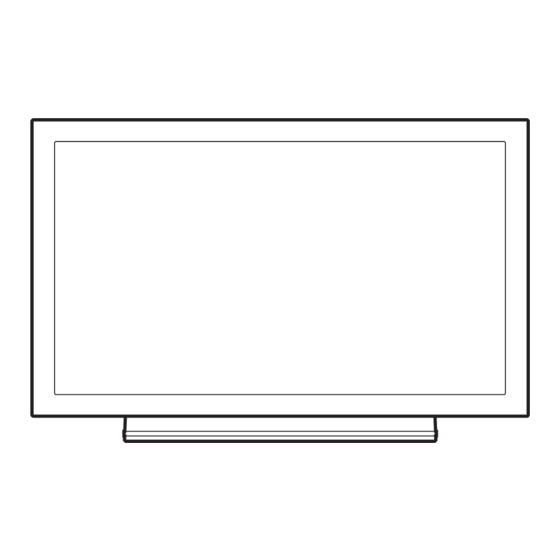
Pioneer PRO-141FD Service Manual
Flat panel display
Hide thumbs
Also See for PRO-141FD:
- Operating instructions manual (106 pages) ,
- Operating instructions manual (106 pages)
Table of Contents
Advertisement
FLAT PANEL DISPLAY
PRO-141FD
KRP-600M
THIS MANUAL IS APPLICABLE TO THE FOLLOWING MODEL(S) AND TYPE(S).
Model
Type
PRO-141FD
KU/CBXC
KRP-600M
KUCXC
KRP-600M
YVPSLFTD
KRP-600M
TYVXK5
For details, refer to "Important Check Points for good servicing".
PIONEER CORPORATION
PIONEER ELECTRONICS (USA) INC. P.O. Box 1760, Long Beach, CA 90801-1760, U.S.A.
PIONEER EUROPE NV Haven 1087, Keetberglaan 1, 9120 Melsele, Belgium
PIONEER ELECTRONICS ASIACENTRE PTE. LTD. 253 Alexandra Road, #04-01, Singapore 159936
PIONEER CORPORATION
Power Requirement
AC 120 V
AC 120 V
AC 110 V to 240 V
AC 110 V to 240 V
4-1, Meguro 1-chome, Meguro-ku, Tokyo 153-8654, Japan
2008
PRO-141FD
T-IZS-001 JULY
ORDER NO.
ARP3496
Remarks
2008 Printed in Japan
Advertisement
Table of Contents

Summary of Contents for Pioneer PRO-141FD
-
Page 1: Flat Panel Display
PIONEER CORPORATION 4-1, Meguro 1-chome, Meguro-ku, Tokyo 153-8654, Japan PIONEER ELECTRONICS (USA) INC. P.O. Box 1760, Long Beach, CA 90801-1760, U.S.A. PIONEER EUROPE NV Haven 1087, Keetberglaan 1, 9120 Melsele, Belgium PIONEER ELECTRONICS ASIACENTRE PTE. LTD. 253 Alexandra Road, #04-01, Singapore 159936... -
Page 2: Safety Information
Therefore, the following checks should be performed for the continued protection of the customer and servicetechnician. PRO-141FD... - Page 3 PRODUCT SAFETY NOTICE With the AC plug removed from an AC power source, place a Many electrical and mechanical parts in PIONEER set have jumper across the two plug prongs. Turn the AC power switch on. special safety related characteristics. These are often not evident...
- Page 4 To protect products from damages or failures during transit, the shipping mode should be set or the shipping screws should be installed before shipment. Please be sure to follow this method especially if it is specified in this manual. PRO-141FD...
-
Page 5: Table Of Contents
8.5 ADJUSTMENT WHEN THE DRIVE ASSYS ARE REPLACED.................. 204 8.6 HOW TO UPDATE FIRMWARE..........................207 9. EXPLODED VIEWS AND PARTS LIST..........................210 9.1 PACKING SECTION (PRO-141FD/KU/CBXC) ......................210 9.2 PACKING SECTION (KRP-600M/KUCXC)......................... 212 9.3 PACKING SECTION (KRP-600M/YVPSLFTD)......................214 9.4 PACKING SECTION (KRP-600M/TYVXK5) ....................... 216 9.5 REAR SECTION................................. -
Page 6: Service Precautions
Compared with eutectic solders, lead-free solders have higher bond strengths but slower wetting times and higher melting temperatures (hard to melt/easy to harden). The following lead-free solders are available as service parts: • Parts numbers of lead-free solder: GYP1006 1.0 in dia. GYP1007 0.6 in dia. GYP1008 0.3 in dia. PRO-141FD... - Page 7 : Part is the High Voltage Generating Points other than the Charged Section. Plate Y 60F Y DRIVE Assy POWER SUPPLY Unit 60F X DRIVE Assy Plate X AC inlet Power switch Fig. High Voltage Generating Point (Rear view) PRO-141FD...
-
Page 8: Specifications
2. SPECIFICATIONS 2.1 ACCESSORIES PRO-141FD/KU/CBXC Power cord (2 m/6.6 feet) Remote control Alkaline dry cell battery (LR6, AA) (2) (AXD1570) (ADG1215) Operating instructions Cleaning cloth Binder Assy (AEC2158) (ARB1581) (AED1285) Cable clamps (4) Owners case Assy Specifications Sheet Warranty card... - Page 9 (AED1285) (ADF1040) Binder Assy (AEC2158) Speaker Cable (L) (1) Ferrite Core (ATX1039) (ADF1038) Cable clamps (4) Ferrite Core (1) Cable Tie for Ferrite Core (1) Speaker Cable (R) (1) Operating instructions Specifications Sheet Warranty card (ARC1611, ARE1497) (ARM1408) (ADF1039) PRO-141FD...
-
Page 10: Specifications
2.2 SPECIFICATIONS PRO-141FD/KU/CBXC PRO-141FD... - Page 11 KRP-600M/KUCXC PRO-141FD...
- Page 12 KRP-600M/YVPSLFTD, TYVXK5 PRO-141FD...
-
Page 13: Panel Facilities
2.3 PANEL FACILITIES For PRO-141FD PRO-141FD... - Page 14 Front Section for KRP-600M PRO-141FD...
- Page 15 Rear Section for KRP-600M PRO-141FD...
- Page 16 Remote Control Unit PRO-141FD...
- Page 17 PRO-141FD...
-
Page 18: Basic Items For Service
Dot noise Volume too low Disturbed image (video jumpiness) Volume too high Too dark Volume fluctuating Too bright Sound interrupted Mottled color Cleaning Name Part No. Remarks Used to fan cleaning. Cleaning paper GED-008 Refer to “9.7 CHASSIS SECTION (1/2)”. PRO-141FD... -
Page 19: Quick Reference
(After entering Factory mode, press [ENTER/SET], press [j] seven times, press [ENTER/SET], then press [j] seven times.) 2 Press [l] to select "CLEAR". Hold [ENTER/SET] pressed for at least 5 seconds. After clearance is completed, "ETC" is automatically selected. PRO-141FD... - Page 20 Version of main microcomputer is displayed. also press [ENTER/SET]. 4. HOUR METER The accumulated power-o duration of MTB is displayed. /Change the setting (PRO-141FD only) The number of times of power-on at the panel is displayed. 5. P-COUNT FACTORY MENU 6.
-
Page 21: Pcb Locations
Note: The wiring shown in the photo is different from the actual wiring, because the product in the photo is a prototype. Upon servicing, be sure to restore the original wiring of the unit after repair work. • This photo. is PRO-141FD. 60F ADDRESS L... -
Page 22: Block Diagram
4. BLOCK DIAGRAM 4.1 OVERALL WIRING DIAGRAM (1/2) PRO-141FD... - Page 23 When ordering service parts, be sure to refer to “EXPLODED VIEWS and PARTS LIST” or “PCB PARTS LIST”. The > mark found on some component parts indicates the importance of the safety factor of the part. Therefore, when replacing, be sure to use parts of identical designation. OVERALL DIAGRAM PRO-141FD KRP-600M PRO-141FD...
- Page 24 4.2 OVERALL WIRING DIAGRAM (2/2) PRO-141FD...
- Page 25 OVERALL DIAGRAM PRO-141FD KRP-600M PRO-141FD...
- Page 26 VDDLS1 VDDLS4 VADR2 VDDLS1 VADR1 VADR1 CLK / LE / HBLK CLK / LE / HBLK LBLK/R/G/B LBLK/R/G/B DRIVER IC DRIVER IC DRIVER IC DRIVER IC DRIVER IC DRIVER IC DRIVER IC IC1871 IC1861 IC1851 IC1681 IC1671 IC1661 IC1651 PRO-141FD...
- Page 27 CLK / LE / HBLK CLK / LE / HBLK DIGITAL LBLK/R/G/B LBLK/R/G/B ASSY V+3VACTV DRIVER IC DRIVER IC DRIVER IC DRIVER IC DRIVER IC DRIVER IC DRIVER IC DRIVER IC IC1681 IC1671 IC1661 IC1651 IC1681 IC1671 IC1661 IC1651 PRO-141FD...
-
Page 28: Overall Block Diagram (2/2)
INPUT7 to/from SDA_HDMI MAIN UCOM TMDS SW HDMI INT_HDMI IC4604 SCDT_HDMI DSUB HD/VD RST_HDMI VHC08 INPUT8 IC5501 HDMI CXB1444R PRO-141FD ONLY COMP_LPF_ON (from MAIN UCOM) KRP-600M ONLY SCL_AU INPUT2 YCbCr/YPbPr from/to AUDIO1 SDA_AU Circuit Component MAIN (RCA) IC5402 IC5401 CSN/CCLK... - Page 29 INT_HDMI SCDT_HDMI RST_HDMI IC7202 SCL_IO1 Ext.Port IC SDA_IO1 M62320GP MAIN UCOM IC7203 SCL_IO2 Ext.Port IC SDA_IO2 IC7001 M62320GP AGC1101 (KRP-600M) AGC1103 (PRO-141FD) to/from VOL CTL SCL_AU LC75411WS (IC3101) SDA_AU D/A(AK4384ET) CSN/CCLK CDT1/HDMI_DAPD TXD_232C_MD RXD_ARIA/TXD_ARIA/REQ_ARIA/BUSY_ARIA DDR_A RXD_232C_MD to/from IC6701 TXD_232C_ARIA IC6501...
-
Page 30: Power Supply Unit
VSUS DC/DC CONVERTOR +17V +6.5V VSUS_ VADR CONTROL VADR DC/DC +17V CONVERTOR VSUS_ADJ DRF_SW_B DRF_B EXT_PD PD_TRIG_B AC_DET M_SW_DET PS_PD RELAY +6.5V DC/DC +17V DC/DC +12V STB5.1V +12V CONVERTOR +17V AC_DET REGULATOR M_SW_DET DC/DC CONVERTOR STB3.4V +6.5V +12V +12V PRO-141FD... - Page 31 POWER SUPPLY UNIT <PKG1> +390V BLOCK RELAY NEUTRAL LIVE FUSE PRO-141FD...
-
Page 32: F X Drive Assy
PSUS +17V BLOCK Gate Signal Drive Signal PreDrive Gate Signal SOFT - D +17V Drive Signal PSUS RESONANCE LOGIC BLOCK BLOCK +17V Drive Signal OFFSET BLOCK PSUS VPOFS VPOFS VXKOFS1 VXKOFS2 OFFSET Reg. DC/DC +17V CONV. VSUS VADR BLOCK PRO-141FD... - Page 33 Scan IC KNOFS3 IC3104 IC5V/VF BLOCK VHIC5V DC/DC DC/DC BLOCK IC5V Scan IC CONV. CONV. IC3103 VHIC5V PSUS Scan Signal VADR Photo Coupler Scan IC IC3102 IC5V Scan IC IC3101 60F SCAN D ASSY (LOW-SIDE_LOW) 60F SCAN C ASSY (LOW-SIDE_HIGH) PRO-141FD...
-
Page 34: Power Supply Block Of 60F X, Y Drive And 60F Scan A, B, C And D Assys
VYPRST, VSNOFS, VYKOFS12, VYKOFS3, VYKOFS4 VXKOFS1 and VXKOFS2 voltages are electrical volume controls. YKOFS VYKOFS drive Reg. YKOFS VYKOFS drive Reg. RST-D drive SOFT-G drive Scan Logic IC5V Scan IC 60F SCAN A, B, C and D ASSYS PRO-141FD... -
Page 35: F Address L And S Assys
60F ADDRESS S ASSY DRIVER IC DRIVER IC DRIVER IC IC1851 IC1861 IC1871 CLK / LE / HBLK LBLK/R/G/B VADR1 VDDLS1 VADR2 VDDLS2 VDDLS3 VADR3 RESONANCE RESONANCE RESONANCE BLOCK BLOCK BLOCK IC1801 LVDS RECEIVER AN/P BN/P CN/P DN/P CLKN/P CN1801 CN1802 PRO-141FD... -
Page 36: F Digital Assy
V+1_2V_D V+2_5V_D LVDS V+3_3V_D V+3_3V_D V+10V V+10V LVDS LVDS TRANSMITTER PEG478A-K IC3401 V+3_3V_D V+10V V+3_3V_D V+1_1V_D V+1_8V_D V+2_5V_D Flash Memory V+3_3V_D IC3302 YSUS SUB-FILD CONV. GPIO8 & XY DRV SEQUENCE UART PATTERN GEN. XSUS PEG383B-K UART(CS) IC3301 DET_CS V+3VACTV PRO-141FD... - Page 37 PRO-141FD...
-
Page 38: Power Supplyblock Of Main And I/O Assys
12V ±10% 6.5V -7%, +10% 17V ±5% No Use V+6_5V V+12V V+5V_A IC4703 V+5V_A 5V±2% 5V-REG RGB SW, SYNC SEPA (V+5V_A) AUDIO DAC (PIONEER MODEL only) NJM2846DL3_05 V+5V_A_SW V+6_5V_A RGB SW V+3_3V_AD IC5004 3.3V±2% V+3_3V_AD_D 3.3V-REG (V+3_3V_AD) NJM2846DL3_33 V+6_5V_A V+3_3V_A_VDEC IC4803 5V±2%... - Page 39 3.3V±3.5% V+3_3V_PM (V+3_3V_STB_MAIN) FET-SW (V+3_3V_PM) SYNC logic RTQ040P02 IO EXPANDER RTQ040P02 PWR_CTL_VDEC_3_3 PWR_CTL_PM V+3_3V_PM_HDMI V+3_3V_PM_HDMI_REG V+3_3V_PM_HDMI_A V+3_3V_PM_HDMI_IO V+3_3V_PM_HDMISW (PIONEER MODEL only) V+3_3V_PM_HDMISW_1 (ELITE only) V+3_3V_PM_HDMISW_2 (ELITE only) IC5302 V+1_8V_PM 1.8V-REG V+1_8V_PM (V+1_8V_PM) V+1_8V_PM_HDMI NJM2846DL3_18 V+3_3V_PM V+1_8V_PM_HDMI_A V+1_8V_PM_HDMI_C V+1_8V_PM_HDMI_D V+3_3V_STB_MAIN MAIN CPU...
- Page 40 V+3_3V_D FAN_VCC2 IC1201 11V-6.5V V+3_3V_D Variable-REG V+FAN_VCC2 (FAN_VCC1) DA for FAN CTL PQ200WNA1ZPH FAN_B_ON FAN_CONT2 FAN_VCC1 IC1202 11V-6.5V Variable-REG V+FAN_VCC1 (FAN_VCC2) PQ200WNA1ZPH FAN_A_ON FAN_CONT1 V+AU_2 AUDIO AMP IC3103 VCC+9VSA VCC+9VSA Variable-REG (VCC+9VSA) VOL CLT AUDIO AMP(Pre part) PQ200WNA1ZPH V+AU_1 PRO-141FD...
- Page 41 Q4513 V+3_3V_STB_MD 3.3V±3.5% FET-SW (V+3_3V_ACT) RTQ040P02 PWR_CTL_MD V+5_1V_STB_SR V+5_1V_STB_LED V+3_3V_STB_MAIN Q7202 3.3V±3.5% FET-SW (V+3_3V_STB_MAIN) RTQ040P02 PWR_CTL_VDEC_3_3 V+3.3V_STB_MAIN±3.5% V+5.1V_STB±5% DIGITAL ASSY I/O ASSY V+5_1V_STB IR REPEATER V+3_3V_STB V+3_3V_STB_232C V+3_3V_STB_IP Q2803 FET-SW (V+3_3V_STB_IP) LAN CONTROLLER RTQ040P02 LANCPU V+3_3V_STB_IP_A PWR_CTL_IP LAN CONTROLLER PRO-141FD...
-
Page 42: Led And Ir Assys
4.12 LED and IR ASSYS PRO-141FD... - Page 43 PRO-141FD...
-
Page 44: Diagnosis
If another abnormality is detected during that standby period, priority is given to the process of turning off the unit sooner. Priority Forcible control of LEDs during FAY Execution of ZAC command No backup copying Rewriting of microcomputer programs Normal operation (ON/STB/sleep, etc.) PRO-141FD... - Page 45 6 : After confirming the QS2 command (confirmation of SD/PD), the main microcomputer outputs the PON command. 7 : The MD microcomputer sends a PON echo back to the main microcomputer. 8 : The MD microcomputer outputs the RELAY signal to start supplying power. PRO-141FD...
- Page 46 INPUT7 to/from SDA_HDMI TMDS SW MAIN UCOM HDMI INT_HDMI IC4604 SCDT_HDMI DSUB HD/VD RST_HDMI VHC08 INPUT8 IC5501 HDMI CXB1444R PRO-141FD ONLY COMP_LPF_ON (from MAIN UCOM) KRP-600M ONLY SCL_AU INPUT2 YCbCr/YPbPr from/to AUDIO1 SDA_AU Circuit Component MAIN (RCA) IC5402 IC5401 CSN/CCLK...
- Page 47 INT_HDMI SCDT_HDMI RST_HDMI IC7202 SCL_IO1 Ext.Port IC SDA_IO1 M62320GP MAIN UCOM IC7203 SCL_IO2 Ext.Port IC SDA_IO2 IC7001 M62320GP AGC1101 (KRP-600M) AGC1103 (PRO-141FD) to/from VOL CTL SCL_AU LC75411WS (IC3101) SDA_AU D/A(AK4384ET) CSN/CCLK CDT1/HDMI_DAPD TXD_232C_MD RXD_ARIA/TXD_ARIA/REQ_ARIA/BUSY_ARIA DDR_A RXD_232C_MD to/from IC6701 TXD_232C_ARIA IC6501...
-
Page 48: Diagnosis Flowchart Of Failure Analysis
Or do luminescent POWER SUPPLY Unit => PS3 spots appear on the screen? In a case where luminescent spots appear. Failure analysis for the drive system => DR2 PRO-141FD... - Page 49 MAIN Assy => MA3 displayed properly? KRP-600M only Problems concerning the audio output No Failure analysis for the Is the audio signal output? audio system => AU1 Specific failure whose cause is difficult to identify in the initial stage PRO-141FD...
- Page 50 Replace the POWER SUPPLY 205 and 215 V (VSU: 125/35°C). specified range? Unit. The ripple must be within 10 V. Replace the POWER SUPPLY Is there a fluctuation in the VSUS voltage? Unit. The POWER SUPPLY Unit is normal. PRO-141FD...
- Page 51 Properly connect the panel FPC Replace the FFC cables. Is the input signal normal? connectors properly connected to and SCAN Assys connectors. the X/Y DRIVE Assys? Replace the panel chassis. Replace the X/Y DRIVE Assys. Replace the DIGITAL Assy. PRO-141FD...
- Page 52 Is the input signal normal? Replace the FFC cables. (See the oscilloscope photos.) Replace the DIGITAL Assy. Is the waveform of the control signal from the SCAN Assy normal? Replace the Y DRIVE Assy. (See the oscilloscope photos.) Replace the SCAN IC. PRO-141FD...
- Page 53 Is the TCP control signal normal? Is the input signal normal? (See the oscilloscope photos.) (See the oscilloscope photos.) Replace the FFC cables. Replace the panel chassis. * Waveform such as the signal is OK for an LVDS signal. Replace the DIGITAL Assy. PRO-141FD...
- Page 54 (*3): View when the Assy is mounted on the unit and viewed from the rear. as temperature correction are not taken into consideration. Diagrammatic view of the Y DRIVE Assy Diagrammatic view of the X DRIVE Assy R2754,R2755,R2757 R2723 R2621 CN2405 CN2403,CN2406 CN2404 CN2401 K1401 K1402 CN1301,CN1302 PRO-141FD...
- Page 55 After a particular line is identified, display an all-white screen to protect the screen No 11 0675 to 0742 from burn-in. No 12 0743 to 0810 No 13 0811 to 0878 No 14 0879 to 0946 No 15 0947 to 1014 No 16 1015 to 1080 PRO-141FD...
- Page 56 MAIN Assy? • It is most likely that the video signal and sync signal data are abnormal. Failure in connectors CN3201 or Replace the MAIN Assy. CN3202 on the DIGITAL Assy. Failure in ASIC (IC3301) on the DIGITAL Assy. PRO-141FD...
- Page 57 Replace the MAIN Assy. Replace the 50P cable (J213) that Can the unit be turned on, using Replace the I/O Assy. RS-232C commands? connects between the I/O and MAIN Assys. Replace the MAIN Assy. No problem with the MAIN Assy. PRO-141FD...
- Page 58 R5328 or pattern breakage of the (IC6501 side pins of R5311, Replace the MAIN Assy. lines to/from those resistors is R5328) suspected. Replace the MAIN Assy. IC5301 may be defective. (It may not output a proper sync signal.) Replace the MAIN Assy PRO-141FD...
- Page 59 Input signal: NTSC Color-bar (RCA termial) IC4701 - pin 7 (Y) IC4801 - pin 22 or TP4801 (CVBS) IC4801 - pins 93,etc. (OUT) V: 500 mV/div H: 10 μsec/div V: 500 mV/div H: 10 μsec/div V: 1 V/div H: 2 μsec/div PRO-141FD...
- Page 60 IC5001 - pin 6 (Y in) IC5001 - pin 2 (Pb in) IC5001 - pin 14 (Pr in) V: 500 mV/div H: 20 μsec/div V: 500 mV/div H: 20 μsec/div V: 500 mV/div H: 20 μsec/div V: 500 mV/div H: 20 μsec/div PRO-141FD...
- Page 61 V: 500 mV/div H: 10 μsec/div V: 500 mV/div H: 10 μsec/div V: 500 mV/div H: 10 μsec/div V: 500 mV/div H: 10 μsec/div V: 500 mV/div H: 10 μsec/div IC5001 - pin 14 (R in) V: 500 mV/div H: 10 μsec/div PRO-141FD...
- Page 62 Power Supply Unit In Normal Operation mode, is Line breakage in the circuit connected to Pin 6 of CN3001, voltage of 7.5 V or higher output or poor connection at CN301 from Pin 9 (STBY/MUTE) of IC3201? Replace the I/O Assy PRO-141FD...
- Page 63 IC3101 - pins 40, 45 IC3101 - pins 39, 46 IC3101 - pins 18, 19, 20 V: 2 V/div H: 200 μS/div V: 2 V/div H: 1 mS/div V: 2 V/div H: 1 mS/div V: 2 V/div H: 1 mS/div PRO-141FD...
- Page 64 IC5401 - pins 2, 3 IC5401 - pins 10, 11 IC5402 - pins 1, 7 V: 2 V/div H: 4 μS/div V: 1 V/div H: 400 μS/div V: 1 V/div H: 400 μS/div V: 2 V/div H: 400 nS/div PRO-141FD...
- Page 65 PC of the connected PC properly set connected on the same subnet as for the connected network? this unit? Replace the I/O Assy. Diagnosis completed (The unit is normal.) PRO-141FD...
-
Page 66: Diagnosis Of Pd (Power-Down)
(lower) Over or under SCAN ASSY IC5V voltage detection Over or under voltage detection Under voltage VNOFS detection VKOFS1_2 Under voltage 15VDD detection VKOFS3 Under voltage VKOFS4 VPRST detection Over or under Resonance center voltage detection electric potential PRO-141FD... - Page 67 Red LED flashes when power-down occurs in the corresponding route. DIGITAL ASSY POWER SUPPLY UNIT ADR_PD_MSK ADRS_PD SQ_LSI Gen. ADR_PD DCDC DIGI_DCDC_PD Convertor XDD_PD DRF_SW XSUS_PD DRF_SW PD MUTE EXT_PD circuit Relay Control SCN5V_PD SCAN_PD Protection Circuit YDD_PD YSUS_PD PS_PD PD_TRG_B MODULE Microcomputer PRO-141FD...
- Page 68 3.3V,2.5V,1.1V DC/DC controlo IC D-DCDC DIGITAL Assy Over voltage/under voltage/overcurrent DC/DC block protection POWER SUPPLY Connector [P4] Connector disconnection Unit UNKNOW Connector disconnection Connector [D23] DIGITAL Assy ModuleUcom can not detection Each PD line of ModuleUcom PRO-141FD...
- Page 69 Ref No. of L Assy (6 pieces) and S Assy (2 pieces) are common use. L1201,R1217 Q1402 Q1405,Q1406 Q1302,Q1304 Q1403,Q1404 Q1301,Q1303 Q1108,Q1112,Q1116,Q1119 IC3801 Q3841,Q3861,Q3881,L3841,L3861,L3881 R3820,R3848,R3868,R3888 EXT_PD line : Open EXT_PD line : Open It becomes "UNKNOW" except above-mentioned PD detection condition. PRO-141FD...
-
Page 70: Diagnosis Of Sd (Shutdown)
INPUT7 to/from SDA_HDMI MAIN UCOM TMDS SW HDMI INT_HDMI IC4604 SCDT_HDMI DSUB HD/VD RST_HDMI VHC08 INPUT8 IC5501 HDMI CXB1444R PRO-141FD ONLY COMP_LPF_ON (from MAIN UCOM) INPUT2 YCbCr/YPbPr Circuit KRP-600M ONLY Component SCL_AU AUDIO1 SDA_AU from/to (RCA) MAIN IC5402 IC5401 CSN/CCLK... - Page 71 INT_HDMI SCDT_HDMI RST_HDMI IC7202 SCL_IO1 Ext.Port IC SDA_IO1 M62320GP MAIN UCOM IC7203 SCL_IO2 Ext.Port IC SDA_IO2 IC7001 M62320GP AGC1101 (KRP-600M) AGC1103 (PRO-141FD) to/from VOL CTL SCL_AU LC75411WS (IC3101) SDA_AU D/A(AK4384ET) CSN/CCLK CDT1/HDMI_DAPD TXD_232C_MD RXD_ARIA/TXD_ARIA/REQ_ARIA/BUSY_ARIA DDR_A RXD_232C_MD to/from TXD_232C_ARIA IC6701 IC6501...
- Page 72 RST_SQ R3628 Identification IC3607 resistor SQ_NON MONO V+6_5V MULTI FU3801 5A_FUSE IC3801 IC3805 RXD_MD 3.3V_RST_IC TXD_MD RST2 DAC_DIN DAC_DOUT IC3605 DAC_CLK IC3602 E_SCL TEMP1 E_SDA EEPROM IC3902 UART IC3901 BACKUP SENSOR EEPROM 3-wire serial SENSOR ASSY Status notice line PRO-141FD...
- Page 73 PRO-141FD...
- Page 74 Blue 10 Abnormality in FAN FAN2 FAN2 Blue 11 – High temperature of the unit – TEMP2 Blue 13 Failure in the power supply DC-DC Converter power decrease RST-MA M-DCDC Blue 15 Main EEPROM Main EEPROM communication error MA-EEP – PRO-141FD...
- Page 75 IC2401,IC2501 TEMP2 Periphery of the cable between SENB, SENC and MAIN Check if cables are firmly connected. DC_IN IC7001 Check if each voltages are started. IIC communication line between EEPROM and MAIN IC7001, IC7002 Check the communcation lines (SCL_E2P/SDA_E2P) PRO-141FD...
-
Page 76: Non-Failure Information
In a case of color difference 4:2:2, Y, Cb, and Cr use 12 bits each, but Cb and Cr are transmitted at a half sampling rate of Y. This unit is capable of processing the upper 10 bits out of 12 bits of video data. Recent high-end DVD players, such as Pioneer DV-79AVi, are capable of outputting 10-bit color-difference signals. - Page 77 In a case of color difference 4:2:2, Y, Cb, and Cr use 12 bits each, but Cb and Cr are transmitted at a half sampling rate of Y. This unit is capable of processing the upper 10 bits out of 12 bits of video data. Recent high-end DVD players, such as Pioneer DV-79AVi, are capable of outputting 10-bit color-difference signals.
- Page 78 Upon activation of the Integrator menu, the values for the PICTURE items on the Home menu will be reset to the initial values (as the Picture Preset function is activated). Before activating Monotone or Studio mode, reset the Picture Preset values. PRO-141FD...
- Page 79 " Confirmation of the manufacturer of the connected equipment Check if the connected equipment was manufactured by Pioneer and if it supports the KURO LINK and HDMI Control of the conventional product function.
- Page 80 • "Power On Test" or "Power Off Test" cannot be selected (the items are grayed) • The connected device cannot be turned on/off. In some cases, an operation check using another HDMI input connector may be required in order to narrow down the cause. PRO-141FD...
- Page 81 Fig. 3: Detection example: Protection against panel cracking Offsetting of the ABL adjustment value The number of SUS pulses with regard to the input APL will be decreased. Input APL Fig. 1: Relationship between input APL and number of SUS pulses PRO-141FD...
-
Page 82: Outline Of The Operation
OFF, or the unit is left unoperated for about 10 seconds in Standby mode. When the panel drive-power is ON When the panel drive-power is OFF POWER SUPPLY Unit POWER SUPPLY Unit DRF-SW-B DRF-SW-B (TEST PIN) (TEST PIN) Alligator clip Multi base Multi base PRO-141FD... - Page 83 0 to 12V 0 to 12V FAN_A_ON FAN_B_ON FAN_CONT1 FAN_CONT2 SCL_D_A, SDA_D_A VOLT CONTROL MAIN Assy FAN TYUUKEI Assy Figure of placement Fans for power system Fans for drive system Temperature sensor SENC Temperature sensor SENB Fans for drive system PRO-141FD...
- Page 84 • If the voltage of the DAC output for the external fan falls, the rotation speed of the fan will become higher. • DAC 1: Power supply block · · · · · 7.0 V Drive block · · · · · 6.5 V • DAC 2: Power supply block and Drive block · · · · · 10.5 V PRO-141FD...
- Page 85 (IC3201) in such a case. If an abnormally high voltage is output from the speaker output terminals because of a failure in IC3201, etc., a shutdown will be generated. Conditions for resetting the circuits The circuits will be reset upon Standby ON/OFF. PRO-141FD...
- Page 86 Port Name SD/PD Indication Determination Condition Monitoring Conditions Operation Shutdown occurs when the signal Shutdown occurs immediately • Panel screen ON DC_IN Failure in Power is "L." Blue LED flashes 13 times for 27 sec after Power is turned PRO-141FD...
- Page 87 Shutdown occurs after waiting for 30 sec. Shutdown occurs when the Panel temperature is value is more than setting value. Panel screen ON Blue LED flashes 4 times high TMP_NG Shutdown occurs immediately Panel temperature is Panel screen ON Blue LED flashes 4 times PRO-141FD...
-
Page 88: Outline Of Rs-232C And Ip Commands
Remarks Communication method Asynchronous transfer (asynchronous communication) Start bit 1 bit Data bit 8 bit (LSB First) Parity None Stop bit 1 bit According to setting of HOME MENU - Control Setup - Baud Rate Baud rate Select 1200/2400/4800/9600/19200/38400 PRO-141FD... -
Page 89: List Of Rs-232C And Ip Commands
[Note ; If you want to see version infomation (ex. QS1, QSE, Factory, Menu), Please see 10 seconds after starting.] RS-232C and IP commands list Adjustment Range Active U-com Applicable Model Effective only Last Command Initial Function in Factory PRO-141FD KRP-600M Memory Name Value Min. Max. Mode PRO-101FD KRP-500M For adjusting the upper limit of the power (ABL) - Page 90 Adjustment Range Active U-com Applicable Model Effective only Last Command Initial Function in Factory PRO-141FD KRP-600M Memory Value Name Min. Max. Mode PRO-101FD KRP-500M For sending back the adjustment value of B HIGH (VIDEO signal) MAIN For sending back the adjustment value of Blue (PC signal)
- Page 91 Clearing data of the pulse meter Clearing shutdown history of Panel side Color sensor function OFF Color sensor function ON Color Space 1: Pioneer's original (panel characteristics) MAIN Color Space 2: In compliance with EBU standards MAIN For sending back the data on the current color space...
- Page 92 For setting the destination to 50 Elite model (for North America) MAIN For setting the destination to 60 Elite model (for North America) MAIN For setting the destination to 50 Pioneer model (for Europe and General) MAIN For setting the destination to 60 Pioneer model (for Europe and General) MAIN...
- Page 93 Adjustment Range Active U-com Applicable Model Effective only Last Command Initial Function in Factory PRO-141FD KRP-600M Memory Name Value Min. Max. Mode PRO-101FD KRP-500M For setting the Video (DVI, HDMI) setting for the INPUT 4 to Auto MAIN For setting the Video (DVI, HDMI) setting for the INPUT 4 to Color1...
- Page 94 Adjustment Range Active U-com Applicable Model Effective only Last Command Initial Function in Factory PRO-141FD KRP-600M Memory Value Name Min. Max. Mode PRO-101FD KRP-500M For setting the input indication for the INPUT 5 to DVD MAIN For setting the input indication for the INPUT 5 to DVR...
- Page 95 Adjustment Range Active U-com Applicable Model Effective only Last Command Initial Function in Factory PRO-141FD KRP-600M Memory Value Name Min. Max. Mode PRO-101FD KRP-500M Vertical ramp vertical scroll (green) Horizontal ramp horizontal scroll (white) Horizontal ramp horizontal scroll (green) Cross hatch + window...
- Page 96 Adjustment Range Active U-com Applicable Model Effective only Last Command Initial Function in Factory PRO-141FD KRP-600M Memory Value Name Min. Max. Mode PRO-101FD KRP-500M MASK OFF Raster - White Raster - Red Raster - Green Raster - Blue Raster - Black...
- Page 97 Adjustment Range Active U-com Applicable Model Effective only Last Command Initial Function in Factory PRO-141FD KRP-600M Memory Value Name Min. Max. Mode PRO-101FD KRP-500M AV selection: FACTORY AV selection: STANDARD / PERFORMANCE AV selection: DYNAMIC AV selection: MOVIE AV selection: GAME...
- Page 98 Adjustment Range Active U-com Applicable Model Effective only Last Command Initial Function in Factory PRO-141FD KRP-600M Memory Value Name Min. Max. Mode PRO-101FD KRP-500M Panel white balance adjustment - Green highlight Panel white balance adjustment - Green low light Panel Gx measuring value...
- Page 99 Adjustment Range Active U-com Applicable Model Effective only Last Command Initial Function in Factory PRO-141FD KRP-600M Memory Value Name Min. Max. Mode PRO-101FD KRP-500M Acquiring various adjustment values of the panel side For acquiring the data on the model name...
- Page 100 Adjustment Range Active U-com Applicable Model Effective only Last Command Initial Function in Factory PRO-141FD KRP-600M Memory Value Name Min. Max. Mode PRO-101FD KRP-500M “VOLUME DOWN” key on the remote control unit “MUTING” key on the remote control unit “SCREEN SIZE” key on the remote control unit “SPLIT”...
- Page 101 Adjustment Range Active U-com Applicable Model Effective only Last Command Initial Function in Factory PRO-141FD KRP-600M Memory Value Name Min. Max. Mode PRO-101FD KRP-500M For adjusting the subvolume MAIN Estimated value of the illuminant color (absolute value) Reflection of the estimated information of the illuminant color: OFF...
- Page 102 Adjustment Range Active U-com Applicable Model Effective only Last Command Initial Function in Factory PRO-141FD KRP-600M Memory Value Name Min. Max. Mode PRO-101FD KRP-500M 3SF and later-first XSUS (resonance up width) 2SF-third XSUS (resonance up width) 2SF-repeat XSUS (resonance up width)
-
Page 103: Details Of Rs-232C And Ip Commands
6: Color sensor data 3: Adjustment-data Function OFF (including standby) 15 to 18: Detection of Each Protection function backup flag Normal Normal operation Adjustment completed Hardware connection is not completed At detection of protection operation Adjustment not completed Data mismatching PRO-141FD... - Page 104 Length 3 byte MDUcom-PRG 8 byte =01Y MDUcom-DATA_TBL 8 byte =01Y ’ ’ ’ ’ SQ_LSI-PRG 4 byte =01Y SQ_LSI-PIC_TBL 8 byte =01Y ’ ’ ’ ’ SQ_LSI-SEQ_DATA 4 byte =01Y ∗∗∗∗∗∗∗∗ Reserved 8 byte 2 Byte 2 byte PRO-141FD...
- Page 105 3 byte Y2K adjustment value 3 byte Y2Z adjustment value 3 byte YNK adjustment value 3 byte SAT adjustment value 3 byte ∗∗∗ Reserved 3 byte AM radio countermeasure 1 byte ∗∗ Reserved 2 byte 2 Byte 2 byte PRO-141FD...
- Page 106 "75 Hz-2" (VFQS07) is selected for internal signals (mask signals). When external signals are selected and the Drive Sequence type is 75 Hz, "75 Hz-1" is output because "75 Hz-1" and "75 Hz-2" are not distinguished for external signals. PRO-141FD...
- Page 107 8 byte 00000000 Pulse meter B 4 8 byte 00000000 Note: Pulse meter B 5 8 byte 00000000 The minimum for a returned value of the pulse meter for each 2 Byte 2 byte block (B1-B2) is one million. PRO-141FD...
- Page 108 Data from the hour meter for the seventh latest PD 8 byte 00000213 Eighth latest "1st PD" data 1 byte Eighth latest "2nd PD" data 1 byte Data from the hour meter for the eighth latest PD 8 byte 000001A7 2 Byte 2 byte PRO-141FD...
- Page 109 No SD-Sub data Eighth latest SD data 1 byte TEMP1 (high temperature) Eighth latest SD subcategory data 1 byte TEMP1 (low temperature) Data from the hour meter for the eighth latest SD 8 byte 00000000 2 Byte 2 Byte PRO-141FD...
- Page 110 Output Example Length 3 byte Not used. *** return 3 byte Not used. *** return 1 byte A/D value of room light sensor 3 byte Level of room light sensor (Value: 1 to 5) 1 byte * Returned each block. PRO-141FD...
- Page 111 In-phase SUS mode status In-phase SUS mode status 1 Byte Assist status at the cancellation Reserved 1 Byte 2 Byte 2 Byte Note: The types of drive sequence and ABL/WB table are output as the same data as QPW. PRO-141FD...
- Page 112 "adjustment completed," the data in the EEPROM of the DIGITAL Assy will be copied to the EEPROM for backup upon POF. To copy the backup data from the EEPROM for backup [BCP] to the EEPROM on the DIGITAL Assy PRO-141FD...
- Page 113 R.HIGH/Pr-DR adjustment value Check sum (CS) 0x03 Error code Error content Normal termination Abnormality inside the unit (not used) I2C communication error (failure in settings for the peripheral devices) ASIC communication error Timeout (not used) Setting value out of tolerable range PRO-141FD...
- Page 114 For acquiring the model name that is managed by the main microcomputer Response format Length Order Content Value Remarks (BYTE) 0x02 Echo back "QAP" PRO-101FD********* 50 inches Elite model PRO-141FD********* 60 inches Elite model Model name KRP-500M********** 50 inches Pioneer model KRP-600M********** 60 inches Pioneer model Check sum (CS) 0x03 PRO-141FD...
- Page 115 Color decording for INPUT 6 See Table “Color decoding” below. Input name for INPUT 7 See Table “Input names” below. Dummy Dummy Memo: As INPUTs 7 and 8 are not provided on KRP-600 model, Digits 33–43 are padded with asterisks. PRO-141FD...
- Page 116 Color decoding "C" "1" Component1 "D" Cable "2" Component2 "E" Satelite "3" "F" Game "G" Computer Video signal types Value Video input Signal types "0" AUTO Value Input signal "1" 1(YUV422) "1" VIDEO "2" 2(YUV444) "2" "3" 3(RGB16-235) "4" 4(RGB0-255) PRO-141FD...
- Page 117 0: OFF, 1: ON HDMI control Power on ready 0: OFF, 1: ON HDMI control Hold sound status 0: OFF, 1: ON HDMI control HD AV converter 0: Disable, 1: Enable Reserved Padding with “*”. Check sum (CS) 0x03 PRO-141FD...
- Page 118 0: OFF, 1: LOW, 2: MDDLE, 3: HIGH BLOCK NR 0: OFF, 1: ON MOSQUITO NR 0: OFF, 1: ON 3DYC 0: OFF, 1: ON I-P MODE 0: OFF, 1: ON DRIVE MODE 1: Standard, 2: Text, 3: Cinema GAME CONTOROL PREF. 0: OFF, 1: ON PRO-141FD...
- Page 119 Screen Size MODE1 (in response) MODE2 "0" DOT BY DOT MODE3 "1" MODE4 "2" FULL or FULL1080i MODE5 "3" ZOOM "4" CINEMA "5" WIDE or WIDE1 "6" FULL 14:9 "7" CINEMA 14:9 "8" FULL2 (1035i) "A" WIDE2 "B" AUTO PRO-141FD...
- Page 120 Main screen size Main screen size Screen size (in response) "0" DOT BY DOT "1" "2" FULL or FULL1080i "3" ZOOM "4" CINEMA "5" WIDE or WIDE1 "6" FULL 14:9 "7" CINEMA 14:9 "8" FULL2(1035i) "A" WIDE2 "B" AUTO PRO-141FD...
- Page 121 All bytes are padded with asterisks. Version information of main microcomputer -01MP Comma Comma Version information of ARIA 1100-A 08A Comma "," Comma Version information of IP microcomputer *****-01 Dummy 2 All bytes are padded with asterisks. Check sum (CS) 0x03 PRO-141FD...
- Page 122 999Hz. Padding with “*” at the no signal. Check sum (CS) 0x03 Main input function Input Function Main Input (in response) "IN1" INPUT1 "IN2" INPUT2 "IN3" INPUT3 "IN4" INPUT4 "IN5" INPUT5 "IN6" INPUT6 "IN7" INPUT7 PRP-141FD, PRO-101FD only "IN8" INPUT8 "***" Not yet determined (during Standby) PRO-141FD...
- Page 123 Main screen size Main screen size Screen size (in response) "0" DOT BY DOT "1" "2" FULL or FULL1080i "3" ZOOM "4" CINEMA "5" WIDE or WIDE1 "6" FULL 14:9 "7" CINEMA 14:9 "8" FULL2(1035i) "A" WIDE2 "B" AUTO PRO-141FD...
- Page 124 In right justify, ASCII displays an input signal. A blank part is padded with "*". PC signal name 1 (horizontal resolution) The indication contents are the same as an indication call of DISPLAY. In case of no signal All bytes are padded with “*”. PRO-141FD...
- Page 125 0x03 Inch data Inch data Resolution/inch information (in response) from the MD microcomputer "3" "1" "2" "4" "3" "4" "5" "5" "6" "6" "7" "*" Others Power status Power status Power status (in response) "S" Standby "P" Power on PRO-141FD...
- Page 126 INPUT3 "IN4" INPUT4 "IN5" INPUT5 "IN6" INPUT6 "IN7" INPUT7 PRO-141FD, PRO-101FD only "IN8" INPUT8 * During Standby, the data that were stored upon last update will be returned. Main screen size Main screen size Screen size (in response) "0" DOT BY DOT "1"...
- Page 127 Input data for AUDIO INPUT 1 IN1 to IN6: INPUT 1 to 6 Input data for AUDIO INPUT 2 IN1 to IN6: INPUT 1 to 6 Reserved Reserved Check sum (CS) 0x03 Audio muting statu Audio muting Audio uting (in response) "0" "1" PRO-141FD...
- Page 128 Main screen size Main screen size Screen size (in response) "0" DOT BY DOT "1" "2" FULL or FULL1080i "3" ZOOM "4" CINEMA "5" WIDE or WIDE1 "6" FULL 14:9 "7" CINEMA 14:9 "8" FULL2 (1035i) "A" WIDE2 "B" AUTO PRO-141FD...
- Page 129 TCP CONNECTION LIMIT 0: ON, 1: OFF If the value has fewer than 3 digits, the higher- LIMIT TIME order digits will be padded with zeros. 0: ON, 1: OFF Reserved Padding with "*" Check sum (CS) 0x03 PRO-141FD...
- Page 130 If the value has only one digit, the higher-order digit MAC address (3rd byte) will be padded with a zero. MAC address (4th byte) MAC address (5th byte) MAC address (6th byte) Reserved Padding with "*" Check sum (CS) 0x03 PRO-141FD...
- Page 131 PRO-141FD...
- Page 132 "WIP" 0x03 Note: When this command is received, the setting-item data will be stored. When the setting is changed, the IP microcomputer will be reset according to the IP reset sequence, after two seconds from the save is completed. PRO-141FD...
- Page 133 Stop of the fan for the drive system "B" Abnormally high temperature Without subcategory "0" Abnormally temperature "D" Abnormal power supply voltage Without subcategory "2" Abnormal power supply voltage "F" Abnormality in Main EEPROM Without subcategory "0" Abnormality in Main EEPROM PRO-141FD...
-
Page 134: Ip Control
AMDIX_IP SPEED_SEL_IP IP UCOM Address bus P91/A1/KR7/RXDA1SCL02 LAN9215 P92/A2/TIP41/TOP41 P93/A3/TIP40/TOP40 P94/A4/TIP31/TOP31 Ethernet P95/A5/TIP30/TOP30 Controller P96/A6/TIP21/TOP21 P97/A7/SIB1/TIP20/TOP20 Data bus PDL0/AD0 PDL1/AD1 PDL2/AD2 PDL3/AD3 PDL4/AD4 PDL5/AD5/FLMD1 PDL6/AD6 PDL7/AD7 PDL8/AD8 PDL9/AD9 PDL10/AD10 PDL11/AD11 PDL12/AD12 PDL13/AD13 PDL14/AD14 PDL15/AD15 Bus control PCT0/!WR0 PCT4/!RD PCT6/ASTB PRO-141FD... - Page 135 Received command cannot be processed (when PON is received when the power is already ON, etc.), “XXX” is returned: XXX (3 byte) [ Debug mode ] Send “OSR” commands via IP or RS-232C, then command line that PDP receive is display on screen. PRO-141FD...
- Page 136 • Set the Subnet mask to “255.255.255.0.” Start up Internet Explorer. • Enter http://(IP address of the PDP) (http://192.168.123.2/). • On the password input screen, enter “admin.” Note: If any setting is changed on the PDP, restore the original setting after servicing is finished. PRO-141FD...
- Page 137 On the password screen, enter “9G08M” in the password input box at the center then click on the ENTER button. The Service Screen 1 is displayed. If a wrong password is input, the message “Wrong password! Please enter correct password!” is displayed. Service Screen 1 <Screen example> PRO-141FD...
- Page 138 000250H Operation record power on 000050H power off 000080H Input1 000090H power on 000130H input2 000250H • The event that was notified via the E-Mail notification function is not displayed on the Service screen for the Web control function. PRO-141FD...
-
Page 139: Service Factory Mode
: press [FACTORY] key. • Supplied remote control unit : Press the POWER key to enter Standby mode then press the POWER key again to turn the unit on. By issuing RS-232C commands) • Issue [FAY] then [FAC S00] + [FAN]. PRO-141FD... - Page 140 • The setting for the blue LED will not change. • Operation of the sleep timer will continue. • The signal-format setting items for various input settings (HDMI setting, signal format, etc.) must be the same as those for the user settings. PRO-141FD...
- Page 141 If the unit is left unoperated 10 seconds or more after the DRIVE OFF key is pressed in Standby mode, the Drive Off command will become invalid. Note 2: Upon opening of the Factory menu, Page 11 is displayed. PDP service Supplied remote control remote control PRO-141FD...
- Page 142 Press this key to switch the AV selection. POWER OFF Press this key to turn off the unit. This key cannot turn the unit on. POINT ZOOM Not used with this model. ZOOM +/- Not used with this model. PRO-141FD...
- Page 143 000 to 999 PANEL GY <=> 000 to 999 PANEL BX <=> 000 to 999 PANEL BY <=> 000 to 999 CLS R <=> 000 to 255 CLS G <=> 000 to 255 CLS B <=> 000 to 255 PRO-141FD...
- Page 144 <=> 72V <=> 75V1 <=> 75V2 <=> • • • PTN MASK 49 <=> [2-11] COMBI MASK SETUP (+) MASK OFF <=> 50V <=> 60V <=> 60P CMB MASK 01 <=> <=> 72V <=> 75V1 <=> 75V2 <=> • • • CMB MASK 17 <=> PRO-141FD...
- Page 145 Fixed at " - " (hyphen) SIG mode SIG mode SIG mode SIG mode Screen size " - " fixed (hyphen) Color system and signal type: 3 characters " - " fixed (hyphen) Option (Destination: "WHM" fixed) Option (Panel genaration: Fixed at "9") PRO-141FD...
- Page 146 48.0 40-50 720p 37.5 50.0 40-60 720p 45.0 60.0 50-24 1080P 27.0 24.0 50-25 1080P 28.1 25.0 50-30 1080P 33.8 30.0 50-48 1080P 54.0 48.0 50-50 1080P 56.3 50.0 50-60 1080P 67.5 60.0 fV: Vertical Frequency, fH: Horizontal Frequency PRO-141FD...
- Page 147 56.3 C8-60 1280 x 768 (CVT) 47.8 59.9 C8-70 1280 x 768 56.0 69.8 (CVT) C8-72 1280 x 768 57.8 72.1 C9-60 1360 x 768 47.7 60.0 CB-60 1366 x 768 65.1 59.9 fV: Vertical Frequency, fH: Horizontal Frequency PRO-141FD...
- Page 148 Program of the Sequence processor SEQ PRS -03W Panel information PANEL INFO ABCDEFGH -02ME IP microcomputer PANEL INFO: The generation, size (in inches,) and type of the panel used are indicated. See “10: Panel information” in “5.9 [1] QS1 Command (Panel Status).” PRO-141FD...
- Page 149 Zooming data (1) version of the Multi processor MULTI WID(2) Zooming data (2) version of the Multi processor MULTI PIC(1) Picture quality data (1) version of the Multi processor MULTI PIC(2) Picture quality data (2) version of the Multi processor PRO-141FD...
- Page 150 3 / 1 1 Selectable items RS-232C command Function Menu SHIP For factory presetting For Elite models: ELITE50/ELITE60 For Pioneer models: PIO50/PIO60/PIO50_A/PIO60_A /PIO50_J/PIO60_J For enabling/disabling the PIC. FREEZE DISABLE, ENABLE PIP freeze function SIDE MASK For level adjustment of side mask...
- Page 151 C H + : P A G E + 4 / 1 1 • MODEL NAME (RS-232C command: QAP) Model Name Display Name ELITE (Models for North America) ELITE50 : PRO-101FD ELITE60 : PRO-141FD PIONEER (Pioneer models) PIO50 : KRP-500M PIO60 : KRP-600M PIO50_A : KRP-500M PIO60_A...
- Page 152 RST-MA RELAY D MTB power supply 2 RST 4 Relay power decrease MA-EEP – F Main EEPROM 0 E2PROM Abnormality in the EEPROM 0 ––– OTHER 9 Other abnormality • For details on shutdown information “1-4,” see “[2-4] SHUTDOWN.” PRO-141FD...
- Page 153 Shadow BKSV value IT CNT IT content (AVI info) EXTCOL Extension calorimetry (AVI info) RGV QR RGB range (AVI info) PIXDEP Number of pixel/bit Note: V-STG and A-STG are for use by engineers. They are not to be used for servicing. PRO-141FD...
- Page 154 V DE V FMT 480i (525i)@60 262 or 263 720x480i@60 480p (525p)@60 720x480p@60 1080i (1125i)@60 2200 562 or 563 1920 1920x1080i@60 720p (750p)@60 1650 1280 1280x720p@60 1080p (1125p)@60 2200 1125 1920 1080 1920x1080p@60 1080p (1125p)@24 2750 1125 1920 1080 1920x1080p@24 PRO-141FD...
- Page 155 CC detection 2 20Bh 60Bh CC-CRI detection 20Ch 60Ch XDS content advisory 0 20Dh 60Dh XDS content advisory 1 [1-9] SYNC DET 1 Exclusively used for technical analysis (details omitted). [1-10] SYNC DET 2 Exclusively used for technical analysis (details omitted). PRO-141FD...
- Page 156 A C T O R Y C H – : P A G E – C H + : P A G E + / 1 1 Move to PANEL FACTORY MENU of the Module by pressing the "ENTER/SET" key. PRO-141FD...
- Page 157 RASTER MASK SETUP (+) The mask indication (RASTER) can be set and indicated. [2-10] PATTERN MASK SETUP (+) The mask indication (PATTERN) can be set and indicated. [2-11] COMBI MASK SETUP (+) The mask indication (COMBI) can be set and indicated. PRO-141FD...
- Page 158 : The serial number of the module is indicated. DIG.EEP : The adjusted status of the EEPROM that is mounted on the DIGITAL Assy is indicated. BACKUP : The adjusted status of the EEPROM for backup that is mounted on the SENSOR Assy is indicated. PRO-141FD...
- Page 159 • CLS-RGB: Data obtained from the color sensor are displayed in the order R, G, Turning ON the functions of the color sensor and B, with the status indication at the end. can be performed in the ETC(+) layer. PRO-141FD...
- Page 160 Cause of power-down OSD Indication POWER SUPPLY Unit P-PWR ADDRESS Assy ADRS SCAN Assy SCAN DC/DC converter for X drive X-DCDC X-SUS X-SUS 5 V power for SCAN SCN5V DC/DC converter for Y drive Y-DCDC DIG-DCDC D-DCDC Y-SUS Y-SUS Unknown UNKNOW PRO-141FD...
- Page 161 Version mismatching (H/I) VER-HI EEPROM Digital EEPROM MDU-DEVICE MD-DEV BACKUP Backup EEPROM DAC IC − − Abnormally in RST2 power supply RST2 High temperature of the panel TMP-H Abnormally in panel temperature TMP-NG Low temperature of the panel TMP-L PRO-141FD...
- Page 162 F S E < = > : 1 2 When entered to this layer, panel white balance and the gamma setting become the default temporarily for setting that is necessary for voltage adjustment. Turn off the noise option function. PRO-141FD...
- Page 163 - Y sus tail (wedge width) Timing between Scan and Address SCAN ADRS ADJ <=> SUS frequency (AM radio anti-jamming) SUS FREQ <=> MODE1 to 8 MODE1 Note Note: It is necessary to turn OFF and ON the power for reflecting the setting change. PRO-141FD...
- Page 164 <VOL+> : Adding by 10 to the adjustment/ setting value <VOL-> : Subtracting by 10 from the adjustment/setting value <SET> : Determining the adjustment/setting value and shifting to the upper layer – H < = > : 2 5 PRO-141FD...
- Page 165 Indication Indication TABLE 1 TABLE 1 A1W1 VIDEO-60Hz 60VS PC-60Hz 60PS TABLE 2 TABLE 2 A2W2 VIDEO-48Hz 48VS VIDEO-50Hz 50VS TABLE 3 TABLE 3 A3W3 VIDEO-72Hz 72VS VIDEO-75Hz-1 75V1 A3W4 VIDEO-75Hz-2 TABLE 4 75V2 Correspond to MASK indication only PRO-141FD...
- Page 166 <RIGHT> : Adding by one to the adjustment/ setting value <LEFT> : Subtracting by one from the adjustment/setting value <SET> : Determining the adjustment/setting value and shifting to the upper layer – L V E L < = > : L V – 0 PRO-141FD...
- Page 167 000 to 255 Color sensor G coefficient CLS G <=> 000 to 255 Color sensor B coefficient CLS B <=> 000 to 255 Note: It is necessary to turn OFF and ON the power for reflecting the setting change. PRO-141FD...
- Page 168 T C . <RIGHT> : Changing Processing content (+) <LEFT> : Changing Processing content (-) <SET> : Executing the Processing content and shifting to the upper layer D A T A < = > : N O P R T PRO-141FD...
- Page 169 • MODE1 (Right and left reversing) also highlighted. • MODE2 (Top and bottom reversing) The setting is • MODE3 (Right and left, Top and bottom canceled upon reversing) power-off. Color sensor mode CLS <=> • Color sensor operation OFF • Color sensor operation ON PRO-141FD...
- Page 170 <Next nested layer of RASTER MASK SETUP (+)> RS-232C Item OSD Indication MASK Display Sequence Remarks COMMAND Mask off MASK OFF Display raster mask 01 RST MASK 01 <=> <=>50V<=>60V<=>60P<=> MKR/VFQ 72V<=>75V1<=>75V2<=> ··· ··· Display raster mask 25 RST MASK 25 <=> PRO-141FD...
- Page 171 <Next nested layer of PATTERN MASK SETUP (+)> RS-232C Item OSD Indication MASK Display Sequence Remarks COMMAND Mask off MASK OFF Display raster mask 01 PTN MASK 01 <=> <=>50V<=>60V<=>60P<=> MKS/VFQ 72V<=>75V1<=>75V2<=> ··· ··· Display raster mask 49 PTN MASK 49 <=> PRO-141FD...
- Page 172 <Next nested layer of COMBI MASK SETUP (+)> RS-232C Item OSD Indication MASK Display Sequence Remarks COMMAND Mask off MASK OFF Display raster mask 01 CMB MASK 01 <=> <=>50V<=>60V<=>60P<=> MKC/VFQ 72V<=>75V1<=>75V2<=> ··· ··· Display raster mask 17 CMB MASK 17 <=> PRO-141FD...
-
Page 173: Disassembly
Sub frame Assy (60M) x2 (60M) x2 Front chassis Front chassis HT Assy (60M) HB (60M) Address heatsink S, L ADDRESS L ADDRESS S Front chassis V Assy (60M) 60F SCAN A 60F SCAN B 60F SCAN C 60F SCAN D PRO-141FD... -
Page 174: Disassembly
Remove the power button case. button cover case Screw tightening order The other screws are random order. Under grip Under grip Under grip Remove the four N grip screws. (ABA1381) Remove the two under grips. KEY Assy POW SW Assy PRO-141FD... - Page 175 Remove the three screws. (ABA1379) Remove the 15 N grip screws. (ABA1381) 12 12 12 12 Remove the rear case Assy (60M). Reference ABA1379 ABA1380 ABA1381 10 10 10 10 Screw tightening order The other screws are random order. PRO-141FD...
- Page 176 3 When the voltage becomes less than 5 V, disconnect the connectors of the POWER SUPPLY Unit then remove it. PKG2 Points of checking residual electric charge: + side After making sure that the voltage of both ends of C121 has fallen to 5 V or less, disconnect the PFC connector. – side C121 PFC connector PRO-141FD...
- Page 177 Remove the eight screws. (AMZ40P080FTB) Center frame (60M) Center frame (60M) Remove the two center frames (60M). • This photo. is PRO-141FD. The J101 and J102 cables require correct orientation for connection. Connect the connectors with white tape to the POWER SUPPLY Unit.
- Page 178 Upon servicing, be sure to restore the original wiring of the unit after repair work. Under cover Remove the three N grip screws. (ABA1381) Remove the under cover. • This photo. is PRO-141FD. Under cover Terminal panel ELT Terminal panel ELT / MTR for PRO-141FD Remove the four screws.
- Page 179 MAIN and I/O Assys Support bracket MTR for PRO-141FD Remove the 10 screws. (PMB30P060FNI)(PRO-141FD) Remove the nine screws. (PMB30P060FNI)(KRP-600M) Release the two PCB spacers (reuse). Disconnect the two flexible cables. Disconnect cables, connectors, as requied. MAIN Assy I/O Assy Support bracket MTR...
- Page 180 (ABA1313 : PRO-141FD) (ABA1351 : KRP-600M) Remove the two screws. (AMZ30P060FTB) Disconnect the two flexible cables. • This photo. is PRO-141FD. Multi base Section Lift the multi base section to the direction of the arrow. • This photo. is PRO-141FD.
- Page 181 For Diagnosis Terminal panel ELT For PRO-141FD Remove the two screws. (BPZ30P080FTB) ×2 (KRP-600M only) Remove the two hexagon headed screws. (ABA1382) Terminal panel MTR For KRP-600M ×2 Support bracket MTR Remove the four screws. (PMB30P060FNI) Temporarily tighten one of the screws that was removed in Step 3.
- Page 182 Front Bezel (600MELT) / (600M) Remove the five rivets. Front bezel (600MELT) : PRO-141FD Pull the lower part of the front bezel toward Front bezel (600M) : KRP-600M you and out. Remove the front bezel, by pulling it upward. Front side When assembling the front bezel, tighten this rivet first.
- Page 183 ×2 ×2 Sub frame Assy (60M) Sub frame Assy (60M) Sub frame Assy (60M) Remove the 12 screws. (TBZ40P060FTC) Remove the two sub frame Assys (60M). ×3 ×3 ×3 ×3 Screw tightening order The other screws are random order. PRO-141FD...
- Page 184 Remove the two N grip screws. (ABA1381) Remove the power button support. Release the jumper wire. Remove the three screws. (APZ30P080FTB) Remove the two screws. (ABZ30P080FTC) Remove the front chassis HB (60M). Front chassis HB (60M) Screw tightening order The other screws are random order. PRO-141FD...
- Page 185 Remove the two address heatsinks S and six address heatsinks L. Address heatsink S Address heatsink L ×2 ×3 ×3 ×3 Address heatsink S Address heatsink L 60F ADDRESS S Assy 60F ADDRESS L Assy 60F ADDRESS S Assy 60F ADDRESS L Assy PRO-141FD...
- Page 186 Remove the front chassis V Assy (60M). Front chassis V Assy (60M) Screw tightening order The other screws are random order. 60F Y DRIVE Assy 60F SCAN A 60F SCAN B 60F SCAN C 60F SCAN D Assy Assy Assy Assy PRO-141FD...
-
Page 187: Each Setting And Adjustment
When performing FINAL SETUP using the Factory menu, perform settings for OPTION on the Service Factory screen. <Elite models> 60-inch, for North America: ELITE60 (FSTS82) <Pioneer models> 60-inch, for Europe: PIO60 (FSTS92) 60-inch, for North America: PIO60_A (FSTS94) 60-inch, for Japan: PIO60_J (FSTS96) - Page 188 • Parts of Y MAIN D-D CON BLOCK 1 AWV2598 Y DRIVE Assy • Parts of Y MAIN D-D CON BLOCK 2 IC6704 Flash Memory IC AGC1099 AWV2562 (PRO-141FD) MAIN Assy IC7001 Flash UCOM AGC1103 IC6704 Flash Memory IC AGC1100...
- Page 189 No adjustment is required after replacement of parts Y DRIVE Assy other than those shown in “8.5 ADJUSTMENT WHEN THE DRIVE ASSYS ARE REPLACED. ADDRESS Assy No adjustment required SENSOR Assy No adjustment required Other assemblies No adjustment required PRO-141FD...
-
Page 190: Backup Of The Eeprom (Digital Assy)
6 Turn off the power. Note: If both the DIGITAL and SENSOR Assys are to be replaced, replace the SENSOR Assy first in order to store the backup data. Then turn the unit on then back off again, then replace the DIGITAL Assy. PRO-141FD... -
Page 191: For Service
4 Issue the FAJ command to register the changed adjustment data as adjusted data then transfer them as backup data. 5 With the QS2 command, confirm that the main unit adjustment flag becomes "adjustment completed." 6 Turn off the power. PRO-141FD... - Page 192 Note: If you mount a secondhand Assy to the product without performing the above procedures, the adjustment data and logs for the main unit specific to the product will be erased, and those of the secondhand Assy will be copied when the unit is turned off. PRO-141FD...
-
Page 193: How To Clear History Data
SET (5 sec) 4 Turn off the power. (2) Using the RS-232C commands 1 Turn on the power. 2 Issue the FAY command. 3 Issue the Delete command for a log you wish to clear. 4 Turn off the power. PRO-141FD... -
Page 194: Adjustment When The Service Panel Assy Is Replaced
OFF, LUT mode is set to ON and Reset active control is set to OFF. If adjustment is performed using RS232C commands, unlike the case of Factory menu operation, adjustments are not interlocked. Therefore, settings must be performed individually, by issuing commands. (See the section on preparations before adjustment.) PRO-141FD... - Page 195 Checking VOL YNOFSA D (min) • Re-replacement of the panel • See "[3] DRIVE ASSY" of "5.2 DIAGNOSIS FLOWCHART (RST MASK 18: Red 626+) • Replacement of the DRIVE Assy OF FAILURE ANALYSIS" for calculation of actually used voltage values. PRO-141FD...
- Page 196 : To set the gamma G value to that for Factory mode [PGB S00] : To set the gamma B value to that for Factory mode [DIZ S03] : Dither ON, L dither ON, noise OFF. [$1800000001] : LUT mode ON PRO-141FD...
- Page 197 (Check on the PANEL 1-ADJ menu.) Return VOL OFFSET to the tentative setting value. / [VOF ∗∗∗] Determine the tentative setting value for VOL OFFSET as the final value. From the Recovery flowchart (1-2) and (1-4) [To the Main flowchart (2)] PRO-141FD...
- Page 198 VOL SUS *1 VOL XPOSF2 *1 VOL OFFSET VOL YNOFS1 D *1 VOL RST P *1 VOL YNOFS3 D *1 VOL XPOFS1 *1 VOL YNOFS4 D *1 VOL YNOFS4 A *1: The tentative setting value becomes the final value. PRO-141FD...
- Page 199 Display RST MASK 02 (Red). / [MKR S02] Set VOL OFFSET to the current setting value plus 100. / [VOF ∗∗∗] Replacement of abnormal circuits or Is there erroneous discharge (abnormal dead cell)? re-replacement of the panel required (Check on the PANEL 1-ADJ menu.) PRO-141FD...
- Page 200 (dead cell). The VOL OFFSET value must be 101 or greater. Replacement of abnormal circuits or Current VOL OFFSET < 107? re-replacement of the panel required Display RST MASK 03 (Green). / [MKR S03] [To the Recovery flowchart (1-4)] PRO-141FD...
- Page 201 (Check on the PANEL 1-ADJ menu.) Set VOL OFFSET to the current setting value plus 33. / [VOF ∗∗∗] Determine the current VOL OFFSET setting value as the final value. [To the Main flowchart (1)] PRO-141FD...
- Page 202 (Check on the PANEL 1-ADJ menu.) Set VOL YNOFSA D to the current setting value minus 13. / [VYF ∗∗∗] Determine the current VOL YNOFSA D setting value as the final value. [To the Main flowchart (2)] PRO-141FD...
- Page 203 (Check on the PANEL 1-ADJ menu.) Set VOL YNOFSA D to the current setting value plus 32. / [VYF ∗∗∗] Determine the current VOL YNOFSA D setting value as the final value. [To the Main flowchart (2)] PRO-141FD...
-
Page 204: Adjustment When The Drive Assys Are Replaced
Adjust so that "Δ Tsus - gub = Δ Tsus - iub + α ± 5 nsec," using the variable controls shown in the table below: Value of α Assy X DRIVE Assy VR1002 60 nsec Y DRIVE Assy VR2002 60 nsec PRO-141FD... - Page 205 (input to the gate terminal of Q2111) SUS-D pulse width: Tsus - Dg Adjust so that "Tsus - Dg = Tsus - D ± 5 nsec," using the variable control shown in the table below: Assy Y DRIVE Assy VR2001 PRO-141FD...
- Page 206 2 Adjust the pulse width (Tsus - Dg) of the SUS-D Y DRIVE Assy input signal so that it becomes "Tsus-D ± 5 nsec." 1 Measure the SUS-D pulse width (Tsus - D). TP2114 from VR2001 IC2104 DIGITAL Assy Q2111 IC2005_A7 Q2105 IGBT YSUS-D Q2113 IGBT TP2116 PRO-141FD...
-
Page 207: How To Update Firmware
Fig. 5 Selection of CPU (MERIVA/ZEUS) In the case of a standby state, "POF" should not check. A push on "Return to default" inputs a default value into "a rewriting setup." Fig. 6 Selection of CPU (IP) Fig. 2 Selection of CPU(MAIN) PRO-141FD... - Page 208 Note: When AC OFF? r eactivates, "AC ON" after about one second after the thing that LED disappeared is confirmed. (15) The rewriting work is completed above. (10) <About localization> CpuRewriter becomes an English display automatically, when it executes except Japanese OS. Fig. 8 Beginning of rewriting PRO-141FD...
- Page 209 PRO-141FD...
-
Page 210: Exploded Views And Parts List
Screws adjacent to b mark on product are used for disassembly. For the applying amount of lubricants or glue, follow the instructions in this manual. (In the case of no amount instructions, apply as you think it appropriate.) 9.1 PACKING SECTION (PRO-141FD/KU/CBXC) Certificate of Authenticity... - Page 211 PACKING SECTION PARTS LIST (PRO-141FD/KU/CBXC) Mark No. Description Part No. Power Cord (2 m/6.6 feet) ADG1215 Remote Control AXD1570 Battery Cover (Black) AZN2783 NSP 4 Alkaline Dry Cell Battery VEM1023 (LR6, AA) Binder Assy AEC2158 Cleaning Cloth AED1285 Operating Instructions (English) ARB1581...
-
Page 212: Packing Section (Krp-600M/Kucxc)
9.2 PACKING SECTION (KRP-600M/KUCXC) Cable clamps ×4 PRO-141FD... - Page 213 Pad (6095U T-L) AHA2743 Pad (6095U T-R) AHA2744 Pad (6095U B-L) AHA2745 Pad (6095U B-R) AHA2746 Center Pad AHA2695 Reinforce Carton (6095U) AHC1120 Under Carton (6095U) AHD3689 Upper Carton (60M-U) AHD3738 Mirror Mat AHG1385 Vinyl Bag S AHG1348 Polyethylene Bag AHG1394 PRO-141FD...
-
Page 214: Packing Section (Krp-600M/Yvpslftd)
9.3 PACKING SECTION (KRP-600M/YVPSLFTD) Cable clamps ×4 Note: Ferrite core As for the power cord, the thing which fitted destination is supplied. Cable tie for ferrite core PRO-141FD... - Page 215 Reinforce Carton (6095) AHC1123 Under Carton (6095) AHD3693 Upper Carton (EX609) AHD3692 Mirror Mat AHG1385 Specifications Sheet ARM1409 NSP 36 Vinyl Pouch AHG-195 NSP 37 Alkaline Dry Cell Battery VEM1047 (LR6, AA) Ferrite Core ATX1039 EU Battery Caution ARM7119 PRO-141FD...
-
Page 216: Packing Section (Krp-600M/Tyvxk5)
9.4 PACKING SECTION (KRP-600M/TYVXK5) Cable clamps ×4 Ferrite core Cable tie for ferrite core UK model Only PRO-141FD... - Page 217 Pad (6095E B-R) AHA2750 Pad (6095E C) AHA2751 Reinforce Carton (6095E) AHC1121 Under Carton (6095E) AHD3691 Upper Carton (EX609) AHD3690 Mirror Mat AHG1385 Specifications Sheet ARM1408 • • • • • NSP 32 Vinyl Pouch AHG-195 EU Battery Caution ARM7121 PRO-141FD...
-
Page 218: Rear Section
9.5 REAR SECTION MAIN CN4104 POWER SUPPLY Refer to "9.6 FRONT SECTION". PRO-141FD... - Page 219 Screw (3 x 25 P) ABA1380 N Grip Screw (M3 x 6) ABA1381 Screw APZ30P080FTB (2) CONTRAST TABLE PRO-141FD/KU/CBXC, KRP-600M/KUCXC, YVPSLFTD and TYVXK5 are constructed the same except for the following: PRO-141FD KRP-600M KRP-600M KRP-600M Mark No. Symbol and Description...
-
Page 220: Front Section
9.6 FRONT SECTION Refer to "9.7 CHASSIS SECTION (1/2)". MAIN CN4104 MAIN CN4105 Rear view PRO-141FD... - Page 221 See Contrast table (2) Blind Cushion (508F) AEB1479 Nylon Rivet AEC1671 Rivet (Plastic) AEC1877 (2) CONTRAST TABLE PRO-141FD/KU/CBXC, KRP-600M/KUCXC, YVPSLFTD and TYVXK5 are constructed the same except for the following: PRO-141FD KRP-600M KRP-600M KRP-600M Mark No. Symbol and Description /KU/CBXC...
-
Page 222: Chassis Section (1/2)
9.7 CHASSIS SECTION (1/2) Cleaning paper : GED-008 Refer to "9.10 MULTIBASE SECTION". TYUUKEI CN3301 TYUUKEI CN3302 FAN TYUUKEI CN3301 TYUUKEI CN3302 TYUUKEI CN3302 Refer to "9.8 CHASSIS SECTION (2/2)". PRO-141FD... - Page 223 AMZ40P080FTB Screw APZ30P080FTB Screw BMZ30P080FTB Screw BPZ30P080FTB Screw PPZ50P100FTB Screw TBZ40P060FTC (2) CONTRAST TABLE PRO-141FD/KU/CBXC, KRP-600M/KUCXC, YVPSLFTD and TYVXK5 are constructed the same except for the following: PRO-141FD KRP-600M KRP-600M KRP-600M Mark No. Symbol and Description /KU/CBXC /KUCXC /YVPSLFTD /TYVXK5...
-
Page 224: Chassis Section (2/2)
9.8 CHASSIS SECTION (2/2) MAIN CN4105 CN4101 CN3003 KRP-600M Only MAIN CN4501 MAIN CN4502 POW SW CN2201 AC inlet FAN FAN CN1201 MAIN CN4101 Refer to MAIN "9.9 PANEL CHASSIS SECTION". CN4103 PRO-141FD... - Page 225 • • • • • 7/3/3P Housing Wire (J131) ADX3667 Screw See Contrast table (2) Screw ABA1364 (2) CONTRAST TABLE PRO-141FD/KU/CBXC, KRP-600M/KUCXC, YVPSLFTD and TYVXK5 are constructed the same except for the following: PRO-141FD KRP-600M KRP-600M KRP-600M Mark No. Symbol and Description...
-
Page 226: Panel Chassis Section
9.9 PANEL CHASSIS SECTION PRO-141FD... - Page 227 • • • • • Screw ABA1351 Screw (M3 x 6) SN ABA1366 Screw ABA1351 (2) CONTRAST TABLE PRO-141FD/KU/CBXC, KRP-600M/KUCXC, YVPSLFTD and TYVXK5 are constructed the same except for the following: PRO-141FD KRP-600M KRP-600M KRP-600M Mark No. Symbol and Description...
-
Page 228: Multibase Section
Type Only FAN TYUUKEI CN3202 CN3304 CN3201 DIGITAL POWER SUPPLY KEY CN2301 LED CN2001 KUCXC SENB KRP-600M Type Only SENC CN2401 Only CN2501 IR CN2101 RLS CN2701 FAN TYUUKEI CN3304 CN3202 CN3201 DIGITAL KRP-600M Only POWER SUPPLY for KRP-600M PRO-141FD... - Page 229 See Contrast table (2) Mini Clamp AEC1805 Nylon Rivet See Contrast table (2) PCB Support AEC1938 (2) CONTRAST TABLE PRO-141FD/KU/CBXC, KRP-600M/KUCXC, YVPSLFTD and TYVXK5 are constructed the same except for the following: PRO-141FD KRP-600M KRP-600M KRP-600M Mark No. Symbol and Description...
-
Page 230: Pdp Service Assy
9.11 PDP SERVICE ASSY PDP SERVICE ASSY 609FE : AWU1347 Exterior Section Serial Label PRO-141FD... - Page 231 Gasket (10 x 10 x 80) ANK1974 Mirror Mat AHG1402 NSP 22 Front Bezel (609SERV) AMB3106 Rivet (Plastic) AEC1877 Rear Case Assy 60 ANE1686 NSP 49 Caution Sheet (9G) ARM1398 NSP 24 Drive Voltage Label ARW1097 • • • • • PRO-141FD...
- Page 232 Pull the lower part of the front bezel (609SERV) toward you and out. Remove the front bezel (609SERV), by pulling it upward. Rivet Turn it not to press the rivet. Front side (Because when the rivet presses, fit in once again.) PRO-141FD...
- Page 233 Sub Frame Assy Remove the four screws. (AMZ30P060FTB) Remove the 20 screws. (TBZ40P060FTC) Remove the two sub frame Assys. Sub frame Assy PRO-141FD...
- Page 234 Remove the F. chassis HT Assy. F. chassis HT Assy F. chassis HB Assy Remove the two screws. (ABZ30P080FTC) Remove the three screws. (APZ30P080FTB) F. chassis HB Assy Remove the two screws. (AMZ30P060FTB) Remove the F. chassis HB Assy. PRO-141FD...
- Page 235 Remove the two screws. (AMZ30P060FTB) Remove the F. chassis VR Assy. The inner bezel support do not need to be removed from the F. chassis VR Assy The inner bezel support do not need to be removed from the F. chassis VR Assy PRO-141FD...
- Page 236 Support Bracket Remove the two screws. (ABA1351) NEVER remove the Remove the two support brackets. Front chassis H guide. NEVER remove the Support bracket Support bracket Front chassis H guide. The state that removed an unnecessary parts PRO-141FD...
- Page 237 F. Chassis HT Assy (60M) and F. Chassis HB (60M) F. chassis HT Assy (60M) Tighten the two screws. (ABZ30P080FTC) Tighten the three screws. (APZ30P080FTB) F. chassis HT Assy (60M) F. chassis HB (60M) F. chassis HB (60M) Tighten the two screws. (ABZ30P080FTC) Tighten the three screws. (APZ30P080FTB) PRO-141FD...
- Page 238 If the front bezel support (60M) is detached from the F. chassis V Assy, reattach it. Front bezel support (60M) Align the four hooks with the slots. In this state, attach the Y DRIVE Assy, X DRIVE Assy, POWER SUPPLY Unit, DIGITAL Assy, and FFC and other cables. Then attach the two sub frames. PRO-141FD...











