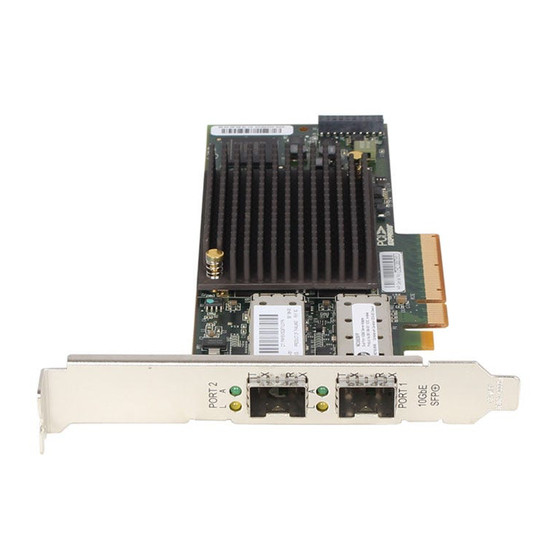Summary of Contents for HP NC550SFP
- Page 1 HP NC550SFP Dual Port 10GbE Server Adapter User Guide Part Number 599736-001 February 2010 (First Edition)
- Page 2 © Copyright 2010 Hewlett-Packard Development Company, L.P. The information contained herein is subject to change without notice. The only warranties for HP products and services are set forth in the express warranty statements accompanying such products and services. Nothing herein should be construed as constituting an additional warranty. HP shall not be liable for technical or editorial errors or omissions contained herein.
-
Page 3: Table Of Contents
Contents Technician notes ........................... 4 Warnings, cautions, and notes ........................4 Downloading files ............................5 HP contact information ..........................5 Introduction ..........................6 Overview ..............................6 LED indicators .............................. 6 Installing an adapter ........................8 Installation overview ............................. 8 Preventing electrostatic discharge ........................8 Installing an adapter in a server........................ -
Page 4: Technician Notes
Technician notes Warnings, cautions, and notes Only authorized technicians trained by HP should attempt to repair this WARNING: equipment. All troubleshooting and repair procedures are detailed to allow only subassembly/module-level repair. Because of the complexity of the individual boards and subassemblies, no one should attempt to make repairs at the component level or to make modifications to any printed wiring board. -
Page 5: Downloading Files
Go to the HP website (http://www.hp.com/#Support). Select Download drivers and software (and firmware). Type the adapter name in the For product box and then click Go. For example, type NC550SFP. Download the drivers, firmware, or documentation as needed. HP contact information For the name of the nearest HP authorized reseller: •... -
Page 6: Introduction
LED indicators The NC550SFP adapter has two ports with LED indicators for Link (L) and Activity (A) for each port. Standard-height bracket is shown below with the SFP+ ports and LED indicators. The NC550SFP 10 Gigabit Server Adapter LED indicators operate as described in the following table. - Page 7 LED indicator Status Description Indicates no network activity on the link. Act. Flashing Indicates network activity on the link. The (Green) adapter is sending or receiving network data at up to 10Gbps. Link No link to the adapter is established. The adapter is not receiving power or the cable connection is faulty.
-
Page 8: Installing An Adapter
NOTE: Before removing the cover of your server, refer to the HP documentation for the proper methods for installing a PCI Express card and avoiding electric shock hazards. -
Page 9: Installing An Adapter In A Server
Installing an adapter in a server See the HP ProLiant server documentation for additional information on how to safely install a PCI Express card in the server. If the server is not PCI Hot Plug compliant, power it down and unplug the power CAUTION: cord from the power outlet before removing the server access panel. -
Page 10: Connecting The Network Cable
Reinstall the two Phillips screws. Connecting the network cable The NC550SFP has two SFP+ ports. These ports support either of the following: • Direct Attached Copper (DAC) cables •... -
Page 11: Specifications
Specifications Cable specifications SFP+ Cable Wavelengt Core Size Cable Minimum Maximum Connector h (nm), (microns, grade modal Cable Length module type Type type of µm) bandwidth (meters) cable (MHz-km) 62.5 (“FDDI”) 10GBASE- 850, Multi- Mode Fiber 62.5 (MMF) (short range) Optical Module 2000... -
Page 12: Power And Environmental Specifications
Compliance Standard Other PCIe v2.0 RoHS 6 of 6 IPv4, IPv6 Microsoft WHQL (Windows Hardware Quality Labs) Server Design Guide version 3.0 (SDG 3.0) SFF-8431- 10 Gigabit Small Form Factor Pluggable Module “SFP+” SNMP IPv4/IPv6 TCP, UDP checksum Offload IPv4/IPv6 TCP, Large Send Offload IPv4/IPv6 TCP, Large Receive Offload Receive-Side Scaling Jumbo Frames up to 9000 Bytes... -
Page 13: Regulatory Compliance Notices
Regulatory compliance notices Regulatory compliance identification numbers For the purpose of regulatory compliance certifications and identification, this product has been assigned a unique regulatory model number. The regulatory model number can be found on the product nameplate label, along with all required approval markings and information. When requesting compliance information for this product, always refer to this regulatory model number. -
Page 14: Canadian Notice
The official EU CE declaration of conformity for this device can be found on the HP website (http://www.hp.com/go/certificates). Canadian notice This Class A digital apparatus meets all requirements of the Canadian Interference-Causing Equipment Regulations. Cet appareil numérique de la classe A respecte toutes les exigences du Règlement sur le matériel brouilleur du Canada. -
Page 15: Electrostatic Discharge
Electrostatic discharge Preventing electrostatic discharge To prevent damaging the system, be aware of the precautions you need to follow when setting up the system or handling parts. A discharge of static electricity from a finger or other conductor may damage system boards or other static-sensitive devices. -
Page 16: Acronyms And Abbreviations
Acronyms and abbreviations Canadian Standards Association direct memory access IEEE Institute of Electrical and Electronics Engineers iSCSI Internet Small Computer System Interface PCI Express Peripheral Component Interconnect Express small form-factor pluggable Acronyms and abbreviations 16... -
Page 17: Index
Index adapter LEDs 6 technical notes 4 adapters 6 ventilation 4 bracket, low profile 9 warnings 4 cables, networking 10 compliance 11, 12, 13 contact information 5 disposal, waste 14 downloading files 5 electrostatic discharge 8, 15 environmental specifications 12 grounding methods 15 LC connector 10 LEDs 6...