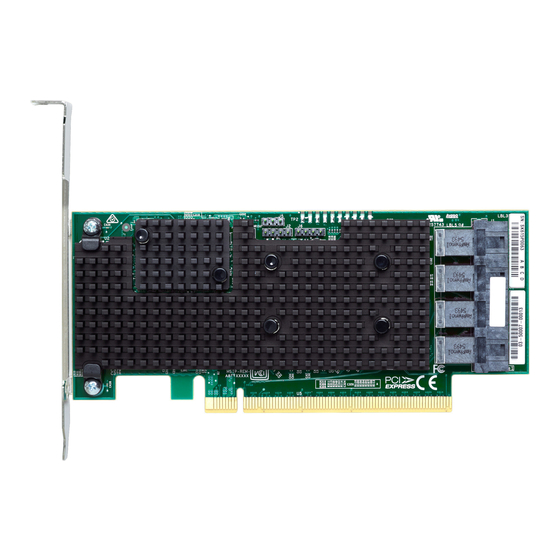
Table of Contents
Advertisement
Quick Links
Advertisement
Table of Contents

Summary of Contents for Lenovo ThinkSystem 1610-4P
-
Page 2: February
ThinkSystem 1610-4P NVMe Switch Adapter Installation and User Guide February 28, 2018 Note Before using this information and the product it supports, read the general information in Appendix A “Getting help and technical assistance”, Appendix B “Notices”, the safety information, warranties, and licenses information on the Lenovo Web site at: https://support.lenovo.com/documents/LNVO-DOCS. -
Page 3: Table Of Contents
2.6 ThinkSystem 1610-4P NVMe Switch Adapter Certifications and Safety Characteristics ....... -
Page 4: Chapter 1: Hardware Installation
Hardware Installation Instructions To install the ThinkSystem 1610-4P NVMe switch adapter, follow these steps: Unpack the adapter, and inspect it for damage. Unpack the adapter in a static-free environment. Remove the adapter from the anti-static bag, and carefully inspect the device for damage. If you notice any damage, contact Lenovo or your reseller support representative. -
Page 5: Replacing The Bracket
The hardware installation of your ThinkSystem 1610-4P NVMe switch adapter is complete. Replacing the Bracket To replace the bracket for the ThinkSystem 1610-4P NVMe switch adapter, follow these steps: At an ESD-safe workstation, remove the board from its ESD protective bag. - Page 6 ThinkSystem 1610-4P NVMe Switch Adapter Installation and User Guide Chapter 1: Hardware Installation February 28, 2018 Replacing the Bracket Figure 2 Removing the Screws 3_03569 Keep the board on a level surface to make sure you do not lose any retaining clips. The heat sink is held in place by the same screws that attach the bracket.
-
Page 7: Driver Installation
Driver Installation You do not have to download a device driver for the ThinkSystem 1610-4P NVMe switch adapter. This product uses inbox drivers for Microsoft, Linux, and VMWare. For Windows operating systems, use inf (a dummy driver) to make the yellow bang symbol disappear. -
Page 8: Chapter 2: Overview
The ThinkSystem 1610-4P NVMe switch adapter supports 16-lane 8Gb/s PCIe performance up to 128Gb/s single direction and 256Gb/s dual direction. 2.3.2 NVMe Interface The PEX9733 switch contains the PCIe functionality for the ThinkSystem 1610-4P NVMe switch adapter with PCIe performance of 32GB/s per port in each direction. - 8 -... -
Page 9: Led Management
Physical Characteristics The ThinkSystem 1610-4P NVMe switch adapter is a 6.6 in. × 2.7 in. (167.65 mm × 68.90 mm) board. The component height on the top and bottom of the adapter complies with the PCIe specification. The following figure shows the ThinkSystem 1610-4P NVMe switch adapter layout. -
Page 10: Connectors
NVMe Connector (J1). The ThinkSystem 1610-4P NVMe switch adapter supports connection to four NVMe devices through four SFF-8643 mini-SAS HD connections PCIe Connector (U5). The ThinkSystem 1610-4P NVMe switch adapter supports a x16 interface. The PCIe host interface connection is through the U5 edge connector. The signal definitions and pin numbers conform to the PCIe specification. - Page 11 ThinkSystem 1610-4P NVMe Switch Adapter Installation and User Guide Chapter 2: Overview February 28, 2018 ThinkSystem 1610-4P NVMe Switch Adapter Certifications and Safety Characteristics The adapter meets the following environmental directives: Restriction of Hazardous Substances (RoHS) Waste of electrical and electronic equipment (WEEE) ...
-
Page 12: Appendix A: Getting Help And Technical Assistance
Contacting Support Appendix A: Getting Help and Technical Assistance If you need help, service, or technical assistance or just want more information about Lenovo products, you can find a wide variety of sources available from Lenovo to assist you. On the World Wide Web, up-to-date information about Lenovo systems, optional devices, services, and support are available at http://datacentersupport.lenovo.com. -
Page 13: Appendix B: Notices
Lenovo representative for information on the products and services currently available in your area. Any reference to a Lenovo product, program, or service is not intended to state or imply that only that Lenovo product, program, or service may be used. Any functionally equivalent product, program, or service that does not infringe any Lenovo intellectual property right may be used instead. -
Page 14: Important Notes
Lenovo encourages owners of information technology (IT) equipment to responsibly recycle their equipment when it is no longer needed. Lenovo offers a variety of programs and services to assist equipment owners in recycling their IT products. For information on recycling Lenovo products, go to: http://www.lenovo.com/recycling... -
Page 15: Particulate Contamination
If Lenovo determines that the levels of particulates or gases in your environment have caused damage to the device, Lenovo may condition provision of repair or replacement of devices or parts on implementation of appropriate remedial measures to mitigate such environmental contamination. -
Page 16: Telecommunication Regulatory Statement
Properly shielded and grounded cables and connectors must be used in order to meet FCC emission limits. Lenovo is not responsible for any radio or television interference caused by using other than recommended cables and connectors or by unauthorized changes or modifications to this equipment. -
Page 17: European Union Emc Directive Conformance Statement
This product is in conformity with the protection requirements of EU Council Directive 2014/30/EU on the approximation of the laws of the Member States relating to electromagnetic compatibility. Lenovo cannot accept responsibility for any failure to satisfy the protection requirements resulting from a non-recommended modification of the product, including the installation of option cards from other manufacturers. -
Page 18: Japanese Electromagnetic Compatibility Statements
Japanese electromagnetic compatibility statements Dieses Gerät ist berechtigt, in Übereinstimmung mit dem Deutschen EMVG das EG-Konformitätszeichen - CE - zu führen. Verantwortlich für die Konformitätserklärung nach Paragraf 5 des EMVG ist die Lenovo (Deutschland) GmbH, Meitnerstr. 9, D-70563 Stuttgart. Informationen in Hinsicht EMVG Paragraf 4 Abs. (1) 4: Das Gerät erfüllt die Schutzanforderungen nach EN 55024 und EN 55032 Klasse A. -
Page 19: Korea Communications Commission (Kcc) Statement
ThinkSystem 1610-4P NVMe Switch Adapter Installation and User Guide Appendix B: Notices February 28, 2018 Korea Communications Commission (KCC) statement Figure 10 JEITA harmonics guideline - Japanese Statement of Compliance for Products Less than or Equal to 20A per phase B.15... -
Page 20: Taiwan Class A Compliance Statement
ThinkSystem 1610-4P NVMe Switch Adapter Installation and User Guide Appendix B: Notices February 28, 2018 Taiwan Class A compliance statement B.18 Taiwan Class A compliance statement - 20 -... -
Page 21: Taiwan Bsmi Rohs Declaration
ThinkSystem 1610-4P NVMe Switch Adapter Installation and User Guide Appendix B: Notices February 28, 2018 Taiwan BSMI RoHS declaration B.19 Taiwan BSMI RoHS declaration - 21 -... -
Page 22: Taiwan Import And Export Contact Information
ThinkSystem 1610-4P NVMe Switch Adapter Installation and User Guide Appendix B: Notices February 28, 2018 Taiwan import and export contact information B.20 Taiwan import and export contact information Contacts are available for Taiwan import and export information. - 22 -...












