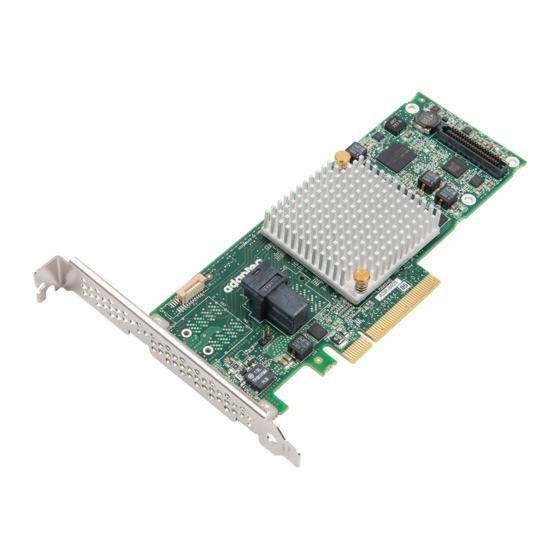
Table of Contents
Advertisement
Quick Links
Keep this guide together with the product in safe place.
N8103-184/N8103-E184 SAS Controller
User's Guide
Preface
Thank you for purchasing N8103-184/N8103-E184 SAS Controller.
This guide is a guidance to install and use N8103-184/N8103-E184 SAS Controller (hereafter referred to as
"this product") properly and safely. Read this guide before handling this product. If you have any problem
when using this product, use this guide for your help. Keep this guide at hand for quick reference at any
time necessary.
For the server on which this product is to be mounted, refer to the User's Guide provided with the server.
Be sure to read "Notes on Use" and "Handling Precautions" before handling this product.
Advertisement
Table of Contents

Summary of Contents for NEC N8103-184
- Page 1 Thank you for purchasing N8103-184/N8103-E184 SAS Controller. This guide is a guidance to install and use N8103-184/N8103-E184 SAS Controller (hereafter referred to as "this product") properly and safely. Read this guide before handling this product. If you have any problem when using this product, use this guide for your help.
- Page 2 (2) The content of this document may be changed without prior notice. (3) No part of this document may be revised or reproduced without the permission of NEC Corporation. (4) Although great care has been taken to ensure the accuracy and completeness of the information contained in this document, Contact the dealer you purchased this controller from if you have any questions or find mistakes or omissions.
-
Page 7: Notes On Use
Keep this User's Guide at hand for quick reference at any time necessary. Be sure to read "Notes on Use" and "Handling Precautions". Notes on Use - Be sure to read - The following includes information necessary for proper and safe operation of this product. Refer to “Names and Features of Component”... - Page 8 Attention Indicates a general notice or warning that cannot be specifically identified. Indicates the presence of a hot surface or component. Touching this surface could result in bodily injury. Indicates that improper use may cause an electric shock. Indicates that improper use may cause fumes or fire. Prohibited Action Indicates a general prohibited action that cannot be specifically identified.
-
Page 9: Safety Notes
Safety Notes This section provides notes on using the product safely. Read this section carefully to ensure proper and safe use of the product. For symbols, see (Safety Indications). Do not use the product for services where critical high availability may directly affect human lives or high reliability is required. - Page 10 Confirm that the SAS cable connector is not damaged and connector pins are not bending before connecting the cable. Use only the SAS cable authorized by NEC and connects it to the proper connector. Ignoring these instructions may cause a short circuit, resulting in a fire, electric shock, or malfunction.
-
Page 12: Handling Precautions
Handling Precautions - For proper operations - Be sure to observe the following precautions for the proper operation of the product. Ignoring the precautions may cause property damage (data and other device). Read carefully the description in this Guide to handle the product properly. Do not drop the product. -
Page 14: About This Guide
About This Guide This guide is a guidance to install and use this product properly and safely. Read carefully before using this product, and keep this guide at hand for quick reference at any time necessary. When relocating the product, make sure to relocate this guide along with the product. -
Page 16: Service Life
In the Package The carton contains various accessories, as well as the product itself. See "1-3. In the Package" to make sure that you have everything and that individual components are not damaged. If you find any component missing or damaged, contact your sales representative. Service Life The service life of this product is five years from the date of production. - Page 18 Contents...
- Page 19 1-1. 1-2. 1-3.
- Page 20 1-4.
- Page 22 2-1.
- Page 23 2-2.
- Page 24 2-3.SAS...
- Page 25 2-4. Windows http://support.express.nec.co.jp/pcserver/number.php N8103-184 Linux https://www.express.nec.co.jp/linux/supported-driver/top.html VMware ESXi https://www.support.nec.co.jp/View.aspx?id=3140105866 N8103-184...
- Page 26 3.SAS BIOS - LSI Corp Config Utility - 3-1.
- Page 27 3-2. 3-3. Adapter List Global Properties Adapter Properties...
- Page 28 4-1. 4-2.
-
Page 29: About This Product
Do not connect this product to a server or SAS device that is not recommended by NEC Corporation. If the product is connected to a server or SAS device that is not recommended by NEC Corporation, the product may malfunction or fail. - Page 30 1-4.Names and Functions External Connector (Port 0-3) Connector used to connect this product to a SAS device. External Connector (Port 4-7) Connector used to connect this product to a SAS device Bracket Bracket to fix this product to the extended slot of the server. When fixing this product to a PCI slot optimized for the low profile type, replace the bracket with the low profile one.
- Page 31 2.Setup Follow the steps described below to set up this product. Do not handle this product during an electrical storm. When installing this product in the server, read the user's guide of the server and unplug the power plug from the electrical outlet. Do not insert or remove the power plug with wet hands. Doing so can lead to faults or electric shock.
- Page 32 2-1.Installation of a Bracket A full height PCI bracket is attached to this product at factory shipment. If you insert this product in a low profile PCI slot, you have to replace the bracket with a low profile one that comes with this product.
- Page 33 2-2.Installation to the server Confirm the power to the server is off (power lamp off), then unplug the power cord from the electrical outlet. If the power to the server is on (power lamp on), shut down the operating system and then turn off the server.
- Page 34 Do not connect this product to a server or SAS device that is not recommended by NEC Corporation. If the product is connected to a server or SAS device that is not recommended by NEC Corporation, the product may malfunction or fail.
- Page 35 2-4.Installation of the Driver To use this product, the appropriate SAS driver for your operating system must be installed. To get the latest driver, access to the NEC web site. Windows http://www.58support.nec.co.jp/global/download/index.html [Server Options] => [N8103-184] SAS Controller...
- Page 36 3.SAS BIOS - LSI Corp Config Utility - The SAS Configuration Utility is used for setting this product. To start the utility, no special startup disk is required. It can be started by a simple keyboard operation while the self-diagnosis program POST is running.
-
Page 37: "Global Properties" Menu
3-3.Exiting LSI Corp Config Utility Follow these steps to exit LSI Corp Config Utility. If you changed any settings, you are prompted to save the changes before you exit. At the prompt, select the item which you want, press <Enter> key. At “Adapter list”... -
Page 38: Maintenance
4.Maintenance 4-1.Notice The following optional ROM error message is displayed in POST. If you do not start the OS from the SAS device connected to this product, disable the optional ROM deployment of the PCI slot on which this product is implemented from the system BIOS of the device. - Page 39 Canadian Compliance Statement/ Avis de conformité à la réglementation d‘Industrie Canada: CAN ICES-3(B)/NMB-3(B) KC Statement (for South Korea) KCC-REM-LS2-25460 EU Contact: NEC Nederland B.V. Olympia 4, 1213 NT Hilversum, The Netherlands Manufacturer: Avago Technologies 1320 Ridder Park Drive San Jose, CA 95131...
- Page 40 RoHS Compliance Statement This product is RoHS compliant. China RoHS Statement (Hg) (Pb) (Cd) (PBB) (PBDE) (Cr( )) × Host Bus Adapter SJ/T 11364 GB/T 26572 × GB/T 26572 Taiwan RoHS Statement Equipment name: Network/ Storage Adapter Card Type designation (Type): Board Assemblies Unit Restricted substances and its chemical symbols Lead...
- Page 42 N8103-184/N8103-E184 SAS Controller User’s Guide April 2018 Fourth Edition...








