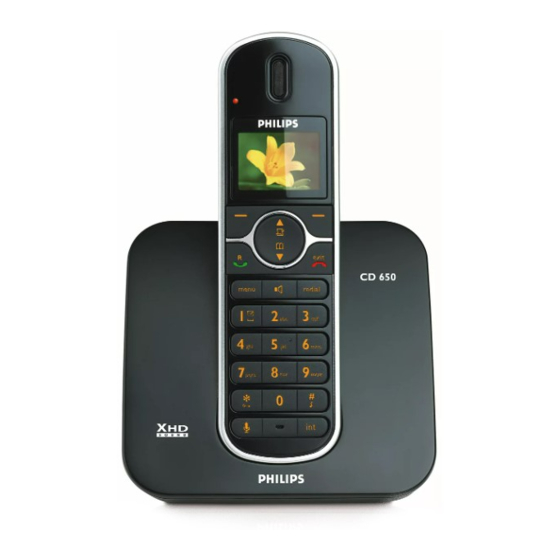
Summary of Contents for Philips CD6501B/90
- Page 1 CD650_IFU_EN_UK.book Page 1 Monday, June 23, 2008 3:42 PM Register your product and get support at www.philips.com/welcome EN Telephone Warning Use only rechargeable batteries. Charge the handset for 24 hours before use. CD650...
- Page 2 CD650_IFU_EN_UK.book Page 2 Monday, June 23, 2008 3:42 PM...
-
Page 3: Table Of Contents
CD650_IFU_EN_UK.book Page 1 Monday, June 23, 2008 3:42 PM Table of contents Important Power requirements Safety Information Conformity Using GAP standard compliance Recycling and disposal Electric, Magnetic and Electromagnetic Fields (“EMF”) 5 Your phone What’s in the box 5.10 Overview of your phone 5.11 Display icons Menu icons... - Page 4 CD650_IFU_EN_UK.book Page 2 Monday, June 23, 2008 3:42 PM Set alarm Set alarm tone 10.1 10.2 Advanced settings 10.3 Easy Call Activate/Deactivate 10.4 Conference mode Call Barring Activate/Deactivate XHD Sound mode Change master PIN Registration Unregister a handset Country Selection Reset Unit 8.10 Default settings...
-
Page 5: Important
• Never use any other battery than the one delivered with the product or • Store in a place where temperature is recommended by Philips: risk of explosion. • Always use the cables provided with • Battery life may be shortened in low the product. -
Page 6: Conformity
CD650_IFU_EN_UK.book Page 4 Monday, June 23, 2008 3:42 PM Conformity We, Philips declare that the product is in Disposal instructions for old products: compliance with the essential requirements The WEEE directive (Waste Electrical and other relevant provisions of Directive and Electronic Equipment Directive ;... -
Page 7: Electric, Magnetic And Electromagnetic Fields ("Emf")
Important Philips plays an active role in the development of international EMF and safety standards, enabling Philips to anticipate further developments in standardisation for early... -
Page 8: Your Phone
CD650_IFU_EN_UK.book Page 6 Monday, June 23, 2008 3:42 PM Your phone Congratulations on your purchase and welcome to Philips! To fully benefit from the support that Philips offers, register your product at www.philips.com/welcome. What’s in the box Handset Base station... -
Page 9: Overview Of Your Phone
CD650_IFU_EN_UK.book Page 7 Monday, June 23, 2008 3:42 PM During a call: Initiate a second call, consult phonebook, transfer a call or activate/ Overview of your phone deactivae XHD sound mode. Switch on the backlight. Select the function displayed on the handset screen directly above it. - Page 10 CD650_IFU_EN_UK.book Page 8 Monday, June 23, 2008 3:42 PM Redial key In idle mode: Access the Redial list. In idle mode: Initiate an internal call. Keypad lock key During a call: Hold the line and page In idle mode: Insert *. Long press to lock/ another handset.
-
Page 11: Display Icons
CD650_IFU_EN_UK.book Page 9 Monday, June 23, 2008 3:42 PM Display icons Indicates that the battery is fully charged. Icon blinks during charge and when the battery is low. Indicates that the battery is fully discharged. Indicates that an external call is connected or held. -
Page 12: Overview Of The Base Station
CD650_IFU_EN_UK.book Page 10 Monday, June 23, 2008 3:42 PM Overview of the base station Paging key Page handset. Long press to start registration procedure. Your phone... -
Page 13: Getting Started
CD650_IFU_EN_UK.book Page 11 Monday, June 23, 2008 3:42 PM Avoid placing the base station too close Getting started to large metal objects such as filing cabinets, radiators or electrical appliances. This can impair the range and Connect the base station sound quality. -
Page 14: Install Your Phone
CD650_IFU_EN_UK.book Page 12 Monday, June 23, 2008 3:42 PM Turn the bracket upside down and then re-insert the bracket to the back of the base station. Before using the handset, the batteries have to be installed and fully charged. 3.3.1 Always use AAA rechargeable batteries supplied with your unit. -
Page 15: Welcome Mode
CD650_IFU_EN_UK.book Page 13 Monday, June 23, 2008 3:42 PM After charging it for a few minutes, the word 3.3.2 Charge battery languages. Follow these steps to configure Warning your phone: The handset must be charged for at least 24 hours before using it for the first time. When the battery level becomes low, the low battery sensor alerts you by sounding an audible tone and blinking the battery icon. -
Page 16: Menu Structure
CD650_IFU_EN_UK.book Page 14 Monday, June 23, 2008 3:42 PM Menu structure The table below describes the menu tree of your phone. Press enter the main menu. Use navigation keys left softkey to enter each option. NEW ENTRY PHONEBOOK LIST EDIT ENTRY SELECT MELODY DELETE ENTRY DELETE ALL... -
Page 17: Getting Started
CD650_IFU_EN_UK.book Page 15 Monday, June 23, 2008 3:42 PM ADVANC. SETTINGS EASY CALL MODE NUMBER CONFERENCE ON/OFF CALL BARRING MODE NUMBER XHD SOUND ON/OFF CHANGE PIN REGISTRATION UNREGISTER COUNTRY RESET AUTO PREFIX DETECT DIGIT PREFIX RECALL TIME SHORT/MEDIUM/LONG DIAL MODE TONE/PULSE FIRST RING ON/OFF... - Page 18 CD650_IFU_EN_UK.book Page 16 Monday, June 23, 2008 3:42 PM WRITE SMS INBOX REPLY FORWARD SAVE NUMBER DELETE DELETE ALL DRAFTS EDIT SEND DELETE DELETE ALL SETTINGS SMS RECEPTION SMS CENTRE DEFAULT CENTRE ON/OFF SMS CENTRE 1/SMS CENTRE 2/ SMS CENTRE 3 SMS CENTRE 1/SMS CENTRE 2/ SMS CENTRE 3 Getting started...
-
Page 19: Using Your Phone
CD650_IFU_EN_UK.book Page 17 Monday, June 23, 2008 3:42 PM Using your phone 4.1.4 Make a call 4.1.1 Predialling Dial the number (maximum 24 digits). Press key. You need to subscribe to Caller Line • The call is initiated. Identification service to be able to see the caller’s number or name in the call log (see “Access Call log”... -
Page 20: End A Call
CD650_IFU_EN_UK.book Page 18 Monday, June 23, 2008 3:42 PM phone setting, menu navigation, etc will be aborted. Danger When the handset rings during an incoming call, please do not hold the handset too close to your ear, as the volume of the ringing tone may damage your hearing. -
Page 21: Use More Of Your Phone
CD650_IFU_EN_UK.book Page 19 Monday, June 23, 2008 3:42 PM Use more of your phone Switch the handset on/off Press and hold key for 3 seconds to switch on/off the handset in idle mode. Keypad lock/unlock Press and hold key for 2 seconds to lock/unlock the keypad in idle mode. -
Page 22: Call Waiting
CD650_IFU_EN_UK.book Page 20 Monday, June 23, 2008 3:42 PM Press to turn on the microphone. 5.4.7 XHD sound mode is an exclusive feature 5.4.3 Activate/Deactivate making your phone conversations loudspeaker mode sounding just like real-life conversations. Danger When activated, the XHD Sound mode Handsfree activation can suddenly transmits with high fidelity all the increase the volume in the earpiece to a... -
Page 23: Caller Line Indentification
CD650_IFU_EN_UK.book Page 21 Monday, June 23, 2008 3:42 PM information on this service. When you receive a second incoming call 5.7.1 while on the phone, press to put the current call on hold and answer the second call. - Press key to end the current call and answer the second call. - Page 24 CD650_IFU_EN_UK.book Page 22 Monday, June 23, 2008 3:42 PM 5.7.3 Edit a phonebook entry 5.7.5 Press in idle mode, press SELECT to enter PHONEBOOK scroll EDIT ENTRY and press SELECT Scroll to select an entry you wish to edit and press SELECT >...
-
Page 25: Using The Redial List
CD650_IFU_EN_UK.book Page 23 Monday, June 23, 2008 3:42 PM 5.7.7.1 Store Direct Access Memory The redial list stores the last 20 numbers Press in idle mode, press dialled. A maximum of 24 digits can be SELECT to enter PHONEBOOK displayed for each entry. scroll DIRECT MEMORY press... -
Page 26: Using The Call Log
CD650_IFU_EN_UK.book Page 24 Monday, June 23, 2008 3:42 PM * If the identity of the caller is withheld or 5.8.3 Delete a redial number the network does not provide the date Press in idle mode and scroll and time information, then only the date to select an entry. -
Page 27: Using The Intercom
CD650_IFU_EN_UK.book Page 25 Monday, June 23, 2008 3:42 PM Press to confirm deletion. • A validation tone is emitted. 5.9.4 Delete the call list Press in idle mode, press SELECT to enter CALL LIST scroll to an entry in the call list and press OPTION 5.10.2 Transfer an external call to... -
Page 28: Paging
CD650_IFU_EN_UK.book Page 26 Monday, June 23, 2008 3:42 PM 5.10.3 Answer an external call during intercom When there is an incoming external call during an intercom, a new call tone is emitted. To end the intercom and answer the external call, press . -
Page 29: Personal Settings
When the volume is set to off, the icon You can name the handset and display the will be displayed on the screen. handset name in idle mode. The default handset name of your handset is PHILIPS Press in idle mode, scroll 6.2.2 PERSONAL SETTING... -
Page 30: Change The Display Language
CD650_IFU_EN_UK.book Page 28 Monday, June 23, 2008 3:42 PM Change the Display Language Your handset can support different display languages, depending on your country selection during the WELCOME mode. Press in idle mode, scroll and press PERSONAL SETTING , scroll SELECT and press LANGUAGE... -
Page 31: Activate /Deactivate Auto Hang-Up
CD650_IFU_EN_UK.book Page 29 Monday, June 23, 2008 3:42 PM Note By default, the backlight remains on for 20 seconds after each activation such as an incoming call, key presses, lifting the handset off the base station, etc. Activate /Deactivate Auto Hang-up This function enables you to end a call automatically by simply replacing the... -
Page 32: Clock And Alarm Settings
CD650_IFU_EN_UK.book Page 30 Monday, June 23, 2008 3:42 PM your ISDN system or contact your network provider. Clock and Alarm settings This feature allows you to set the date, You can set your preferred date/time time and alarm settings for your phone. format for your phone. -
Page 33: Set Alarm
CD650_IFU_EN_UK.book Page 31 Monday, June 23, 2008 3:42 PM Set alarm Press in idle mode, scroll CLOCK & ALARM and press , scroll ALARM press SELECT Scroll ON ONCE and press DAILY SELECT If you select ON ONCE , enter the time (hh-mm) for DAILY the alarm and press to select... -
Page 34: Advanced Settings
CD650_IFU_EN_UK.book Page 32 Monday, June 23, 2008 3:42 PM Advanced settings Easy Call When activated, the Easy Call feature enables you to dial a number by pressing any key on your handset. This feature is very useful for direct access to emergency services. -
Page 35: Activate/Deactivate Xhd Sound Mode
CD650_IFU_EN_UK.book Page 33 Monday, June 23, 2008 3:42 PM 8.3.1 To activate/deactivate Call Barring If a restricted number is dialled, the call Press in idle mode, scroll will not be connected. When this ADVANC. SETTINGS and press happens, the phone emits an error tone SELECT , scroll CALL... -
Page 36: Registration
CD650_IFU_EN_UK.book Page 34 Monday, June 23, 2008 3:42 PM Note to 5 handsets can be registered to one The default PIN code is preset to 0000. If base station. you change this PIN code, keep the PIN The master PIN is required before you details in a safe place where you have easy can register or unregister handsets. -
Page 37: Unregister A Handset
CD650_IFU_EN_UK.book Page 35 Monday, June 23, 2008 3:42 PM Unregister a handset Press in idle mode, scroll ADVANC. SETTINGS and press SELECT , scroll UNREGISTER and press Once the country is selected, the default SELECT line settings for the selected country will Enter the master PIN when be applied to the phone automatically prompted and press... -
Page 38: Default Settings
LEVEL 2 Backlight time Auto Hang-up Alarm clock Barring mode Easy call SMS reception Handset Name PHILIPS Date/Time 01-01; 00:00 Master PIN 0000 XHD sound If no detect string (blank) is entered, the mode prefix number will be automatically added... -
Page 39: Change The Dial Mode (Country-Dependent)
CD650_IFU_EN_UK.book Page 37 Monday, June 23, 2008 3:42 PM disconnected after you press key. It can be set to short, medium or long. 8.14 The default value of recall time that is When this function is set to Off, the first preset in your handset should be the best ring from a voice call will not sound. -
Page 40: Network Services
CD650_IFU_EN_UK.book Page 38 Monday, June 23, 2008 3:42 PM Network Services This menu provides a convenient means for you to access, activate or deactivate some network services that are country/ 9.1.2 subscription dependent. Contact your network provider for more information about these services. -
Page 41: Voicemail
CD650_IFU_EN_UK.book Page 39 Monday, June 23, 2008 3:42 PM Voice Mail This feature allows the caller to leave a voice message when you are unable, or 9.3.1 do not wish to take a call yourself. The availability of this feature is dependent on your country and your subscription with your network provider. -
Page 42: Withhold Id
CD650_IFU_EN_UK.book Page 40 Monday, June 23, 2008 3:42 PM 9.4.2 Activate Cancel Call Back Press in idle mode, scroll NETWORK SERVICES and press SELECT , scroll CANCEL CALL BACK and press SELECT Press SELECT CALL • The number for that selected service will be dialled. -
Page 43: 10 Sms
CD650_IFU_EN_UK.book Page 41 Monday, June 23, 2008 3:42 PM 10 SMS SMS stands for Short Message Service. To benefit from this service, you must subscribe to Caller Line Identification Service (CLI) together with SMS service from your network provider. SMS messages can be exchanged with a phone (mobile or compatible fixed lines), provided the receiver has also subscribed... -
Page 44: View Inbox Messages
CD650_IFU_EN_UK.book Page 42 Monday, June 23, 2008 3:42 PM Long press to switch When the message box is full, you will not between upper and lower be able to receive new messages. In this case. case, you need to delete some old messages in order to receive new ones. - Page 45 CD650_IFU_EN_UK.book Page 43 Monday, June 23, 2008 3:42 PM DELETE Delete the selected message 10.2.3 Save sender’s phone DELETE Delete all messages in the Inbox 10.2.1 Reply to an Inbox message Go to the message content (refer to steps 1 to 3 in “View Inbox messages”...
-
Page 46: Save A Message In The Draft Box
CD650_IFU_EN_UK.book Page 44 Monday, June 23, 2008 3:42 PM is displayed on the DELETE ALL? screen. Press again to SELECT 10.3.2 Edit a Draft message confirm deletion. 10.3 Save a message in the Draft After writing the message (refer to steps 1 to 3 in “Write and send new SMS”... -
Page 47: Sms Settings
CD650_IFU_EN_UK.book Page 45 Monday, June 23, 2008 3:42 PM Identification (CLI) and SMS services from your network provider. By default, SMS 10.3.5 Delete all Draft messages reception is set to Go to the draft message (refer to receive SMS messages. steps 1 to 3 in “Review Draft messages”... - Page 48 CD650_IFU_EN_UK.book Page 46 Monday, June 23, 2008 3:42 PM 10.4.3 To set outgoing number Press in idle mode, scroll and press SELECT , scroll and press SETTINGS , scroll SELECT and press CENTRE SELECT Scroll SMS CENTRE 1 CENTRE 2 SMS CENTRE 3 press Press...
-
Page 49: 11 Technical Data
CD650_IFU_EN_UK.book Page 47 Monday, June 23, 2008 3:42 PM 11 Technical data Display • Progressive LCD backlight General telephone features • Dual mode caller name & number identification • 15 polyphonic ringer melodies Phonebook list, Redial list and Call • Phonebook list with 200 entries •... -
Page 50: Frequently Asked Questions
CD650_IFU_EN_UK.book Page 48 Monday, June 23, 2008 3:42 PM 12 Frequently asked questions www.philips.com/support In this chapter, you will find the most frequently asked questions and answers about your phone. Connection Warning batt. is displayed on handset! The handset does not switch on! •... - Page 51 CD650_IFU_EN_UK.book Page 49 Monday, June 23, 2008 3:42 PM There’s no dialling tone! • Try again by disconnecting and • No power: Check the connections. • Batteries are empty: Charge the batteries. • Move closer to the base station. • Make sure that you have entered the •...
- Page 52 CD650_IFU_EN_UK.book Page 50 Monday, June 23, 2008 3:42 PM contact your operator should you want to change the settings. Poor audio quality and the antenna icon is blinking! • The indoor and outdoor range of the phone is up to 50 metres and 300 metres respectively.
-
Page 53: 13 Index
CD650_IFU_EN_UK.book Page 51 Monday, June 23, 2008 3:42 PM 13 Index Edit a phonebook entry 22 Accessories 6 Edit Draft message 44 Alarm 31 Alarm tone 31 End a call 18 Answer a call 17 Answer an external call 26 Auto Answer 29 First ring 37 Forward SMS message 43... - Page 54 CD650_IFU_EN_UK.book Page 52 Monday, June 23, 2008 3:42 PM Paging 26 Phonebook 17 Predialling 17 Recall time 36 Recycling and disposal 4 Redial list 17 Registration 34 Reply SMS message 43 Reset Unit 35 Ring Melody 27 Ring Volume 27 Save a redial number 23 Save number to phonebook 43 SMS settings 45...
- Page 55 CD650_IFU_EN_UK.book Page 45 Monday, June 23, 2008 3:42 PM...
- Page 56 CD650_IFU_EN_UK.book Page 46 Monday, June 23, 2008 3:42 PM © 2008 Koninklijke Philips Electronics N.V. All rights reserved Reproduction in whole or in part is prohibited without the written consent of the copyright owner Printed in China Document number: 3111 285 44131...




