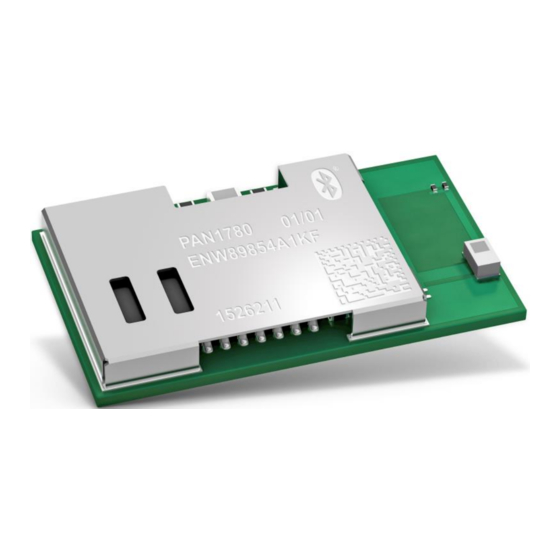
Summary of Contents for Panasonic PAN1780
- Page 1 PAN1780 ® Bluetooth Low Energy Module Module Integration Guide Rev. 1.1 Wireless Connectivity...
- Page 2 PAN1780 Bluetooth Module Overview Bluetooth • LE 2 Mbps high speed PHY, LE long range The PAN1780 is a Bluetooth 5 Low Energy (LE) coded PHY module based on the Nordic nRF52840 single chip • controller. LE advertising extensions (advertising on 40 channels total) •...
- Page 3 Panasonic Industrial Devices Europe GmbH (Panasonic) reserves the right to make changes as required at any time without notification. Please consult the most recently issued Module Integration Guide before initiating or completing a design.
- Page 4 To the maximum extent allowable by Law Panasonic assumes no liability whatsoever including without limitation, indirect, consequential, special, or incidental damages or loss, including without limitation loss of profits, loss of opportunities, business interruption, and loss of data.
-
Page 5: Table Of Contents
Purpose and Audience ......................6 Revision History ........................6 Use of Symbols ........................6 Related Documents ......................7 Overview ............................8 PAN1780 Module .......................... 9 Block Diagram ........................9 Footprint ..........................10 Placement ......................... 11 Reference Design ........................13 Block Diagram ........................13 Schematic ......................... -
Page 6: About This Document
This guide gives an overview about the hardware design requirements by providing a reference design, which is the evaluation board of the PAN1780. It describes how to use the PAN1780 on the evaluation board with the software packages and tools provided by Nordic Semiconductors. -
Page 7: Related Documents
The message Failed to save your data is displayed. Enter the value Product 123. Indicates a key on the keyboard, e.g. F10 . 1.4 Related Documents 8.2 Product For related documents please refer to the Panasonic website Information. Module Integration Guide Rev. 1.1 Page 7 of 44... -
Page 8: Overview
PAN1780 Bluetooth Module 2 Overview 2 Overview The PAN1780 is a Bluetooth 5 Low Energy (LE) module based on the Nordic nRF52840 single-chip controller. The Bluetooth 5 features additionally a higher symbol rate of 2 Mbps using the high-speed LE 2M PHY or a significantly longer range using the LE coded PHY at 500 kb/s or 125 kb/s. The new channel selection algorithm (CSA#2) improves the performance in high interference environments. -
Page 9: Pan1780 Module
PAN1780 Bluetooth Module 3 PAN1780 Module 3 PAN1780 Module 3.1 Block Diagram Module Integration Guide Rev. 1.1 Page 9 of 44... -
Page 10: Footprint
PAN1780 Bluetooth Module 3 PAN1780 Module 3.2 Footprint The dimensions are in millimeters. The outer dimensions have a tolerance of ±0.3 mm. Top View 1.00 1.10 0.60 2.20 1.40 15.60 Module Integration Guide Rev. 1.1 Page 10 of 44... -
Page 11: Placement
Keep this product away from other high frequency circuits. The antenna requires a cutout area of 5 mm x 3 mm under the PAN1780 module. This “Keep out Area” shall be located in every layer under the module antenna. Note for example the “Keep out Area”... - Page 12 PAN1780 Bluetooth Module 3 PAN1780 Module All dimensions are in millimeters. Use a ground plane in the area surrounding the module wherever possible. It is recommended to place the module: • In the center (horizontal) of mother PCB. •...
-
Page 13: Reference Design
The reference design, shown in the block diagram below, gives an example of how to use the PAN1780, to get a J-Link SWD and an FTDI UART connection on just one USB Port (X2). The reference design of the evaluation board, including the provided peripherals is inspired by the design of the nRF52840 Development Kit from Nordic Semiconductors. -
Page 14: Schematic
PAN1780 Bluetooth Module 4 Reference Design 4.2 Schematic Module Integration Guide Rev. 1.1 Page 14 of 44... -
Page 15: Building Blocks
PAN1780 Bluetooth Module 4 Reference Design 4.3 Building Blocks US B HUB FTDI US B to UART conversion Reset Button User Buttons: – JTAG S WD: Programming and debugging Breakout pins: User LEDs: IOs can be connected LED1 – LED4... -
Page 16: Configuration Settings
PAN1780 Bluetooth Module 4 Reference Design 4.5 Configuration Settings Jumper JP11 Do not place JP11, if an external 3.3 V source is present. After each different configuration the reset button needs to be pressed. Jumper Layout Description 5 V from USB connected... - Page 17 JP9 and connect 5 V supply to pin 1 of JP12 to Module V not connected power the module. JP13 1, 3: GND Option to connect NFC antenna to PAN1780 module. 2, 4: NFC Antenna Module Integration Guide Rev. 1.1 Page 17 of 44...
-
Page 18: Nfc Antenna Placement
PAN1780 Bluetooth Module 4 Reference Design 4.6 NFC Antenna Placement For applications that need an external NFC antenna connection an antenna is provided inside the Evaluation Tool Kit. Please connect the antenna to JP13 as shown. 4.7 PCB Layout 4.7.1... - Page 19 PAN1780 Bluetooth Module 4 Reference Design 4.7.2 Second Layer 4.7.3 Third Layer Module Integration Guide Rev. 1.1 Page 19 of 44...
- Page 20 PAN1780 Bluetooth Module 4 Reference Design 4.7.4 Bottom Layer Module Integration Guide Rev. 1.1 Page 20 of 44...
-
Page 21: Getting Started
PAN1780 Bluetooth Module 5 Getting Started 5 Getting Started 5.1 Default Jumper Configuration Place all highlighted jumpers on PAN1780 ETU Evaluation Board. Connect the device via USB (Socket X2) to power it. 3.3V to pin Do not place with external 3.3V supply... -
Page 22: Software Examples
For further information please visit https://www.segger.com/downloads/jlink/. 5.3 Software Examples The PAN1780 USB evaluation board is delivered without any preinstalled software examples, but the following chapters describe how to use the recommended development environment and the Nordic Semiconductors Software Development Kit (SDK) to run different kinds of software examples. - Page 23 PAN1780 Bluetooth Module 5 Getting Started Visit the website https://www.segger.com/. Click Downloads (1) and select Embedded Studio (2). Select a preferred version and operating system and download it. Install Segger Embedded Studio IDE from the downloaded file. After opening Segger Embedded Studio for the first time, it will show a manage li- cense window.
- Page 24 PAN1780 Bluetooth Module 5 Getting Started Segger Embedded Studio will lead to the Embedded Studio License Activation. Fill in the form and request the license. The license key will be send to the mail address that has been given. Copy the License Activation Key from that mail.
- Page 25 PAN1780 Bluetooth Module 5 Getting Started Click Activate Embedded Studio. Enter the License Activation Key. Now the Segger Embedded Studio receives this non-commercial license to be used solely with Nordic Semiconductors devices. A detailed guide, how to use Segger Embedded Studio, is available on YouTube.
- Page 26 PAN1780 Bluetooth Module 5 Getting Started 5.4.2 Nordic nRF Connect Visit the website https://www.nordicsemi.com/. Search for nRF Connect for Desktop: Software and tools (1) > Development tools (2) > nRF Connect for Desktop (3). The download page will be shown.
- Page 27 PAN1780 Bluetooth Module 5 Getting Started 5.4.3 Nordic SDK Visit the website https://www.nordicsemi.com/. Search for nRF5 SDK: Software and tools (1) > Bluetooth software (2) > nRF5 SDK (3). The download page will be shown. Click on the area Download latest version, nRF5 SDK.
- Page 28 The Nordic Semiconductor infocenter will give detailed information about the SDK. Other Nordic SDKs Other SDKs available for the PAN1780 are: nRF SDK for Mesh and nRF SDK for Thread and Zigbee. Downloads of this Nordic SDKs are available on Nordic Semiconductors website https://www.nordicsemi.com.
-
Page 29: Getting Started
The following requirements must be met: nRF Connect for Desktop is installed on PC. The PAN1780 evaluation board is connected via USB cable on USB port X2 to the PC. Open nRF Connect for Desktop. Click Open to use the programmer module. - Page 30 > peripheral > blinky > hex (2) with the designation blinky_pca10056.hex. After the .hex-file was loaded successfully in nRF Connect, click Erase & write (3). Now the blinky application will be flashed on the PAN1780 ETU. The LEDs LED1, LED2, LED3, and LED4 will start to blink.
- Page 31 5.5.3 nRF Blinky Mobile App The following requirements must be met: PAN1780 ETU is powered via USB connector X2. Nordic Semiconductors app nRF Blinky from Apple App Store or Google Play Store is in- stalled. The application ble_app_blinky_pca10056_s140.hex from SDK folder nRF5_SDK_16.0.0_98a08e2 >...
- Page 32 PAN1780 Bluetooth Module 5 Getting Started If the app nRF blinky is running on PAN1780, LED1 is solid ON. Open the mobile app nRF Blinky. Connect to the device Nordic_Blinky. LED1 will switch OFF and LED2 will be solid ON now.
- Page 33 5 Getting Started Click on the slider (1) to toggle the LED3 on PAN1780 ETU. The button “SW1” on PAN1780 can be pressed, to send status of the button to the mobile app (2). In parallel a terminal can be used, to get information about the current status from module via UART: Connect the PAN1780 on USB port X2 to the PC.
-
Page 34: Regulatory And Certification Information
The FCC requires the user to be notified that any changes or modifications made to this device that are not expressly approved by Panasonic Industrial Devices Europe GmbH may void the user's authority to operate the equipment. Module Integration Guide Rev. 1.1... - Page 35 The end product must in any case be labelled on the exterior with: "Contains FCC ID: T7V1780" Due to the PAN1780 model size, the FCC identifier is displayed in the installation instruction only and it cannot be displayed readable on the module’s label due to the limited size.
- Page 36 The radiated output power of the PAN1780 with a mounted ceramic antenna (FCC ID: T7V1780) is below the FCC radio frequency exposure limits. Nevertheless, the PAN1780 shall be used in such a manner that the potential for human contact during normal operation is minimized.
-
Page 37: Innovation, Science, And Economic Development (Ised) For Canada
The end customer has to assure that the device has a distance of more than 15 mm from the human body under all circumstances. If the end customer application intends to use the PAN1780 in a distance smaller 15 mm from the human body, SAR evaluation has to be repeated by the OEM. - Page 38 Le client final doit s'assurer que l'appareil se trouve en toutes circonstances à une distance de plus de 15 mm du corps humain. Si le client final envisage une application nécessitant d'utiliser le PAN1780 à une distance inférieure à 15 mm du corps humain, alors le FEO doit répéter l'évaluation DAS.
- Page 39 Panasonic IC identifier for this product as well as the IC Notice above. The IC identifier is: IC: 216Q-1780 This IC identifier is valid for the PAN1780 module. In any case, the end product must be labelled on the exterior with: "Contains IC: 216Q-1780”...
- Page 40 Ces obligations incluent une étiquette clairement visible à l’extérieur de l’emballage externe, comportant l’identifiant IC du module Panasonic inclus, ainsi que la notification ci-dessus. L’ identifiant IC est: IC: 216Q-1780 Cet identifiant est valide pour module PAN1780.
-
Page 41: European Conformity According To Red (2014/53/Eu)
The end customer equipment must meet the actual Safety/Health requirements according to RED. PAN1780 and its model versions in the specified reference design can be used in all countries of the European Economic Area (Member States of the EU, European Free Trade Association States [Iceland, Liechtenstein, Norway]), Monaco, San Marino, Andorra, and Turkey. -
Page 42: Bluetooth
For Bluetooth end products which integrate the PAN1780 the OEM needs to apply for an own end product listing (EPL) at the Bluetooth SIG. If the PAN1780 is used on more than one OEM product, costs can be saved by applying for a family EPL. -
Page 43: Restricted Use
Panasonic customers using or selling these products for use in such applications do so at their own risk and agree to fully indemnify Panasonic Industrial Devices Europe GmbH for any damages resulting. -
Page 44: Contact Details
PAN1780 Bluetooth Module 8 Contact Details 8 Contact Details 8.1 Contact Us Please contact your local Panasonic Sales office for details on additional product options and services: For Panasonic Sales assistance in the EU, visit https://eu.industrial.panasonic.com/about-us/contact-us Email: wireless@eu.panasonic.com For Panasonic Sales assistance in North America, visit the Panasonic website “Sales &...







