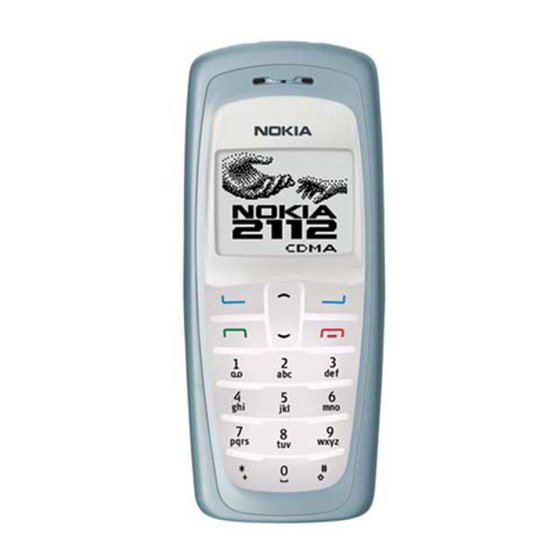
Nokia RH-57 Series Troubleshooting Manual
Hide thumbs
Also See for RH-57 Series:
- Disassembly/assembly (8 pages) ,
- Troubleshooting manual (46 pages)
Summary of Contents for Nokia RH-57 Series
- Page 1 Nokia Customer Care 2112 (RH-57) Series Transceivers Troubleshooting — Antenna ©2004 Nokia Corporation Issue 1 07/2004 Company Confidential...
-
Page 2: Table Of Contents
2112 (RH-57) Troubleshooting — Antenna Nokia Customer Care Contents Page Introduction ..............................3 Internal Antenna is Missing ........................3 Damaged RF Feed Pin or Ground Pin ..................... 4 Wrong Internal Antenna is Installed ...................... 4 Obstructed RF Feed or Ground Pads for Internal Antenna or IHF Speaker Pads ....... 5 Grounding of Display Frame ........................ -
Page 3: Introduction
2112 (RH-57) Nokia Customer Care Troubleshooting — Antenna Introduction This troubleshooting guide addresses potential failures that can affect antenna performance of the 2112 phone, and discusses methods for correction of these failures. Figure 1: Model 2112 front and back view... -
Page 4: Damaged Rf Feed Pin Or Ground Pin
2112 (RH-57) Troubleshooting — Antenna Nokia Customer Care If no internal antenna is installed, the antenna gain is degraded by more than 25 dB. • If the internal antenna is missing, install a new one. • If the radiator looks obviously damaged, replace the internal antenna. -
Page 5: Obstructed Rf Feed Or Ground Pads For Internal Antenna Or Ihf Speaker Pads
2112 (RH-57) Nokia Customer Care Troubleshooting — Antenna If the wrong antenna is installed, install the correct one. Figure 5: Bottom views of 3100 (left) and 2112 (right) antennas Obstructed RF Feed or Ground Pads for Internal Antenna or IHF Speaker Pads... -
Page 6: Grounding Of Display Frame
2112 (RH-57) Troubleshooting — Antenna Nokia Customer Care Grounding of Display Frame Ungrounded screw Grounded screw RF connector Grounded screw Ungrounded screw Figure 7: Display assembly Note that the display frame is grounded to the PWB through the two top screws. The grounding of the display frame impacts the radiation performance of the phone. -
Page 7: Ruim Card Flap Grounding
2112 (RH-57) Nokia Customer Care Troubleshooting — Antenna RUIM Card Flap Grounding RF shield Conductive sticker RUIM card flap Figure 8: Conductive sticker grounding RUIM card flap to RF shield The RUIM card flap needs to be grounded to the RF shield with a conductive sticker (see Figure 8). - Page 8 2112 (RH-57) Troubleshooting — Antenna Nokia Customer Care This page intentionally left blank. ©2004 Nokia Corporation Page 8 Company Confidential Issue 1 07/2004...




