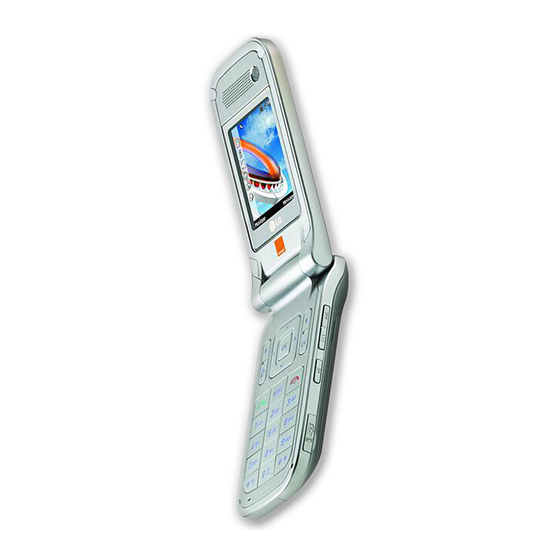Table of Contents
Advertisement
Quick Links
Advertisement
Table of Contents
Troubleshooting

Summary of Contents for LG KU730
- Page 1 Service Manual KU730 Date: July, 2006 / Issue 1.0...
-
Page 2: Table Of Contents
Table Of Contents 1. INTRODUCTION ......5 4.10 USB Troubleshooting......99 4.11 SIM Detect Troubleshooting ....101 1.1 Purpose........... 5 4.12 Key Sense Troubleshooting....102 1.2 Regulatory Information......5 4.13 Camera Troubleshooting ....103 4.14 Keypad Backlight Troubleshooting ..104 2. PERFORMANCE.......7 4.15 Folder ON/OFF Troubleshooting ..105 2.1 System Overview ........7 4.16 Main LCD Troubleshooting ....106 2.2 Usable environment .........8... - Page 3 - 4 -...
-
Page 4: Introduction
1. INTRODUCTION 1. INTRODUCTION 1.1 Purpose This manual provides the information necessary to repair, calibration, description and download the features of this model. 1.2 Regulatory Information A. Security Toll fraud, the unauthorized use of telecommunications system by an unauthorized part (for example, persons other than your company’s employees, agents, subcontractors, or person working on your company’s behalf) can result in substantial additional charges for your telecommunications services. - Page 5 1. INTRODUCTION E. Notice of Radiated Emissions This model complies with rules regarding radiation and radio frequency emission as defined by local regulatory agencies. In accordance with these agencies, you may be required to provide information such as the following to the end user. F.
-
Page 6: Performance
2. PERFORMANCE 2. PERFORMANCE 2.1 System Overview Item Specification Shape GSM900/1800/1900 and WCDMA2100 Folder Handset Size 96.9 X 49.6 X 19.5mm Weight 103 g (with Battery) Power 4.2V Full_chaging, 1050 mAh Li-ion Over 100 min (WCDMA, Voice) Talk Time Over 220 min (GSM, Voice) Over 300 Hrs (WCDMA, DRX=1.28) Stand by Time Over 310 Hrs (GSM, Paging period=5) -
Page 7: Usable Environment
2. PERFORMANCE 2.2 Usable environment 1) Environment Item Specification Voltage 3.7V(Typ), 3.51 V(Min), [Shut Down : 3.28 V] -20 ~ +60 °C Operation Temp -30 ~ +85 °C Storage Temp Humidity 85 % (Max) 2) Environment (Accessory) Reference Spec. Typ. Unit TA Power Available power... - Page 8 2. PERFORMANCE Item DCS & PCS 30M~1GHz -36dBm 30M ~ 1GHz -36dBm MS allocated 1G~[A]MHz -30dBm Channel [A]M~[B]MHz -36dBm 1G ~ 4GHz -30dBm Radiated [B]M~4GHz -30dBm Spurious 30M ~ 880MHz -57dBm 30M~880MHz -57dBm Emission 880M ~ 915MHz -59dBm 880M~915MHz -59dBm 915M~1GHz -57dBm 915M~1GHz...
- Page 9 2. PERFORMANCE Item DCS & PCS Frequency offset 800kHz Intermodulation product should Intermodulation attenuation – be Less than 55dB below the level of Wanted signal Power control Power Tolerance Power control Power Tolerance Level (dBm) (dB) Level (dBm) (dB) ±3 ±3 ±3 ±3...
- Page 10 2. PERFORMANCE 2) Transmitter - WCDMA Mode Item Specification Maximum Output Power Class 3 : +24dBm(+1/-3dB) Frequency Error ±0.1ppm Open Loop Power control in uplink ±9dB@normal, ±12dB@extreme Adjust output(TPC command) +0.5/1.5 +1/3 +1.5/4.5 Inner Loop Power control in uplink -0.5/+0.5 -0.5/+0.5 -0.5/+0.5 -0.5/-1.5 -1/-3 -1.5/-4.5...
- Page 11 2. PERFORMANCE Item Specification 33dB@5MHz, ACP>-50dBm Adjacent Channel Leakage Ratio(ACLR) 43dB@10MHz, ACP>-50dBm -36dBm@f=9~150KHz, 1K BW -36dBm@f=50KHz~30MHz, 10K BW -36dBm@f=30MHz~1000MHz, 100K BW Spurious Emissions -30dBm@f=1~12.5GHz, 1M BW (*: additional requirement) (*)-41dBm@f=1893.5~1919.6MHz, 300K (*)-67dBm@f=925~935MHz, 100K BW (*)-79dBm@f=935~960MHz, 100K BW (*)-71dBm@f=1805~1880MHz, 100K BW -31dBc@5MHz,Interferer -40dBc Transmit Intermodulation -41dBc@10MHz, Interferer -40dBc...
- Page 12 2. PERFORMANCE 4) Receiver - WCDMA Mode Item Specification Reference Sensitivity Level -106.7 dBm(3.84 MHz) -25dBm(3.84MHz) Maximum Input Level -44dBm/3.84MHz(DPCH_Ec) UE@+20dBm output power(Class3) 33dB Adjacent Channel Selectivity (ACS) UE@+20dBm output power(Class3) -56dBm/3.84MHz@10MHz In-band Blocking UE@+20dBm output power(Class3) -44dBm/3.84MHz@15MHz UE@+20dBm output power(Class3) -44dBm/3.84MHz@f=2050~2095 and 2185~2230MHz UE@+20dBm output power(Class3)
-
Page 13: Current Consumption
2. PERFORMANCE 2.4 Current Consumption Stand by Voice Call Under 8.5 mA Under 450 mA Under 640mA WCDMA (DRX=1.28) (Tx=12dBm) (Tx=12dBm) Under 6.3 mA Under 380 mA (Paging=9 period) (Tx=Max) (Stand by and Voice Call Test Condition : Bluetooth off, LCD backlight Off) (VT Test Condition : Speaker off, LCD backlight On) 2.5 RSSI BAR Level Change... -
Page 14: Sound Pressure Level
2. PERFORMANCE 2.7 Sound Pressure Level Test Item Specification Sending Loudness Rating (SLR) 8 ±3 dB -4 ± 3 dB Receiving Loudness Rating (RLR) -15 ± 3 dB Side Tone Masking Rating (STMR) 17 dB Echo Loss (EL) 40 dB Sending Distortion (SD) Refer to Table 30.3 Receiving Distortion (RD) -
Page 15: Charging
2. PERFORMANCE 2.8 Charging • Charging Method : CC & CV (Constant Current and Constant Voltage) • Maximum Charging Voltage : 4.2 V • Maximum Charging Current : 800 mA • Normal Battery Capacity : 1050 mAh • Charging Time : Max 3.0 hours (except for trickle charging time) •... -
Page 16: Technical Brief
3. TECHNICAL BRIEF 3. TECHNICAL BRIEF 3.1 General Description The KU730 supports UMTS-2100, DS-WCDMA, EGSM-900, DCS-1800, and PCS-1900 GSM/GPRS/EGPRS. All receivers and the UMTS transmitter use the radioOne Zero-IF architecture to eliminate intermediate frequencies, directly converting signals between RF and baseband. The GSM900, DCS1800 and PCS1900 transmitters use a baseband-to-IF upconversion followed by an offset phase-locked loop that translates the GMSK-modulated signal to RF. - Page 17 3. TECHNICAL BRIEF A generic, high-level functional block diagram of KU730 is shown in Figure 3-1. One antenna collects base station forward link signals and radiates handset reverse link signals. The antenna connects with receive and transmit paths through a switch module (plus a duplexer for UMTS dual band operation).
-
Page 18: Gsm Mode
DCS, and PCS). The antenna switch module allows multiple operating bands and modes to share the same antenna. In KU730, a common antenna connects to one of seven paths: 1) GSM900 Tx, 2) GSM900 Rxb& WCDMA 3) DCS1800/PCS1900 Tx 4) DCS1800 Rx 5) PCS Rx UMTS operation requires simultaneous reception and transmission, so the UMTS Rx/Tx connection is routed to a duplexer that separates receive and transmit signals. - Page 19 3. TECHNICAL BRIEF The GSM900, DCS, and PCS receiver inputs of RTR6250 are connected directly to the transceiver front-end circuits (filters and antenna switch module). GSM900, DCS, and PCS receiver inputs are similar to the RFR6250 UMTS Rx input in that they also use differential configurations to improve common-mode rejection and second-order non-linearity performance.
- Page 20 3. TECHNICAL BRIEF RTR6250 RX feature - 21 -...
- Page 21 3. TECHNICAL BRIEF 3.2.2 GSM Transmitter The shared GSM Low-band (GSM900) and High-band (DCS1800, PCS1900) transmit path begins with the baseband inputs from the MSM6275 IC. These differential analog input signals are buffered, lowpass filtered, corrected for DC offsets then applied to the GSM quadrature upconverter. The upconverter LO signals are generated from the transceiver VCO signal by the LO distribution and generation circuits within RTR6250.
-
Page 22: Wcdma Mode
3. TECHNICAL BRIEF The waveform at the dual Tx VCO output is the GMSK-modulated signal centered at the desired GSM channel frequency. A phase-locked loop circuit is used to translate the GMSK-modulated signal from IF to RF primarily for two reasons: 1. - Page 23 3. TECHNICAL BRIEF Figure 3.3.3-1 RFR6250 IC Fuctional block diagram The QUALCOMM RFR6250 IC is a custom GPS/UMTS-band design that meets DSWCDMA dynamic range requirements. The RFR6250 IC accepts its UMTS-1900, UMTS-2100 and GPS input signals from the handset RF front-end filters.
- Page 24 3. TECHNICAL BRIEF 3.3.2 Transmitter The UMTS transmit path begins with analog baseband signals from the MSM device that drive the RTR6250 IC. The RTR6250 IC provides all the UMTS transmitter active signal-path circuits except the power amplifiers. Analog (I and Q) differential signals from the MSM device are buffered, filtered, and applied to Baseband-to-RF quadrature upconverters.
-
Page 25: Lo Phase-Locked Loop
AC-couple the inactive pin to ground using an appropriately valued capacitor (4 pF is used in KU730). The 27 pF capacitor should be used to AC-couple the active pin to the VCO signal. Using only the selected VCO signal, the RFR6250 IC LO generation and distribution circuits create the necessary LO signals for the active quadrature downconverter. - Page 26 3. TECHNICAL BRIEF Most UMTS Rx PLL circuits are included within the RTR6250 IC: reference divider, phase detector, charge pump, feedback divider, and digital logic that generate LOCK status. The buffered 19.2 MHz TCXO signal provides the synthesizer input (REF), the frequency reference to which the PLL is phase and frequency locked.
-
Page 27: Off-Chip Rf Components
A UMTS duplexer splits a single operating band into receive and transmit paths. Important performance requirements include; -. Insertion loss . this component is also in the receive and transmit paths ; In the KU730 typical losses : UMTS Tx = 1.2 dB, UMTS Rx = 1.6 dB -. - Page 28 3. TECHNICAL BRIEF -. Return loss . minimize mismatch losses with typical return losses of 10 dB or more (VSWR <2:1). -. Power handling . high power levels in the transmit path must be accommodated without degraded performance. The specified level depends on the operating band class and mobile station class (per the applicable standard), as well as circuit losses and antenna EIRP.
- Page 29 3.5.4 Thermistor (R140 : 68K_2012_10%) This thermistor senses temperature variations around UMTS PA to adjust PA gain deviation for assure compliance with the applicable transmit power control standards. Negative temperature compensation thermistor is used in the KU730. - 30 -...
- Page 30 (high peak-to-rms)signals, such as CDMA,WCDMA and QPSK/QAM based OFDM waveforms. The KU730 uses ADL5500 power detector IC. In Figure 3.5.5-1, Figure3.5.5-2 shows the output voltage versus PA output power of the ADL5500 setup as depicted in Figure3.5.5-1...
- Page 31 3. TECHNICAL BRIEF 3.5.6 GSM/GPRS/EDGE Power amplifier (U101 : AND0041) This power amplifier module is designed in a low profile (1.3 mm) and supports dual, tri and quad band applications for GMSK and 8-PSK modulation schemes using a polar architecture. There aretwo amplifier chains, one to support GSM850/900 bands, the other for DCS/PCS bands.
- Page 32 3. TECHNICAL BRIEF 3.5.7 GSM transmit VCO (U102 : MQW5V0C869M) The dual Tx VCO is a key component within the GSM OPLL. This VCO performance directly impacts PLL and transmitter performance. VCO specifications refer to Murata MQW5V0C869M datasheet. The dual Tx VCO outputs, one for Low-band GSM and one for high band, drive a resistive network that splits the active signal into two signals: 1) the input to the active PA .
- Page 33 3.5.10 Bluetooth(U107:LBDA24KDN0,ANT103 : AMAN542015LG05 ) The MSM6275 includes BT baseband embedded BT 1.1 compliant baseband core, so the other bluetooth components are an bluetooth RF module and Antenna. Figure3.5.10-1 shows the bluetooth system architecture in the KU730. Figure3.5.10-1 Bluetooth system architecture - 34 -...
-
Page 34: Digital Baseband(Dbb/Msm6275)
3. TECHNICAL BRIEF 3. BB Technical Description 3.6 Digital Baseband(DBB/MSM6275) 3.6.1 General Description A. Features(MSM6275) • Support for multimode operation - WCDMA(UMTS),GSM/GPRS,EDGE • The ARM926EJ-S microprocessor can operate at up to 225 MHz with variable rate, software controlled clocks to provide greater standby time. •... -
Page 35: Hardware Architecture
3. TECHNICAL BRIEF 3.7 Hardware Architecture USIM PM66 Receptacle Receptacle BLUETOOT SPEAKER/R GSM TX ECEIVER GSMQ Quadb GSM RX 900/1800/1900 JACK(12pin) RTR625 RX FILTER 1.3M WCDMA TX MSM6275 UMTS UMTS FILTE MAIN UMTS WCDMA RX FILTE 6250 AM + flash JTAG JTAG Connector... - Page 36 3. TECHNICAL BRIEF 3.7.1 Block Diagram(MSM6275) SDRAM NAND Flash 512M 512M (2.0 inch) EBI 1 EBI 2 Camera 0.3M GSM/GPRS/EDGE CAMERA DUAL MEMORY BUS processor PROCESSING (Default 8bit Interface) UMTS, WCDMA, MSM6275 Camera 1.3M processor GRAPHICS Modem QDSP 4000 BT 1.2 Open GL ES processor 3D, 2D...
-
Page 37: Subsystem(Msm6275)
3. TECHNICAL BRIEF 3.8 Subsystem(MSM6275) 3.8.1 ARM Microprocessor Subsystem The MSM6275 device uses an embedded ARM926EJ-S microprocessor. This microprocessor, through the system software, controls most of the functionality for the MSM, including control of the external peripherals such as the keypad, LCD, SDRAM, and NAND-Flash devices. Through a QUALCOMM proprietary serial bus interface (SBI) the ARM926EJ-S configures and controls the functionality of the RTR6250, RFR6202, RFL6202, and PM6650 devices. - Page 38 3. TECHNICAL BRIEF 3.8.5 Serial Bus Interface(SBI) The MSM6275 device’s SBI is designed specifically to be a quick, low pin count control protocol for QUALCOMM’s RTR6250, RFR6202, RFL6202, and PM6650 ASICs. Using the SBI, th RTR6250, RFR6202, RFL6202, and PM6650 devices can be configured for different operating modes and for minimum power consumption, extending battery life in Standby mode.
- Page 39 3. TECHNICAL BRIEF 3.8.10 General-Purpose Input/Output Interface The MSM6275 device has general-purpose bidirectional input/output pins. Some of the GPIO pins have alternate functions supported on them. The alternate functions include USB interface, additional RAM, ROM, general-purpose chip selects, parallel LCD interface, and a UART interface.
-
Page 40: Power Block
3. TECHNICAL BRIEF 3.9 Power Block 3.9.1 General MSM6275, included RF, is fully covered by PM6650(Qualcomm PMIC). PM6650 cover the power of MSM6275, MSM memory, RF block, Bluetooth, Camera, T-flash, USIM and TCXO. Major power components are : PM6650(U401) : Phone power supply MIC2211-LGYML(U403) : Camera Digital power MIC5252-2.8BML(U402) : LCD Power 3.9.2 PM6650... - Page 41 3. TECHNICAL BRIEF Figure. PM6650 Functional Block Diagram - 42 -...
- Page 42 These pins are connected to the Source (or emitter) and Drain (or collector) contacts of the pass transistor respectively. ± ± ± ± ± 3.92 0.05V 3.92 0.05V 3.79 0.05V 3.71 0.05V 3.61 0.05V 100~75 (%) 75~50 (%) 50~25 (%) 25~2 (%) 2~0 (%) KU730 Battery Bar Display(Stand By Condition) - 43 -...
- Page 43 3. TECHNICAL BRIEF Trickle Charging Trickle Charging of the main battery, enabled through SBI control and powered from V , is provided by the PM6650 IC, The trickle charger is on-chip programmable current source that supplies current from V to pin (VBAT). Trickle charging can be used for lithium-ion and nickel-based batteries, with its performance specified below (3.2V).
- Page 44 3. TECHNICAL BRIEF Constant Current Charging The PM6650 IC supports constant current charging of the main battery by controlling the charger pass transistor and the battery transistor. The constant current charging continues until the battery reaches its target voltage, 4.2V. Constant Voltage Charging Constant voltage charging begins when the battery voltage reaches a target voltage, 4.2V.
-
Page 45: External Memory Interface
• 512Mb NAND(8bit) flash memory + 512Mb SDRAM (32bit) • 2-CS(Chip Select) are used Interface Spec Device Part Name Maker Read Access Time Write Access Time FLASH TY90009800COGG Toshiba 50 ns 50 ns SDRAM TY90009800COGG Toshiba 8 ns Table#1. External memory interface for KU730 - 46 -... -
Page 46: H/W Sub System
3. TECHNICAL BRIEF 3.11 H/W Sub System 3.11.1 RF Interface A. RTR6250(WCDMA_Tx, GSM_Tx/Rx) MSM6275 controls RF part(RTR6250) using these signals. • SBST,SBDT,SBCK : SBI I/F signals for control Sub-chipset • PA_ON : Power AMP on RF part • RX0_I/Q_M/P,TX_I/Q_M/P: I/Q for T/Rx of RF •... - Page 47 3. TECHNICAL BRIEF B. RFR6202(WCDMA_Rx) • SBST,SBDT,SBCK : SBI I/F signals for control Sub-chipset • RX0_I/Q_M/P : I/Q for Rx of RF C. RFL6202(WCDMA_Rx_LNA) • SBST,SBDT,SBCK : SBI I/F signals for control Sub-chipset D. the others • UHF_VCO_BAND_SEL : WCDMA(3G) VCO Band Selection of UHF VCO •...
- Page 48 3. TECHNICAL BRIEF 3.11.2 MSM Sub System 3.11.2.1. USIM Interface SIM interface scheme is shown in Figure. And, there control signals are followed • USIM_CLK : USIM Clock • USIM_Reset : USIM Reset • USIM_Data : USIM Data T/Rx VREG_UIM 2.85V USIM CLK PM6650 USIM CLK...
- Page 49 3. TECHNICAL BRIEF 3.11.2.3. USB The MSM6275 device contains a Universal Serial Bus (USB) interface to provide an efficient interconnect between the mobile phone and a personal computer (PC). The USB interface of the MSM6275 was designed to comply with the definition of a peripheral as specified in USB Specification, Revision 1.1.
- Page 50 3. TECHNICAL BRIEF 3.11.3 HKADC(House Keeping ADC) The MSM6275 device has an on-chip 8-bit analog-to-digital converter (HKADC) which is tended to digitize DC signals corresponding to analog parameters such as battery voltage, temperature, and RF power levels. The MSM6275 device has six analog input pins which are multiplexed to the input of the internal HKADC.
- Page 51 3. TECHNICAL BRIEF 3.11.4 Key Pad There are 24 buttons and 6 side keys in Figure. Shows the Keypad circuit. ‘END’ Key is connected On_SW to PMIC(PM6650). COL0 COL1 COL2 COL3 COL4 COL5 COL6 ROW0 HOT1 MENU MOD Key (Backward) ROW1 LEFT MOD Key...
- Page 52 3. TECHNICAL BRIEF SIDE KEY MOD KEY CON600 KEY_ROW(1) KEY_ROW(0) KEY_ROW(2) KEY_ROW(1) KEY_ROW(3) KEY_ROW(2) R603 R604 KEY_COL(6) KEY_COL(5) 100ohm 100ohm CN600 Figure. Keypad Circuit (Side KEY) - 53 -...
- Page 53 3. TECHNICAL BRIEF 3.11.5 Camera Interface KU730 has two camera : 1.3M(SXGA) Pixel CMOS Camera and 0.3M(VGA) Camera. SXGA is a outer camera and VGA is a inner camera. Below figure show the camera board to board connector and camera I/F signal. Operate voltage, I2C(clock, data), SYNC(H/V), 8bit parallel data, MCLK and PCLK are common signal in two camera.
- Page 54 3. TECHNICAL BRIEF The Camera module is connected to main board with 24/20pin Board to Board connector (SXGA : 14- 5602-024-000-829, VGA : AXK720145G). Its interface is dedicated camera interface port in MSM6275. The camera port supply 12MHz master clock to camera module and receive 36MHz pixel clock (11.25fps), vertical sync signal, horizontal sync signal, reset signal and 8bits data from camera module.
- Page 55 3. TECHNICAL BRIEF Name Port Note VGA_CAM_PWDN Power Down CAM_MCLK Master Clock(12M) CAM_PCLK Pixel clock CAM_DATA(0) Data CAM_DATA(1) Data CAM_DATA(2) Data CAM_DATA(3) Data CAM_DATA(4) Data CAM_DATA(5) Data CAM_DATA(6) Data CAM_DATA(7) Data CAM_VSYNC Vertical Sync CAM_HSYNC Horizontal Sync I2C_SDA I2C Data I2C_SCL I2C Clock VGA_CAM_RESET...
- Page 56 3. TECHNICAL BRIEF 3.11.6 Folder ON/OFF Operation There is a magnet to detect the folder status, opened or closed. If a magnet is close to the hall-effect switch, the voltage at pin1 of U600 goes to 0V. Otherwise, 2.6V. This folder signal is delivered to MSM6275 GPIO43. FOLDER_DETECT R601 VREG_MSMP_2.7V...
- Page 57 3. TECHNICAL BRIEF 3.11.7 Keypad Light There are 18 blue LEDs in Main key board backlight circuit, which are driven by KPD_BACKLIGHT line form PM6650. KEY_BACK_LIGHT (18EA) +VPWR LD600 LD601 LD602 R606 R607 R608 LEBB-S14H LEBB-S14H LEBB-S14H LD603 LD604 LD605 R609 R610 R611...
- Page 58 3. TECHNICAL BRIEF 3.11.8 LCD Module (IM200CST5A : LGINNOTEK) - The IM200CST5A module is a Color Active Matrix Liquid Crystal Display with an Light Emission Diode(LED) Back Light system. The matrix employs a-Si Thin Film Transistor as the active element. It is a transmissive type display operating in the normally white mode.
- Page 59 3. TECHNICAL BRIEF 3.11.9 Display & LCD FPC Interface LCD module is connected to upper board with 40-pin Zip connector (14-5805-040-000-829) The LCD module is controlled by 16-bit EBI2 in MSM6275 Table. Interface between LCD Module and Main Board - 60 -...
- Page 60 3. TECHNICAL BRIEF 3.11.10 Audio and Sound 3.11.10.1. Overview of Audio & Sound path Head_Set Analog MSM6275 switch (U200-1) (U300) Receiver and Loud Speaker (U301) Head_set MIC Figure. Audio Path Block Diagram - 61 -...
- Page 61 3. TECHNICAL BRIEF 3.11.10.2. Audio Signal Processing & Interface The MSM6275 device integrates a wideband audio CODEC into the mobile station modem. The wideband codec allows the MSM device to support stereo music/ringer Melody applications in addition to the 8 kHz voice band applications on the forward link. In the audio transmit path, the device operates as 13-bit linear converter with software selectable 8 kHz and 16 kHz sampling rate.
- Page 62 3. TECHNICAL BRIEF MSM6275 BLK MIC_Feedback MICFBN MICINP R200 0.1u C605 0.1u C603 MICOUTN 180K 0.015u C615 C602 0.1u R203 470K 0.015u C616 R208 0.1u C606 0.1u C604 MICOUTP 180K MICINN SDCC_DAT1_GPIO99 MICFBP SDCC_DAT2_GPIO100 Place close to MSM SDCC_DAT3_GPIO101 under same Shield MDP_VSYNC_SECONDA_GPIO104 MDP_VSYNC_PRIMARY_GPIO105 Head Set Jack BLK...
- Page 63 3. TECHNICAL BRIEF Handset main MIC BLK 2.2K R308 MICBIAS C305 MIC1P MIC1N C306 SUMY0010512 C308 C309 C307 Audio Amp for loud Speaker Audio AMP C315 U301 TPA2010D1YZF 8200p R631 +VPWR PVDD R318 R630 HPH_L LOUD_SPK_L- SPK_AMP_EN _SHDN LOUD_SPK_L+ C318 +VPWR U300 R311...
-
Page 64: Main Features
3. TECHNICAL BRIEF 3.12 Main Features 1. KU730 Main features - GSM900/1800/1900 and WCDMA2100 Folder Handset - 96.9 X 49.6 X 19.5mm - 103 g (with Battery) - 4.2V Full_charging, 1050 mAh Li-ion - Fixed Type (internal antenna) - TFT Main LCD(2”,176 X 220), STN Sub LCD(1.17”,96 X 96) - Dual camera( 1.3 Mega pixel ,VGA pixel) - Page 65 3. TECHNICAL BRIEF 2. KU730 Main Component Audio /logic Bluetooth Module Main board, Bottom Main board, Top LCD Module LCD FPCB Vibrator Camera Speaker Upper board - 66 -...
- Page 66 3. TECHNICAL BRIEF U101 U103 FL100 FL103 U102 U108 U100 Reference Description Reference Description U103 WCDMA PAM U101 GSM PAM FL103 Duplexer FL100 U108 RFR6250E U102 GSM VCO U100 RTR6250D - 67 -...
- Page 67 3. TECHNICAL BRIEF U400 X100 J500 U200 U401 U302 CN502 S600 U107 CN500 Reference Description Reference Description X100 TCXO U400 Charge Pump J500 USIM connector U200 MSM6275 U401 PMIC U302 Memory S600 Trans-flash socket CN502 Battery connector CN500 I/O connector U107 BT module - 68 -...
-
Page 68: Trouble Shooting
4. TROUBLE SHOOTING 4. TROUBLE SHOOTING 4.1 RF Component Top Side - 69 -... - Page 69 4. TROUBLE SHOOTING RF component (Top) - 70 -...
-
Page 70: Signal Path
4. TROUBLE SHOOTING 4.2 SIGNAL PATH RF WCDMA SIGNA PATH (Bottom Side) WCDMA TRx WCDMA Tx WCDMA Rx - 71 -... - Page 71 4. TROUBLE SHOOTING RF GSM SIGNAL PATH Common TX/RX DCS RX PCS RX GSM900 RX TX_MOD_CP DCS/PCS TX GSM900 TX RX I/Q Inner Routing - 72 -...
-
Page 72: Checking Vtcxo Block
4. TROUBLE SHOOTING 4.3 Checking VTCXO Block The reference frequency (19.2MHz) from X100 (VCXO) is used WCDMA TX part, GSM part and BB part. Check 1. Crystal part If you already check this crystal part, you can skip check 1. Test Point (Crystal Part) VREG_TCXO_2.85V C161... - Page 73 4. TROUBLE SHOOTING Check C407 of PMIC (U401) Check R130 of MSM (U200) - 74 -...
-
Page 74: Checking Ant. Sw Module Block
4. TROUBLE SHOOTING 4.4 Checking Ant. SW Module Block Antenna Switch Block(Bottom) SW100 C100 R100 KMS-507 C101 L101 L502 8.2nH ESHS-L090UB FL100 GND1 EGSM_RX1 GND2 EGSM_RX2 GND3 DCS_RX1 GND4 DCS_RX2 ANT_SEL0 GND5 PCS_RX1 GND6 PCS_RX2 DCS_PCS_TX EGSM_TX UMTS_TX_RX ANT_SEL1 R102 ANT_SEL0 C106 L111... - Page 75 4. TROUBLE SHOOTING Logic Table of the Antenna Switch ANT_SEL2 ANT_SEL1 ANT_SEL0 GSM900 TX HIGH GSM900 RX/WCDMA DCS1800/PCS1900 TX HIGH HIGH DCS 1800RX HIGH PCS 1900RX HIGH Checking Switch Block power source Check Soldering of ANT_SEL0, 1, 2 High Level Check VCC 2.5V <...
-
Page 76: Checking Wcdma Block
4. TROUBLE SHOOTING 4.5. Checking WCDMA Block 4.5.1. Checking TX POWER of WCDMA 2100MHz ANT100 SW100 C100 R100 KMS-507 C101 L101 L502 8.2nH WCDMA U104 SMPY0008201 CP0402A1880EL U103 C165 B9031 FL102 R127 RF_OUT RF_IN 1.8nH GND2 GND1 C168 R131 C626 0.5p VREG_W_PA C171... - Page 77 4. TROUBLE SHOOTING For testing, Max power of WCDMA2100MHz is needed. Set the Phone Tx is ON and PDM is 450 Check TP1 RF Tx Level is OK Over 21dBm ? Check TP2 Check FEM Over 19dBm ? Check TP3 Check Duplexer Over 16dBm ? Check TP4...
- Page 78 4. TROUBLE SHOOTING 4.5.2 Checking WCDMA PAM Control Block • PAM control signal 1. HDET_EN : WCDMA Tx Power Detect IC(U105:HDET) Enable 2. TX_AGC_ADJ : WCDMA RTR6250 Tx Amp Gain Control HDET_EN PA_ON TX_AGC_ADJ PA_ON must be HIGH(over 2.5V) PA_FET_N must be LOW if the max Tx power is set (lower than 0.5V) PAM_OUT PAM_IN PAM OUT must be over 16dBm...
- Page 79 4. TROUBLE SHOOTING 4. 5. 3 Check RF Rx Level Vbias Test Point (RF Rx Level) ANT100 C158 IMT_RX_P SW100 C100 R100 L127 2.7nH FL101 KMS-507 C159 R126 C160 0.1u L128 C101 L101 ILNA_OUT L502 33nH 8.2nH 8.2p B7827 L129 L130 2.7nH C167 33p...
- Page 80 4. TROUBLE SHOOTING Set the Phone Rx is ON Check bias1 Check bias block Over 2V ? soldering Check TP1 Check RF s/w Signal exist? Check TP2 Check FEM Signal exist? Check TP3 Check Duplexer Signal exist? Check TP4 Check RFR6250 Signal exist? Change the board - 81 -...
-
Page 81: Checking Gsm Block
4. TROUBLE SHOOTING 4.6. Checking GSM Block START 1. Check TXVCO Block 2. Check ANT. SW Module 3. Check Tx PAM Block 4. Check RF Rx Level 5. Re-download SW & CAL. - 82 -... - Page 82 4. TROUBLE SHOOTING 4.6.1 Checking VCO Block Test Point (TXVCO Level) 925-960 MHz (1%) (1%) L122 R110 R111 C128 1000p L124 (1%) C130 C131 R114 22nH 120p 330p L126 12nH C134 5.6n (PPS) MQW5V0C869M U102 FB100 R115 VREG_RFTX_2.85V R116 R117 GSM_TX_VCO_0_EN_N OUT_GSM R118...
- Page 83 4. TROUBLE SHOOTING START Check TP1 Check RTR6250 0.5V < TP1 < 2.5V Check TP2, TP3 If GSM TP2=High , TP3=Low Check Soldering & MSM6275 If DCS/PCS TP2=Low , TP3=High Check TP4 Check PMIC(U401) 2.8V < TP4 < 3.0V Check TP5, TP6 Check Soldering of 0dBm <...
- Page 84 4. TROUBLE SHOOTING 4.6.2 Checking Ant. SW Module Refer to chapter 4.4 4.6.3 Checking RF Tx level Test Point (RF Tx Level) SW100 C100 R100 KMS-507 C101 L101 L502 8.2nH ESHS-L090UB FL100 GND1 EGSM_RX1 GND2 EGSM_RX2 GND3 DCS_RX1 GND4 DCS_RX2 GND5 PCS_RX1 GND6...
- Page 85 4. TROUBLE SHOOTING START Check TP1 GSM/DCS/PCS If GSM over 31dBm ? Tx is Ok If DCS/PCS over 28dBm ? Check other part Check TP2, TP3 Check ANT. SW If TP2 over 29dBm ? Module (FL100) If TP3 over 25dBm ? Refer to chapter 4.4 Check PAM Block (U101) Check TXVCO (U102)
- Page 86 4. TROUBLE SHOOTING 4.6.4 Checking PAM Block PAM Control Signal TP1. GSM_PA_RAMP : Power Amp Gain Control. typically, 0.5V < Vapc < 2.6V, TP2. GSM_PA_EN : Power Amp Enable (Power ON : higher than 2.5V , Power OFF : lower than 0.7V) TP3.
- Page 87 4. TROUBLE SHOOTING 4.6.5 Checking RF Rx Block Test Point (RF Rx Block) TP1: PCS RX L104 4.7nH ESHS-L090UB FL100 GND1 EGSM_RX1 GND2 EGSM_RX2 GND3 DCS_RX1 1930-1990 MHz L106 GND4 DCS_RX2 56nH GND5 PCS_RX1 GND6 PCS_RX2 L108 4.7nH DCS_PCS_TX EGSM_TX VREG_RFTX_2.85V UMTS_TX_RX VREG_SYNTH_2.85V...
- Page 88 4. TROUBLE SHOOTING Set the Phone Rx is ON Check Resoldering soldering Check Change FEM & buffer FEM & buffer Change the board - 89 -...
-
Page 89: Bluetooth Rf Block
4. TROUBLE SHOOTING 4.7 Bluetooth RF Block TC-3000A (Bluetooth Tester) 1. Set phone to bluetooth test-mode : Enter Test Mode(277634#*#) → Module Test Set → BT DUT → BT DUT ON 2. Connect phone to bluetooth tester 3. Set channel to 39 4. - Page 90 4. TROUBLE SHOOTING ANT103 KU730 GND1 FEED GND2 C179 1000p TCXO_BT C182 C183 C628 0.5p C188 GND6 L132 GND5 GND4 LBD24KDN0 GND3 U107 BT_TX_RX_N C193 1000p BT_CLK C200 0.1u 100p C196 VREG_MSMP_2.7V VREG_BT_2.85V C203 100p 2.2u C201 VREG_BT_2.85V C621 C187...
- Page 91 4. TROUBLE SHOOTING Set the Phone Rx is ON Check BT Antenna TP1 < -6dBm soldering Replace PCB TP2 > 2 5V Replace PMIC TP3 > 2 8V @TP4 @TP5 Replace PCB 19 2MHz ? 19 2MHz ? Replace BT module Change U106 (U107) - 92 -...
-
Page 92: Power On Troubleshooting
4. TROUBLE SHOOTING 4.8 Power ON Troubleshooting Power On sequence of KU730 is : PWR key press(Key PCB) -> PM_ON_SW_N go to low(D600),PM6650 KPDPWR_N pin(24) -> PM6650 Power Up -> VREG_MSMC_1.375V(C437), VREG_MSME_1.8V(C438), VREG_MSMP_2.7V(C427), VREG_MSMA_2.6V(C425), VREG_TCXO_2.85V(C407) power up and system reset assert to MSM -> Phone booting and PS_HOLD(D400) assert to PMIC... - Page 93 4. TROUBLE SHOOTING D600 MSME_1.8V MSMC_1.375V 19.2MHz MSMA_2.6V 32.768kHz MSMP_2.7V TCXO_2.85V - 94 -...
- Page 94 4. TROUBLE SHOOTING More tips for not powering-on cases ! Main board failure: 1. Check short of +VPWR(4.2V) and GND ! -> Change a board 2. Check short of L402/L403 and GND -> If YES, PM6650 internal FET short ! -> Change PM6650 or a board.
-
Page 95: Charger Troubleshooting
4. TROUBLE SHOOTING 4.9 Charger Troubleshooting Charging Current Flow Pass (ON) (4.6V) CHG_CNT_N ICHARGE ICHARGEOUT +VPWR SI3493DV-E3 Q401 VBATT Main 4.2~4.25V Battery Battery FET (ON) BATT_FET_N Charging Procedure Troubleshooting Setup - Connect TA - Connect TA and battery to the phone - Control the charging current by PM6650 IC - Charging current flows into the battery Check Point... - Page 96 4. TROUBLE SHOOTING Charging function components Q400 R400 Q401 - 97 -...
- Page 97 4. TROUBLE SHOOTING Troubleshooting Flow Start Check the pin and battery Connect terminals of I/O connector Change I/O connector Connection OK? Is the TA voltage Change TA 4.6V? Is it charging properly After turning on Q400, Q401? Change the board - 98 -...
-
Page 98: Usb Troubleshooting
4. TROUBLE SHOOTING 4.10 USB Troubleshooting USB Initial sequence of KU730 is : USB connected to KU730 -> USB_VBUS go to 5V -> USB_D+ go to 3.3V -> 48M Crystal on -> USB_VP and USB_VN is triggered -> USB work. Start... - Page 99 4. TROUBLE SHOOTING X200 : 48M clock D504 C428, 406 - 100 -...
-
Page 100: Sim Detect Troubleshooting
4. TROUBLE SHOOTING 4.11 SIM Detect Troubleshooting USIM Initial sequence of KU730 is : USIM_CLK,USIM_RST,USIM_DATA triggered -> VREG_UIM_2.85V go to 3.0V -> USIM IF work Start Re-insert the SIM card Work well? J500 VREG_UIM_2.85V is 3.0V? Check J500 USIM_P_CLK is run? -
Page 101: Key Sense Troubleshooting
4. TROUBLE SHOOTING 4.12 Key Sense Troubleshooting Key Sense sequence of KU730 is : Default condition ROW(0-4) is 2.6V -> Press the key -> Corresponding row(x) go to 0V -> Key sensing Start Check the side key CN600,CON600 CN600, CON600... -
Page 102: Camera Troubleshooting
4. TROUBLE SHOOTING 4.13 Camera Troubleshooting Camera control signals are generated by MSM6275. Start Check the camera connector and reconnect the camera Camera is OK? Change the Main board Check the CAM_MCLK Change the Main board (FL506 4Pin) Change the camera Camera is OK FL506 4Pin CN501... -
Page 103: Keypad Backlight Troubleshooting
4. TROUBLE SHOOTING 4.14 Keypad Backlight Troubleshooting Key Pad Back Light is on as below : Key pressing -> KPD_BACKLIGHT go to 0V -> Main LED On Start Key press Signal VPWR is above 3.2V? Change the Main board VPWR KPD_BACKLIGHT - 104 -... -
Page 104: Folder On/Off Troubleshooting
4. TROUBLE SHOOTING 4.15 Folder ON/OFF Troubleshooting Folder On/Off is worked as below : Folder On/Off Event -> Flip(U600 pin 1) is triggered(On : about 2.1V, Off : 0V) -> MSM6275 Sense the Folder Event Start Check the magnet in Insert the magnet Folder Assy Approach the magnet to... -
Page 105: Main Lcd Troubleshooting
4. TROUBLE SHOOTING 4.16 Main LCD Troubleshooting Main LCD control signals are generated by MSM6275. The signal path is : MSM6275 -> CN501 -> FPCB-> CN102 -> LCD Module (upper board = FPCB) START Press END key to turn the power on Follow the Power ON Is the circuit powered ? trouble shooting... - Page 106 4. TROUBLE SHOOTING LCD Control data flow LCD Module connector FPCB - 107 -...
-
Page 107: Audio Trouble Shooting
4. TROUBLE SHOOTING 4.17 Audio Trouble Shooting 4.17.1 Receiver Path Voice Receiver path as below: MSM6275 Ear1ON/Ear1OP -> R313,R314 -> U300(Speaker/receiver switch) -> CN501(b’d to b’d connector for LCD Module) -> LCD b’d to b’d connector of LCD FPCB -> LCD module ->... - Page 108 4. TROUBLE SHOOTING Speaker Speaker soldering point FPCB for LCD Module CN501(LCD connector) VA519,VA520 (varistor) R313,R314 (receiver signal serial resistor) U300(Speaker/receiver switch) - 109 -...
- Page 109 4. TROUBLE SHOOTING 4.17.2 Voice and Sound Path for Head_set Voice and Multimedia Sound path for Head_Set as below: MSM6275 HPH_R, HPH_L -> C300,C301 -> R303,R304 -> CN300 headset Jack (pin 4,5) Start Connect the phone to network equipment and setup call. Setup 1KHz tone out and insert headset.
- Page 110 4. TROUBLE SHOOTING C300, C301 R303, R304 - 111 -...
- Page 111 4. TROUBLE SHOOTING 4.17.3 Loud Speaker path(voice speaker phone, VT, multimedia play, etc) Loud speaker path as below: MSM6275 HPH_L -> C623 -> R630 -> U301(amp) -> U300(Receiver/Speaker switch) -> CN501 -> LCD FPCB -> Speaker Start Connect the phone to network Equipment and setup call Setup 1KHz tone out Set phone with speaker Phone mode...
- Page 112 4. TROUBLE SHOOTING Speaker Speaker soldering point FPCB for LCD Module CN501(LCD connector) VA519,VA520 (varistor) U300(Speaker/receiver switch) U301(AMP) R630 C623 - 113 -...
- Page 113 4. TROUBLE SHOOTING 4.17.4 Microphone for Main MIC Main Microphone path as below: MIC -> C305,C306 -> MSM6275 -> MIC feed back gain logic -> MSM internal CODEC 2.2K R308 MICBIAS C305 MIC1P C602 0.1u MIC1N C306 SUMY0010512 C308 C309 C307 SDCC_DAT1_GPIO99 SDCC_DAT2_GPIO100...
- Page 114 4. TROUBLE SHOOTING 2.2K R308 MICBIAS C305 MIC1P MIC1N C306 SUMY0010512 C308 C309 C307 - 115 -...
- Page 115 4. TROUBLE SHOOTING 4.17.5 Microphone for Head_Set MIC for Head_Set path as below: Insert Headset -> EAR_SENSE_N(pin6) go 0V -> MSM6275 sense Head_Set insertion -> MIC signal go to MSM(C619, C620) R300 2.2K R301 CN300 VREG_MSMP_2.7V R302 2.2K MICBIAS MIC2P MIC2N R303 C300...
- Page 116 4. TROUBLE SHOOTING C620 (MIC serial capacitor) C619 (MIC serial capacitor) - 117 -...
-
Page 117: Download
5.1 Introduction LGMDP(Ver 1.5)is a software for downloading image files to the phone from Microsoft Windows 2000 or Microsoft Windows XP where the LG USB Modem driver (Ver 4.5 or later) is installed. 5.2 Downloading procedure 1. Connect the phone to your desktop PC using the L/T cable and execute the LGMDP application. - Page 118 5. DOWNLOAD It is ready for downloading. - 119 -...
- Page 119 5. DOWNLOAD Choose a Image folder after clicking on ‘Browse, and then click on ‘ ’ - 120 -...
- Page 120 5. DOWNLOAD 1. After Clicking on pull down menu beside ‘NV Backup/Restore’, you can see ‘Reset Database & Contents’ and ‘Erase EFS’ - 121 -...
- Page 121 5. DOWNLOAD Change ‘Reset Database and Contents’ to ‘ Erase EFS’, and then you can see ‘WARNING Message’. After that, click on ‘ ’ - 122 -...
- Page 122 5. DOWNLOAD Click on ‘Start’ - 123 -...
- Page 123 5. DOWNLOAD After Clicking on ‘Start’, you can see warning message, and then click on ‘ ’ - 124 -...
- Page 124 5. DOWNLOAD This is whole process for downloading. You will see pictures for each step from the next . Download Start (NV backup) (NV restore) Erase MEDIA directory Erase MODULE directory Reset Download MEDIA (EFS Erase) Download MODULE Download BOOTLOADER Reset Download BOOTSHELL Download End...
- Page 125 5. DOWNLOAD • A message box which informs a new file for NV backup is created in the local directory is shown. • Doing NV backup. • Erasing Module. • Downloading the AMSS Modem image followed by the Bootloader and Bootshell images.
- Page 126 5. DOWNLOAD • Rebooting and waiting for a while. Unless the UE reboots, you should reboot by yourself • Doing NV restore. • Rebooting and wating for a while. • Erasing the existing directory and files for the Media Image. - 127 -...
- Page 127 5. DOWNLOAD • Downloading the Media image. • Downloading the Module image. • Finally Download has been complete. - 128 -...
-
Page 128: Troubleshooting Download Errors
5. DOWNLOAD 5.3 Troubleshooting download errors 1) When the phone does not work after downloading → Reboot the phone as the emergency mode (keep pressing “2”,“5”and ‘END’ key while the phone is being booted). and then try to download the images again. * The phone supports a special mode named emergency mode. - Page 129 5. DOWNLOAD 2) MEDIA Erasing error When you meet the “MEDIA Erasing error” before downloading Media Image. - 130 -...
- Page 130 5. DOWNLOAD → Reboot the phone and then try to download the Media Image again with Module Image. * Both have to be downloaded at the same time. - 131 -...
- Page 131 5. DOWNLOAD 3) NV Restore error When you meet the “NV Restore error”, - 132 -...
- Page 132 5. DOWNLOAD → Connect to the phone. → Click on ‘ ’ - 133 -...
- Page 133 5. DOWNLOAD → Click on ‘NV Restore’ then several NV Backup files(*.nv2) are shown. * The files are saved every NV Backup. The name is based on the time when NV Backup is done.) - 134 -...
- Page 134 5. DOWNLOAD → Select the proper file and click on ‘Restore’. → Reading the NV file and restore NV. - 135 -...
-
Page 135: Caution
5. DOWNLOAD 5.4 Caution 1) Multi-downloading using the USB hub is not recommendable. 2) The Module and Media Image have to be downloaded at the same time. 3) ‘EFS Erase’ option will be erase everything (media, module, NV Items and user data) in EFS area. -
Page 136: Block Diagram
6. BLOCK DIAGRAM 6. BLOCK DIAGRAM 6.1 GSM & WCDMA RF Block Fig 6.1-1.UMTS2100+EGSM/DCS-1800/PCS-1900 RF Functional - 137 -... - Page 137 6. BLOCK DIAGRAM Table 6.1-1. RF Block Component - 138 -...
-
Page 138: Interface Diagram
6. BLOCK DIAGRAM 6.2 Interface Diagram VCO_EN / VCO_Band PA_ramp PA_EN, / PA_Band Ant_Sel 0,1,2 TRK_LO_ADJ PA_ON T X _ A G C _ A D J HDET KU730 Interface Diagram - 139 -... - Page 139 6. BLOCK DIAGRAM Main RF signal EGSM TX : GSM Tx RF signal EGSM RX : GSM Rx RF signal DCS TX : DCS Tx RF signal DCS RX : DCS Rx RF signal PCS TX : PCS Tx RF signal PCS RX : PCS Rx RF signal UMTS 2100 TX : UMTS 2100 Tx RF signal UMTS 2100 RX : UMTS 2100 Rx RF signal...
- Page 140 6. BLOCK DIAGRAM *Top Side - 141 -...
- Page 141 6. BLOCK DIAGRAM *Bottom Side - 142 -...
-
Page 142: Circuit Diagram
C168 2.2nH X100 C169 IMT_RX_M R130 R131 C626 0.5p VCONT TRK_LO_ADJ 0.5p TG-5001LA-19.2MHz C172 VREG_W_PA BLUETOOTH 0.01u C171 4.7u ANT103 KU730 R629 GND1 C180 100p C181 TCXO_PM FEED GND2 C179 1000p R134 1000p R133 TCXO_BT TX_AGC_ADJ Q100 KRX102E TCXO_BT_IN C185... - Page 143 7. CIRCUIT DIAGRAM MICFBN MODE MICINP ( +/- 2500ppm for USB Peripheral) R200 HKADC(4):PCB_Rev_ADC 0.1u C605 0.1u C603 MICOUTN MODE2 MODE1 MODE0 ( Default Pull-Down) VREG_MSME_1.8V 180K 150K : 10K : 0.016V VREG_MSMP_2.7V VREG_MSMP_2.7V Native, ARM JTAG HKADC[0] - AMUX_OUT 0.015u C615 150K : 47K : 0.62V...
- Page 144 7. CIRCUIT DIAGRAM R300 2.2K R301 CN300 VREG_MSMP_2.7V R302 2.2K MEMORY MICBIAS MIC2P MIC2N R303 C300 HPH_L R304 51 C301 HPH_R EAR_SENSE_N SDRAM_DATA(0:31) SDRAM_ADDR(0:12) MULTI_ADC HOOK_SENSE_N SDRAM_DATA(0) SDRAM_ADDR(0) SDRAM_DATA(1) SDRAM_ADDR(1) SDRAM_DATA(2) SDRAM_ADDR(2) SDRAM_DATA(3) SDRAM_ADDR(3) SDRAM_DATA(4) SDRAM_ADDR(4) 2012 SDRAM_DATA(5) SDRAM_ADDR(5) 2012 SDRAM_DATA(6) SDRAM_ADDR(6) SDRAM_DATA(7)
- Page 145 7. CIRCUIT DIAGRAM Differential lines, route as equal length as possible !! --> ICHARGE , ICHARGEOUT PMIC VPWR BYPASS +5V_PWR LCD_BACK_LIGHT_CHARGE_PUMP U400 AAT3152IWP C400 +VPWR CHG_CNT_N +VPWR WLED_PWR OUTCP C405 ICHARGE C406 LCD_BL_CTRL EN_SET ISINK1 WLED_1 ISINK2 WLED_2 ICHARGEOUT ISINK3 WLED_3 PGND ISINK4...
- Page 146 7. CIRCUIT DIAGRAM LCD_CAM_CONNECTOR (T=1.5, SOCKET) LCD_IF_MODE 0.1u VA517 LCD_RESET_N I/O CONNECTOR C500 INSTPAR UCLAMP0501H_TCT ICVE21184E150R500FR FL500 R500 VREG_LCD_2.8V INOUT_B1 INOUT_A1 LCD_CS_N PM_ON_SW_N LCD_ADS INOUT_B2 INOUT_A2 INOUT_B3 INOUT_A3 EBI2_WE_N INOUT_B4 INOUT_A4 EBI2_OE_N RA500 EBI2_DATA(0) INOUT_A4 INOUT_B4 EBI2_DATA(1) INOUT_A3 INOUT_B3 AUXIP EBI2_DATA(2) INOUT_A2 INOUT_B2...
- Page 147 7. Circuit Diagram FOLDER_DETECT ON_SW SIDE KEY MOD KEY R600 +VPWR R601 VREG_MSMP_2.7V U600 A3212EEH-T CON600 D600 PM_ON_SW_N OUTPUT KEY_ROW(1) KEY_ROW(0) KEY_ROW(2) KEY_ROW(1) RB520S-30 GND2 KEY_ROW(3) KEY_ROW(2) R603 R604 D601 GND1 PGND KEY_COL(6) KEY_COL(5) 100ohm ON_SW_N 100ohm FOLDER_DETECT CN600 RB520S-30 C600 0.1u VREG_MSMP_2.7V...
- Page 148 Date Sign & Name Sheet/ Sheets MODEL KU730 03/24 Designer J.R.Choi BAT100 2006 ML414RH-F9CE V_BACK_UP Checked DRAWING LCD FPCB NAME Approved TP107 TP106 TP105TP104 TP102 TP103 TP101 TP100 V-MARK DRAWING Rev_1.0 LG Electronics Inc. LG Electronics Inc. - 149 -...
-
Page 149: Pcb Layout
8. pcb layout - 150 -... - Page 150 8. pcb layout - 151 -...
- Page 151 8. pcb layout - 152 -...
- Page 152 8. pcb layout - 153 -...
- Page 153 - 154 -...
-
Page 154: Calibration
9. CALIBRATION 9. CALIBRATION 9.1 H/W Tool Setup GPIB Cable com1 port RF Cable RS232 Cable No battery Connect cable H/W Tool Setup(RF test test : 8960) Reference Tool List Optio 8960/ Agilent Application 1985B or1987A RF test set Power Supply 66311B/Agilent Voltage setting : 4.2V English Version... -
Page 155: Install & Directory Structure
9. CALIBRATION 9.2 Install & Directory structure 1) Copy a Cal. Program in local Disk(C:) only This program name is “Hotkimchi” and version is V13 So this program has need of new installation -Folder name : “CM_GSM” 2) Registry of Calibration Program -Execute by double click : 3)Directory structure - 156 -... -
Page 156: Others Directory Structure Of Cm_Gsm
9. CALIBRATION 9.3 Others Directory structure of CM_GSM 1) Hot_Kimchi_V13 Execution File 2)Cal_Model & U900 Folder 3)Info_Db.txt - 157 -... -
Page 157: Cal. Procedure
9. CALIBRATION 9.4 Cal. Procedure 1)Execute. > CM_GSM Folder > Hot_Kimchi_V13 > -Path : Local(C:) 1 Click. And choose “U900” 2 Click. 3 Click. - 158 -... -
Page 158: Just Setting The Same
9. CALIBRATION 9.5 just Setting the same 9.6 Cal. sequence 1 When the left window pop-up, first of all turn on the phone. And then click “Start” button after finishing turn on 2 The left window is just progress screen. - 159 -... - Page 159 9. CALIBRATION 3 Phone is being auto re-start after finishing cal. - 160 -...
-
Page 160: Exploded View & Replacement Part List
10. EXPLODED VIEW & REPLACEMENT PART LIST 10.1 EXPLODED VIEW 82 74 80 55 56 81 50 51 72 63 62 60 14 BUTTON ASS'Y , DIAL ABGA0006601 DOME ASSY,METAL ADCA0052501 MMAA0001601 MAGNET,SWITCH MHFD0013401 HINGE, FOLDER ANTENNA,GSM,FIXED SNGF0016001 BATTERY PACK,LI-POLYMER,1.1.1 SBPP0015901 PCB ASSY,MAIN,SMT SAFF0074702... - Page 161 - 162 -...
-
Page 162: Replacement Parts
10. EXPLODED VIEW & REPLACEMENT PART LIST 10.2 Replacement Parts Note: This Chapter is used for reference, Part order is ordered by SBOM standard on GCSC <Mechanic component> Location Level Description Part Number Specification Color Remark IMT,FOLDER TIFF0011801 Black AAAY00 ADDITION AAAY0118406 Black... - Page 163 10. EXPLODED VIEW & REPLACEMENT PART LIST Location Level Description Part Number Specification Color Remark Without MTAZ00 TAPE MTAZ0115801 COMPLEX, (empty), , , , , Color Without MTAZ01 TAPE MTAZ0126001 COMPLEX, (empty), , , , , Color COVER ASSY, ACGJ00 ACGJ0055001 Titan Silver FOLDER(UPPER)
- Page 164 10. EXPLODED VIEW & REPLACEMENT PART LIST Location Level Description Part Number Specification Color Remark Without MICZ00 INSERT MICZ0019901 Color Without MPBZ00 MPBZ0141301 COMPLEX, (empty), , , , , Color MSGY00 STOPPER MSGY0015001 MOLD, Urethane Rubber S190A, , , , , Titan Silver Without ADBY00...
- Page 165 10. EXPLODED VIEW & REPLACEMENT PART LIST Location Level Description Part Number Specification Color Remark MLAR00 LABEL,WARNING MLAR0005201 PRINTING, (empty), , , , , Silver MLEA00 LOCKER,BATTERY MLEA0029401 MOLD, PC LUPOY SC-1004A, , , , , Titan Silver MLEY00 LOCKER MLEY0000801 SIM LOCKER Silver...
-
Page 166: Main Component
10. EXPLODED VIEW & REPLACEMENT PART LIST 10.2 Replacement Parts Note: This Chapter is used for reference, Part order is ordered by SBOM standard on GCSC <Main component> Location Level Description Part Number Specification Color Remark SACY PCB ASSY,FLEXIBLE SACY0035302 PCB ASSY, SACB00 SACB0031201... - Page 167 10. EXPLODED VIEW & REPLACEMENT PART LIST Location Level Description Part Number Specification Color Remark C102 CAP,CERAMIC,CHIP ECCH0000122 47 pF,50V,J,NP0,TC,1005,R/TP C103 CAP,CERAMIC,CHIP ECCH0000122 47 pF,50V,J,NP0,TC,1005,R/TP C104 CAP,CHIP,MAKER ECZH0000830 33 pF,50V ,J ,NP0 ,TC ,1005 ,R/TP C105 CAP,CERAMIC,CHIP ECCH0000182 0.1 uF,10V ,K ,X5R ,HD ,1005 ,R/TP C107 CAP,CERAMIC,CHIP ECCH0000182...
- Page 168 10. EXPLODED VIEW & REPLACEMENT PART LIST Location Level Description Part Number Specification Color Remark C142 CAP,CHIP,MAKER ECZH0000830 33 pF,50V ,J ,NP0 ,TC ,1005 ,R/TP C143 CAP,CERAMIC,CHIP ECCH0000182 0.1 uF,10V ,K ,X5R ,HD ,1005 ,R/TP C144 CAP,CERAMIC,CHIP ECCH0000112 15 pF,50V,J,NP0,TC,1005,R/TP C145 CAP,CERAMIC,CHIP ECCH0000112...
- Page 169 10. EXPLODED VIEW & REPLACEMENT PART LIST Location Level Description Part Number Specification Color Remark C178 CAP,CERAMIC,CHIP ECCH0000182 0.1 uF,10V ,K ,X5R ,HD ,1005 ,R/TP C179 CAP,CERAMIC,CHIP ECCH0000143 1 nF,50V,K,X7R,HD,1005,R/TP C180 CAP,CHIP,MAKER ECZH0000813 100 pF,50V ,J ,NP0 ,TC ,1005 ,R/TP C181 CAP,CERAMIC,CHIP ECCH0000143...
- Page 170 10. EXPLODED VIEW & REPLACEMENT PART LIST Location Level Description Part Number Specification Color Remark C214 CAP,CERAMIC,CHIP ECCH0000110 10 pF,50V,D,NP0,TC,1005,R/TP C215 CAP,CERAMIC,CHIP ECCH0000105 4 pF,50V,C,NP0,TC,1005,R/TP C216 CAP,CHIP,MAKER ECZH0000813 100 pF,50V ,J ,NP0 ,TC ,1005 ,R/TP C217 CAP,CERAMIC,CHIP ECCH0000182 0.1 uF,10V ,K ,X5R ,HD ,1005 ,R/TP C218 CAP,CHIP,MAKER ECZH0000813...
- Page 171 10. EXPLODED VIEW & REPLACEMENT PART LIST Location Level Description Part Number Specification Color Remark C248 CAP,CERAMIC,CHIP ECCH0000161 33 nF,16V,K,X7R,HD,1005,R/TP C249 CAP,CERAMIC,CHIP ECCH0000182 0.1 uF,10V ,K ,X5R ,HD ,1005 ,R/TP C250 CAP,CERAMIC,CHIP ECCH0000155 10 nF,16V,K,X7R,HD,1005,R/TP C300 CAP,TANTAL,CHIP ECTH0004402 33 uF,6.3V ,M ,L_ESR ,2012 ,R/TP C301 CAP,TANTAL,CHIP ECTH0004402...
- Page 172 10. EXPLODED VIEW & REPLACEMENT PART LIST Location Level Description Part Number Specification Color Remark C417 CAP,CERAMIC,CHIP ECCH0006201 4.7 uF,6.3V ,K ,X5R ,TC ,1608 ,R/TP C418 CAP,CERAMIC,CHIP ECCH0004904 1 uF,6.3V ,K ,X5R ,TC ,1005 ,R/TP C419 CAP,CERAMIC,CHIP ECCH0004904 1 uF,6.3V ,K ,X5R ,TC ,1005 ,R/TP C420 CAP,CERAMIC,CHIP ECCH0004904...
- Page 173 10. EXPLODED VIEW & REPLACEMENT PART LIST Location Level Description Part Number Specification Color Remark C507 CAP,CERAMIC,CHIP ECCH0000182 0.1 uF,10V ,K ,X5R ,HD ,1005 ,R/TP C510 CAP,CERAMIC,CHIP ECCH0000182 0.1 uF,10V ,K ,X5R ,HD ,1005 ,R/TP C511 CAP,CHIP,MAKER ECZH0000830 33 pF,50V ,J ,NP0 ,TC ,1005 ,R/TP C601 CAP,CERAMIC,CHIP ECCH0000182...
- Page 174 10. EXPLODED VIEW & REPLACEMENT PART LIST Location Level Description Part Number Specification Color Remark D500 DIODE,TVS EDTY0007501 SOD-523 ,5 V,240 W,R/TP ,Vc 12.5V , 160pF , 1.6*0.8*.06 D502 DIODE,TVS EDTY0001901 SOD-323 ,6 V,350 W,R/TP ,Junction capacitance:350 pF SOD-323 ,12 V,350 W,R/TP ,Single Line TVS Diode for D503 DIODE,TVS EDTY0006201...
- Page 175 10. EXPLODED VIEW & REPLACEMENT PART LIST Location Level Description Part Number Specification Color Remark L107 INDUCTOR,CHIP ELCH0010401 2.2 uH,M ,1005 ,R/TP , L108 INDUCTOR,CHIP ELCH0001035 4.7 nH,S ,1005 ,R/TP ,PBFREE L109 INDUCTOR,CHIP ELCH0003813 47 nH,J ,1005 ,R/TP ,COIL TYPE L110 INDUCTOR,CHIP ELCH0001035...
- Page 176 10. EXPLODED VIEW & REPLACEMENT PART LIST Location Level Description Part Number Specification Color Remark BGA (2*2, 0.8 PITCH) 4PIN ,1.47 W,20 V,5.3 A,R/TP ,Low Q403 TR,FET,N-CHANNEL EQFN0006901 ON-Rds=0.031ohm, N-ch MOSFET, Pb-free TESV ,200 mW,R/TP ,EPITAXIAL PLANAR NPN/PNP Q500 TR,BJT,ARRAY EQBA0000602 TRANSISTOR R100...
- Page 177 10. EXPLODED VIEW & REPLACEMENT PART LIST Location Level Description Part Number Specification Color Remark R140 THERMISTOR SETY0000903 NTC ,68000 ohm,SMD ,+/- 10% / 2012 SIZE, Pb Free R141 RES,CHIP,MAKER ERHZ0000288 470 Kohm,1/16W ,F ,1005 ,R/TP R142 RES,CHIP ERHY0011601 11 Kohm,1/16W ,F ,1005 ,R/TP R143 RES,CHIP,MAKER ERHZ0000401...
- Page 178 10. EXPLODED VIEW & REPLACEMENT PART LIST Location Level Description Part Number Specification Color Remark R309 RES,CHIP,MAKER ERHZ0000443 2200 ohm,1/16W ,J ,1005 ,R/TP R311 RES,CHIP,MAKER ERHZ0000401 0 ohm,1/16W ,J ,1005 ,R/TP R313 RES,CHIP,MAKER ERHZ0000206 10 ohm,1/16W ,F ,1005 ,R/TP R314 RES,CHIP,MAKER ERHZ0000206 10 ohm,1/16W ,F ,1005 ,R/TP...
- Page 179 10. EXPLODED VIEW & REPLACEMENT PART LIST Location Level Description Part Number Specification Color Remark RA600 RES,ARRAY,R ERNR0000403 10000 ohm, ohm,8 PIN,J ,1/32 W ,SMD ,R/TP S600 CONN,SOCKET ENSY0014101 8 PIN,ETC , ,1.1 mm,T-Flash Memory Socket SW100 CONN,RF SWITCH ENWY0003301 ,SMD ,0.4 dB, QFN ,56 PIN,R/TP ,GSM/WCDMA TRANSMITTER &...
- Page 180 10. EXPLODED VIEW & REPLACEMENT PART LIST Location Level Description Part Number Specification Color Remark VA500 VARISTOR SEVY0001001 14 V, ,SMD ,50pF, 1005 VA501 VARISTOR SEVY0001001 14 V, ,SMD ,50pF, 1005 VA502 VARISTOR SEVY0001001 14 V, ,SMD ,50pF, 1005 VA503 VARISTOR SEVY0001001 14 V, ,SMD ,50pF, 1005...
- Page 181 10. EXPLODED VIEW & REPLACEMENT PART LIST Location Level Description Part Number Specification Color Remark VA609 VARISTOR SEVY0001001 14 V, ,SMD ,50pF, 1005 VA610 VARISTOR SEVY0001001 14 V, ,SMD ,50pF, 1005 VA611 VARISTOR SEVY0001001 14 V, ,SMD ,50pF, 1005 VA612 VARISTOR SEVY0001001 14 V, ,SMD ,50pF, 1005...
- Page 182 10. EXPLODED VIEW & REPLACEMENT PART LIST Location Level Description Part Number Specification Color Remark LD611 DIODE,LED,CHIP EDLH0006001 Blue ,1608 ,R/TP ,Blue SMD LED LD612 DIODE,LED,CHIP EDLH0006001 Blue ,1608 ,R/TP ,Blue SMD LED LD613 DIODE,LED,CHIP EDLH0006001 Blue ,1608 ,R/TP ,Blue SMD LED LD614 DIODE,LED,CHIP EDLH0006001...
-
Page 183: Accessory
10. EXPLODED VIEW & REPLACEMENT PART LIST 10.3 Accessory Note: This Chapter is used for reference, Part order is ordered by SBOM standard on GCSC Location Level Description Part Number Specification Color Remark BATTERY PACK,LI- 3.7 V,1000 mAh,1 CELL,PRISMATIC ,U7000 BATT, (Ty. SBPP00 SBPP0015901 Black... - Page 184 Note...
- Page 185 Note...