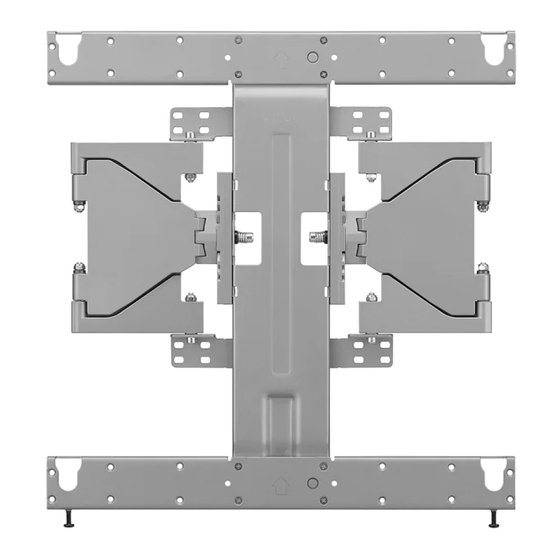
Summary of Contents for LG LSW440B
- Page 1 OWNER’S MANUAL Wall Mounting Bracket Please read this manual carefully before operating your set and retain it for future reference. LSW440B www.lg.com P/NO : MFL63640551 (1312-REV00) (Brazil : www.lge.com)
-
Page 2: Important Safety Instructions
Component Wall mount anchor Wall mount screw User manual Set protection cushion 6 units 6 units 4 units Guide spacer 4 units Guide space screw 4 units Safety clip Safety clip screw 2 units 2 units (M4X12 mm) (M6X43 mm) IMPORTANT SAFETY INSTRUCTIONS Read these instructions. -
Page 3: Before Installation
Caution Install the product according to the directions in When installing the product or adjusting the height of the user manual. the product after installing, always do so with 2 people. If the product is not installed based on the directions in Working alone can cause the product to fall off and result in the user manual, it can cause a serious injury or damage injury or damage to the product. -
Page 4: Installation Method
Installation method - Tools you will need : Phillips head "+" driver(Manual or motorized) Ø4 mm drill bit for wood or steel / Level / Stud finder / Drill. You may also need an 8 mm socket wrench or an Ø8 mm drill bit for concrete. - The actual product may differ from the picture. - Page 5 How to install the wall mount → If the screw cannot be assembled in the designated location inevitably, it can be assembled by rearranging to the closest location. But, do not change 2 or more locations from the designated spot. →...
- Page 6 How to level the Display After installing the display, check to make sure it is level. The wall mount has two screws that make minor adjustments to the level. ± 10 mm (Leveling) Cable arrangement and set protection cushion - Arrange the cables as shown in the picture. Use some type of cable banding device to hold all the cables together. - Attach the set protection cushion to mitigate the impact between the wall and the set when adjusting the angle.
-
Page 7: Product Specification
[ Unit : mm ] 15±2° 12±2° MAX. MIN. 177.6 177.6 82.5 107.3 162.5 118.3 82.5 107.3 162.5 118.3 232.5 41.5 Model LSW440B Width (mm) Height (mm) Depth (mm) Weight(kg) Weight with packing (kg) 400X400 Wall Mount VESA Specification Max.UL Load Capacity (kg) - Page 8 The model and serial number of the product is located Supported Displays on the back or one side of the product. Record it below (Please contract the retailers or refer to the TV owner’s should you ever need service. manual for applicable models.) MODEL SERIAL...









