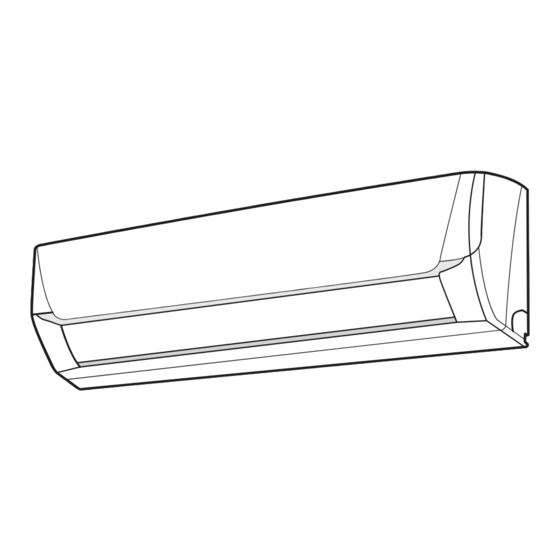
Advertisement
Quick Links
Advertisement

Summary of Contents for Sharp AH-AP9SMD
- Page 1 All manuals and user guides at all-guides.com...
- Page 2 All manuals and user guides at all-guides.com...
- Page 3 All manuals and user guides at all-guides.com shock, water leak, ire etc. Consult your dealer or other qualiied service personnel for the appliances. Insuficient ventilation may cause irmly in place. unit. It may cause insuficient performance or equipment damage and possible ire. •...
- Page 4 All manuals and user guides at all-guides.com Vertical Airlow Louvre Horizontal Airlow Louvre...
- Page 5 All manuals and user guides at all-guides.com...
- Page 6 All manuals and user guides at all-guides.com Keep ilter clean to ensure the most eficient operation • Use of certain luorescent lamp in the same...
- Page 7 All manuals and user guides at all-guides.com...
- Page 8 All manuals and user guides at all-guides.com • The vertical airlow louvre will swing. • The vertical airlow louver will be set • The vertical airlow louvre will return to the Hold the horizontal airlow louvre le vers and adjust the airlow direction. Never attempt to adjust the vertical airlow •...
- Page 9 All manuals and user guides at all-guides.com The vertical airlow louvre is set airlow.
- Page 10 All manuals and user guides at all-guides.com COMFORT OPERATION reduces luctuation...
- Page 11 All manuals and user guides at all-guides.com...
- Page 12 All manuals and user guides at all-guides.com low direction or timer setting during the SELF...
- Page 13 All manuals and user guides at all-guides.com Remove the ilters. Pull the air ilters down to remove them. Clean the ilters. the ilters are dirty, wash them with warm water and a mild detergent. Dry ilters in Clean the ilters, then reinstall them. Reinstall the ilters and close the Make sure that the air ilters are not...
- Page 14 All manuals and user guides at all-guides.com • Check the ilters. If dirty, clean them. refrigerant lowing inside the unit.
- Page 15 All manuals and user guides at all-guides.com • • ............CN-1 • ............CN-2 • ........... CN-4 • ............CN-4 • • ........... CN-4 • ..............CN-5 • • ..............CN-5 • • ........... CN-6 • ..........CN-6 • ..............CN-7 • • ........... CN-7 • ............CN-8 •...
- Page 16 All manuals and user guides at all-guides.com (AUX) ...
- Page 17 All manuals and user guides at all-guides.com COMFORT POWERFUL JET / SUPER JET ON / OFF BABY MODE PLASMACLUSTER GENTLE COOL AIR FAN THERMOSTAT MODE SWING TIMER OFF TIMER ON CANCEL SELF CLEAN RESET DISPLAY SWING AUTO / COOL / DRY * SMD...
- Page 18 All manuals and user guides at all-guides.com (AAA(R03)) ( + ) ( - ) • RESET • (RESET) • • • • • • • • • •...
- Page 19 All manuals and user guides at all-guides.com MODE • • 2 C 16 30 C 32˚C 43˚C 21˚C 21˚C • • 80%...
- Page 20 All manuals and user guides at all-guides.com SWING • • • SWING • • • • 30 • • •...
- Page 21 All manuals and user guides at all-guides.com • • • • • •...
- Page 22 All manuals and user guides at all-guides.com • ” • • ” • • • •...
- Page 23 All manuals and user guides at all-guides.com • • CANCEL CANCEL • 12 9.5 10 12 • • • • •...
- Page 24 All manuals and user guides at all-guides.com • • 40...
- Page 25 All manuals and user guides at all-guides.com • • • 30° C • •...
- Page 26 All manuals and user guides at all-guides.com • • • • • • • •...
- Page 27 All manuals and user guides at all-guides.com...
- Page 28 All manuals and user guides at all-guides.com...






