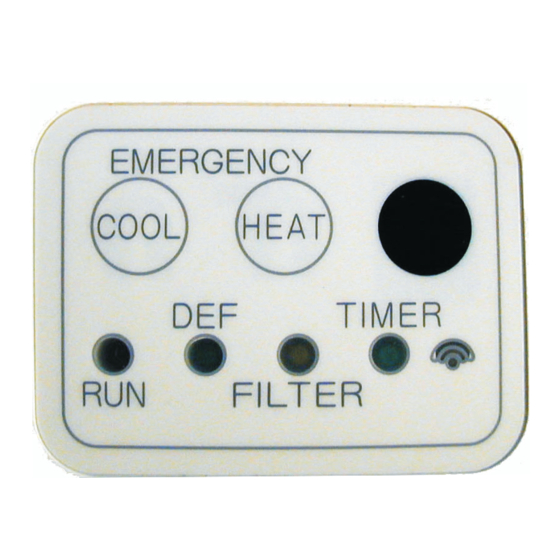Advertisement
Available languages
Available languages
Quick Links
INSTALLATION AND OPERATION MANUAL
MANUAL DE INSTALACIÓN Y FUNCIONAMIENTO
INSTALLATIONS- UND BETRIEBSHANDBUCH
MANUEL D'INSTALLATION ET DE FUNCTIONNEMENT
MANUALE D'INSTALLAZIONE E D'USO
Do not perform installation work, without referring to our installation manual.
No realice la instalación de este equipo, sin antes consultar este manual de instalación.
Bei der Installation unbedingt die Hinweise in der Installationsanleitung beachten.
Consulter notre manuel avant de réaliser une quelconque installation.
Realizzare l'installazione, seguendo quanto indicato in questo manuale.
Nao inicie os trabalhos de montagem, sem consultar o nosso manual de montagem.
Udfor ikke installationsarbejder uden forst at donsultere vores vejledning.
Voer geen enkele handeling uit om de apparatuur alvorens deze hadleiding te hebben doorgelezen.
Utför inte nagra installationsarbeten utan att först läsa var installationsmanual
Μην ήσετε στην εγκατάσταση, χωρίς πριν να έχετε συμβουλευθεί αυτo το εγχειρίδιο εγκατάστασης
PMML0174A_r0_11-07.indb 1
PC-ALH/PC-ALHD/
PC-ALHZ/PC-ALHC
WIRELESS RECEIVER KIT
MANUAL DE INSTALAÇÄO E DE FUNCIONAMENTO
BRUGER- OG MONTERINGSVEJLEDNING
INSTALLATIE- EN BEDIENINGSHANDLEIDING
HANDBOK FÖR INSTALLATION OCH ANVÄNDING
ΕΓΧΕΙΡΙΔΙΟΕΓΚΑΤΑΣΤΑΣΗΣΚΑΙΛΕΙΤΟΥΡΓΙΑΣ
22/11/2007 12:49:31
Advertisement

Summary of Contents for Hitachi PC-ALH
- Page 1 PC-ALH/PC-ALHD/ PC-ALHZ/PC-ALHC WIRELESS RECEIVER KIT INSTALLATION AND OPERATION MANUAL MANUAL DE INSTALAÇÄO E DE FUNCIONAMENTO MANUAL DE INSTALACIÓN Y FUNCIONAMIENTO BRUGER- OG MONTERINGSVEJLEDNING INSTALLATIONS- UND BETRIEBSHANDBUCH INSTALLATIE- EN BEDIENINGSHANDLEIDING MANUEL D’INSTALLATION ET DE FUNCTIONNEMENT HANDBOK FÖR INSTALLATION OCH ANVÄNDING MANUALE D’INSTALLAZIONE E D’USO ΕΓΧΕΙΡΙΔΙΟΕΓΚΑΤΑΣΤΑΣΗΣΚΑΙΛΕΙΤΟΥΡΓΙΑΣ...
- Page 2 PMML0174A_r0_11-07.indb 2 22/11/2007 12:49:31...
- Page 3 Specifications in this manual are subject to change without notice in order that HITACHI may bring the latest innovations to their customers. Whilst every effort is made to ensure that all specifications are correct, printing errors are beyond Hitachi’s control; Hitachi cannot be held responsible for these errors.
- Page 4 ATTENTION: This product shall not be mixed with general house waste at the end of its life and it shall be retired according to the appropriated local or national regulations in a environmentally correct way. Due to the refrigerant, oil and other components contained in Air Conditioner, its dismantling must be done by a professional installer according to the applicable regulations.
- Page 5 DANGER – Immediate hazard which WILL result in severe injury or death. PELIGRO – Riesgos inmediatos que PRODUCIRÁN lesiones personales graves e incluso la muerte. GEFAHR – Unmittelbare Gefahrenquellen, die zu schweren Verletzungen oder zum Tod führen. DANGER – Dangers instantanés de blessures corporelles sévères ou de mort. PERICOLO –...
- Page 6 PMML0174A_r0_11-07.indb 6 22/11/2007 12:49:32...
- Page 7 If poured, it will cause a serious electrical shock. WARNING DO NOT perform installation work and electrical wiring connection by yourself. Contact your distributor or dealer of HITACHI and ask them for installation work and electrical wiring by service person. ...
- Page 8 CAUTION Pay attention to the following installation procedures. If not, it may drop from the panel, resulting in a serious accident. PC-ALH 1. Install the wireless receiver kit, the indoor unit and the air panel at the same time.
- Page 9 INSTALLATION OF WIRELESS RECEIVER KIT 7. Attach the receiver kit in the following procedure. D raw out the connecting cable from the pocket and connect the connecting cable and the wire of the receiver kit. After connecting the cable, wrap the connector with the cover and fix them with a band. Air panel Corner pocket Connecting cable...
- Page 10 INSTALLATION OF WIRELESS RECEIVER KIT PC-ALHD 1. Install the wireless receiver kit, the indoor unit and the air panel at the same time. 2. In case that the wireless receiver kit is installed after installing the indoor unit, turn off the power source of the indoor unit and remove the air inlet grille.
- Page 11 INSTALLATION OF WIRELESS RECEIVER KIT 6. Remove the remote control cover of the air intake grille. Press the hooks of the remote control cover by hand. − Air intake grille Hook Hook Remote Remote Air intake grille Remote Control Cover Control Cover Control Cover 7.
- Page 12 INSTALLATION OF WIRELESS RECEIVER KIT 5. Install the wireless receiver kit onto the wall or ceiling as follows: B. In Case of Concealed Cable A. In Case of Exposing Cable Prepare the following box. (Field-Supplied) Fix the fixing bracket of kit by using screw (A) JIS Box (JIS C 8336-1991) at 4 locations a.
- Page 13 INSTALLATION OF WIRELESS RECEIVER KIT 6. Remove the cover of indoor unit electrical control box and connect the cable to the terminals A and B of the terminal board. (No polarity in terminals A and B) NOTE: After connecting the cable, bind up the remaining cable length portion by band (Factory-Supplied) and put them in the electrical control box.
- Page 14 INSTALLATION OF WIRELESS RECEIVER KIT 5. Draw out the connecting cable from the wiring hole of the indoor unit, and lead the cable to the installing position of the receiver kit. 6. Install the air panel (option) onto the indoor unit. 7.
- Page 15 Setting of Sub Receiver kit 1 2 3 4 5 6 Identifying of Indoor units 1 2 3 4 5 6 NOTE: Contact your distributor or dealer of Hitachi for details. PC-ALHD Switch “COOL” Remove two Switch “HEAT”...
- Page 16 OTHERS 5. OTHERS 1. In case of simultaneous operation of plural (up to 16) units by the wireless remote control switch, apply the receiver kit only to the unit to be operated, and apply the standard units (without receiver kit) to the others. In case of applying plural receiver kit, up to 2 receiver kits can be used.
- Page 17 OTHERS 5. Horizontal distance limit of remote controller: Ceiling Height of indoor unit Indoor unit (Air panel) Receiver kit Wireless Remote Controller Floor Horizontal distance Horizontal distance limit of remote control (in the case that height of remote controller from floor is 1 m): −...
- Page 19 ATENÇÃO NÃO faça você mesmo qualquer trabalho de instalação nem de ligações eléctricas. Entre em contacto com o seu distribuidor ou revendedor da HITACHI e solicite um técnico para efectuar os trabalhos de instalação e as ligações eléctricas. CUIDADO NÃO instale a unidade interior nem a unidade exterior em lugares como:...
- Page 20 CUIDADO Preste atenção aos seguintes procedimentos de instalação. No caso contrário, a unidade pode cair, o que provocaria danos consideráveis. PC-ALH 1. Instale o kit receptor sem fios, a unidade interior e o painel de ar ao mesmo tempo.
- Page 21 INSTALAÇÃO DE KIT RECEPTOR SEM FIOS 7. Ligue kit receptor conforme o procedimento seguinte. P uxe o cabo de ligação da cavidade e ligue-o ao fio do kit receptor. Depois de ligar o cabo, envolva o conector com a cobertura e fixe-os com uma abraçadeira.
- Page 22 INSTALAÇÃO DE KIT RECEPTOR SEM FIOS PC-ALHD 1. Instale o kit receptor sem fios, a unidade interior e o painel de ar ao mesmo tempo. 2. Se o kit receptor sem fios for instalado depois da unidade interior, desligue a fonte de alimentação da unidade interior e retire a grelha de entrada de ar.
- Page 23 INSTALAÇÃO DE KIT RECEPTOR SEM FIOS 6. Remova a tampa do controlo remoto da grelha de entrada de ar. Prima os ganchos da tampa do controlo remoto à mão. − Grelha de entrada de ar Gancho Gancho Controlo Controlo Grelha de entrada de ar remoto Controlo remoto...
- Page 24 INSTALAÇÃO DE KIT RECEPTOR SEM FIOS 5. Instale o kit receptor na parede ou no tecto, da seguinte maneira: B. Se o cabo ficar embutido A. Se o cabo ficar exposto Prepare a seguinte caixa. (não fornecida) Monte o suporte do fixação do kit utilizando Caixa JIS (JIS C 8336-1991) parafusos (A) nas 4 posições indicadas a.
- Page 25 INSTALAÇÃO DE KIT RECEPTOR SEM FIOS 6. Retire a tampa da caixa de controlo eléctrico da unidade interior e ligue o cabo aos terminais A e B da placa de terminais. (Os terminais A e B não têm polaridade). NOTA: Depois de ligar o cabo, junte o cabo excedente com uma abraçadeira (fornecida) e coloque-o na caixa de controlo eléctrico.
- Page 26 INSTALAÇÃO DE KIT RECEPTOR SEM FIOS 5. Puxe o cabo de ligação pelo furo de ligações eléctricas da unidade interior e passe o cabo até à posição de instalação do kit receptor. 6. Instale o painel de ar (opcional) na unidade interior. 7.
- Page 27 1 2 3 4 5 6 Identificação de unidades interiores 1 2 3 4 5 6 NOTA: Para obter mais detalhes, contacte o seu distribuidor ou revendedor da Hitachi PC-ALHD Botão “COOL” (arrefecimento) Retire os dois Botão “HEAT” (aquecimento)
- Page 28 OUTROS 5. OUTROS 1. No caso de controlo simultâneo de várias unidades (até 16) com o controlo remoto, utilize o kit receptor apenas na unidade que vai ser controlada e utilize as unidades standard (sem kit receptor) nas outras. No caso de utilizar o kit receptor para várias unidades, podem ser utilizados até 2 kits receptor. 2.
- Page 29 OUTROS 5. Limite de distância horizontal do controlo remoto: Tecto Altura da unidade interior Unidade interior (painel de ar) Receiver kit (kit receptor) Sem fios Controlo remoto Chão Horizontal distância Limite de distância horizontal do controlo remoto (no caso em que a altura do controlo remoto ao solo é 1 m): −...
- Page 30 P5414300, PMML0174A rev.0 - 11/07 Printed in Japan PMML0174A_r0_11-07.indb 128 22/11/2007 12:51:47...