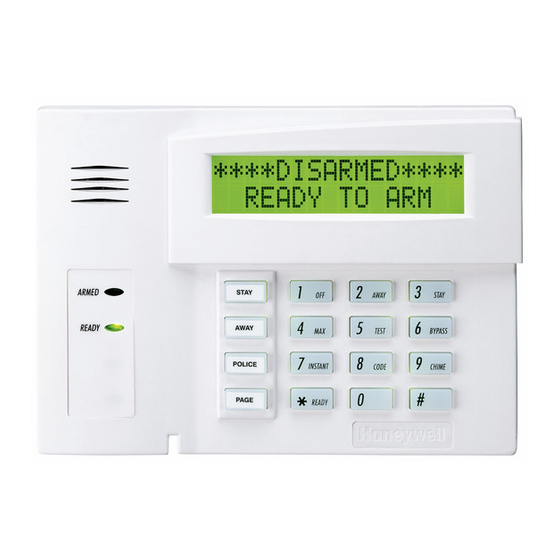
Honeywell ADEMCO VISTA Series Programming Manual
Commercial fire and burglary partitioned security system with scheduling
Hide thumbs
Also See for ADEMCO VISTA Series:
- Programming manual (48 pages) ,
- Installation and setup manual (40 pages) ,
- Quick manual (5 pages)
Advertisement
Quick Links
Advertisement

Summary of Contents for Honeywell ADEMCO VISTA Series
- Page 1 & & &RPPHUFLDO )LUH DQG %XUJODU\ 3DUWLWLRQHG 6HFXULW\ 6\VWHP :LWK 6FKHGXOLQJ 3URJUDPPLQJ *XLGH K3840V3 6/04 Rev A...
-
Page 2: Table Of Contents
Table of Contents Output Programming ..........32 Recommended Programming Procedure....3 Relay Voice Descriptors ......... 36 Program Field Index ..........4 Relay Voice Descriptors and Custom Word VISTA-32FB/VISTA-128FB Programming Form..5 Substitutes Vocabulary........37 Partition-Specific Fields .......... 10 Custom Word Substitutes for VIP Module Programming With #93 Menu Mode....... -
Page 3: Recommended Programming Procedure
Recommended Programming Procedure The following is a step-by-step procedure recommended for programming your system. 1. Set the keypads (and other peripheral devices) to the appropriate addresses. ✱ 2. Set factory defaults by pressing This will automatically enable keypad addresses 00-01, so be sure at least one keypad is set to one of these addresses. -
Page 4: Program Field Index
Program Field Index On the following pages, the programming fields have been arranged in numerical order. Use this index to cross-reference the fields on the programming form. Field Group Field Group Field Group System-Wide Communications 1*60 System-Wide System-Wide Communications 1*70 System-Wide Partition-Specific Communications... -
Page 5: Vista-32Fb/Vista-128Fb Programming Form
VISTA-32FB/VISTA-128FB Programming Form Some fields are programmed for each partition (shown as shaded fields). If you are programming a multiple-partition system, see the Partition-Specific Fields section for programming these fields. Standard default (*97) values are shown in brackets [ ]; otherwise, default = 0. - Page 6 DOWNLOAD COMMAND ENABLES STANDARD/EXPANDED REPORT FOR SECONDARY [0 0 0 0 0 0] Dlr Shtdwn Sys Shtdwn Not Used Rmt Byp Rmt Disarm Rmt Arm Upld Pgm Dwnld Pgm Alarm Rstr Trbl O/C LoBat See field 1*53 for Callback disable option; [1=enable]; 0=standard;...
- Page 7 PAGER ID # FOR OPENS/CLOSES 1*17 LOBBY PARTITION Enter the "common lobby" partition (1-8) Enter up to 10 digits for the pager id # 1*18 AFFECTS LOBBY PAGER PHONE # FOR SYSTEM Enter 1 if this partition affects the common lobby; Enter 0 if it does not.
- Page 8 1*70 EVENT LOG TYPES 1*34 COMM. SPLIT REPORTING 0=no; 1=alarms and alarm restores primary, others [1 0 0 0 1 0] secondary; 2=open/close, test secondary, others primary; Alarm Chk Syst Test 3=fire alarms & troubles primary, all others to secondary. 1=enable;...
- Page 9 2*09 OPEN/CLOSE REPORTS BY EXCEPTION 3*14 WATERFLOW SILENCE OPTION 1=enable; 0=disable 0=silence on code = off; 1=silence when waterflow restores If enabled, only openings and closings occurring outside the 3*15 ALARM BELL SOUND [1,0] scheduled opening/closing windows will trigger dialer reports. Opening reports will also be suppressed during the closing 0=pulsed;...
-
Page 10: Partition-Specific Fields
3*85 ENABLE FIRE & SYSTEM ZONE BYPASS 0=disable; 1=only installer can bypass; 2=only installer & master can bypass. Applies to fire zone types 9, 16, 17, & 18 and system zones 970-977 and to partition 1 only. Partition-Specific Fields (Duplicate this page for each partition in the installation.) To program these fields, 1. - Page 11 1*47 2*22 CHIME ON BELL 1 DISPLAY FIRE ALARMS OF 1=enable; 0=disable OTHER PARTITIONS 0=disable; 1=enable 1*52 SEND CANCEL IF ALARM + OFF 2*23 DISPLAY BURG/PANIC ALARMS OF 1=no restriction; 0=within Bell Timeout period only. OTHER PARTITIONS 1*76 ACCESS CONTROL RELAY FOR PART.[00] 0=disable;...
-
Page 12: Programming With #93 Menu Mode
Programming With #93 Menu Mode NOTE: The following field should be preset before beginning: 2*00 Number of Partitions. In addition, receivers should be programmed via Device programming. After programming all system related programming fields in the usual way, press #93 while still in programming mode to display the first choice of the menu driven programming functions. -
Page 13: Zone Programming
PROMPT EXPLANATION For defining output relay functions. OUTPUT PGM? 1 = YES 0 = NO For entering voice descriptors for relays to be used with the 4285/4286 VIP Module. RLY VOICE DESCR? 1 = YES 0 = NO For creating custom word substitutes for VIP Module annunciation. CUSTOM INDEX ? 1 = YES 0 = NO... - Page 14 PROMPT EXPLANATION Each zone must be assigned a zone type, which defines the way in which the system responds to faults in 010 ZONE TYPE that zone. Refer to the Zone Type Definitions section in the VISTA-32FB/VISTA-128FB Installation and PERIMETER Setup Guide for detailed definitions of each zone type.
- Page 15 PROMPT EXPLANATION Each zone can be assigned to activate either one or both Notification Appliance Circuits and/or the system’s 010 BELL/RLY SEL auxiliary relay. Enter one of the following assignments: 0=none; 1=bell 1; 2=bell 2; 3=bell 1 & bell 2; 4=aux relay; 5=bell 1 & aux relay; 6=bell 2 & aux relay; 7=bell 1 &...
-
Page 16: 5800 Series Transmitters Loop Designations
5800 Series Transmitters Loop Designations LOOP 3 LOOP 2 LOOP 1 (REED) (PRIMARY) LOOP 2 LOOP 2 (AUX. CENTER) LOOP 1 LOOP 1 LOOP (TERMINALS) LOOP 3 LOOP 4 (AUX. RIGHT) ALTERNATE YOU MUST POSITION ENROLL THIS 5 8 1 6 M N 5 8 1 7 FOR LOOP 2 ENROLL AS "RF"... -
Page 17: Expert Mode Zone Programming
PROMPT EXPLANATION The system now returns to the “ENTER ZONE NO.” prompt for the next zone. ENTER ZONE NO. When all zones have been programmed, enter “000” to quit. 000 = QUIT After you have enrolled each wireless device, remove ONE of the serial number labels from that device and affix it in the appropriate column on the worksheets provided later in this Programming Guide;... - Page 18 PROMPT EXPLANATION Enter all zone information except for Loop number, or press “C” to copy the zone information on this screen ZT P RC from the last saved zone (including Loop). 010 03 ZT = Zone Type = Partition RC = Report Code In = Input Device Type = Loop number to which the sensor is connected.
- Page 19 PROMPT EXPLANATION The prompt to confirm appears. This prompt only appears if you answered “Yes” at the “SET TO XMIT TO CONFIRM CONFIRM?” prompt. PRESS ✱TO SKIP The system enters a confirmation mode so that the operation of the actual programmed input can be confirmed.
- Page 20 PROMPT EXPLANATION If you entered YES previously at the SET TO CONFIRM prompt (see first prompt following entry into the XMIT TO CONFIRM Expert Programming Mode), the display on the left appears. PRESS ✱TO SKIP To confirm, activate the button on the wireless key that corresponds to this zone. If the serial number transmitted does not match the serial number entered, a display similar to the one Entd A022-4063...












