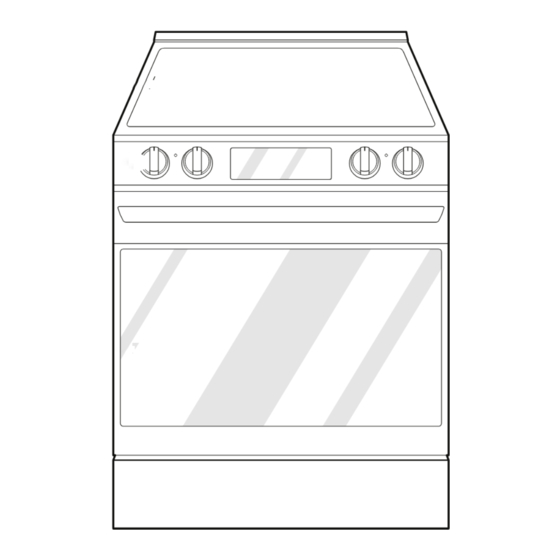
Table of Contents
Advertisement
Quick Links
Advertisement
Table of Contents

Summary of Contents for LG LSEL6332 Series
- Page 1 OWNER'S MANUAL ELECTRIC RANGE Read this owner's manual thoroughly before operating the appliance and keep it handy for reference at all times. ENGLISH LSEL6332** www.lg.com MFL57206022 Copyright © 2022 LG Electronics Inc. All Rights Reserved. Rev.01_122122...
-
Page 2: Table Of Contents
37 SMART FUNCTIONS Anti-tip Device LG ThinQ Application 16 Installing the Anti-tip Device 37 LG ThinQ Application Features Test Run 37 Installing LG ThinQ Application and 16 Test the Range Before Use Connecting an LG Appliance 38 RF Module Specifications... - Page 3 38 Industry Canada Statement 38 Open Source Software Notice Information Smart Diagnosis Feature 39 Using LG ThinQ to Diagnose Issues 39 Using Audible Diagnosis to Diagnose Issues 40 MAINTENANCE Cleaning 40 Interior 40 Exterior 42 Cooktop Surface 44 EasyClean 46 Removing/Assembling Lift-Off Oven Doors...
-
Page 4: Important Safety Instructions
IMPORTANT SAFETY INSTRUCTIONS IMPORTANT SAFETY INSTRUCTIONS READ ALL INSTRUCTIONS BEFORE USE Download this owner's manual at http://www.lg.com Safety Messages Your safety and the safety of others are very important. We have provided many important safety messages in this manual and on your appliance. Always read and follow all safety messages. -
Page 5: Installation
IMPORTANT SAFETY INSTRUCTIONS • Do not step or sit on the oven door. The range could be tipped and injury might result from spilled hot liquid, food, or the range itself. • Never remove the oven legs. The range will not be secured to the anti-tip bracket if the legs are removed. -
Page 6: Maintenance
IMPORTANT SAFETY INSTRUCTIONS • Never attempt to dry a pet in the oven. • Never use your appliance for warming or heating the room. • Always use pot holders or oven mitts when removing food from the oven or the surface element. Cookware will be hot. -
Page 7: Caution
IMPORTANT SAFETY INSTRUCTIONS • Wear proper apparel. Do not wear loose-fitting or hanging garments, which may ignite if they contact hot surfaces, and cause severe burns. • Do not use the oven for drying clothes. Only use the oven for its intended purpose. •... -
Page 8: Product Overview
PRODUCT OVERVIEW PRODUCT OVERVIEW Product Features Exterior & Interior Cooktop Cooktop Controller Oven Door Storage Drawer Gasket Model & Serial Number Plate Product Specifications The appearance and specifications listed in this manual may vary due to constant product improvements. Oven Range Models LSEL6332** Description Electric Slide In Oven Range... -
Page 9: Accessories
Optional Accessories Grid Broiler Pan Air Fry Tray NOTE • Contact LG Customer Service at 1-800-243-0000 (1-888-542-2623 in Canada) if any accessories are missing. • For your safety and for extended product life, only use authorized components. • The manufacturer is not responsible for product... -
Page 10: Installation
10 INSTALLATION INSTALLATION Before Installing Installation Overview Please read the following installation instructions first after purchasing this product or transporting it to another location. The images in this guide may be different from the actual components and accessories, which are subject to change by the manufacturer without prior notice for product improvement purposes. -
Page 11: Parts
INSTALLATION Unpacking and Moving the Range Phillips Screwdriver Flat-blade Screwdriver WARNING 1/4" Nut Driver • You should use two or more people to move and install the range. (Excessive Weight Hazard) Pliers Failure to do so can result in back or other injury. •... -
Page 12: Choosing The Proper Location
12 INSTALLATION • Remove packing material, tape and any NOTE temporary labels from your range before using. Do not remove any warning-type labels, the • Your range is heavy and can be installed on soft model and serial number label, or the Tech floor coverings such as cushioned vinyl or Sheet that is located on the back of the range. - Page 13 INSTALLATION Dimensions LSEL6332** Height (Excludes Vent Trim) 36" (914 mm) Depth (Includes only the product body that is loaded into the cabinet. 24 25/32" (628.4 mm) Excludes door, drawer, and handles) Depth (Excludes Door Handle) 26 27/32" (682 mm) Depth when drawer is fully opened 36 27/32"...
-
Page 14: Electricity
14 INSTALLATION Clearances / " / " / " Acceptable electrical outlet area Normal counter top depth Counter top height Cabinet Wall Center A (Cabinet opening) = 30" (76.2 cm) For U.S.A = 30" (76.2 cm) ~ 31" (78.7 cm) For CANADA Electricity The range should always be plugged into its own individual properly grounded electrical outlet. -
Page 15: Flooring
INSTALLATION Flooring CAUTION • Use an insulated pad or 1/4 in. (0.64 cm) plywood under the range if installing the range over carpeting. Ambient Temperature CAUTION • Make sure wall coverings, countertops and cabinets around the range can withstand the heat (up to 194 °F) generated by the range. -
Page 16: Anti-Tip Device
16 INSTALLATION • This range has been designed to meet all recognized industry tip standards for all normal conditions. • The installation of the anti-tip device must meet all local codes for securing the appliance. Using the Anti-Tip Bracket Template •... - Page 17 INSTALLATION Turn each knob to the Hi position to check that the surface heating elements are working properly. The elements should glow red and radiate heat, and they should cycle on and off periodically even when the knob is in the Hi position.
-
Page 18: Operation
18 OPERATION OPERATION Control Panel Control Panel Features Model: LSEL6332** Display Cook Time Press the button to set the desired amount of Press any button on the control panel to time for food to cook. The oven shuts off when activate the display. -
Page 19: Knob Positions
OPERATION Knob Positions After cleaning the oven knobs, make sure to replace each knob in the correct position. Failure to do so can result in improper operation of the burners. Burner On Indicator Hot Surface Indicator Dual Icon Type1 Icon Type2 Single Icon Type1 Icon Type2... -
Page 20: Timer On/Off
20 OPERATION Settings (Hour Mode, Convection NOTE Auto Conversion, Oven Thermostat, • The oven light turns off automatically after 90 Preheat Alarm Light, Beeper seconds. Volume, Fahrenheit or Celsius, Cooktop On Alert Volume) Press and hold Clock for 3 seconds. Then press the Timer On/Off Clock button repeatedly to toggle through and change oven settings. -
Page 21: Control Lock
OPERATION Adjusting the Oven Thermostat Press START to accept the change. Your new oven may cook differently from the one it replaced. Use your new oven for a few weeks to Adjusting the Beeper Volume become more familiar with it before changing the temperature settings. -
Page 22: Cook Time (Timed Cook)
22 OPERATION Press Cook Time. Timed flashes in the NOTE display. Bake, 0:00 and 300 °F (150 ℃) appear in the display. • The Burner On indicator light turns on when the knob is turned even if the cooktop element does not operate. -
Page 23: Cooktop
OPERATION Feature Min. Max. Default 400 ℉ (205 ℃) / Air Fry 300 ℉ (150 ℃) 550 ℉ (285 ℃) 12 Hr. Proof 12 Hr. Warm 3 Hr. NOTE • Default cook mode times are without setting a cook time. Cooktop large enough to cover the heating elements. -
Page 24: Using The Cooktop Elements
24 OPERATION exposed surface of the element is a burn or fire NOTE hazard. • It is normal for the surface elements to cycle on and off during cooking, even on higher settings. NOTE This will happen more frequently if cooking on a lower temperature setting. -
Page 25: The Recommended Surface Cooking Setting
OPERATION NOTE • Match the size of the cookware to the amount of food being cooked to save energy when heating. Heating 1/2 quart of water requires more energy in a 3-quart pot than in a 1-quart pot. Cookware should have flat bottoms that make Icon Type 1 Icon Type 2 good contact with the entire surface heating... -
Page 26: Oven
• Do not use foil or foil-type containers. Foil may Oven melt onto the glass. Do not use the cooktop if metal has melted on it. Call an authorized LG Service Center. Before Using the Oven NOTE Choosing Cookware •... -
Page 27: Using Oven Racks
OPERATION CAUTION NOTE • The edges of the range vent are sharp. Wear • As the oven preheats, the temperature is gloves when cleaning the range to avoid injury. displayed and rises in 5-degree increments. Once the oven reaches the set temperature, a tone sounds and the oven light blinks on and off. -
Page 28: Recommended Baking And Roasting Guide
28 OPERATION Press Conv. Bake or Conv. Roast The display roasting is especially good for large tender cuts of flashes 350 ℉ (175 ℃). meat, uncovered. Tips for Convection Roasting Set the oven temperature: Press plus(+) until † † Use a broiler pan and grid when preparing meats 375 °F (190 ℃) appears in the display. -
Page 29: Broil
OPERATION Roasting Rack Guide Multiple rack baking Rack Food position Rare Medium Well done Rack (Position 2) Rack (Position 5) Boneless Rare Beef rib, top Medium Single rack baking sirloin Well done Rare Tenderloin Medium Pork Bone-in, sirloin Rack (Position 4) Ham, cooked Baking Rack Guide Whole chicken... -
Page 30: Recommended Broiling Guide
30 OPERATION Tips for Reducing Smoke NOTE Due to the intense heat associated with broiling, it is normal to experience smoke during the cooking • This range is designed for closed-door broiling. process. This smoke is a natural byproduct of Close the door to set the Broil function. - Page 31 OPERATION First Second Quantity and/or Rack Food Side Side Comments Thickness Position (min.) (min.) 4 patties Space evenly. Up to 8 Hamburgers patties may be broiled " thick at once. (12.7 to 19.0 mm thick) Rare 1" thick (25.4 mm thick) Medium Steaks less than 1"...
-
Page 32: Proof
32 OPERATION First Second Quantity and/or Rack Food Side Side Comments Thickness Position (min.) (min.) 8-10 Grease pan. Brush 1" thick (25.4 mm thick) Salmon Steaks steaks with melted 4 about 1 lb. (0.5 kg) butter. 9-11 1" thick (25.4 mm thick) •... -
Page 33: Warm
OPERATION Setting the Keep Warm Function after Press Proof/Warm. a Timed Cook Press START. Select the cooking mode. Press CLEAR/OFF when proofing is finished. Enter the oven temperature using the +/- buttons. NOTE • To avoid lowering the oven temperature and Press Cook Time and enter the cook time lengthening proofing time, do not open the oven using the +/- buttons. - Page 34 • Use either the optional air fry tray available from air frying (once the oven has cooled). LG or a dark baking tray with no sides or short • Run oven cleaning cycles (Easy Clean or sides that does not cover the entire rack. This SelfClean) regularly, depending on how often allows for better air circulation.
-
Page 35: Recommended Air Frying Guide
OPERATION smoke as the fat renders at high temperatures. If the smoke is excessive, use the Convection Roast mode instead of Air Fry. Recommended Air Frying Guide • Arrange food evenly in a single layer. • Put a foil-lined baking pan on a rack in position 2 to catch drips. If needed, add parchment paper to absorb oil and reduce smoking. -
Page 36: Using The Sabbath Mode
36 OPERATION Quantity Temp. Rack Recommended Items Time Guide Position (oz/ kg) (°F/ ℃) OTHER Frozen Onion Rings, 20 / 0.6 450 / 230 20-30 Breaded Frozen Spring Rolls (0.7 50 / 1.4 425 / 220 28-38 oz each) Thin Sausage (2.5 oz 90 / 2.6 450 / 230 25-35... -
Page 37: Smart Functions
Apple App Store on a smartphone. time in one place. • Product Notifications Run the LG ThinQ application and sign in with - Turn on the Push Alerts to receive appliance your existing account or create an LG account status notifications. The notifications are to sign in. -
Page 38: Rf Module Specifications
• To reconnect the appliance or add another user, terms, copyright notices and other relevant press and hold the Wi-Fi button for 3 seconds. documents, please visit https:// Run the LG ThinQ application and follow the opensource.lge.com. instructions in the application to connect the appliance. -
Page 39: Using Lg Thinq To Diagnose Issues
If you experience a problem with your Wi-Fi equipped appliance, it can transmit troubleshooting data to a smartphone using the LG ThinQ application. • Launch the LG ThinQ application and select the Smart Diagnosis feature in the menu. Follow the instructions provided in the LG ThinQ application. -
Page 40: Maintenance
40 MAINTENANCE MAINTENANCE Cleaning CAUTION • Do not use abrasive cleansers, strong liquid CAUTION cleaners, plastic scouring pads or oven cleaners • Do not clean this appliance with bleach. on the manifold panel. • To prevent burns, wait until the cooktop has •... - Page 41 MAINTENANCE • Stainless steel appliance cleaner or polish can be • If food has burned on, sprinkle the grid with purchased online or from most retailers of cleaner while hot and cover with wet paper appliances or home goods. towels or a dishcloth. Soaking the pan will remove burned-on foods.
-
Page 42: Cooktop Surface
42 MAINTENANCE Cooktop Surface Glass-Ceramic Cooktop WARNING • To protect hands from burns, always wear oven mitts or use pot holders while using a scraper on the hot cooking surface. CAUTION • If any sugar or food containing sugar spills, or plastic or foil melts on the cooktop, remove the material IMMEDIATELY with a metal razor scraper while the cooking surface is still hot to avoid the risk of damage to the glass-ceramic surface. - Page 43 Use a metal scraper cleaner. Rub with a towel, then wipe mild detergent towel. dry. Regular (Recommended after each use) Occasional (Recommended every week) Thorough (Recommended for tough stains or burnt-on food) NOTE • For additional product information, visit our website at www.lg.com...
-
Page 44: Easyclean
Compared to the NOTE more intense Self Clean process, your LG oven • For models without Self Clean option gives you the option of cleaning with LESS HEAT, LESS TIME, and virtually NO SMOKE OR FUMES. - Page 45 MAINTENANCE When to Use EasyClean • Example of oven soiling • Suggested plastic scrapers: - Hard plastic spatula - Plastic pan scraper - Plastic paint scraper - Old credit card Case 1 - Soil pattern: Small drops or spots Fill a spray bottle (10 oz or 300 ml) with water - Types of soils: Cheese or other ingredients and use the spray bottle to thoroughly spray - Common food items that can soil your oven:...
-
Page 46: Removing/Assembling Lift-Off Oven Doors
46 MAINTENANCE running the Self Clean cycle. Consult the CAUTION Self Clean section of your owner’s manual for further details. If a Self Clean option is • During the EasyClean cycle, the oven becomes not available, scrape off and remove hot enough to cause burns. -
Page 47: Removing/Assembling Drawers
MAINTENANCE Lift up the hinge lock and flip it towards the hinge arm completely. Locked Position Unlocked Position Slot Hinge Arm Hinge Lock Bottom Edge of Slot Oven Frame Indentation Hinge Arm Slowly open the door fully. Make sure that the Firmly grasp both sides of the door at the top. -
Page 48: Periodic Maintenance
48 MAINTENANCE Most cleaning can be done with the drawer in Pull the drawer open again to seat the place; however, the drawer may be removed if bearing glides into position. further cleaning is needed. Use warm water to thoroughly clean. Periodic Maintenance Fully open the drawer. -
Page 49: Troubleshooting
TROUBLESHOOTING TROUBLESHOOTING FAQs Frequently Asked Questions What types of cookware are recommended for use with the cooktop? • The pans must have a flat bottom and straight sides. • Only use heavy-gauge pans. • The pan size must match the amount of food to be prepared and the size of the surface element. - Page 50 50 TROUBLESHOOTING Can I leave my racks in the oven when running a Self Clean cycle? (On some models) No. Although it will not damage the racks, it will discolor them and may make them hard to slide in and out during use. Remove all items from the oven before starting a Self Clean cycle. What should I do if my racks are sticky and have become hard to slide in and out? Over time, the racks may become hard to slide in and out.
-
Page 51: Before Calling For Service
TROUBLESHOOTING Yes. The convection fan or heater element may get a little wet during cleaning. However, direct spray onto the broil burner and heater elements is not necessary because these are self-cleaning during regular use. Do I need to use all 1 ¼ cups (10 oz or 300 ml) of water for EasyClean? Yes. - Page 52 52 TROUBLESHOOTING Problem Possible Cause & Solution Steam is exhausted Cooking foods with high moisture produces steam. through the oven • This is normal. vent. Appliance does not Cord is not plugged in correctly. operate. • Make sure cord is plugged correctly into outlet. Check circuit breakers. Service wiring is not complete.
-
Page 53: Parts & Features
TROUBLESHOOTING Problem Possible Cause & Solution Oven temperature Oven sensor needs to be adjusted. too hot or too cold • See the "Adjusting the Oven Thermostat" section in the Operation chapter. Excessive smoking Excessive soil. during a Self Clean • Turn off the Self Clean function. Open the windows to rid the room of smoke. Wait until the cycle (On some Self Clean mode is cancelled. - Page 54 54 TROUBLESHOOTING Problem Possible Cause & Solution Surface unit stops The unit is still on and hot. glowing when • This is normal. changed to a lower setting. Areas of Food spillovers not cleaned before next use. discoloration on the •...
-
Page 55: Noises
TROUBLESHOOTING Problem Possible Cause & Solution Oven light does not It is time to replace the lamp or the lamp is loose. work. • Replace or tighten lamp. See "Changing the Oven Light" section in this Owner’s Manual. Convection fan Convection fan stops during a convection bake cycle. -
Page 56: Limited Warranty
Should your LG Electric Range ("Product") fail due to a defect in materials or workmanship under normal and proper use, during the warranty period set forth below, LG Electronics Canada, Inc. ("LGECI") will, at its option, repair, replace or pro rate the Product upon receipt of proof of the original retail purchase. This... - Page 57 (ASC), as determined by LG Canada. If your Product is located outside a 150 km radius from a ASC, as determined by LG Canada, it will be your responsibility to bring the Product, at your sole expense, to the ASC for in-warranty repair.
- Page 58 58 LIMITED WARRANTY Problem Possible Cause & Prevention Cooktop crack Cooktop crack caused by impact of object • A: Out of warranty Mechanical breakage • A: In warranty Primary crack Secondary crack • DO NOT store heavy items above the cooktop surface as they could fall and damage it.
-
Page 59: Procedure For Resolving Disputes
The notice must provide your name, address, and telephone number; identify the product that is the subject of the claim; and describe the nature of the claim and the relief being sought. If you and LG are unable to resolve the... - Page 60 Agreement to Binding Arbitration and Class Action Waiver. Upon failure to resolve the dispute during the 30 day period after LG’s receipt of the Notice of Dispute, you and LG agree to resolve any claims between you and LG only by binding arbitration on an individual basis, unless you opt out as provided...
- Page 61 Limited Warranty. Opt Out. You may opt out of this dispute resolution procedure. If you opt out, neither you nor LG can require the other to participate in an arbitration proceeding. To opt out, you must send notice to LG no later than 30 calendar days from the date of the first consumer purchaser’s purchase of the product by...
- Page 62 62 Memo...
- Page 63 Memo...
- Page 64 LG Customer Information Center For inquiries or comments, visit www.lg.com or call: U.S.A. 1-800-243-0000 1-888-542-2623 CANADA Register your product Online! www.lg.com...










