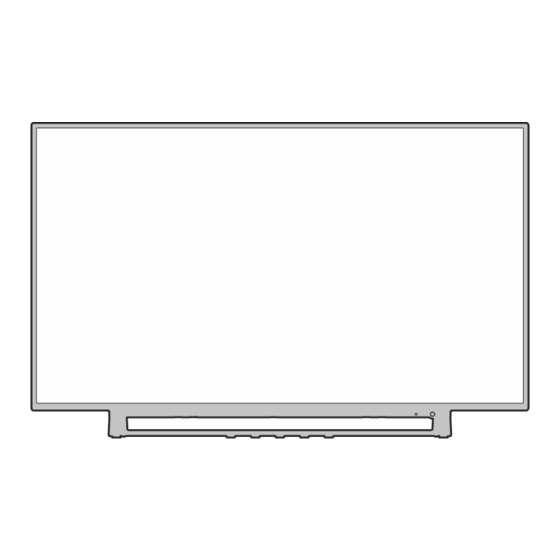
Summary of Contents for Hitachi 55HAK5351
- Page 1 55HAK5351 MANUALE DI ISTRUZIONI INSTRUCTION MANUAL TV DIGITALE FLAT FLAT DIGITAL TV...
-
Page 2: Guida Rapida
Guida rapida Inserire le pile nel telecomando Togliere la vite che tiene fissato il coperchio dello scomparto batteria sul lato posteriore del telecomando, come prima cosa. Sollevare delicatamente il coperchio. Installare due batterie di tipo AAA da 1,5 V. Accertarsi che i simboli (+) e (-) corrispondano (rispettare la polarità). Non utilizzare insieme batterie nuove e vecchie. - Page 3 Procedura guidata di configurazione iniziale Quando viene attivato il televisore per la prima volta, verrà eseguita una ricerca accessori prima dell'inizio della procedura di configurazione iniziale. Seguire le informazioni sullo schermo per associare il telecomando (dipende dal modello del telecomando) e altri accessori wireless alla TV. Per accoppiare il telecomando, tenere premuto il pulsante Sorgente per circa 5 secondi.
- Page 4 Inserimento delle batterie nel telecomando Installazione delle batterie nel telecomando Come prima cosa, togliere la vite che tiene fissato il coperchio dello scomparto batteria sul lato posteriore del telecomando. Sollevare delicatamente il coperchio. Inserire due batterie di tipo AAA da 1,5 V. Accertarsi che i simboli (+) e (-) corrispondano (rispettare la polarità).
- Page 5 Accendere la TV. Per accendere la TV dalla modalità di standby è possibile: • Premere il pulsante Standby sul telecomando. • Premere il tasto di controllo sulla TV. Connessione Internet Sarà possibile configurare la TV in modo che possa accedere a Internet tramite la propria LAN, servendosi di una connessione cablata o wireless.
- Page 6 Telecomando Standby: Standby rapido/Standby/On Tasti numerici: Commutano il canale in modalità Live TV, inseriscono un numero o una lettera nella casella di testo sullo schermo Lingua: Alterna le varie modalità audio (TV analogica), visualizza e modifica la lingua audio/sottotitoli (ove disponibile, TV digitale) Mute: Spegne completamente il volume della TV Volume +/-...
-
Page 7: Accessori Inclusi
Installazione guidata iniziale Quando viene attivato il televisore per la prima volta, verrà eseguita una ricerca accessori prima dell’inizio della procedura di configurazione iniziale. Seguire le informazioni sullo schermo per associare il telecomando (dipende dal modello del telecomando) e altri accessori wireless alla TV. Per accoppiare il telecomando, tenere premuto il pulsante Sorgente per circa 5 secondi. -
Page 8: Informazioni Sulla Sicurezza
o Auto EDID per guardare i contenuti Dolby Vision, • Il cavo di alimentazione dovrebbe essere facilmente se il contenuto Dolby Vision viene ricevuto attraverso accessibile. Non mettere l'apparecchio, un mobile, un ingresso HDMI. Il dispositivo sorgente dovrebbe ecc., sul cavo di alimentazione, ne' schiacciare il anche essere come minimo compatibile HDMI 2.0a in cavo. -
Page 9: Indicazioni Sul Prodotto
Indicazioni sul prodotto AVVERTENZA I seguenti simboli vengono usati sul prodotto a Non ingerire batterie, pericolo di esplosione chimica. indicazione di limitazioni, precauzioni e istruzioni di Il prodotto o gli accessori forniti in dotazione col pro- sicurezza. Ogni indicazione deve essere presa in dotto potrebbero contenere una batteria a moneta/ considerazione soltanto qualora il prodotto riportasse bottone. - Page 10 Utilizzando la funzione speciale per cambiare la Licenze dimensione dell'immagine visualizzata (per es. per cambiare il rapporto altezza/larghezza) per I termini HDMI, HDMI High-Definition Multimedia visualizzazione pubblica o di tipo commerciale può Interface e il logo HDMI sono marchi o marchi infrangere le leggi sul copyright.
- Page 11 revoca non dovrebbe interessare i contenuti non Informazioni sullo smaltimento protetti o i contenuti protetti da altre tecnologie di [Unione Europea] accesso ai contenuti. I proprietari dei contenuti Informazione agli utilizzatori ai sensi dell’art. 22 del potrebbero richiedere di aggiornare PlayReady per Decreto Legislativo n.
- Page 12 Fabbricante: VESTEL TICARET AS alla direttiva 2014/53/UE. Il testo completo della Organize Sanayi Bolgesi Manisa 45030 dichiarazione di conformità UE è disponibile al (Turchia) seguente indirizzo Internet: https://estadoc.hitachi. eu/estadoc/index.htm Prodotto importato e distribuito da: Gruppo Industriale Vesit S.p.A. Società Unipersonale...
- Page 13 Qu ck Start Gu de Insert the batter es nto the Remote Control Remove the screw that secure the battery compartment cover on the back side of the remote control first. Lift the cover gently. Insert two 1.5V - size AAA batteries. Make sure the (+) and (-) signs match (observe correct polarity).
- Page 14 In t al Setup W zard When turned on for the first time, a search for accessories will be performed before the initial setup starts. Follow the on-screen instructions to pair your remote control (depends on the model of the remote control) and other wireless accessories with your TV.
-
Page 15: Inserting The Batteries Into The Remote
Inserting the batteries into the remote Remove the screw that secure the battery compartment cover on the back side of the remote control first. Lift the cover gently. Insert two 1.5V - size AAA batteries. Make sure the (+) and (-) signs match (observe correct polarity). -
Page 16: Internet Connection
Switching on the TV In order to turn the TV on from standby mode: • Press the Standby button on the remote control • Press the control button on the TV Internet connection You can set up your TV so that it can access the Internet through your local area network (LAN) using a wired or wireless connection. -
Page 17: Remote Control
Remote Control Standby: Quick Standby / Standby / On Numeric buttons: Switches the channel in Live TV mode, enters a number or a letter in the text box on the screen Language: Switches among sound modes (analogue TV), displays and changes audio language (digital TV, where available) Mute: Completely turns off the volume of the TV Volume +/-... -
Page 18: Accessories Included
Initial setup wizard When turned on for the first time, a search for accessories will be performed before the initial setup starts. Follow the on-screen instructions to pair your remote control (depends on the model of the remote control) and other wireless accessories with your TV. To pair your remote press and hold the Source button for about 5 seconds. -
Page 19: Safety Information
with different ambient lighting conditions. To change • Do not expose the TV to dripping or splashing of the Picture Mode setting press the Menu button liquids and do not place objects filled with liquids, while watching the Dolby Vision content and go to such as vases, cups, etc. - Page 20 Using the special functions to change the size of the WARNING displayed image (i.e. changing the height/width ratio) for the purposes of public display or commercial gain Do not ingest the battery, Chemical Burn Hazard may infringe on copyright laws. This product or the accessories supplied with the product may contain a coin/button cell battery.
-
Page 21: Wireless Lan Transmitter Specifications
content. If you decline an upgrade, you will not be able Licenses to access content that requires the upgrade. The terms HDMI, HDMI High-Definition Multimedia The “CI Plus” Logo is a trademark of CI Plus LLP. Interface, and the HDMI Logo are trademarks or This product is protected by certain intellectual registered trademarks of HDMI Licensing Adminis- property rights of Microsoft Corporation. - Page 22 Disposal Information [European Union] Information for users pursuant to Art. 22 of Legislative Decree no. 188 of 20 November 2008 “Implementation of Directive 2006/66/EC on batteries and accumulators and waste batteries and accumulators” The crossed-out wheelie bin symbol on the equipment or its packaging indicates that, at the end of their useful life, the batteries and accumulators must be collected separately from other waste, to allow...
- Page 23 Organize Sanayi Bolgesi Manisa 45030 compliance with Directive 2014/53/EU. The (Turchia) full text of the EU declaration of conformity is available at the following internet address: https://estadoc.hitachi.eu/estadoc/index.htm Product imported and distributed Gruppo Industriale Vesit S.p.A. Società Unipersonale via Polidoro da Caravaggio, 6...
- Page 25 VESA WALL MOUNT MEASUREMENTS Hole Pattern Sizes (mm) Screw Sizes min. (mm) Length (X) max. (mm) Thread (Y) English VESA WALL MOUNT MEASUREMENTS Hole Pattern Sizes (mm) Screw Sizes Length (X) Thread (Y) Deutsch MASSANGABEN FÜR VESA-WANDMONTAGE Lochmustergrößen (mm) Schraubengrößen Länge (X) Gewinde (Y) Français...
- Page 26 www.hitachidigitalmedia.com...









