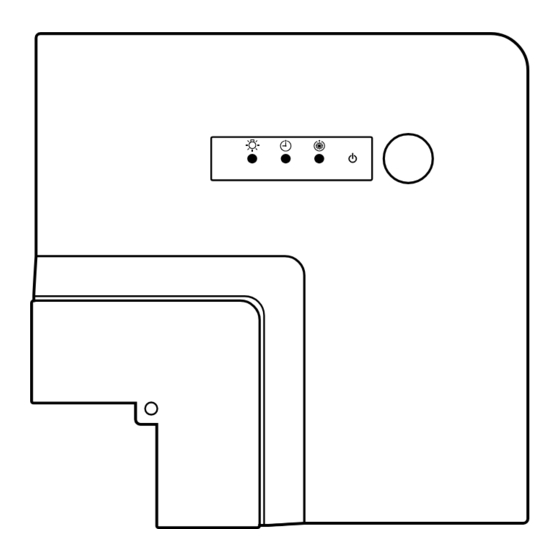
Table of Contents
Advertisement
Quick Links
English
Read through the Installation Instructions before you proceed
with the installation.
In particular, you will need to read under the "Safety
Precautions" on page 3.
Installation Instructions
Infrared Receiver for U
CZ-RWRU3
Model No.
CZ-RWRU3W
Contents
Part Names ................................................... 2
Supplied accessories .................................. 2
Safety Precautions ...................................... 3
Specifi cations .............................................. 5
Installation Precautions .............................. 6
Wiring ........................................................... 7
Mounting ...................................................... 8
Setting .......................................................... 9
Address Setting ................................................ 9
Test Operation ........................................... 10
detected contents ............................................11
W1121-0
Advertisement
Table of Contents

Summary of Contents for Panasonic CZ-RWRU3
-
Page 1: Table Of Contents
Installation Instructions Infrared Receiver for U CZ-RWRU3 Model No. CZ-RWRU3W English Read through the Installation Instructions before you proceed with the installation. In particular, you will need to read under the “Safety Precautions” on page 3. Contents Part Names ........... 2 Supplied accessories ........ -
Page 2: Part Names
Part Names (1) Light receiving section Receives signals. (2) Indication lamp Indicates operation status. (3) Emergency operation button Starts/Stops emergency operation. Supplied accessories < >: Number of pieces Installation Instructions Installation Instructions Disc Clamper <1> <1> <1> (EN) -
Page 3: Safety Precautions
Read before installation This receiver must be installed by the sales dealer or installer. These instructions are all you need for most installation sites and maintenance conditions. If you require help for a special problem, contact our sales/service outlet or your certifi ed dealer for additional instructions. - Page 4 Safety Precautions CAUTION Do not use the receiver at the following locations. • Location where fl ammable gases, etc. may leak • Location where corrosive gases, etc. may leak • Location with lots of water or oil droplets (including machine oil) •...
-
Page 5: Specifi Cations
Specifi cations CZ-RWRU3 / CZ-RWRU3W Model No. Dimensions (H) 29.7 mm × (W) 211.8 mm × (D) 211.8 mm Weight 160 g 0 °C to 40 °C / 20% to 80% (No condensation) Temperature / *Indoor use only. Humidity range... -
Page 6: Installation Precautions
Installation Precautions The receiver uses a very weak infrared light for its signal, which can result in the signal not being received because of the following infl uences, so take care in where the indoor unit is installed. • Inverter or rapid-start type fl uorescent lights (Models without glow lamps) •... -
Page 7: Wiring
Wiring Connect the wires from the receiver to the terminals for RC wiring on the indoor unit. Wiring Diagram Indoor unit Infrared Receiver for U RC wiring • No polarity CN001 2P white Terminals for RC wiring Installation when setting Main/Sub for the remote controller and the receiver It is possible to operate one or more indoor units using two remote controllers. -
Page 8: Mounting
Mounting The receiver can be installed only on the corner shown in Fig. A. Consider the direction where the panel is attached to the indoor unit. 1 Remove the air inlet grille. 4 Hang the string of the receiver on the pin of the ceiling panel. -
Page 9: Setting
Setting Before installing the receiver, check the settings of the receiver address switches. Remove the cover from the receiver when performing the settings. Screw Factory default: OFF (1 – 4) Cover Receiver 1 2 3 4 Main/Sub switch (4)* OFF: Main ON: Sub Address switch (1 –... -
Page 10: Test Operation
Test Operation Preparation: Turn on the circuit breaker of units and then turn the power on. After the power is turned on, infrared remote controller operation is ignored for approx. 1 minute because setting is being made. This is not malfunction. (Contents received while setting are disabled.) 1 Press and hold the emergency operation button for 10 seconds. -
Page 11: Self-Diagnostics Table And Detected Contents
Test Operation Self-diagnostics table and detected contents The “Alarm Display” shown in the table below expresses the alarm contents displayed when the wired remote controller is connected. For how to handle the alarms, see installation instructions of indoor units, “Service Manual”, “Test Run Service Manual” or “Technical Data”. Detected contents Indication lamp on the receiver Alarm Display... - Page 12 For more information about collection and recycling, please contact your local municipality. Penalties may be applicable for incorrect disposal of this waste, in accordance with national legislation. Panasonic Corporation http://www.panasonic.com © Panasonic Corporation 2018-2021 W1121-0...








