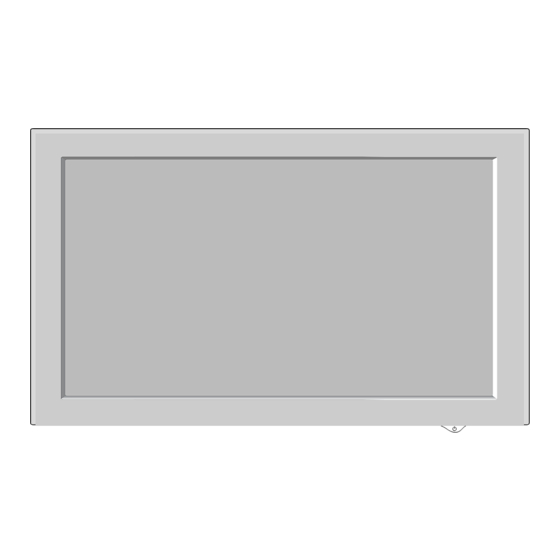
Summary of Contents for LG 20LS3R-TA
- Page 1 LCD TV SERVICE MANUAL CHASSIS : LP69B MODEL : 20LS3R 20LS3R-TA CAUTION BEFORE SERVICING THE CHASSIS, READ THE SAFETY PRECAUTIONS IN THIS MANUAL.
-
Page 2: Table Of Contents
CONTENTS CONTENTS ....................2 SAFETY PRECAUTIONS ................3 SPECIFICATION ..................6 ADJUSTMENT INSTRUCTION ...............10 TROUBLE SHOOTING ................14 BLOCK DIAGRAM...................19 EXPLODED VIEW .................. 22 REPLACEMENT PARTS LIST ............... 24 SVC. SHEET ....................- 2 -... -
Page 3: Safety Precautions
SAFETY PRECAUTIONS IMPORTANT SAFETY NOTICE Many electrical and mechanical parts in this chassis have special safety-related characteristics. These parts are identified by in the Schematic Diagram and Replacement Parts List. It is essential that these special safety parts should be replaced with the same components as recommended in this manual to prevent Shock, Fire, or other Hazards. - Page 4 SERVICING PRECAUTIONS CAUTION: Before servicing receivers covered by this service unit under test. manual and its supplements and addenda, read and follow the 2. After removing an electrical assembly equipped with ES SAFETY PRECAUTIONS on page 3 of this publication. devices, place the assembly on a conductive surface such as NOTE: If unforeseen circumstances create conflict between the aluminum foil, to prevent electrostatic charge buildup or...
- Page 5 IC Remove/Replacement Some chassis circuit boards have slotted holes (oblong) through Circuit Board Foil Repair which the IC leads are inserted and then bent flat against the Excessive heat applied to the copper foil of any printed circuit circuit foil. When holes are the slotted type, the following technique board will weaken the adhesive that bonds the foil to the circuit should be used to remove and replace the IC.
-
Page 6: Specification
SPECIFICATION NOTE : Specifications and others are subject to change without notice for improvement. 1. Application range 3. Test method This specification is applied to the 20” Wide LCD TV used 1) Performance : LGE TV test method followed LP69B chassis. 2) Demanded other specification Safety : CE, IEC Specification 2. - Page 7 5. Module Specification 5.1. LCD 20” (AUO T200MXW02 V0) Item Typ. Unit Remark Display area 443.61 (H) *249.41(V) Outline dimension 472.0 (H) x 276.5 (V) x23.0 (D) Number of Pixels 1366 (H) x 768(V) 1Pixel=3RGB Cells Cell pitch 324.75um (H) x 324.75um (V) µm 1Pixel=3RGB Cells Color arrangement...
- Page 8 6. Model Specification Item Specification Remark Market Broadcasting system PAL BG/I/DK, SECAM-L/L’, SECAM BG/DK RF Input Channel : E2 ~ E12 : E21 ~ E69 CATV : S1 ~ S20 HYPER : S21~ S41 L/L’ : B, C, D FRANCE SCART Jack (1EA) PAL, SECAM D-SUB Input (1EA)
- Page 9 9. RGB input ( DTV ) Resolution H-freq(kHz) V-freq.(kHz) Pixel clock(MHz) Proposed 720*480 31.47 59.94 27.000 SDTV 480P 720*480 31.50 60.00 27.027 SDTV 480P 720*576 31.25 50.00 27.000 SDTV 576P 1280*720 37.5 50.00 74.250 HDTV 720P 50Hz 1280*720 44.96 59.94 74.176 HDTV 720P 1280*720...
-
Page 10: Adjustment Instruction
ADJUSTMENT INSTRUCTION 1. Application Range This specification sheet is applied to 20” LCD TV which is manufactured in TV (or Monitor) Factory or is produced on the basis of this data. filexxx.bin (7) ..OK 2. Specification 1) The adjustment is according to the order which is designated and which must be followed, according to the plan which can be changed only on agreeing. - Page 11 4.4. Other quality Confirm that each items satisfy under standard condition that was written product spec. Confirm Video and Sound at each source (1) AV 1) Select input AV1 and whether picture is displayed or not. - SCART output displayed or not. - Adjust by commanding AUTO_COLOR_ADJUST (2) TV (0xF1) 0x00 0x02 instruction.
- Page 12 4.6. HDCP SETTING 4.10. Option data setting(SVC OSD setting) (High-Bandwidth Digital Contents Protection) (1) PAL Model (Change by Suffix) Item Condition Remark 1) Connect D-sub Signal Cable to D-Sub Jack. 2) Input HDCP key with HDCP-key- in-program. Option1 3) HDCP Key value is stored on EEPROM(AT24C64) which is 200PR E00~F20 addresses of 0xBC~0xBE page.
- Page 13 5. Adjustment Command (2) Command Set Adjustment contents CMD(hex) ADH(hex) ADL(hex) Details 5.1. Adjustment Commands(LENGTH=84) EEPROM READ 0-Page 0~7F Read 0-Page 80~FF Read Adjustment Contents Description (hex) 1-Page 0~7F Read FACTORY ON Factory mode on 1-Page 80~FF Read FACTORY OFF Factory mode off 2-Page 0~7F Read EEPROM ALL INIT.
-
Page 14: Trouble Shooting
TROUBLE SHOOTING 1. No Power (LED indicator off) : [A] Process Fail Check short of main B/D Check 16V or or change adapter. 16V of adapter. Pass Fail Check Output Change IC800. of IC800. Pass Fail Check Output of Re-soldering of change IC101(R195, R196). - Page 15 2. No RASTER : [B] Process Fail Check LED status Repeat [A] PROCESS. on display unit. Pass Check Fail IC801, IC802, IC803, Change IC801, IC802, IC803, IC901, IC901, IC902, IC903, IC902, IC903, Q803, Q804. Q803, Q804. Pass Fail Check Input/ Change IC101.
- Page 16 3. No RASTER on PC Signal & Component signal Repeat [A, B] process. Pass Check Fail the input/ output Check JA601. of JA601(R623 R624). Pass Check Fail the input/output Re-soldering or Change the defect part. of IC101(R119, R121, R124, R122). Pass Check the Fail...
- Page 17 4. No Raster on HDMI Signal Repeat [A, B] process. Pass Fail Re-soldering or change the defect part. Check the input/ Check X100. output of IC101. Pass Check input source cable and jack. 5. No Raster on AV Signal(Scart) 6. No Raster on TV(RF) Signal Pass Pass Check 5V of TU500.
- Page 18 7. No sound Fail Check the input Change the source input. Source. Pass Fail Re-soldering of Change the defect part. Check input/ Check the X110. Output of IC101. Pass Fail Check the input/ Re-soldering of Change output of IC400 the defect part. Pass Fail Check the Speaker...
-
Page 19: Block Diagram
BLOCK DIAGRAM 1. MAIN DEBUG INVERTER L VDS L ED K EY SODERING - 19 -... - Page 20 2. POWER FLOW CHART - 20 -...
- Page 21 MEMO - 21 -...
-
Page 22: Exploded View
EXPLODED VIEW - 22 -... - Page 25 Sep., 2007 P/NO : MFL37693002 Printed in Korea...





