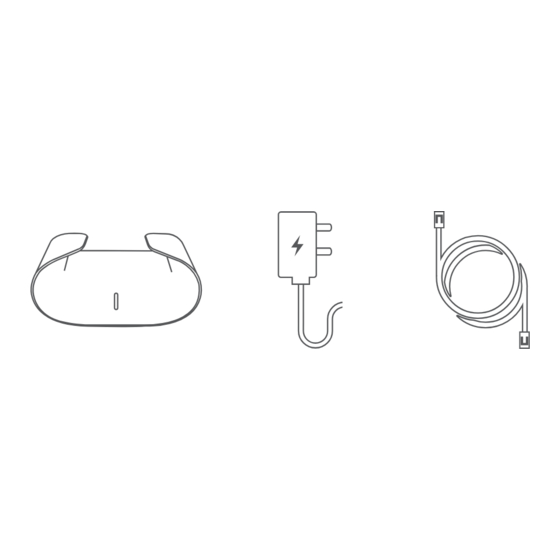
Advertisement
Quick Links
Quick Installation Guide
M60
AX6000 Wi-Fi 6 Smart Mesh Router
What's in the Box
x1
x1
x 1
Installation Instructions
1
/
Internet
2
/
<3mins
Option 1
3
/
AQUILA PRO AI
x 1
Option 2
3
Wi-Fi Name (SSID): M60-XXXX
/
Wi-Fi password: XXXXXXXXXX
Option 3
3
/
M60
Connect
xxxxxxxxx
xxxxxxxxx
LAN
4
/
Install New
Device
4
http://xxxx.devicesetup.net/
/
(XXXX represents the last 4
characters of the MAC address)
Device Password: XXXXXX
4
http://xxxx.devicesetup.net/
/
(XXXX represents the last 4
characters of the MAC address)
Device Password: XXXXXX
2023/08/29_105x148 v1.00(CA)_EN 4GIM60ZZZDLCA1XX
Advertisement

Summary of Contents for D-Link M60
- Page 1 AX6000 Wi-Fi 6 Smart Mesh Router What’s in the Box Install New Device AQUILA PRO AI Option 2 Installation Instructions Wi-Fi Name (SSID): M60-XXXX http://xxxx.devicesetup.net/ Wi-Fi password: XXXXXXXXXX (XXXX represents the last 4 characters of the MAC address) Device Password: XXXXXX Connect...
- Page 2 To pair your devices with M60, follow the steps below. LED On/Off button Internet port Plug in to power on M60 and place it near your wireless router. Wait for Ethernet port M60’s LED indicator to start pulsing orange. RESET button Press the WPS button on the router for 3 seconds.











