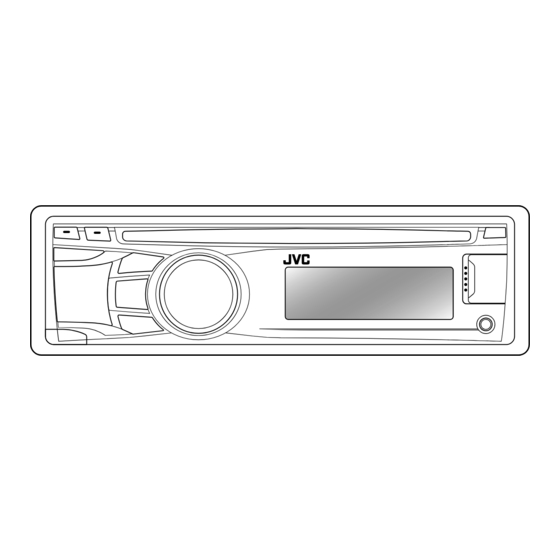Table of Contents
Advertisement
Available languages
Available languages
KD-R521/KD-R423/KD-R422/
KD-R421/KD-R45
CD RECEIVER / RÉCEPTEUR CD
For canceling the display demonstration, see page 4. / Pour annuler la démonstration des
affichages, référez-vous à la page 4.
For installation and connections, refer to the separate manual.
Pour l'installation et les raccordements, se référer au manuel séparé.
INSTRUCTIONS
MANUEL D'INSTRUCTIONS
ENGLISH
FRANÇAIS
GET0705-003B
[E/EU]
Advertisement
Table of Contents

Summary of Contents for JVC KD-R423
- Page 1 ENGLISH FRANÇAIS KD-R521/KD-R423/KD-R422/ KD-R421/KD-R45 CD RECEIVER / RÉCEPTEUR CD For canceling the display demonstration, see page 4. / Pour annuler la démonstration des affichages, référez-vous à la page 4. For installation and connections, refer to the separate manual. Pour l’installation et les raccordements, se référer au manuel séparé.
- Page 2 Temperature inside the car : If you have JVC bears no responsibility for any loss of data parked the car for a long time in hot or cold in an iPod/iPhone and/or USB mass storage weather, wait until the temperature in the car class device while using this System.
-
Page 3: Table Of Contents
13 Menu operations Cleaning the unit 15 Using the remote controller Wipe off the dirt on the panel with a dry silicon (For KD-R521/KD-R423/KD-R422/KD-R421: or soft cloth. Failure to observe this precaution optionally purchased) may result in damage to the unit. -
Page 4: Canceling The Display Demonstration
Canceling the display demonstration Turn on the power. Select <DEMO OFF>. [Hold] [Hold] (Initial setting) Finish the procedure. (Initial setting) Setting the clock Turn on the power. Adjust the minute. [Hold] [Hold] (Initial setting) Select <CLOCK>. Select <24H/12H>. Select <CLOCK SET>. Select <24 HOUR>... -
Page 5: Basic Operations
• Exit from the menu [Hold]. • Changes the display information. DISP • Scrolls the display information [Hold]. KD-R521/KD-R423/KD-R422/KD-R421 is equipped with the steering wheel remote control function. • For details, refer also to the instructions supplied with the remote adapter. ENGLISH... -
Page 6: Listening To The Radio
Listening to the radio • [Press] Searches for stations automatically. Ÿ • [Hold] Searches for stations manually. “M” flashes, then press the button ] “FM” or “AM” repeatedly. “ST” lights up when receiving an FM stereo broadcast with sufficient signal strength. Improving the FM reception Manual presetting (FM/AM) You can preset up to 18 stations for FM and 6... - Page 7 • To activate the reception, tune in to another The following features are available station providing Radio Data System signals only for FM Radio Data System stations. required for TA Standby Reception. Searching for your favourite • To deactivate the reception, press T/P BACK FM Radio Data System again.
-
Page 8: Listening To A Disc
Listening to a disc Playback starts automatically. All tracks will be played repeatedly until you change the source or eject the disc. Stopping playback and ejecting Selecting a track/folder from the list the disc If the ejected disc is not removed within 15 seconds, it will automatically reload into the loading slot. -
Page 9: Connecting The Other External Components
Connecting the other external components You can connect an external component to the auxiliary input jack on the control panel (F-AUX) and/or on the rear side of the unit (R-AUX). Summary of using the external components through the auxiliary input jacks: Preparation Connecting Auxiliary... -
Page 10: Listening To A Usb Device
Listening to a USB device You can operate the USB device in the same way you operate the files on a disc. (page 8) • This unit can play MP3/WMA files stored in a USB mass storage class device (such as a USB memory, Digital Audio Player, etc.). -
Page 11: Listening To An Ipod/Iphone
Listening to an iPod/iPhone Available for KD-R521 Ÿ [Hold] USB input terminal ] Turn on the power. USB 2.0 cable (accessory of the iPod/iPhone) Apple iPod/iPhone All tracks will be played repeatedly until you change the source or disconnect the iPod/ iPhone. -
Page 12: Selecting A Preset Sound Mode
“Shuffle Songs” of the iPod may not be performed correctly or as intended. In this • To cancel random play, select “RND OFF.” case, visit the following JVC web site: <http://www. • “ALBUM RND” is not available for some iPod/ jvc.co.jp/english/car/index.html> (English website iPhone. -
Page 13: Menu Operations
Storing your own sound mode You can store your own adjustments in memory. Adjust the sound elements (see table [Hold] below) of the selected tone. Repeat steps 2 and 3 to adjust other tones. The adjustments made is automatically stored and changed to “USER.” ] <PRO EQ>... - Page 14 For KD-R521/KD-R423/KD-R422/KD-R421: This adjustment will not affect the subwoofer output. For KD-R521/KD-R423/KD-R422/KD-R421. For KD-R521/KD-R423/KD-R422/KD-R421: Displayed only when <L/O MODE> is set to <SUB.W>. This setting does not work if <BT ADAPTER> is selected for <R-AUX> of the <SRC SELECT>. The volume level automatically changes to “VOLUME 30” if you change to <LOW POWER> with the volume level set higher than “VOLUME 30.”...
-
Page 15: Using The Remote Controller
Displayed only when any source other than “AM/ F-AUX/ R-AUX/ BT AUDIO” is selected separately. Using the remote controller KD-R521/KD-R423/KD-R422/KD-R421 can be remotely controlled as instructed here (with an optionally purchased remote controller). We recommend that you use remote controller RM-RK52 with your unit. -
Page 16: Troubleshooting
UNIT”/“WARNING CHK WIRING THEN insulating tape properly, then reset the unit. (page 3) RESET UNIT” appears on the display and If the message does not disappear, consult your JVC IN-CAR no operations can be done. ENTERTAINMENT dealer or a company supplying kits. - Page 17 Symptom Remedy/Cause Tracks do not play back in the order you The playback order is determined when the files are recorded. have intended them to play. The elapsed playing time is not correct. This sometimes occurs during playback. This is caused by how the tracks are recorded on the disc.
-
Page 18: Using Bluetooth ® Devices
Using Bluetooth ® devices For Bluetooth operations, it is required to connect the Bluetooth adapter, KS-BTA100 (not supplied) to the auxiliary input jack (R-AUX/BT ADAPTER) on the rear of the unit. (page 9) • For details, refer also to the instructions supplied with the Bluetooth adapter and the Bluetooth device. -
Page 19: Specifications
Signal-to-Noise Ratio : 70 dB Power Requirement : Operating Voltage : Line-Out or Subwoofer-Out Level/Impedance DC 14.4 V (11 V to 16 V allowance) (for KD-R521/KD-R423/KD-R422/KD-R421) : Grounding System : Negative ground 2.5 V/20 kΩ load (full scale) Allowable Operating Temperature : Output Impedance : ≤... - Page 20 Dans ce cas, retirez le disque et attendez que l’humidité s’évapore. JVC ne peut être tenu responsable pour toute Température à l’intérieur de la voiture : perte de données dans un iPod/iPhone et/ Si votre voiture est restée garée pendant ou un périphérique USB à...
- Page 21 Entretien 15 Utilisation de la télécommande Nettoyage de l’appareil Essuyez la saleté sur le panneau avec un chiffon (Pour le KD-R521/KD-R423/KD-R422/KD-R421: vendu sec au silicone ou un chiffon doux. Ne pas en option) respecter ces précautions peut entraîner des 16 Guide de dépannage dommages à...
- Page 22 Annulation des démonstrations des affichages Mise sous tension de l’appareil. Choisissez <DEMO OFF>. [Maintenez pressée] [Maintenez pressée] (Réglage initial) Terminez la procédure. (Réglage initial) Réglage de l’horloge Mise sous tension de l’appareil. Ajustez les minutes. [Maintenez pressée] [Maintenez pressée] (Réglage initial) Choisissez <CLOCK>.
- Page 23 • Quittez le menu [Maintenez pressée]. • Change l’information sur l’affichage. DISP • Fait défiler les informations de l’affichage [Maintenez pressée]. Le KD-R521/KD-R423/KD-R422/KD-R421 est muni d’une fonction de télécommande de volant. • Pour plus d’informations, référez-vous aussi aux instructions fournies avec l’adaptateur de télécommande. FRANÇAIS...
- Page 24 Écoute de la radio • [Appuyez sur la touche] Recherche Ÿ des stations automatiquement. • [Maintenez pressée] Recherche des ] “FM” ou “AM” stations manuellement. “M” clignote, puis appuyez sur la touche répétitivement. “ST” s’allume lors de la réception d’une émission FM stéréo avec un signal suffisamment fort. Amélioration de la réception FM Préglage manuel (FM/AM) Vous pouvez prérégler un maximum de 18...
- Page 25 • Pour mettre en service l’attente de réception, Les fonctionnalités suivantes sont accordez une autre station diffusant les accessibles uniquement pour les signaux Radio Data System nécessaire pour stations FM Radio Data System. l’attente de réception TA. • Pour mettre hors service l’attente de Recherche de votre programme réception, appuyez de nouveau sur T/P BACK.
- Page 26 Écoute d’un disque La lecture démarre automatiquement. Toutes les plages sont reproduites répétitivement jusqu’à ce que vous changiez la source ou éjectiez le disque. Arrête de la lecture et éjection du Sélection d’une plage/dossier à disque partir de la liste Si le disque éjecté...
- Page 27 Connexion d’autres appareils extérieurs Vous pouvez connecter un appareil extérieur à la prise d’entrée auxiliaire sur le panneau de commande (F-AUX) et/ou à l’arrière de l’appareil (R-AUX). Résumé de l’utilisation des appareils extérieurs par les prises d’entrée auxiliaire. Préparation Câble de Prise Appareil Nom de la...
- Page 28 Écoute d’un périphérique USB Vous pouvez commander le périphérique USB de la même façon que les fichiers sur un disque. (page 8) • Cet appareil peut reproduire les fichiers MP3/WMA mémorisées dans un périphérique USB à mémoire de grande capacité (tel qu’une mémoire USB, un lecteur audio numérique, etc.). Ÿ...
- Page 29 Écoute d’un iPod/iPhone Disponible pour le KD-R521 Ÿ [Maintenez Prise d’entrée USB pressée] ] Mise sous tension de l’appareil. Câble USB 2.0 (accessoire du iPod/iPhone) iPod/iPhone Apple Toutes les plages sont reproduites répétitivement jusqu’à ce que vous changiez la source ou déconnectiez le iPod/iPhone.
- Page 30 “Aléatoire opérations peuvent ne pas être réalisées correctement Morceaux” pour iPod ou comme prévues. Dans ce cas, consultez le site Web JVC suivant: <http://www.jvc.co.jp/english/car/ • Pour annuler la lecture aléatoire, choisissez index.html> (Site web en anglais uniquement). “RND OFF”.
- Page 31 Mémorisation de votre propre mode sonore Vous pouvez mémoriser vos propres ajustements en mémoire. Ajustez les éléments sonores (voir le tableau ci-dessous) de la tonalité choisie. [Maintenez pressée] Répétez les étapes 2 et 3 pour ajuster les autres tonalités. L’ajustement fait est mémorisé automatiquement et changé...
- Page 32 Si vous utilisez un système à deux enceintes, réglez le niveau du fader sur “00”. Pour KD-R521/KD-R423/KD-R422/KD-R421: L’ajustement ne peut pas affecter la sortie du caisson de grave. Pour KD-R521/KD-R423/KD-R422/KD-R421.
- Page 33 S’affiche uniquement quand une source autre que “AM/ F-AUX/ R-AUX/ BT AUDIO” est choisie séparément. Utilisation de la télécommande Le KD-R521/KD-R423/KD-R422/KD-R421 peut être commandé à partir d’une télécommande de la façon indiquée ici (avec une télécommande vendue en option). Nous vous recommandons d’utiliser la télécommande RM-RK52 avec votre autoradio.
- Page 34 UNIT”/ “WARNING CHK WIRING THEN RESET correctement de ruban isolant, puis réinitialisez l’appareil. (page 3) UNIT” apparaît sur l’affichage et aucune Si le message ne disparaît, consultez votre revendeur d’autoradio JVC ou la opération ne peut être réalisée. société qui fabrique les kits.
- Page 35 Symptôme Remède/Cause Les plages ne sont par reproduites dans L’ordre de lecture est déterminé quand les fichiers sont enregistrés. l’ordre dans lequel vous vouliez les reproduire. La durée de lecture écoulée n’est Cela se produit quelque fois pendant la lecture. C’est causé par la façon don’t pascorrecte.
- Page 36 Utilisation de périphériques Bluetooth ® Pour les opérations Bluetooth, il faut connecter l’adaptateur Bluetooth, KS-BTA100 (non fournis) à la prise d’entrée auxiliaire (R-AUX/BT ADAPTER) à l’arrière de cet appareil. (page 9) • Pour en savoir plus, référez-vous aussi aux instructions fournies avec l’adaptateur Bluetooth et le périphérique Bluetooth.
- Page 37 Niveau de sortie de ligne ou niveau de sortie du 14,4 V (11 V à 16 V admissibles) caisson de grave/Impédance (pour KD-R521/ Système de mise à la masse : Masse négative KD-R423/KD-R422/KD-R421) : 2,5 V/20 kΩ en Températures de fonctionnement admissibles : charge (pleine échelle) 0°C à +40°C Impédance de sortie : ≤...
- Page 38 électromagnétique et à la sécurité électrique. European representative of Victor Company of Japan, Limited is: Représentant européen de la société Victor JVC Technical Services Europe GmbH Company of Japan, Limited: Postfach 10 05 04 JVC Technical Services Europe GmbH 61145 Friedberg...