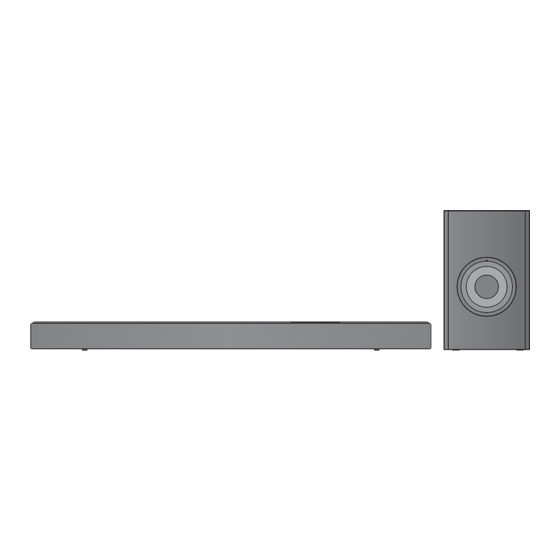
Table of Contents
Advertisement
Quick Links
https://tehnoteka.rs
Uputstvo za upotrebu (EN)
PANASONIC soundbar zvučnik SC-HTB510EGK
Tehnoteka je online destinacija za upoređivanje cena i karakteristika bele tehnike,
potrošačke elektronike i IT uređaja kod trgovinskih lanaca i internet prodavnica u Srbiji.
Naša stranica vam omogućava da istražite najnovije informacije, detaljne karakteristike
i konkurentne cene proizvoda.
Posetite nas i uživajte u ekskluzivnom iskustvu pametne kupovine klikom na link:
https://tehnoteka.rs/p/panasonic-soundbar-zvucnik-sc-htb510egk-akcija-cena/
Advertisement
Table of Contents

Summary of Contents for Panasonic SC-HTB510EGK
- Page 1 Uputstvo za upotrebu (EN) PANASONIC soundbar zvučnik SC-HTB510EGK Tehnoteka je online destinacija za upoređivanje cena i karakteristika bele tehnike, potrošačke elektronike i IT uređaja kod trgovinskih lanaca i internet prodavnica u Srbiji. Naša stranica vam omogućava da istražite najnovije informacije, detaljne karakteristike i konkurentne cene proizvoda.
- Page 2 Operating Instructions Home Theater Audio System SC-HTB510 Model No. Thank you for purchasing this product. For optimum performance and safety, please read these instructions carefully. Please keep this manual for future reference. Included Installation Instructions The installation work should be done by a qualified installation specialist. ( 10 to 15) Before commencing work, carefully read these installation instructions and the operating instructions to ensure that installation is performed correctly.
-
Page 3: Safety Precautions
Safety precautions WARNING! CAUTION! Unit Unit To reduce the risk of fire, electric shock or To reduce the risk of fire, electric shock or • • product damage, product damage, Do not expose this unit to rain, moisture, Do not install or place this unit in a bookcase, –... -
Page 4: Caution For Ac Mains Lead
Most major credit and debit cards accepted. • All enquiries transactions and distribution • Open the fuse cover with a screwdriver. facilities are provided directly by Panasonic UK. It couldn’t be simpler! • Figure A Figure B Also available through our Internet is direct •... -
Page 5: Table Of Contents
Table of contents Safety precautions ..............2 Caution for AC mains lead . -
Page 6: Overview Of Controls
Overview of controls This system (Front) Main unit Active subwoofer A Standby/on switch [1] F Sound modes indicators Press to switch the unit from on to standby Switch on when the corresponding sound mode mode or vice versa. In standby mode, the unit is selected. - Page 7 This system (Rear) Main unit Active subwoofer A HDMI (ARC) terminal (ARC compatible) ( 8, 9) B USB port (for service use only) C OPTICAL DIGITAL AUDIO IN terminal ( The I/D SET button is only used when the main unit is not paired with the active subwoofer. (...
- Page 8 █ Preparing the remote control Remote control Before using for the first time Remove the insulation sheet. Insulation sheet Replacing the battery Replace with a new battery (CR2025 lithium battery). A Switch the main unit on or off B Adjust the subwoofer level ( C Set the surround mode ( D Select the sound mode ( E Select the input source...
-
Page 9: Making The Connections
Making the connections Switch off all equipment before connection. Components and cables are sold separately. Connect the AC mains lead only after all the other connections have been made. Connecting the TV █ Connect an ARC compatible TV Connect to the ARC compatible terminal of the TV with an ARC compatible high speed HDMI cable. HDMI IN HDMI cable (ARC) - Page 10 Connecting a 4K Ultra HD TV The system cannot pass-through the 4K video signal of a 4K compatible equipment to a 4K Ultra HD TV. However, you can connect the system to a 4K Ultra HD TV to enjoy the 4K content. HDMI IN (ARC) HDMI IN (4K) HDMI cable*...
-
Page 11: Placement
Professional installation is required. The installation should never be done by any other than a qualified installation specialist. PANASONIC DISCLAIMS ANY PROPERTY DAMAGE AND/OR SERIOUS INJURY, INCLUDING DEATH RESULTING FROM IMPROPER INSTALLATION OR INCORRECT HANDLING. Be sure to install the main unit as indicated within this operating instructions. - Page 12 Selecting the placement method Choose a placement method that suits you best. Placing the main unit in a rack or on a table Place the main unit on a flat and horizontal surface. Page 12 Attaching the main unit to a wall Place the main unit on a flat and vertical surface.
- Page 13 Placing the main unit in a rack or on a table Additionally required accessories (commercially available) Fall prevention cord (x2) Screw eyes (to attach the fall prevention cord) (x2) Note: • Use commercially available screws that are capable of supporting over 24 kg. •...
- Page 14 Attaching the main unit to a wall WARNING: To prevent injury, this unit must be securely attached to the wall in accordance with the installation instructions. The main unit can be wall mounted using the supplied wall mount brackets, etc. Make sure that the screw used and the wall are strong enough to support the weight of at least 24 kg.
- Page 15 Attach the wall mount brackets to the main unit. Screw (supplied) Screw (supplied) Wall mount bracket (supplied) Wall mount bracket (supplied) Drive the screws into the wall. Use the measurements indicated below to identify the screwing positions on the wall. •...
- Page 16 Fit the main unit securely onto the screws. DO NOT Move the speaker so that the In this position, the speaker screw is in this position. will likely fall if moved to the left or right. Secure the cord to the wall. Make sure that the slack of the cord is minimal.
-
Page 17: Wireless Connections
Bluetooth function prior to network connection. ® Preparation • “Panasonic HTB510- ” is shown if the device name is Switch on the main unit. not set. (“ ” represents a character that is unique to each set.) Check that the wireless link is activated. -
Page 18: Streaming Music Over The Network
VOICE Enhance the clearness when Note: listening to human voice. • “Panasonic HTB510- ” is shown if the device name is not set. █ To mute the sound (“ ” represents a character that is unique to each set.) •... -
Page 19: Advanced Operations
█ To adjust the subwoofer level Advanced operations Press [SUBWOOFER +] or [SUBWOOFER ‒] to adjust the level. Dual audio Indication Effect levels Sets the preferred audio channel mode when there Highest are two audio modes received by this system. Press and hold [MUTE] for a minimum of 4 seconds. - Page 20 Auto off Bluetooth and Network standby ® For Australia and New Zealand The main unit is automatically switched off if there is no audio input and when you do not use it for This function automatically switches on the system approximately 20 minutes.
-
Page 21: Firmware Updates
If there is no update, these indicators blink. Firmware updates Occasionally, Panasonic may release updated Update is installs when the download firmware for this system that may add or improve complete. the way a feature operates. These updates are During installation, the indicators scroll back available free of charge. -
Page 22: Troubleshooting
The device is connected but audio cannot be Troubleshooting heard through the system. For some built-in Bluetooth devices, you have to • ® set the audio output to “SC-HTB510” manually. Before requesting service, make the following Read the operating instructions of the device for checks. - Page 23 █ HDMI The audio format indicator does not correspond to the playback source. HDMI CEC related operations no longer function If the playback source is Dolby Digital or DTS , set • ® properly. the audio output setting of the connected equipment Check the setting on the connected devices.
-
Page 24: Unit Care
Remote control code Unit care When other Panasonic equipment responds to the Disconnect the AC mains lead before remote control of this system, change the remote maintenance. Clean this system with a soft, dry control code for this system. cloth. -
Page 25: Indicators Illumination
Indicators illumination The indicators show the condition of this system. The indicator patterns illustrated below are shown during normal operational conditions. They do not refer to the indications of a problem. Indicators Description The indicator blinks for 5 seconds. When surround is set to off. ( •... -
Page 26: Specifications
Specifications █ General USB Port For service use only █ Speaker section Power supply AC 220 V to 240 V, 50 Hz Power consumption Front speakers (Built-in) Main unit 26 W Full range 4.5 x 12 cm (Cone type) x 2 Active subwoofer 20 W Active subwoofer... - Page 27 Ελληνικά Δήλωση συμμόρφωσης (DoC) Lietuviškai Atitikties deklaracija (AD) Η “Panasonic Corporation” δηλώνει ότι το προϊόν αυτό είναι συμμορφωμένο προς τις βασικές απαιτήσεις και άλλες Bendrovė “Panasonic Corporation” patvirtina, kad šis gaminys σχετικές διατάξεις της Οδηγίας 2014/53/EΕ. atitinka direktyvos 2014/53/ES esminius reikalavimus ir kitas taikytinas nuostatas.
- Page 28 Slovensky Latviski Vyhlásenie o zhode (DoC) Atbilstības deklarācija (DoC) “Panasonic Corporation” týmto vyhlasuje, že tento výrobok je v Ar šo “Panasonic Corporation” paziņo, ka šis izstrādājums súlade so základnými požiadavkami a ďalšími príslušnými atbilst pamatprasībām un pārējiem Direktīvas 2014/53/ES ustanoveniami smernice 2014/53/EÚ.
- Page 29 See toode on mõeldud 2,4 GHz või 5 GHz WLAN-pääsupunktiga ühenduse loomiseks. Magyar Megfelelőségi Nyilatkozat (DoC) Български Ezennel a, “Panasonic Corporation” kijelenti, hogy a jelen Декларация за съответствие (DoC) termék kielégíti az 2014/53/EU Irányelv létfontosságú С настоящото “Panasonic Corporation” декларира, че този követelményeit és más vonatkozó rendelkezéseit.
- Page 30 Türkçe This symbol might be used in Uygunluk Beyanı (DoC) “Panasonic Corporation” bu belge ile bu ürünün 2014/53/EU combination with a chemical symbol. In Direkti’nin temel gerekliliklerine ve diğer ilgili hükümlerine this case it complies with the uygun olduğunu beyan eder.
-
Page 31: References
Bluetooth SIG, possibly not sufficient. Transmit data wirelessly Inc. and any use of such marks by Panasonic to this system with caution. Corporation is under license. Other trademarks This system cannot transmit data to a Bluetooth ®... - Page 32 Subject to the conditions of this warranty Panasonic or its Authorised Service Centre will perform necessary service on the product, without charge for parts or labour, if in the opinion of Panasonic the product is found to have a manufacturing defect within one (1) year or (12 months) (the “warranty period”) from the date of purchase appearing on your purchase receipt.
- Page 33 Manufactured by: Panasonic Corporation Kadoma, Osaka, Japan Importer for Europe: Panasonic Marketing Europe GmbH Panasonic Testing Centre Winsbergring 15, 22525 Hamburg, Germany Panasonic Corporation Web Site: http://www.panasonic.com TQBJ2196...
- Page 34 Ovaj dokument je originalno proizveden i objavljen od strane proizvođača, brenda Panasonic, i preuzet je sa njihove zvanične stranice. S obzirom na ovu činjenicu, Tehnoteka ističe da ne preuzima odgovornost za tačnost, celovitost ili pouzdanost informacija, podataka, mišljenja, saveta ili izjava sadržanih u ovom dokumentu.












