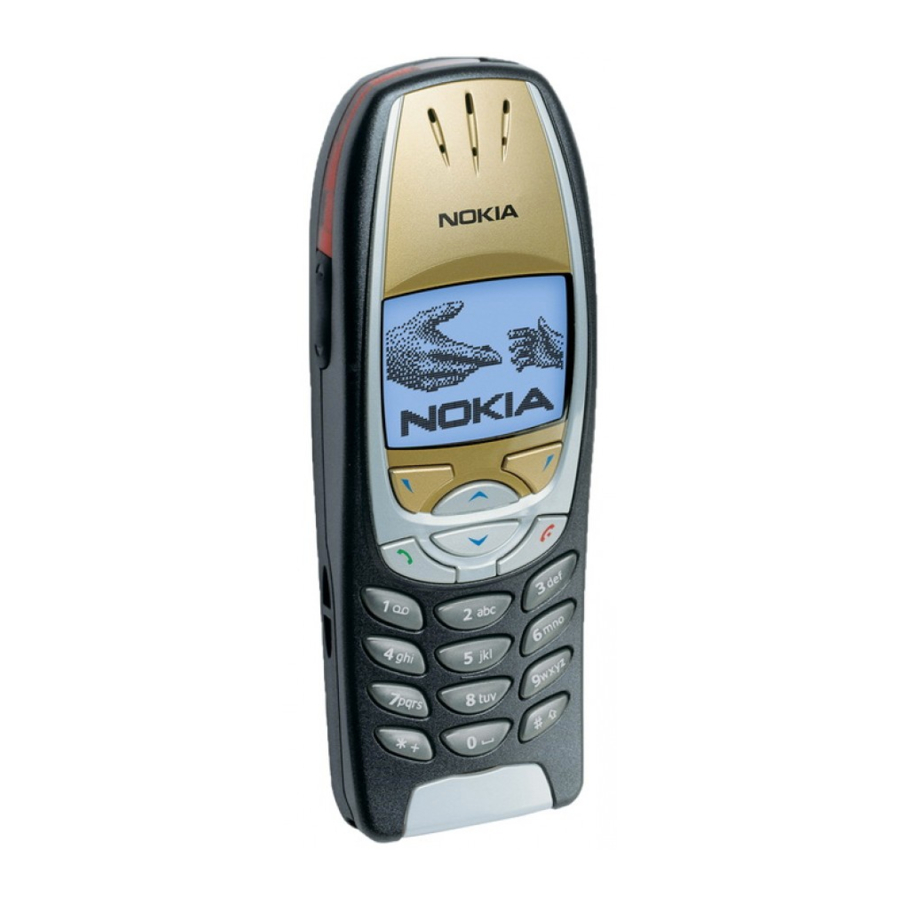
Nokia 6310i User Manual
Cell phone
Hide thumbs
Also See for 6310i:
- Service manual (331 pages) ,
- User manual (161 pages) ,
- Quick manual (148 pages)
Table of Contents
Advertisement
Quick Links
Advertisement
Table of Contents

Summary of Contents for Nokia 6310i
- Page 1 User’s Guide for Nokia 6310i...
-
Page 2: List Of Menu Functions
1. Only shown if one of the accessories has been connected to the phone. 2. Only shown if supported by your SIM card. The name and contents vary depending on the SIM card. Copyright © 2004 Nokia. All rights reserved... - Page 3 Nokia operates a policy of continuous development. Nokia reserves the right to make changes and improvements to any of the products described in this document without prior notice. Under no circumstances shall Nokia be responsible for any loss of data or income or any special, incidental, consequential or indirect damages howsoever caused.
-
Page 4: Table Of Contents
Call counters and call timers ......30 Saving names and phone numbers Profiles (Add name)..............20 (Menu 3)............... 31 Saving multiple numbers and text Settings (Menu 4)............. 31 items per name............20 Alarm clock .............. 31 Copyright © 2004 Nokia. All rights reserved... - Page 5 Setting up the phone for a WAP service ..45 Making a connection to a WAP service ... 47 Browsing the pages of a WAP service ....48 WAP direct calling..........48 Ending a WAP connection ........48 Copyright © 2004 Nokia. All rights reserved...
-
Page 6: For Your Safety
Check the model number of any charger before use Your phone is not water-resistant. Keep with this device. This device is intended for use it dry. when supplied with power from ACP-7, ACP-8, ACP-12 and LCH-9. Copyright © 2004 Nokia. All rights reserved... - Page 7 For availability of approved accessories, please check with your dealer. When you disconnect the power cord of any accessory, grasp and pull the plug, not the cord. Copyright © 2004 Nokia. All rights reserved...
-
Page 8: General Information
Dynamic memory Set the phone to request the code, see Some features in your Nokia 6310i mobile Security settings on page phone use a common pool of memory • PIN code (4-8 digits): The PIN (Personal (storage capacity) called dynamic memory. -
Page 9: Overview Of The Functions Of The Phone
Setting up the phone for a WAP service on page Message settings on page The Nokia 6310i mobile phone provides many functions which are very practical for daily GPRS modem settings on page 34 use, such as Clock, Alarm clock, Countdown... -
Page 10: Javatm Applications
You can use your phone to send and receive e-mail messages. For availability and subscription to the e-mail service, please contact your network operator or service provider. See also Writing and sending e-mails on page Copyright © 2004 Nokia. All rights reserved... -
Page 11: Your Phone
Selection keys in standby mode are Menu standby mode. Names. 4. Scroll keys, Indicates the cellular network in xxxx Enables scrolling through names, phone which the phone is currently being numbers, menus or settings. used. Copyright © 2004 Nokia. All rights reserved... - Page 12 . See Call divert on page Calls are limited to a closed user group (network service). See Security settings on page Bluetooth is on. See Bluetooth (Menu 11) on page Copyright © 2004 Nokia. All rights reserved...
-
Page 13: Getting Started
If the battery is completely empty, it may take a few minutes before the charging indicator appears on the display or any calls can be made. You can use the phone while the charger is connected. Copyright © 2004 Nokia. All rights reserved... -
Page 14: Switching The Phone On And Off
35 Access codes on page • If the phone asks for a security code, key in the security code (displayed as *****), and press OK. See also Access codes on page Copyright © 2004 Nokia. All rights reserved... -
Page 15: Keypad Lock (Keyguard)
(e.g. 112 or other official emergency number). Key in the emergency number and press The number is displayed only after you have keyed in its last digit. Copyright © 2004 Nokia. All rights reserved... -
Page 16: Call Functions
OK. Once In standby mode, press and hold , or you have finished the private press conversation, re-establish the conference call, as described in step 4. 7. To end the conference call, press Copyright © 2004 Nokia. All rights reserved... -
Page 17: Answering Or Rejecting An Incoming Call
Swap is used to switch between the active call and the call on hold, Transfer to connect a call on hold to an active call, and disconnect Copyright © 2004 Nokia. All rights reserved... -
Page 18: Writing Text
1. Start writing a word by using the keys To scroll through the list more quickly, . Press each key only once press , and for one letter. The word changes after each press to select a character. keystroke. Copyright © 2004 Nokia. All rights reserved... - Page 19 W r i t i n g t e x t For example, to write Nokia when the If the word is not correct, you have the English dictionary is selected, press following options: for N, for o, for k, •...
-
Page 20: Phone Book (Names)
2. To access the list of names and phone how many can still be saved in the numbers, press selected phone book. standby mode. Copyright © 2004 Nokia. All rights reserved... -
Page 21: Searching For A Name In The Phone Book
One by one, scroll to the 3. Scroll to the name you want, and press name you want to copy and press Copy. Details. Scroll to view the details of the selected name. Copyright © 2004 Nokia. All rights reserved... -
Page 22: Sending And Receiving A Business Card
2. To send the business card via IR, make sure that the other phone or the PC is Copyright © 2004 Nokia. All rights reserved... -
Page 23: Adding A Voice Tag
To make a call using a voice tag, end the application using the GPRS connection. Copyright © 2004 Nokia. All rights reserved... -
Page 24: Service Numbers
View to view the logo, or Send logo to send the logo as a text message if supported by your network. Copyright © 2004 Nokia. All rights reserved... -
Page 25: Using The Menu
To access the menu, press Menu. Key in quickly, within two seconds, the index number of the menu function you want to access. For example, to set the Anykey answer press Menu, Copyright © 2004 Nokia. All rights reserved... -
Page 26: Menu Functions
Press to send the message. e-mail. You will always be asked for the service number of the e-mail server if you haven’t Copyright © 2004 Nokia. All rights reserved... -
Page 27: Options For Sending A Message
Templates folder. More pictures can Sent". This is an indication that the be found on the Nokia website, http:// e-mail has been sent by your phone www.club.nokia.com. to the e-mail server. This is not an Note: This function can be used only... -
Page 28: Reading And Replying To A Message Or An E-Mail
Select displayed. Original text to include the original To delete all read messages from all the message in the reply, or select standard folders, scroll to All read and press OK. Then Copyright © 2004 Nokia. All rights reserved... -
Page 29: Archive Folder And My Folders
Listen to call your voice mailbox number. set GPRS as the preferred SMS bearer. Select Reply via same centre to allow the recipient of your message to send you a reply via your Copyright © 2004 Nokia. All rights reserved... -
Page 30: Call Register (Menu 2)
Units, or Call register Received calls. units of currency, Currency. Contact your service provider for charging unit prices. Select Call cost limit to limit the cost of Copyright © 2004 Nokia. All rights reserved... -
Page 31: Profiles (Menu 3)
When the time set Clock settings for the profile expires, the previous profile Press Menu, select Settings, Time and date that was not timed, becomes active. settings and Clock. Copyright © 2004 Nokia. All rights reserved... -
Page 32: Call Settings
Divert options not supported call while you have a call in progress (network by your SIM card or your network operator service). See Call waiting on page may not be shown. Copyright © 2004 Nokia. All rights reserved... -
Page 33: Phone Settings
Menu, select Settings, phone selects the language according to the Phone settings Help text activation. information on the SIM card. See also Using the menu on page Copyright © 2004 Nokia. All rights reserved... -
Page 34: Tone Settings
GPRS access point and press the phone is or has been connected to one of Edit. Key in the Access Point Name (APN) the accessories, e.g.headset HDC-9P or and press OK. handsfree car kit CARK-91. Copyright © 2004 Nokia. All rights reserved... -
Page 35: Security Settings
See settings (Access Point Name) on your PC by Selecting the phone book settings on page using the Nokia Modem Options software, see Copying phone books on page Modem setup on page 53. If you have set the •... -
Page 36: Game Services And Game Settings
Settings. Select • Game services and the phone tries to Launching an application connect to the WAP pages of Club Nokia 1. Press Menu, select Applications by using the currently active set of service Select app.. -
Page 37: Downloading An Application
• Use the game download functionality, see • Unknown (appearing in the Application's Game services and game settings on page list), the application has no name. • Use the Internet to download Java applications to your PC. Use the Copyright © 2004 Nokia. All rights reserved... -
Page 38: Showing System Information
Equals. Repeat steps 3 through 5 as many times as necessary. • to add a new note. Key in the subject for the note, press Options and select Save. Select the priority for the note, High Copyright © 2004 Nokia. All rights reserved... -
Page 39: Calendar (Menu 9)
View. The week view shows four weeks at a after the name. If you like, select Alarm on time. and then the alarm time for the note. Copyright © 2004 Nokia. All rights reserved... -
Page 40: When The Phone Alarms For A Note
In some countries, there may be restrictions infrared connection is one metre at most. on using Bluetooth devices. Check with your dealer and the local authorities. Copyright © 2004 Nokia. All rights reserved... -
Page 41: Activating And Deactivating Bluetooth
When activating Bluetooth for the first time, bottom of the list. To end the inquiry, press the name of your phone Nokia 6310i is shown. Stop. You can accept the default name or change it. -
Page 42: Bluetooth Settings
Erase and then press OK. writing them down later. When the alarm time expires, the phone will sound an alert tone, Recording!, and the Copyright © 2004 Nokia. All rights reserved... -
Page 43: Voice Commands
Verify wallet code: If the verification information fields. succeeds, the phone displays Wallet code created. Note that there is no limit to the • Rename card to rename the selected card. Copyright © 2004 Nokia. All rights reserved... -
Page 44: Countdown Timer
Be careful not to let it run in the shown only when the WAP page or the background when performing other card supports the Electronic Commerce operations with your phone. Modeling Language standard). You can also choose only one information field Copyright © 2004 Nokia. All rights reserved... -
Page 45: Wap Services (Menu 13)
OK, or select One by one and scroll to want to use. For more information, contact the times you want to delete. Press Erase your network operator or service provider, or press OK. Copyright © 2004 Nokia. All rights reserved... - Page 46 Settings’ name - Key in the new name for the settings set and press OK. • Login type - Select Manual Automatic. If you select Automatic, the login type uses the user name and Copyright © 2004 Nokia. All rights reserved...
-
Page 47: Making A Connection To A Wap Service
Key in the address of the WAP Normal. service, press for special characters, • Login type - Select Manual and press OK. Automatic. If you select Manual when GPRS connection is set to Always Copyright © 2004 Nokia. All rights reserved... -
Page 48: Browsing The Pages Of A Wap Service
When you are using a WAP service, press Options and select Quit. When Quit Add bookmark - to add the current WAP browsing? is shown, press Yes. page as a bookmark in your bookmarks list. Copyright © 2004 Nokia. All rights reserved... -
Page 49: Appearance Settings Of The Wap Browser
When a WAP connection is in progress: Receiving a bookmark Press Options and select Download When you have received a bookmark as a text settings. message, press Options and select View Copyright © 2004 Nokia. All rights reserved... -
Page 50: Service Inbox
On. If you select Off, the phone will not receive service messages. Security module The security module provides security services for WAP-related applications, and allows the Copyright © 2004 Nokia. All rights reserved... - Page 51 Security module details show the security will remain secret. The phone displays a module label, its status, manufacturer and confirmation Code accepted. If you entered a serial number. wrong PIN, an error note Code error Copyright © 2004 Nokia. All rights reserved...
-
Page 52: Sim Services (Menu 14)
SIM services by selecting the option within the menu 4-4-5, Confirm SIM service actions. Note that accessing these services may involve sending a text message (SMS) or making a phone call for which you may be charged. Copyright © 2004 Nokia. All rights reserved... -
Page 53: Data And Fax Communication
You can use the Nokia components on your PC: 6310i mobile phone with a variety of • Nokia 6310i data and fax modem adapters commercially available data and fax which enable you to use your phone as a communications applications. -
Page 54: Using Data Communication Applications
For better performance during data calls, place the phone on a stationary surface with the keypad facing downward. Do not move the phone by holding it in your hand during a data call. Copyright © 2004 Nokia. All rights reserved... -
Page 55: Battery Statements
Always try to keep the battery between 15 °C and 25 °C. A phone Copyright © 2004 Nokia. All rights reserved... -
Page 56: 10. Genuine Accessories
3 hrs 15 mins - 6 hrs Up to 17 days * Without Bluetooth and GPRS usage. Variation in operation times may occur depending on SIM card, network and usage settings, usage style and environments. Copyright © 2004 Nokia. All rights reserved... -
Page 57: Indoor
Verify that the green LED light is on. and end calls by pressing the button on the microphone part of the Personal Handsfree. A Copyright © 2004 Nokia. All rights reserved... -
Page 58: Phone Holder (Mbc-1)
Wireless Car Kit CARK-112 (CARK-91) Provides wireless audio connection between You may choose Complete Handsfree Car Kit the Nokia 6310i and car kit. Easy and to provide a convenient charging facility with ergonomic handsfree operation with the an external antenna connection, handsfree remote control. -
Page 59: Care And Maintenance
If any of them is not working properly, take it to your nearest qualified service facility. The personnel there will assist you and, if necessary, arrange for service. Copyright © 2004 Nokia. All rights reserved... -
Page 60: Important Safety Information
• Should not carry the phone in a breast pocket. even death. • Should use the ear opposite the pacemaker to minimise the potential for interference. Copyright © 2004 Nokia. All rights reserved... -
Page 61: Certification Information (Sar)
Your mobile phone is a radio transmitter and receiver. It is designed and manufactured not to exceed the limits for exposure to radio frequency (RF) recommended by international guidelines (ICNIRP). These limits are part of comprehensive Copyright © 2004 Nokia. All rights reserved... - Page 62 SAR values may vary depending on national reporting requirements and the network band. For SAR information in other regions please look under product information at www.nokia.com. Copyright © 2004 Nokia. All rights reserved...
-
Page 63: Index
Storing personal card information ....43 Keypad lock (Keyguard) ..........15 Wallet settings ..............44 Keys and connectors ............11 Appearance settings ..........49 Bookmarks ..............49 Download settings ..........49 Last number redialling ..........16 Copyright © 2004 Nokia. All rights reserved... - Page 64 ..............48 Making a connection to a WAP service ..47 Saving the service settings received as a text message .............46 Setting up the phone for a WAP service ..45 Welcome note ..............33 Copyright © 2004 Nokia. All rights reserved...









