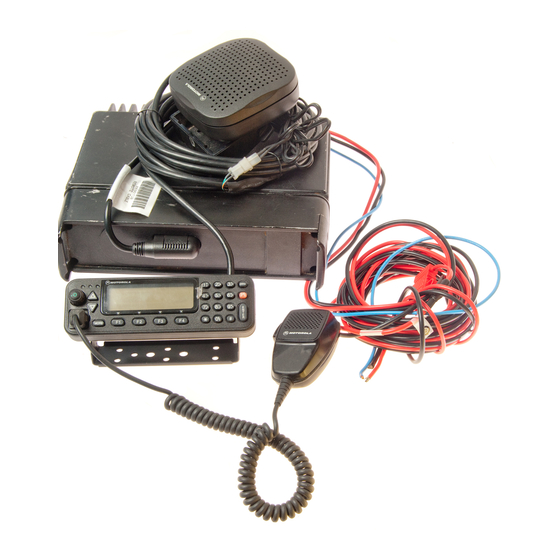
Table of Contents
Advertisement
Quick Links
Advertisement
Table of Contents

Summary of Contents for Motorola MICOM-2E ALE
- Page 1 MICOM-2E ALE HF-SSB Transceiver Owner's Guide 68P02952C60-O...
- Page 2 In the event of a defect, malfunction or failure to conform to specifications established by seller, or if appropriate, to specifications accepted by Seller in writing, during the period shown, Motorola, at its option, will either repair or replace the product or refund the purchase price thereof, and such action on the part of Motorola shall be the full extent of Motorola's liability hereunder.
- Page 4 MICOM-2E ALE HF-SSB Transceiver Motorola Inc., 1997 Owner’s Manual Motorola, Inc. Land Mobile Products Sector 68P02952C60-O 1301 E. Algonquin Road September, 1997 Schaumburg, IL 60196...
-
Page 6: Table Of Contents
Table of Contents Glossary ....................... v TECHNICAL SPECIFICATIONS .............. VII ..................... ENERAL FCC I ..................NFORMATION VIII ....................RANSMITTER ...................... ECEIVER ............ILITARY AND NDUSTRIAL TANDARDS INFORMATION FOR SAFE, EFFICIENT OPERATION......XIII ..........XPOSURE TO ADIO REQUENCY NERGY XIII Potentially Explosive Atmospheres..............xiv Blasting Caps and Areas ................... - Page 7 MICOM-2E ALE Owner’s Manual OPERATING INSTRUCTIONS..............11 ................. 11 CTIVATING THE ADIO ................... 12 LOBAL PERATIONS ................13 SING ORKING ODES Working with Channel Mode ................13 Working with Frequency Mode ................17 Working in Scan Mode..................20 Working in BITE Mode..................21 Working in Lock Mode ..................22 Working in Program Mode ..................23...
- Page 8 Contents ................51 DIRECTIONAL ANDSHAKE ALE P ..................51 ROGRAMMING ..................52 ECEIVING ALLS Receiving an AllCall....................52 Receiving an Individual Call................53 Receiving a Net Call ...................54 Receiving a Sound Call ..................55 ...................56 RANSMITTING ALLS Transmitting AllCalls...................56 Transmitting Individual Calls................58 Transmitting Net Calls ..................60 ....................62 ................63 SING THE...
- Page 9 MICOM-2E ALE Owner’s Manual System Integrity ....................83 Periodic Calibration.....................83 Using BITE ......................84 ..................85 ROUBLESHOOTING ...................... 87 ERVICE Radio Checks .....................88 PROCEDURES..................89 Index ....................Index-1...
-
Page 10: Glossary
Glossary Automatic Gain Control Automatic Link Establishment Automatic Message Display Amplitude Modulation Equivalent Automatic Repeat Request BITE Built-In Test Equipment Continuous Wave Digital Signal Processing DTCXO Digitally Temperature Controlled Crystal Oscillator Forward Error Correction Frequency Shift Keying Ground High Frequency High Speed Modem Light Emitting Diode Link Quality Analysis... - Page 11 MICOM-2E-ALE Owner’s Manual RTTY Radio Telex Teletype SINAD Signal to Signal Noise Distortion Ratio Single Side Band Upper Side Band VSWR Voltage Standing Wave Ratio XMIT Transmit...
-
Page 12: Technical Specifications
Technical Specifications General Frequency Range 1.6 MHz to30MHz Tx, 100 kHz-30 MHz Rx Number of Channels 200: User programmable; Simplex or Half Duplex Scanning 5 groups with up to 100 channels per group Frequency Stability 0.6 PPM, 0.1 PPM optional Frequency Drift (Aging) 1 PPM per year Synthesizer Lock Time... -
Page 13: Fcc Information
MICOM-2E-ALE Owner’s Manual Trunk Height (mm/inch) 92/3.7 Mount Width (mm/inch) 302/11.9 Depth (mm/inch) 285/11.3 Weight (Kg/pounds) 5.9/13 Trunk Mount Control Head Height (mm/inch) 60/2.36 Width (mm/inch) 187/7.36 Depth (mm/inch) 70/2.75 Weight (Kg/pounds) 0.32/0.71 FCC Information Emissions J3E, R3E, H3E, J2A, J2B FCC Applicable Parts of Rules 15, 18, 90 FCC Type Acceptance Number... -
Page 14: Transmitter
Technical Specifications Transmitter Output Power 125W P.E.P. and average Reduced Power Levels 25W, 62W, 100W (RSS programmable) Audio Bandwidth Ripple 3 dB Intermodulation -31 dB/P.E.P (-35 dB/P.E.P Typical. Note 1) Harmonic Emissions -64 dB/P.E.P (-70 dB/P.E.P Typical. Note 1) Spurious Emissions -64 dB/P.E.P (-70 dB/P.E.P Typical. -
Page 15: Receiver
MICOM-2E-ALE Owner’s Manual Receiver Sensitivity (SINAD) SSB 0.5 V for 10 dB SINAD (0.35 V Typical. Note 1) (Voice) 0.1 - 1.6 MHz reduced performance 1/2 Rated Power Sensitivity 1 V for 2.5W audio @ speaker Selectivity -6 dB @ 350 to 2700 Hz -60 dB @ -1 kHz;... -
Page 16: Military And Industrial Standards
Technical Specifications Military and Industrial Standards Vibration US MIL-STD 810C Method 514.2 US MIL-STD 810D 514.3 US MIL-STD 810E 514.4 Shock US MIL-STD 810C Method 516.2 US MIL-STD 810D 516.3 US MIL-STD 810E 516.4 Rain US MIL-STD 810C Method 506.1 US MIL-STD 810D 506.2 US MIL-STD 810E... - Page 17 MICOM-2E-ALE Owner’s Manual (blank)
-
Page 18: Information For Safe, Efficient Operation
FCC. Those guidelines are consistent with the safety standards* previously set by both U.S. and international standards bodies. The design of your Motorola two-way radio complies with the FCC guidelines and these standards. *American National Standards Institute (C95.1 - 1992);... -
Page 19: Potentially Explosive Atmospheres
MICOM-2E-ALE Owner’s Manual Potentially Explosive Atmospheres Turn your radio OFF when in any area with a potentially explosive atmosphere, unless it is a type especially qualified for such use (for example, FMRC Approved). Sparks in such areas could cause an explosion or fire resulting in bodily injury or even death. -
Page 20: Guidelines And Warnings
If you have to mount the radio overhead or on a sidewall, give it the added protection of a retaining strap. Operational Safety Warning For vehicles equipped with a electronic anti-skid systems, see “ANTI-SKID BRAKING PRECAUTIONS” publications, Motorola No. 68P81109E34. -
Page 21: Vehicles With An Air Bag
MICOM-2E-ALE Owner’s Manual It is mandatory that radio installation in vehicles fueled by liquefied petroleum gas conform to the following standard: National Fire Protection Association standard NFPA 58 applies to radio installations in vehicles fueled by liquefied petroleum (LP) gas with LP gas container in the trunk or other sealed-off space within the interior of the vehicles. -
Page 22: Restrictions
Information for Safe, Efficient Operation Restrictions Because this radio contains a transmitter, federal law prohibits unauthorized, non-licensed personnel from adjusting or maintaining it. If any operational difficulties should arise while using this product, report them to authorized service personnel as soon as possible. Do not attempt any unauthorized modification to the radio. - Page 23 MICOM-2E-ALE Owner’s Manual (blank) xviii...
-
Page 24: Introduction
Introduction Welcome to the MICOM-2E HF-SSB radio family! Your choice of a MICOM-2E radio means you have selected the highest of standards in design, quality, and performance. This manual is design to acquaint you with the features, care, and installation of the MICOM-2E radio to better serve all your communication needs. -
Page 25: Micom-2E Options And Accessories
MICOM-2E-ALE Owner’s Manual MICOM-2E Options and Accessories RS232 remote control interface Linear amplifier interface Phone patch interface Data/fax modem interface Interlink interface RSS for PC High (0.1 PPM) frequency stability Phone patch Interlink Desktop microphone Automatic antenna tuners Continuous duty data transmission kit AC power supply 1 kW amplifier Antennas and grounding... -
Page 26: Receiver Features
Introduction Receiver Features The radio utilizes Digital Signal Processing for implementing most of the reception functions like demodulations, narrow filtering, automatic gain control, noise blanking, and squelch. The automatic digital noise blanker is activated whenever repetitive noise (e.g. ignition spikes) is encountered in the received signal. The digital syllabic (speech identifier) squelch is activated whenever speech is identified, thus opening the audio path. -
Page 27: Programmable Features
Up to four levels of output power (up to 125W PEP and average). Five scanning groups of up to 200 channels, each with guard channel. For further details, refer to MICOM-2, HF-SSB Transceiver, RSS User’s Guide , Motorola Publication No. 68P02942C80. -
Page 28: Overview
Overview Transceiver Controls Name Description ON/OFF VOLUME knob TX LED indicator A light that turns on when the radio is transmitting - see page 6. Display The MICOM-2E has a three-line liquid-crystal display (LCD) that displays either alphanumeric messages or feature information. Mode function keys Three keys that are used in entering and programming MICOM-2E: Displays the main menu screens in the... -
Page 29: Led Indicators
MICOM-2E-ALE Owner’s Manual Name Description Keypad A set of touchpad keys through which you enter numbers or alphabetical data entries into MICOM-2E. Function keys Four function keys (F1, F2, F3, F4) whose functions change according to the working mode. The function that the function key defines appears above the function key in the LCD display in the third row of characters. -
Page 30: Lcd Display
Overview LCD Display Name Description Mode indicator Indicates the current working mode. Icon indicators Indicate active parameters - see page 8. Mode information Text that relates to the current operation in the current working mode. Rcv/Tx level In Transmit mode, displays the output power level. -
Page 31: Icon Indicators
MICOM-2E-ALE Owner’s Manual Icon Indicators Ten icons appear in the upper right area of the LCD display to indicate parameters that are active when you work with MICOM-2E. Icon Indicates Upper side band is active. Lower side band is active. Squelch is active. -
Page 32: Transceiver Rear Panel
Overview Transceiver Rear Panel Name Description Antenna socket Accessory 25-pin connector used to connect the radio to connector (J3) external accessories such as: personal computers, external modems, Morse key, etc. DC connector (J4) Power. Ground screw Alert Tone Indications The MICOM-2E generates some audible tones, enabled via the RSS or front panel programming, to indicate radio operating conditions. - Page 33 MICOM-2E-ALE Owner’s Manual (blank)
-
Page 34: Operating Instructions
Operating Instructions Activating the Radio To turn the radio on: 1. Turn the ON/OFF VOLUME knob clockwise until it clicks. The display shows the words SELF TEST for about three seconds. When the self test procedure is completed, the display enters the last operating mode: CH, ALE, SCAN, or FREQ. -
Page 35: Global Operations
MICOM-2E-ALE Owner’s Manual Global Operations MICOM-2E assigns specific operations that are in effect in all working modes to six controls: Used to turn the radio on and off and to control the volume. Always used to scroll between values that are already programmed into MICOM-2E, whether they be channels or numerical values. -
Page 36: Using Working Modes
Operating Instructions Using Working Modes The following sections describe how you use the various working modes in MICOM-2E. Working with Channel Mode The first menu option you see when you press is Channel mode. Channel mode is used for choosing channels already programmed in MICOM-2E. - Page 37 MICOM-2E-ALE Owner’s Manual NF - Notch filter CLIP - Clipper NB - Noise Blanker ATTN - Attenuator On/Off PWR - displays the Power Setting menu. MODE - displays the Mode menu. AGC - toggles the Automatic Gain Control. BW - displays the Band Width menu. RCLV - displays the receive level while is pressed.
- Page 38 Operating Instructions Choosing a New Channel To choose a new channel: 1. In Channel mode, press the desired channel on the keypad. If you enter a channel that has not already been programmed into MICOM-2E, you see a message indicating that the channel is not programmed. To read how to program a new channel into MICOM-2E, see the section entitled “Programming Channels”...
- Page 39 MICOM-2E-ALE Owner’s Manual Example: you want to choose Channel 12. The last active channel was Channel 1. Step 1 Enter Channel mode (if not in already). Step 2 Press the digits “1” and “2” on the keypad so that the number “12”...
-
Page 40: Working With Frequency Mode
Operating Instructions Working with Frequency Mode To enter Frequency mode: 1. Press to display the Menu screen. 2. Press [FREQ]. 3. Press the function key beneath the frequency option of your choice (see the section entitled “Setting Frequencies” on page 19). 4. - Page 41 MICOM-2E-ALE Owner’s Manual AGC - toggles Automatic Gain Control on/off. BW - displays the Band Width menu. RCLV - displays the receive level while is pressed. STOR - stores the frequency parameters in the channel. [<-- -->] Set the scroll frequency digit. When ALE is active, three additional options appear: [CALL] - initiates an ALE call (see pages 58-61).
- Page 42 Operating Instructions 2. Press to confirm your choice. Setting Frequencies MICOM-2E offers four frequency options: Simplex Frequency (SMPX) - transmits and receives on the same frequency. Duplex Frequency (DPLX) - transmits on one frequency and receives on a different frequency. Receiving Only Frequency (RXO) - defines a frequency for reception only.
-
Page 43: Working In Scan Mode
MICOM-2E-ALE Owner’s Manual Working in Scan Mode Scan mode is available only if ALE is turned off or not included. In Scan mode, MICOM-2E surfs among the programmed channels. Up to five scan groups, A to E, may be created via the RSS, each containing up to 200 channels. -
Page 44: Working In Bite Mode
Operating Instructions Working in BITE Mode BITE mode is a testing mode that you use for maintaining MICOM-2E. To enter BITE mode: 1. Press to display the Menu screen. 2. Press [BIT]. Once you are in BITE mode, the mode options appear in the LCD display: [FULL] runs a full test of the hardware device. -
Page 45: Working In Lock Mode
MICOM-2E-ALE Owner’s Manual Working in Lock Mode When you want to lock the radio to prevent others from changing the programming and frequency settings, you enter Lock mode to lock the radio with a password. The default password that comes with MICOM-2E is 123456 . The password contains up to six digits. -
Page 46: Working In Program Mode
Operating Instructions Working in Program Mode Program mode is the mode in which you program the parameters used in MICOM-2E. NOTE Program mode is accessible only if the radio is not locked. To enter Program mode: 1. Press to display the Menu screen. 2. -
Page 47: Working In Password Mode
MICOM-2E-ALE Owner’s Manual Working in Password Mode To be able to lock the radio, it is necessary to use a password. For security reasons, you may want to change the password often. You enter a password and make changes in Password mode. To enter Password mode: 1. - Page 48 Operating Instructions Changing a Password To change the password: 1. Enter Password mode. 2. Enter the old password with the keypad. You can use the function keys to move the cursor to the left or right or to clear the display to start over, as shown in the display when you start to enter the password.
-
Page 49: Working In Transmit Mode
MICOM-2E-ALE Owner’s Manual Working in Transmit Mode NOTE Before transmitting, ensure that the RF output of the radio is connected to a tuned antenna or to a dummy load. To transmit: 1. Press and hold down the Push-to-Talk (PTT) button on the side of the microphone and speak slowly and clearly after the channel is clear. -
Page 50: Working In Dim Mode
Operating Instructions Working in DIM Mode DIM mode controls the brightness of the display. To enter DIM mode: 1. Press to display the Menu screen. 2. Press to scroll to the second Menu screen. 3. Press to scroll the dimmer. MICOM-2E offers four levels of display brightness, ranging from DIM Level 0 (dimmest) to DIM Level 3 (brightest). - Page 51 MICOM-2E-ALE Owner’s Manual (blank)
-
Page 52: Programming The Radio
Programming the Radio MICOM-2E is already configured for use at the time of purchase. However, at times, it is necessary to change the configuration. The following sections relate to MICOM-2E’s Programming mode. You can find your radio parameter and change it by pressing a function key under the parameter name, or you can press the scroll arrow keys to scroll through the parameters. -
Page 53: Programming Channels
MICOM-2E-ALE Owner’s Manual Programming Channels When you choose the CHAN option in the Radio Programming menu, you see a menu with the following options: GET - Get programmed channel STOR - Store channel ERAS - Erase programmed channel PWR - Tx power level FREQ - Frequency BAND - Band type MODE - Radio mode... - Page 54 Programming the Radio To copy a channel’s parameters to another channel: 1. Enter the Radio Programming menu (steps 1-4 on page 29). 2. Press [CHAN]. 3. Press [GET]. 4. Enter the number of the channel to which you want to copy the parameters with the keypad. 5.
- Page 55 MICOM-2E-ALE Owner’s Manual To delete a channel from MICOM-2E: 1. Enter the Radio Programming menu (steps 1-4 on page 29). 2. Press [CHAN]. 3. Press [ERAS]. 4. Enter the number of the channel to which you want to delete. If you need to backspace, press [BACK].
-
Page 56: Setting The Tx Power Level
Programming the Radio Setting the Tx Power Level Four power levels are possible for a programmed channel: HIGH To set the channel’s Tx power level: 1. Enter the Radio Programming menu (steps 1-4 on page 29). 2. Press [CHAN]. 3. Press [PWR]. -
Page 57: Setting The Frequency
MICOM-2E-ALE Owner’s Manual Setting the Frequency MICOM-2E offers four frequency options: Simplex Frequency (SMPX) - transmits and receives on the same frequency. Duplex Frequency (DPLX) - transmits on one frequency and receives on a different frequency. Receiving Only Frequency (RXO) - defines a frequency for reception only. -
Page 58: Choosing The Band Type
Programming the Radio Choosing the Band Type MICOM-2E has two band types: USB - upper side band LSB - lower side band To set the channel band: 1. Enter the Radio Programming menu (steps 1-4 on page 29). 2. Press [CHAN]. -
Page 59: Setting The Operating Mode
MICOM-2E-ALE Owner’s Manual Setting the Operating Mode MICOM-2E offers three operating mode options: SSB - single side band AME - amplitude modification equivalent PLT - pilot mode To set the operating mode: 1. Enter the Radio Programming menu (steps 1-4 on page 29). -
Page 60: Using Automatic Gain Control (Agc)
Programming the Radio Using Automatic Gain Control (AGC) MICOM-2E offers two AGC speeds: SLOW and FAST. To set the AGC speed: 1. Enter the Radio Programming menu (steps 1-4 on page 29). 2. Press [CHAN]. 3. Press to scroll to the AGC option. 4. -
Page 61: Setting The Band Width
MICOM-2E-ALE Owner’s Manual Setting the Band Width MICOM-2E offers four band width options: 2700 3300 LSM - Low Speed Modem CW - Continuous Wave To set the channel band width: 1. Enter the Radio Programming menu (steps 1-4 on page 29). 2. -
Page 62: Setting Radio Parameters
Programming the Radio Setting Radio Parameters Baud Rate (BAUD) MICOM-2E offers four baud rate options: 1.2 - 1200 bps 2.4 - 2400 bps 4.8 - 4800 bps 9.6 - 9600 bps To set the baud rate: 1. Enter the Radio Programming menu (steps 1-4 on page 29). -
Page 63: Data Power (Dpwr)
MICOM-2E-ALE Owner’s Manual Data Power (DPWR) MICOM-2E offers four data power levels: HIGH To set the data power level: 1. Enter the Radio Programming menu (steps 1-4 on page 29). 2. Press [PRMT], Radio Parameters. 3. Press [DPWR], Data Power. 4. -
Page 64: Microphone Side Tone (Mst)
Programming the Radio Microphone Side Tone (MST) This menu toggles between enabling and disabling the microphone sidetone. Press [YES] to enable the microphone sidetone. Press [NO] to disable the microphone sidetone. Press to confirm, to cancel. Accessory Side Tone (AST) This menu toggles between enabling and disabling the accessory side tone. -
Page 65: Keyboard Beep (Kbbp)
MICOM-2E-ALE Owner’s Manual Keyboard Beep (KBBP) This menu toggles between enabling and disabling the beep for the keyboard (keypad). Press [YES] to enable the keypad beep. Press [NO] to disable the keypad beep. Press to confirm, to cancel. Tone This menu sets the keyboard beep tone to high or low volume. Press [YES] to set to low volume. -
Page 66: Alternate Display Time-Out (Adt)
Programming the Radio Alternate Display Time-out (ADT) This menu sets the time-out time of the menu display. You define the number of seconds that elapse before the display returns to the previous screen. To set the time-out time: 1. Enter the Radio Programming menu (steps 1-4 on page 29). -
Page 67: Setting Radio Options
MICOM-2E-ALE Owner’s Manual Setting Radio Options MICOM-2E offers three programmable radio options: Tuner (TUNE) Accessory (ACC) To set the radio option: 1. Enter the Radio Programming menu (steps 1-4 on page 29). 2. Press [OPTS]. 3. Press the function key beneath the option of your choice: TUNE - toggles the tuner. -
Page 68: Programming The Radio
Programming the Radio MICOM-2E is already configured for use at the time of purchase. However, at times, it is necessary to change the configuration. The following sections relate to MICOM-2E’s Programming mode. You can find your radio parameter and change it by pressing a function key under the parameter name, or you can press the scroll arrow keys to scroll through the parameters. - Page 69 MICOM-2E-ALE Owner’s Manual Programming Channels When you choose the CHAN option in the Radio Programming menu, you see a menu with the following options: GET - Get programmed channel STOR - Store channel ERAS - Erase programmed channel PWR - Tx power level FREQ - Frequency BAND - Band type MODE - Radio mode...
- Page 70 Programming the Radio To copy a channel’s parameters to another channel: 1. Enter the Radio Programming menu (steps 1-4 on page 29). 2. Press [CHAN]. 3. Press [GET]. 4. Enter the number of the channel to which you want to copy the parameters with the keypad. 5.
- Page 71 MICOM-2E-ALE Owner’s Manual To delete a channel from MICOM-2E: 1. Enter the Radio Programming menu (steps 1-4 on page 29). 2. Press [CHAN]. 3. Press [ERAS]. 4. Enter the number of the channel to which you want to delete. If you need to backspace, press [BACK].
- Page 72 Programming the Radio Setting the Tx Power Level Four power levels are possible for a programmed channel: HIGH To set the channel’s Tx power level: 1. Enter the Radio Programming menu (steps 1-4 on page 29). 2. Press [CHAN]. 3. Press [PWR].
- Page 73 MICOM-2E-ALE Owner’s Manual Setting the Frequency MICOM-2E offers four frequency options: Simplex Frequency (SMPX) - transmits and receives on the same frequency. Duplex Frequency (DPLX) - transmits on one frequency and receives on a different frequency. Receiving Only Frequency (RXO) - defines a frequency for reception only.
- Page 74 Programming the Radio Choosing the Band Type MICOM-2E has two band types: USB - upper side band LSB - lower side band To set the channel band: 1. Enter the Radio Programming menu (steps 1-4 on page 29). 2. Press [CHAN].
- Page 75 MICOM-2E-ALE Owner’s Manual Setting the Operating Mode MICOM-2E offers three operating mode options: SSB - single side band AME - amplitude modification equivalent PLT - pilot mode To set the operating mode: 1. Enter the Radio Programming menu (steps 1-4 on page 29).
- Page 76 Programming the Radio Using Automatic Gain Control (AGC) MICOM-2E offers two AGC speeds: SLOW and FAST. To set the AGC speed: 1. Enter the Radio Programming menu (steps 1-4 on page 29). 2. Press [CHAN]. 3. Press to scroll to the AGC option. 4.
- Page 77 MICOM-2E-ALE Owner’s Manual Setting the Band Width MICOM-2E offers four band width options: 2700 3300 LSM - Low Speed Modem CW - Continuous Wave To set the channel band width: 1. Enter the Radio Programming menu (steps 1-4 on page 29). 2.
- Page 78 Programming the Radio Setting Radio Parameters Baud Rate (BAUD) MICOM-2E offers four baud rate options: 1.2 - 1200 bps 2.4 - 2400 bps 4.8 - 4800 bps 9.6 - 9600 bps To set the baud rate: 1. Enter the Radio Programming menu (steps 1-4 on page 29).
- Page 79 MICOM-2E-ALE Owner’s Manual Data Power (DPWR) MICOM-2E offers four data power levels: HIGH To set the data power level: 1. Enter the Radio Programming menu (steps 1-4 on page 29). 2. Press [PRMT], Radio Parameters. 3. Press [DPWR], Data Power. 4.
- Page 81 MICOM-2E-ALE Owner’s Manual Keyboard Beep (KBBP) This menu toggles between enabling and disabling the beep for the keyboard (keypad). Press [YES] to enable the keypad beep. Press [NO] to disable the keypad beep. Press to confirm, to cancel. Tone This menu sets the keyboard beep tone to high or low volume. Press [YES] to set to low volume.
- Page 82 Programming the Radio Alternate Display Time-out (ADT) This menu sets the time-out time of the menu display. You define the number of seconds that elapse before the display returns to the previous screen. To set the time-out time: 1. Enter the Radio Programming menu (steps 1-4 on page 29).
- Page 83 MICOM-2E-ALE Owner’s Manual Setting Radio Options MICOM-2E offers three programmable radio options: Tuner (TUNE) Accessory (ACC) To set the radio option: 1. Enter the Radio Programming menu (steps 1-4 on page 29). 2. Press [OPTS]. 3. Press the function key beneath the option of your choice: TUNE - toggles the tuner.
-
Page 84: Automatic Link Establishment (Ale)
(BER) and S/N. If the result is below a desired threshold, the search continues until a reasonable link is found. Here again, there is no guarantee that a better channel was not overlooked. Motorola’s ALE, a technological breakthrough in HF-SSB communication, combines scanning, selective calling, sounding, channel selection, and LQA. -
Page 85: Activating/Deactivating The Ale
MICOM-2E-ALE Owner’s Manual Activating/Deactivating the ALE The MICOM-2E implements Automatic Link Establishment (ALE) that selects the best working channel from the available channels that are programmed for use. Using ALE is highly recommended for users because it ensures the best link possible without an in-depth knowledge of radio communications. - Page 86 Automatic Link Establishment (ALE) To enable ALE (after disabling): 1. Press to obtain the Menu display. 2. Press to obtain the menu with the PROG option. 3. Press [PROG]. 4. Press [RAD]. 5. Press [OPTS] to enter Radio Programming mode. 6.
-
Page 87: Lqa Memory
MICOM-2E-ALE Owner’s Manual LQA Memory The ALE builds a database of connectivity information based on calls and digital ALE “sounding” messages transmitted by other stations in the network. This information is stored in a special “LQA memory” and used to determine the link quality of all channels in the networks. The data in LQA memory is “time-weighted”, that is, recent information is given more value than old, thus compensating for changing propagation conditions. - Page 88 Automatic Link Establishment (ALE) To select the best sounding cycle time, the trade-offs must be considered. On the one hand, a shorter cycle ensures a more updated LQA memory; thus the channel with the highest LQA value will, in fact, have the best link quality at that point in time.
-
Page 89: Immediate (Manual) Sounding
MICOM-2E-ALE Owner’s Manual occupancy. A 60-minute cycle would result in 40% occupancy. A 90- minute cycle would result in 27% occupancy. A 120-minute cycle would result in 20% occupancy. It can now be decided which sounding cycle is the best for any particular network, taking into account the trade-offs described above. -
Page 90: Bi-Directional Handshake
LQA tables. ALE Programming Motorola’s Mobile ALE is highly flexible. Its functions are programmed from an external computer using the ALE Radio Service Software (RSS) program. Refer to Motorola publication no. 68P02952C25. -
Page 91: Receiving Calls
MICOM-2E-ALE Owner’s Manual Receiving Calls MICOM-2E receives four kinds of calls: AllCalls Individual calls Net calls Sound calls Receiving an AllCall An AllCall is a broadcast message. MICOM-2E uses it to establish a connection with all other stations. 1. When an AllCall is received, the display flashes an AllCall alert that alternates the words “ALL CALL”... -
Page 92: Receiving An Individual Call
Automatic Link Establishment (ALE) Receiving an Individual Call An individual call is a call directed to a specific station. 1. When MICOM-2E receives an individual call, the calling station’s name appears flashing in the LCD display. 2. Press any key, including PTT. The calling station’s name appears fixed. -
Page 93: Receiving A Net Call
MICOM-2E-ALE Owner’s Manual Receiving a Net Call A net call is a call directed to a group of stations on the net. 1. When MICOM-2E receives a net call, the display flashes an alert that alternates the words “NET CALL” with the calling network’s name. 2. -
Page 94: Receiving A Sound Call
Automatic Link Establishment (ALE) Receiving a Sound Call 1. When MICOM-2E receives a sound call, the calling station’s name appears in the LCD display with the letters S to identify that the call is a sound call. The ALE, after a few seconds returns MICOM-2E automatically to ALE or Channel mode, depending on which mode was active when the sounding was received. -
Page 95: Transmitting Calls
MICOM-2E-ALE Owner’s Manual Transmitting Calls MICOM-2E can transmit the same kinds of calls that it can receive: AllCalls Individual calls Net calls Sound calls Transmitting AllCalls The AllCall feature is programmable; it is possible to set MICOM-2E to receive or ignore both outgoing (Transmit) or incoming (Receive) AllCalls. - Page 96 Automatic Link Establishment (ALE) To send an AllCall: and hold it down continuously for about 3 seconds. 1. Press The AllCall screen appears in the LCD display. 2. Press any key, including the PTT, to establish the link. 3. Press to disconnect the call.
-
Page 97: Transmitting Individual Calls
MICOM-2E-ALE Owner’s Manual Transmitting Individual Calls MICOM-2E can initiate an individual call while in Channel mode or ALE mode. The procedure is the same as for net calls. See the following section for the procedure. To make an individual call: 1. - Page 98 Automatic Link Establishment (ALE) You can also choose to transmit over a specific channel. 8. Press [CHAN]. You see the Channel Link Quality screen in the display. 9. Press [BEST] to obtain the channel with the best broadcast LQA mark. Press to scroll to the channel of your choice.
-
Page 99: Transmitting Net Calls
MICOM-2E-ALE Owner’s Manual Transmitting Net Calls The RSS, at the time of configuration, programs the group into MICOM- 2E. MICOM-2E can initiate a net call while in Channel mode or ALE mode. To make a net call: 1. Press [CALL]. The LCD display shows the last called station. - Page 100 Automatic Link Establishment (ALE) 8. Press any key to establish the link. 9. Press to disconnect the call.
-
Page 101: Link Mode
MICOM-2E-ALE Owner’s Manual Link Mode After you receive a call, the LCD display indicates that you are in Link mode. When you transmit a call, the Link mode screen looks like this: NOTE All channel parameters are available in Channel mode (see page 13). -
Page 102: Using The Caller Stack
Automatic Link Establishment (ALE) Using the Caller Stack The caller stack stores information about unanswered calls. The stack entry contains the self address of the calling station and automatic message display (AMD). MICOM-2E records an address in the stack only once even if the caller makes repeated unanswered calls. - Page 103 MICOM-2E-ALE Owner’s Manual When the stack is full and a new address comes in. The stack stores up to ten addresses. The eleventh call pushes the oldest address out of the stack. When an address in stack is erased from the radio panel. To return a call to a station registered in the stack: 1.
-
Page 104: Monitoring The Speaker
Automatic Link Establishment (ALE) Monitoring the Speaker In Channel or ALE Scan mode, you can toggle the speaker on and off. The word MON that appears in the LCD display indicates when it is possible to change the speaker setting. To toggle the speaker setting: 1. -
Page 105: Tuning The Antenna Tuner
MICOM-2E-ALE Owner’s Manual Tuning the Antenna Tuner If the antenna system is equipped with an automatic antenna tuner and the tuner is enabled, the radio will automatically tune the antenna tuner after each channel selection. Configuring the radio to work with an automatic tuner is performed via the RSS or the front panel. -
Page 106: Installation
Installation General This section describes the installation of the radio in a mobile or fixed station configuration. The following paragraphs contain general installation procedures for both types of configuration. Government Regulations Read carefully the Licensing and Safety Information given in the front matter of this manual. -
Page 107: Base Station Installation
MICOM-2E-ALE Owner’s Manual Base Station Installation In fixed station installation, an AC power supply is used instead of the 12 V battery. (It is possible to connect a backup battery to the battery terminals on the power supply.) One power supply model is available: F2369 for 220 V AC, 50 Hz, field programmable for 110 VAC, 60 Hz. -
Page 108: Front Model Installation
Installation Front Model Installation The diagram in Figure 3 illustrates the installation procedure for the front model of MICOM-2E. Figure 3: Front Model Installation Diagram... - Page 109 MICOM-2E-ALE Owner’s Manual Figure 4 shows the location of the installed components within the vehicle. Figure 4: Front MICOM-2E Installation Within Vehicle The radio is installed on the dashboard of the vehicle inside the passenger compartment. The other components connect to the power source, the battery, and to the antenna, which enables the radio to transmit and receive.
-
Page 110: Trunk Model Installation
Installation Trunk Model Installation In the trunk model of MICOM-2E, only the control head, the speaker, and the microphone are installed in the passenger compartment of the vehicle. The radio transceiver is installed in the trunk of the vehicle together with the antenna tuner. The diagram in Figure 5 illustrates the installation procedure for the trunk model of MICOM-2E. - Page 111 MICOM-2E-ALE Owner’s Manual Figure 6 shows the location of the installed components within the vehicle. Figure 6: Trunk MICOM-2E Installation Within Vehicle The MICOM-2E trunk model requires the connection of two cables across the length of the vehicle because the radio transceiver is located in the trunk.
-
Page 112: Installation Procedures
Installation Installation Procedures Follow these procedures to install the radio in the desired location. If the accessory mounting tray is not used, ignore the steps pertaining to it. Mobile Mounting Kit Step 1. Mount the accessory mounting tray in the desired location. Use the tray as a template if holes must be drilled. - Page 113 MICOM-2E-ALE Owner’s Manual Step 1. Bring the power connector on the DC Power Cable to the radio DC connector but do not attach it to the radio. Then bring the three heavy wires (RED, GRN, BLK) to a 12-V battery, passing them through access holes as required.
- Page 114 Installation Figure 9: Wire Attachment to Chassis...
-
Page 115: Microphone Clip
MICOM-2E-ALE Owner’s Manual Microphone Clip The microphone cable enables placing the microphone clip in any convenient location up to five feet from the radio. To install the clip, use it as a template to drill two holes to receive self-threading sheet-metal screws. -
Page 116: External Speaker Installation
Installation Figure 11: Fitting Radio onto Mounting Tray Step 3. Use the tie straps included with Cable Kit to tie loose cables out of the way. Step 4. Connect a ground lead from the GND screw on the radio rear panel to the mobile chassis. -
Page 117: Operational Checks
MICOM-2E-ALE Owner’s Manual Step 1. Insert a small, flat-blade screwdriver in the slotted area on the right hand-side panel of the radio and press the screwdriver towards you, to release the Control Head. Figure 12: Opening the Control Head Step 2. Disconnect the internal speaker from the board. Step 3. -
Page 118: Connectors
Installation Connectors Microphone Connector J1 The microphone connector is located on the lower part of the radio front panel. Table 1 lists the functions of the microphone connector pins. Table 1. Connector J1, Pin Connections Pin Name Description SWA+ Line used to power up the microphone Serial communication line Serial communication line Ground line... - Page 119 MICOM-2E-ALE Owner’s Manual Table 2. Connector J3, Pin Connections Pin Name Description SPKR- Differential output to the external 8 , 8W speaker. SPARE SPKR+ Differential output to the external 8 , 8W speaker. RX AUDIO+ Differential output received audio signals (0 dBm; 600 ;...
-
Page 120: Dc Connector J4
Installation DC Connector J4 The DC connector J4 is mounted on the rear panel of the radio. It is used to feed the radio with the required power from AC power supply or from the battery. The following table lists the function of the DC connector lines. -
Page 121: Vehicular Noise Reduction
If your vehicle does not have a resistive ignition wire, it is recommended to replace it with a such a wire. The MOTOROLA RF noise reduction kit for alternator equipped vehicles (TLN8845) includes some useful accessories for noise reduction. Among them being the resistive ignition coil suppresser... -
Page 122: Maintenance
Maintenance Introduction This section provides maintenance information for the user of the MICOM-2E Radio. By carrying out the installation procedures correctly and following the maintenance instructions properly, you ensure continual operation of your radio set. Built-In-Test Equipment (BITE) When an internal problem appears or is suspected, the MICOM-2E internal BITE will assist the user to locate the source of this possible problem and inform the service shop or dealer accordingly. -
Page 123: Using Bite
MICOM-2E-ALE Owner’s Manual Using BITE Every time the radio is turned on, a self test procedure is being activated. If an internal malfunction is found, an error message will be displayed. Please contact your service shop or dealer and inform him about the trouble indicated by BITE. -
Page 124: Troubleshooting
If this procedure does not correct the situation, inspect the tuner, antenna and ground plane for loose connections or misplaced parts. If no loose connections are found, call the nearest Motorola technician or service facility for assistance. - Page 125 MICOM-2E-ALE Owner’s Manual Problem Troubleshooting Poor or no transmission If bars are missing on the right side of the RF power bar (continued) graph, it indicates low transmitter power, which can be caused by a faulty microphone, faulty transmitter, overheating, or defective antenna system. In case of a failure during operation, the following messages appear on the radio’s display: Table 6.
-
Page 126: Service
Maintenance Service Proper repair and maintenance procedures will assure efficient operation and long life for this product. A Motorola maintenance agreement will provide expert service to keep this and all other communication equipment in perfect operating condition. Through its maintenance and installation program, Motorola makes available the finest service to those desiring reliable, continuous communications on a contract basis. -
Page 127: Radio Checks
MICOM-2E-ALE Owner’s Manual Radio Checks Be sure the radio is turned on. Replace or recharge the battery. The first time a new battery is used, it should be charged for at least 16 hours. The antenna must be screwed on properly, with its base flush against the top of the radio. -
Page 128: Procedures
Procedures Changing the display brightness level............27 Changing the frequency value in the LCD display ........18 Changing the password ................25 Choosing a new channel................15 Copying a channel’s parameters to another channel ........31 Deleting a channel from MICOM-2E ............32 Deleting a page from the stack manually ...........64 Disabling ALE....................46 Enabling ALE (after disabling) ..............47 Entering BITE mode ..................21... - Page 129 Toggling the speaker setting ...............65 Transmitting....................26 Turning the radio on ...................11...
-
Page 130: Index
Index —A— —I— accessories, 2 icon indicators, 8 accessory connector, 9, 79 Immediate Sounding, 50 ALE, 45 individual call, 53 alert tone indications, 9 AllCall, 52 —L— AMD, 63 LCD icons, 8 antenna connector, 79 LED indicators, 6 Automatic Link Establishment, 45 Link Quality Analysis, 45 automatic message display, 63 Lock mode, 22... - Page 131 MICOM-2E-ALE Owner’s Manual —S— —T— S/N, 45, 48 Transmit mode, 26 Scan mode, 20 Transmitting Only Frequency, 19, 34 signal to noise, 45, 48 TXO, 19, 34 Simplex Frequency, 19, 34 SMPX, 19, 34 Sound call, receiving, 55 Sounding, automatic, 48 stack, 63 Index...
- Page 132 68P02952C60-O...







