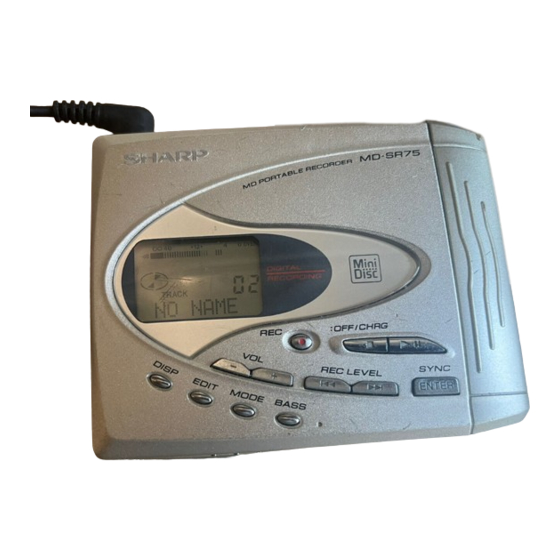
Table of Contents
Advertisement
Quick Links
PORTABLE MINIDISC RECORDER
OPERATION MANUAL
Thank you for purchasing this SHARP product.
For the best performance, read this manual carefully.
It will guide you in operating your SHARP product.
If you require any advice or assistance regarding
your Sharp product, please visit our web-site
www.sharp.co.uk/support.
Customers without internet access may telephone
0990 274277 during office hour.
MODEL
MD - SR75H
Advertisement
Table of Contents

Summary of Contents for Sharp MD-SR75H
- Page 1 OPERATION MANUAL Thank you for purchasing this SHARP product. For the best performance, read this manual carefully. It will guide you in operating your SHARP product. If you require any advice or assistance regarding your Sharp product, please visit our web-site www.sharp.co.uk/support.
- Page 2 (for digital recording) x 1 Notes: Parts and equipment mentioned in this operation manual other than those detailed above are not included. The AC adaptor may be different from the one in the drawing. Web-site: www.sharp.co.uk/support Help Line: 0990 274277 (office hours)
-
Page 3: Table Of Contents
Advanced Recording ....... 20-24 Recording from a Microphone ....25-27 NEDERLANDS Checking Displays ........28-29 Battery Power ........... 30-31 Listening to a MiniDisc Through a Stereo ENGLISH System or a Car Stereo ........ 32 Web-site: www.sharp.co.uk/support Help Line: 0990 274277 (office hours) -
Page 4: Special Notes
Where this is not possible, please period. visit our web-site www.sharp.co.uk/support. Customers without internet access may telephone The AC adaptor supplied with the MD-SR75H must 0990 274277 during office hour. not be used with other equipment. To prevent fire or shock hazard, do not expose Please note;... - Page 5 Notes ESPAÑOL Recording and playback of any material may require consent, which SHARP is unable to give. Please refer particularly to the provisions of the Copyright Act 1956, SVENSKA the Dramatic and Musical Performers Protection Act 1958, the Performers Protection Acts 1963 and 1972 and to any subsequent statutory enactments and orders.
-
Page 6: Names Of Controls And Indicators
Name Select Button (14, 18, 33, 34) 14. Bass/Delete Button (16, 35) 15. Mode Button (19, 21, 33) 16. Open Lever (11) 17. 5V DC Input Socket (12, 30) 18. Battery Cover (30, 31) 19. Hold Switch (9) Web-site: www.sharp.co.uk/support Help Line: 0990 274277 (office hours) -
Page 7: Names Of Controls And Indicators
09. Total Track Number Indicator 10. Fast Play Indicator 11. Repeat Indicator [Remote control unit] NEDERLANDS 12. TOC Indicator 13. Battery Indicator 14. Random Indicator ENGLISH 15. Track Number Indicator 16. Character/Time Information Indicator Web-site: www.sharp.co.uk/support Help Line: 0990 274277 (office hours) -
Page 8: Precautions
If you experience these DC supplied with this unit, as it may damage it. problems, move the unit away from such devices. SHARP is not responsible for damage due to improper use. Refer all servicing to a SHARP authorised service centre. Web-site: www.sharp.co.uk/support... -
Page 9: Hold Function
Various controls are possible depending on the com- ITALIANO bination of the two switches. NEDERLANDS Note: Cancel the hold mode to operate the Portable MiniDisc Recorder. Otherwise, it will not work. ENGLISH Web-site: www.sharp.co.uk/support Help Line: 0990 274277 (office hours) -
Page 10: How To Use The Shuttle
The volume is The volume is During playback: Track name, elapsed time, remaining time increased. decreased. During stop: Disc name, remaining recording time, total play- ing time, playing time of each track Web-site: www.sharp.co.uk/support Help Line: 0990 274277 (office hours) -
Page 11: Inserting A Minidisc
Check that the erase-protection felt, remove the MiniDisc and reload it. tab is in the recordable position. The lid can not be opend if “TOC” is displayed refer to the instruction on page 15. Web-site: www.sharp.co.uk/support Help Line: 0990 274277 (office hours) -
Page 12: Connections
(See left, Analogue connection.) Note: If the audio system has only one pair of sockets, they are RIGHT LEFT usually for input only and recording via this connection is not possible. Web-site: www.sharp.co.uk/support Help Line: 0990 274277 (office hours) - Page 13 To a stereo system with a "DIGITAL OUT" socket. DIGITAL OUT (See left, Digital connection.) Compared to analogue connection recording, it allows high-quality recording. Note: Some audio systems do not have a DIGITAL OUT socket. Check before connecting. Web-site: www.sharp.co.uk/support Help Line: 0990 274277 (office hours)
-
Page 14: Recording
Here you can select the track to be recorded. Press the 06 06 button to start the MiniDisc unit recording. Begin playback on the stereo system, the output will be recorded. Web-site: www.sharp.co.uk/support Help Line: 0990 274277 (office hours) -
Page 15: Recording
To update the recorded contents of the MiniDisc Otherwise, tracks may not be recorded properly. Press the • /:OFF button whilst in the stop mode. The power turns off after recorded contents have been updated on the MiniDisc. Web-site: www.sharp.co.uk/support Help Line: 0990 274277 (office hours) -
Page 16: Playback
Check that the HOLD switch To the on the back is released. socket The unit does not work if the switch is set to HOLD. As for the details, see page 9. Web-site: www.sharp.co.uk/support Help Line: 0990 274277 (office hours) - Page 17 The sound escaping from your earphones may annoy people around you. To turn off the power In particularly crowded places (such as on trains or Press the • /:OFF button whilst in the stop mode. buses), reduce the volume. Web-site: www.sharp.co.uk/support Help Line: 0990 274277 (office hours)
-
Page 18: Advanced Playback
When the end of the last track is reached during fast forward, the unit will enter the pause mode. When the beginning of the first track is reached during fast reverse, the unit will enter the playback mode. Web-site: www.sharp.co.uk/support Help Line: 0990 274277 (office hours) - Page 19 During random play, the unit cannot find the beginning fast playback. of any track which has been played. Repeat play lasts until you stop the unit. To return to normal playback Press the ENTER/SYNC button. Web-site: www.sharp.co.uk/support Help Line: 0990 274277 (office hours)
-
Page 20: Advanced Recording
A new track number is created when the recording re- sumes. To stop recording: Press the • /:OFF button. To write recorded contents on the MiniDisc Press the • /:OFF button whilst in the stop mode. Web-site: www.sharp.co.uk/support Help Line: 0990 274277 (office hours) - Page 21 Although the monitor sound you hear in the earphones whilst recording is in stereo, recording will be monaural. MiniDiscs recorded in the monaural long-play mode may not play on other MiniDisc players. Web-site: www.sharp.co.uk/support Help Line: 0990 274277 (office hours)
- Page 22 To keep a track after the point you want to make a new recording, move the track and then make recording af- ter that point. (See “Editing a recorded MiniDisc”, page 39.) Web-site: www.sharp.co.uk/support Help Line: 0990 274277 (office hours)
- Page 23 When making digital recordings using a CD player or an existing one. MiniDisc player, track numbers will be created automati- Attach the label only in the specified cally regardless of the setting of the auto marker function. location. Web-site: www.sharp.co.uk/support Help Line: 0990 274277 (office hours)
-
Page 24: Advanced Recording
MiniDisc signals with noise. player, etc. The track numbers on the playback side may not match Digital Digital connection connection the track numbers recorded on the MiniDisc. Web-site: www.sharp.co.uk/support Help Line: 0990 274277 (office hours) -
Page 25: Recording From A Microphone
The track number will be increased by one each time you interrupt a recording. To stop recording Press the • /:OFF button. To write recorded contents on the MiniDisc Press the • /:OFF button whilst in the stop mode. Web-site: www.sharp.co.uk/support Help Line: 0990 274277 (office hours) - Page 26 If the unit starts recording too often from low unwanted noises, set the microphone input to “MIC SYNC L”. Recording sensitivity can be changed whilst recording. Web-site: www.sharp.co.uk/support Help Line: 0990 274277 (office hours)
- Page 27 The interval between marks may vary slightly com- pared with the actual recording time. Track numbers will be created automati- cally at regular intervals. Creating track numbers manually Press the REC button whilst recording. Web-site: www.sharp.co.uk/support Help Line: 0990 274277 (office hours)
-
Page 28: Checking Displays
MiniDisc, “NO NAME” will be displayed. Remaining recording time will not be displayed with a play-back only MiniDisc. Elapsed playback time and remaining playback time may be different from the actual time. Web-site: www.sharp.co.uk/support Help Line: 0990 274277 (office hours) - Page 29 The number of bars shown in the battery indicator may increase or decrease, depending on the operation be- ing performed. This is normal. Web-site: www.sharp.co.uk/support Help Line: 0990 274277 (office hours)
-
Page 30: Battery Power
5V socket Press the :OFF/CHRG (• ) button. To wall socket “ ” will flash, and battery will begin charging. AC 230-240V, (Refer to the next page for the charging time.) 50/60 Hz Web-site: www.sharp.co.uk/support Help Line: 0990 274277 (office hours) - Page 31 If the rechargeable battery terminal is dirty, charging may Caution: not start. In such a case, wipe off the dirt with a dry cloth. Do not use a nickel-cadmium battery. Do not disassemble the battery. Web-site: www.sharp.co.uk/support Help Line: 0990 274277 (office hours)
-
Page 32: Listening To A Minidisc Through A Stereo System Or A Car Stereo
The recording will be made in the analogue mode. Do not use any car adaptor except for the separately Character information will not be recorded. available AD-CA20X. Remove the battery when you power the unit from the car battery. Web-site: www.sharp.co.uk/support Help Line: 0990 274277 (office hours) -
Page 33: Changing Default Settings
(PL off) (PS off) under difficult conditions but uses more power. (When the (*) indicates default setting. AC/car adaptor is used the 10 second mode is always used) Press the • /:OFF button. Web-site: www.sharp.co.uk/support Help Line: 0990 274277 (office hours) -
Page 34: Titling A Minidisc
(Capital letters) (Lower-case letters) (Numbers and symbols) displayed. TOC will not disappear until the re- The first 3 characters in the group of the selected corded contents have been updated. characters will be displayed for about 1 second. Web-site: www.sharp.co.uk/support Help Line: 0990 274277 (office hours) - Page 35 MiniDisc press the • /:OFF – < & button. You cannot remove the MiniDisc whilst TOC is > ? displayed. TOC will not disappear until the re- : indicates a space. corded contents have been updated. Web-site: www.sharp.co.uk/support Help Line: 0990 274277 (office hours)
- Page 36 MiniDisc and the one for stamping are the same.) When the unit displays “CHANGE MD”, remove the master MiniDisc. Remove it without turning off the power. Or, the operation will be cancelled. Web-site: www.sharp.co.uk/support Help Line: 0990 274277 (office hours)
- Page 37 You can trans- fer information once you record the TOC. Press the ENTER/SYNC button. The unit will finish recording the character infor- mation and enter the stop mode. Web-site: www.sharp.co.uk/support Help Line: 0990 274277 (office hours)
-
Page 38: Editing A Recorded Minidisc
To erase other tracks, re- pause at the beginning of the Check the track number before eras- peat steps 1 - 4. second of the two new tracks. ing it. Web-site: www.sharp.co.uk/support Help Line: 0990 274277 (office hours) - Page 39 The track will be moved, and recorded track. paused at the beginning of the the unit will be paused at the Tracks whose recording time is less combined track. beginning of the track. than 12 seconds. Web-site: www.sharp.co.uk/support Help Line: 0990 274277 (office hours)
-
Page 40: Other Features And Caution
Do not drop or subject the battery to shock. Do not insert objects (metal etc.) into the battery com- First track Stopped track partment of this product or into the rechargeable battery. Playing Web-site: www.sharp.co.uk/support Help Line: 0990 274277 (office hours) -
Page 41: Minidisc System Limitations
MiniDisc. Sound may skip. A track number is created in the middle A track number may be created if there are scratches or dust on the MiniDisc. of a track. Web-site: www.sharp.co.uk/support Help Line: 0990 274277 (office hours) -
Page 42: Error Messages
You removed a MiniDisc whilst re- Turn off the power and remove the MiniDisc. LOCKED cording or editing. (Can’tLOCK) ) : Error messages seen on the remote control. Number or symbol appears in (*) position. Web-site: www.sharp.co.uk/support Help Line: 0990 274277 (office hours) - Page 43 There is an error in the signal re- Replace it with another recorded disc. corded on the disc. ) : Error messages seen on the remote control. Number or symbol appears in (*) position. Web-site: www.sharp.co.uk/support Help Line: 0990 274277 (office hours)
-
Page 44: Troubleshooting
Troubleshooting Many potential “problems” can be resolved by the owner without calling a service technician. If something seems to be wrong with this product, check the following before calling your authorised SHARP dealer or service centre. PROBLEM CAUSE The unit does not turn on. -
Page 45: Maintenance
Do not apply oil to the inside of the unit. in water (external surfaces only). It may cause malfunctions. Clean the plugs and the connecting socket. If the plugs or sockets are dirty, noise may be heard. Cleaning will prevent noise. Web-site: www.sharp.co.uk/support Help Line: 0990 274277 (office hours) -
Page 46: Ad-N70Bt) X
Specifications As a part of our policy of continuous improvement, SHARP reserves the right to make design and specification changes for product improvement without prior notice. The performance specification figures indicated are nominal values of production units. There may be some deviations from these values in individual units. -
Page 47: Index
Remaining recording time ......28 Explanation Total playing time ........28 Auto mark ..........23, 27 Erase-prevention tab ........23 Resuming auto play ........40 TOC ............15 Track numbers ........... 24 Web-site: www.sharp.co.uk/support Help Line: 0990 274277 (office hours) -
Page 48: Terms Of Guarantee
Ltd. (hereinafter called “the Company”) guarantee to pro- caused by accident, misuse, fair wear and tear, neglect, vide for the repair of, or at its option replace this Sharp tampering with the equipment, or any attempt at ad- Equipment, or any component thereof, (other than bat-...







