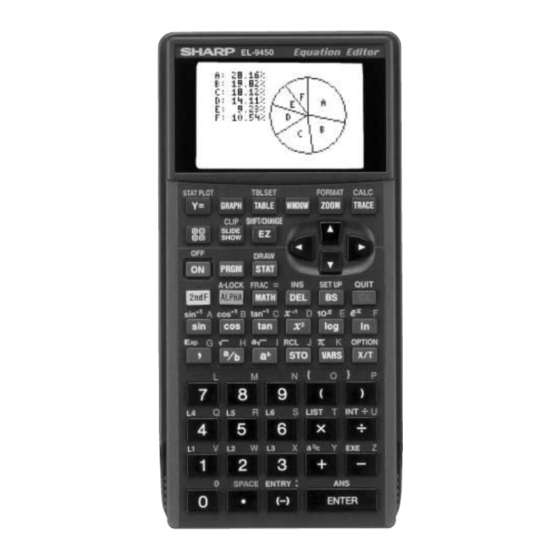
Sharp EL-9400 Teachers Manual
Graphing calculator
Hide thumbs
Also See for EL-9400:
- Operation manual (27 pages) ,
- Handbook (60 pages) ,
- User manual (37 pages)
Table of Contents
Advertisement
Quick Links
Advertisement
Table of Contents

Summary of Contents for Sharp EL-9400
- Page 1 Graphing Calculator EL-9400 TEACHERS’ GUIDE...
- Page 2 The EL-9400 was developed to meet the needs of an expanding education market and is based on three concepts: easy to teach, easy to learn and easy to use. The EL-9400 has been designed with simplified operations and time-saving features, allowing teachers to concentrate on actual teaching.
-
Page 3: S Ales Points
EL-9400 Graphing Calculator ales points Large 96 x 64-dot display Graph Shift/Change shows how "changing" the graph affects the equation Slide Shows reduce class preparation time Equation Editor shows equations just as in textbooks Rapid graph/Rapid window simplify graphing procedures... -
Page 4: Basic Operation
EL-9400 Graphing Calculator asic operation Power ON/OFF Function keys Power on Use to enter equations Use to draw graphs Power off Use to view table of function value Use to set size of viewing window Erase equations and Use to adjust the viewing range... -
Page 5: Adjusting Screen Contrast
EL-9400 Graphing Calculator asic operation Guide to key use SET UP menu Press to use secondary functions (in yellow). Press SET UP • Contents displayed on the right side of Press to use the alphabet keys (in blue). the screen are the current settings. -
Page 6: E Quation Editor
EL-9400 Graphing Calculator quation editor The equation editor allows equations to be viewed just as they are written in textbooks. This increases student comprehension and allows mistakes to be found quickly. Example Input the equation and see how it can be easily viewed with the equation editor. - Page 7 Features EL-9400 Graphing Calculator hift (Change the location of graphs) Graph shift function helps students grasp the relationship between an equation and its graph. Shift the graph’s location without changing its shape, and the change is immediately reflected in the equation on the right side of the display.
- Page 8 Features EL-9400 Graphing Calculator hange (Change the shape of the graphs) Graph change function helps students grasp the relationship between an equation and its graph. Change the shape of the graph, and the change is immediately reflected in the equation on the right side of the display.
- Page 9 Features EL-9400 Graphing Calculator lide show Slide show assists with teacher preparation. By selecting from the built-in options or cre- ating your own series of slides, you can demonstrate lessons with minimum preparation time. Example Use the built-in slide show of y = x to show how the coordinates change as you move along the graph.
- Page 10 Features EL-9400 Graphing Calculator Built-in slide show selections 1) Y=X 2) Y=AX+B 3) Y= X 4) Y=1/X...
- Page 11 Features EL-9400 Graphing Calculator Built-in slide show selections 5) Y=sinX 6) Y=tanX 7) Y=cos 8) Y=lnX...
-
Page 12: Rapid Graph
Features EL-9400 Graphing Calculator raphing Procedures The EL-9400 has three unique functions that simplify graphing procedures: Rapid Graph, Rapid Window and Rapid Zoom. Of course, the EL-9400 supports conventional graphing procedures as well. Graphing Procedure Following outlines graphing procedures and indicates the steps where Sharp's unique functions can be used to simplify operations. - Page 13 EL-9400 Graphing Calculator Features apid graph Graphing has never been easier. With its full range of preset equations, rapid graph simplifies equation input. Use in conjunction with the rapid window function or with any graph created. Example Draw the graph for y = 2sin (-2x+ ) + 2 using the rapid graph function.
- Page 14 Features EL-9400 Graphing Calculator apid window Rapid window simplifies setting window size with a range of preset values. Use in con- junction with the rapid graph function or with any graph created. Example After using Rapid Graph to draw the graph of y = 2sin (-2x+ ) + 2 (refer p.
- Page 15 Features EL-9400 Graphing Calculator apid zoom Rapid zoom offers one-touch adjustment of window size while viewing the graph. No more guessing or wasting class time to find optimal values for window size. Example Adjust the viewing window for y = x - 2x to show the entire graph.
-
Page 16: Pc-Link
System options EL-9400 Graphing Calculator C-LINK Connect the EL-9400 with a PC or Macintosh computer to expand the possibilities of data exchange using PC-Link software. CE-LK1(PC-link system) PC-Link Software PC conversion connector for IBM-PC IBM PC or Compatibles PC-Link Software... - Page 17 EL-9400 Graphing Calculator et to set communication Transfer data between two EL-9400 calculators using the communication cable (CE-450L). CE-450L EL-9400 EL-9400 Communication cable Communication Procedure Plug the cable into both calculators. Turn power on. Select SEND/ALL. List of sendable data will appear on screen.
- Page 18 System options EL-9400 Graphing Calculator HP System Use the EL-9400 OHP system with the overhead projector to make classroom presen- tations convenient for the whole class to see. EL 94T (OHP system) AC adaptor (optional) OHP Projection Panel CE-450L OHP Panel...
- Page 19 EL-9400 Graphing Calculator Menu tree 1 SET UP 2nd F SET UP B DRG C FSE D TAB E COORD 1 Deg 1 FloatPt 1 Rect FloatPt 2 Rad 2 Fix 2 Param 3 Grad Rect Decimal F AMSWER G EDITOR...
- Page 20 EL-9400 Graphing Calculator Menu tree 2 When coordinate system is Rect When coordinate system is Param CALC CALC 2nd F CALC 2nd F CALC CALC CALC 1 Value 1 Value 2 Intsct 3 Minimum 4 Maximum 5 X_Incpt 6 Y_Incpt...
- Page 21 EL-9400 Graphing Calculator Menu tree 3 ZOOM ZOOM A ZOOM B FACTOR C POWER D EXP E TRIG 1 Auto Set factor 1 10 1 sin x 2 Box of zoom 2 cos x 3 In 3 log x 3 tan x...
- Page 22 EL-9400 Graphing Calculator Menu tree 4 EQ VAR VARS A XY B XYT 1 Y1 01 X1T 07 X4T 2 Y2 02 Y1T 08 Y4T 3 Y3 03 X2T 09 X5T 4 Y4 04 Y2T 10 Y5T 5 Y5 05 X3T...
- Page 23 EL-9400 Graphing Calculator Menu tree 5 STAT PLOT 2nd F STATPLOT A PLOT1 B PLOT2 C PLOT3 D LIMIT E ON/OFF Stat plot1 Stat plot2 Stat plot3 1 SET 1 PlotON 2 LimON 2 PlotOFF Press ENTER Press ENTER Press...
- Page 24 EL-9400 Graphing Calculator Menu tree 6 RECT MODE PAR MODE X1T= Y1T= X2T= Y2T= X3T= Y3T= X4T= Y4T= X5T= Y5T= X6T= Y6T= LINK 2nd F OPTION A SELECT B BACKUP 5 G _ Data 1 All back up 6 L _ Data...
-
Page 25: Specifications
Specifications EL-9400 Graphing Calculator pecifications Dimensions W x D x H (mm) 163 x 76 x 19.5 (without hardcase) Power AAA x 4 Backup Battery CR2032 x 1 Display Size (dot) 96 x 64 Line x Characters 8 x 16... - Page 26 EL-9400 Graphing Calculator ectangular coordinate graphs Example Use rectangular coordinate to enter two graph equations and shade the area surrounded by the graphs Before carrying out the following operation, press the reset switch located on the back of the unit and press keys (caution: previously entered equations and memory will be erased).
- Page 27 EL-9400 Graphing Calculator ALC function Example Use the CALC function to solve graph equations (The coordinate axis is rectangular coordinates.) Before carrying out the following operation, press the reset switch located on the back of the unit and press keys (caution: previously entered equations and memory will be erased).
- Page 28 EL-9400 Graphing Calculator tatistics calculations Example 10 students achieved the following results in a mathematics examination. Draw a graph to classify these results into top, bottom and average score. Exam results: 68, 73, 92, 86, 78, 95, 69, 75, 82, 81 Before carrying out the following operation, press the reset switch located on the back of the unit and press keys (caution: previously entered equations and memory will be erased).
- Page 29 EL-9400 Graphing Calculator...
- Page 30 Distributed by: SHARP CORPORATION OSAKA, JAPAN FAX: 06-628-1653 FD0094N@ SHARP CORP.(FEB‘98PROD.) H0.5E Printed in Hong Kong...







