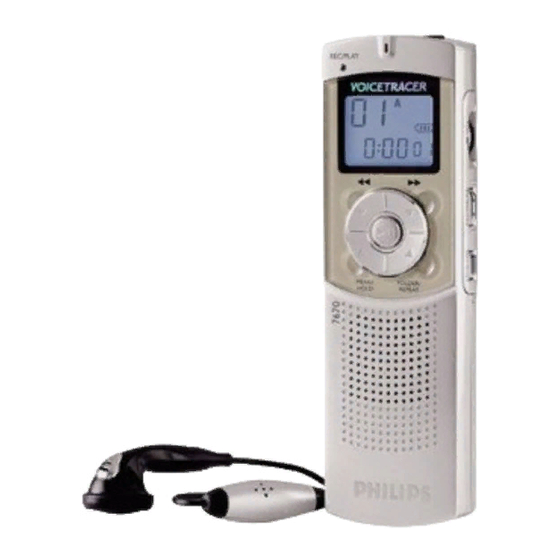Summary of Contents for Philips Voice Tracer 7670
- Page 1 HW.qxd 17.06.03 12:05 Seite 1 7620 7620 7670 7670 Instructions for use...
- Page 2 HW.qxd 17.06.03 12:05 Seite 2 êÛÒÒÍËÈ êÛÒÒÍËÈ English Deutsch Deutsch Français Français Nederlands Nederlands Italiano Italiano Español Español Recording/playback Earphone socket LCD Indicator Package Contents Replacing the Batteries indicator LED Microphone socket and Symbols 1. Be sure that the power is OFF. 1.
- Page 3 HW.qxd 17.06.03 12:05 Seite 4 êÛÒÒÍËÈ êÛÒÒÍËÈ English Deutsch Deutsch Français Français Nederlands Nederlands Italiano Italiano Español Español ® If the recording time exceeds the available HOLD mode will be deactivated if the device Getting Started Voice Recording switches off and is turned on again. capacity or the file number reaches 396, “FULL”...
- Page 4 HW.qxd 17.06.03 12:05 Seite 6 êÛÒÒÍËÈ êÛÒÒÍËÈ English Deutsch Deutsch Français Français Nederlands Nederlands Italiano Italiano Español Español LED will light and the duration of the recording will be displayed. appears on the LCD and all files in the 5. Repeat 5.
-
Page 5: Delete Function
HW.qxd 17.06.03 12:05 Seite 8 êÛÒÒÍËÈ êÛÒÒÍËÈ English Deutsch Deutsch Français Français Nederlands Nederlands Italiano Italiano Español Español 2. Press the FOLDER/REPEAT button to select the 2. VOR Function 2. VOR Function 4. Recording Time Setting 4. Recording Time Setting Delete Function folder you want to delete (Figure 28). -
Page 6: Specifications
HW.qxd 17.06.03 12:05 Seite 10 êÛÒÒÍËÈ êÛÒÒÍËÈ English Deutsch Deutsch Français Français Nederlands Nederlands Italiano Italiano Español Español Specifications Warnings Device LFH 7620 LFH 7670 1. Do not attempt to open, repair, or modify SP: 264 minutes (4 hours 24 minutes) SP: 530 minutes (8 hours 50 minutes) Maximum recording time your Voice Tracer. - Page 7 HW.qxd 17.06.03 12:05 Seite 12 êÛÒÒÍËÈ êÛÒÒÍËÈ Deutsch Français Français Nederlands Nederlands Italiano Italiano Español Español LED-Anzeigeleuchte Kopfhöreranschluss LCD Anzeige- Lieferumfang Ersetzen der Batterien für Aufnahme/Wiedergabe leuchten und Mikrofonanschluss 1. Sicherstellen, dass das Gerät abgeschaltet ist. 1. Sicherstellen, dass das Gerät abgeschaltet ist. Rot = Aufnahme läuft, Symbole grün = Wiedergabe...
- Page 8 HW.qxd 17.06.03 12:05 Seite 14 êÛÒÒÍËÈ êÛÒÒÍËÈ Deutsch Français Français Nederlands Nederlands Italiano Italiano Español Español ® In jedem Ordner können maximal 99 Dateien gespeichert werden (Abbildung 4). Auf dem LCD erscheint „OF Die ersten Schritte Sprachaufnahme HOLD“, d. h., dass die Verriegelungsfunktion (in den 4 Ordnern daher 396 Dateien).
- Page 9 HW.qxd 17.06.03 12:05 Seite 16 êÛÒÒÍËÈ êÛÒÒÍËÈ Deutsch Français Français Nederlands Nederlands Italiano Italiano Español Español wird der zuletzt aufgenommene oder zuletzt gespielte Ordner wie- 4. Wiedergabe anderer Dateien 4. Wiedergabe anderer Dateien Wiedergabe Datei-Wiederholung dergegeben. 1. Um auf die nächste oder vorhergehende Datei zu springen betätigen Die WIEDERGABE/PAUSE/RESTZEIT-Taste während der normalen 1.
- Page 10 HW.qxd 17.06.03 12:05 Seite 18 êÛÒÒÍËÈ êÛÒÒÍËÈ Deutsch Français Français Nederlands Nederlands Italiano Italiano Español Español 2. Die WEITER-Taste oder die ZURÜCK- 4. Einstellen der Aufnahmezeit 4. Einstellen der Aufnahmezeit Menü Löschfunktion Taste betätigen. Werkseitig wird der Standard-Aufnahmemodus voreingestellt. 3. Der Modus schaltet zwischen VOR EIN (ON 1.
-
Page 11: Spezifikationen
HW.qxd 17.06.03 12:05 Seite 20 êÛÒÒÍËÈ êÛÒÒÍËÈ Deutsch Français Français Nederlands Nederlands Italiano Italiano Español Español Spezifikationen 2. Löschen eines Ordners 2. Löschen eines Ordners Löschen aller Ordner (Formatiermodus) Warnungen: Gerät LFH 7620 LFH 7670 1. Während Stopp die STOP/DEL-Taste etwa 3 Se- Zum Löschen eines einzelnen Ordners 1. - Page 12 HW.qxd 17.06.03 12:05 Seite 22 êÛÒÒÍËÈ êÛÒÒÍËÈ Français Nederlands Nederlands Italiano Italiano Español Español Indicateur d'état Prise écouteurs Indicateur à Contenu du kit Changer les piles d'enregistrement/d'écoute cristaux liquides Prise microphone 1. S 1. S'assurer que l 'assurer que l'alimentation est bien coupée. 'alimentation est bien coupée.
- Page 13 HW.qxd 17.06.03 12:05 Seite 24 êÛÒÒÍËÈ êÛÒÒÍËÈ Français Nederlands Nederlands Italiano Italiano Español Español ® Appuyer sur le bouton ÉCOUTE/PAUSE/TEMPS RESTANT pour 2. Appuyer une nouvelle fois sur le bouton Mise en marche Enregistrement de parole MENU/HOLD et le maintenir 2 secondes envi- afficher la capacité...
- Page 14 HW.qxd 17.06.03 12:05 Seite 26 êÛÒÒÍËÈ êÛÒÒÍËÈ Français Nederlands Nederlands Italiano Italiano Español Español 3. Appuyer une nouvelle fois brièvement sur le bouton ÉCOUTE/PAUSE/ apparaît sur l'écran à cristaux liquides et tous les fichiers du dos- 5. Répétition 5. Répétition Écoute TEMPS RESTANT durant l'écoute au ralenti pour suspendre l'écoute.
- Page 15 HW.qxd 17.06.03 12:05 Seite 28 êÛÒÒÍËÈ êÛÒÒÍËÈ Français Nederlands Nederlands Italiano Italiano Español Español 5. L'opération précédente est reprise avec le mode sélectionné. 3. Appuyer sur le bouton STOP/DEL et le mainte- 2. Fonction VOR 2. Fonction VOR Fonction de suppression nir 3 secondes environ pour supprimer tous les 1.
-
Page 16: Dépannage
HW.qxd 17.06.03 12:05 Seite 30 êÛÒÒÍËÈ êÛÒÒÍËÈ Français Nederlands Nederlands Italiano Italiano Español Español Fiche technique Avertissements Périphérique LFH 7620 LFH 7670 1. Ne jamais tenter d'ouvrir, de réparer ou de SP: 264 minutes (4 heures 24 minutes) SP: 530 minutes (8 heures 50 minutes) Durée maximale d'enregistrement modifier le Voice Tracer. - Page 17 HW.qxd 17.06.03 12:05 Seite 32 êÛÒÒÍËÈ êÛÒÒÍËÈ Nederlands Italiano Italiano Español Español Indicator-LED Stopcontact oortelefoon Inhoud van de verpakking De batterijen vervangen LCD-indicator Opname/Weergave Stopcontact microfoon en symbolen 1. Zorg ervoor dat de stroom is uitgeschakeld. 1. Zorg ervoor dat de stroom is uitgeschakeld. Rood = opname, groen = weergave Ingebouwde microfoon Beschrijving van de...
- Page 18 HW.qxd 17.06.03 12:05 Seite 34 êÛÒÒÍËÈ êÛÒÒÍËÈ Nederlands Italiano Italiano Español Español ® Druk op de knop VOLGENDE 2. Druk opnieuw op de knop MENU/HOLD en om een BESTAND op te Aan de slag Spraakopname hou deze ongeveer 2 seconden ingedrukt om delen terwijl u aan het opnemen bent (bestandsscheidingfunctie).
- Page 19 HW.qxd 17.06.03 12:05 Seite 36 êÛÒÒÍËÈ êÛÒÒÍËÈ Nederlands Italiano Italiano Español Español 3. Druk tijdens de traaglopende weergave opnieuw kort op de knop verschijnt op het LCD-scherm en alle 5. Herhalen 5. Herhalen Weergave WEERGAVE/PAUZE/RESTTIJD om te pauzeren. bestanden in de huidige map worden 10 keer Druk tijdens de normale weergave op de knop 4.
- Page 20 HW.qxd 17.06.03 12:05 Seite 38 êÛÒÒÍËÈ êÛÒÒÍËÈ Nederlands Italiano Italiano Español Español 2. Druk op de knop FOLDER/REPEAT om de te 2. VOR-functie 2. VOR-functie 4. Opnametijdinstelling 4. Opnametijdinstelling De functie Verwijderen verwijderen map te selecteren (figuur 28). 1. Druk tijdens Opname/Weergave/Stop tweemaal Bij levering is de opnamemodus ingesteld.
- Page 21 HW.qxd 17.06.03 12:05 Seite 40 êÛÒÒÍËÈ êÛÒÒÍËÈ Nederlands Italiano Italiano Español Español Specificaties Waarschuwingen Toestel LFH 7620 LFH 7670 1. Probeer niet uw Voice Tracer te openen, te SP: 264 minuten (4 uur, 24 minuten) SP: 530 minuten (8 uur, 50 minuten) Maximale opnametijd herstellen of te wijzigen.
- Page 22 HW.qxd 17.06.03 12:05 Seite 42 êÛÒÒÍËÈ êÛÒÒÍËÈ Italiano Español Español LED registrazione/ Innesto auricolare Contenuto dell'imballo Sostituzione delle batterie Indicatore LCD riproduzione Innesto microfono e suoi simboli 1. Accertarsi che l 1. Accertarsi che l'apparecchio sia spento. 'apparecchio sia spento. Rosso = registrazione, verde = riproduzione Microfono incorporato...
- Page 23 HW.qxd 17.06.03 12:05 Seite 44 êÛÒÒÍËÈ êÛÒÒÍËÈ Italiano Español Español visualizzato il messaggio „OFF HOLD“ che indica che la funzione questo caso, cancellare o spostare su un disposi- 3. Per interrompere temporaneamente la registrazio- Operazioni preliminari di blocco è stata disattivata. tivo esterno (audio o PC) alcune delle registra- ne, premere il pulsante REC/PAUSE.
- Page 24 HW.qxd 17.06.03 12:05 Seite 46 êÛÒÒÍËÈ êÛÒÒÍËÈ Italiano Español Español 3. Per interrompere la riproduzione, premere il l'indicatore lampeggia (Figura 11). 3. Cerca 3. Cerca Menu pulsante RIPRODUCI/PAUSA/RIPRENDI. 2. Mentre sta lampeggiando, premere di nuovo 1. Durante la riproduzione, premere e tenere premuto il pulsante 4.
- Page 25 HW.qxd 17.06.03 12:05 Seite 48 êÛÒÒÍËÈ êÛÒÒÍËÈ Italiano Español Español 5. L'operazione precedente riprenderà nella modalità selezionata. 3. Per cancellare tutti i file della cartella seleziona- 2. Funzione VOR 2. Funzione VOR Funzione Cancella ta, premere e tenere premuto il pulsante 1.
- Page 26 HW.qxd 17.06.03 12:05 Seite 50 êÛÒÒÍËÈ êÛÒÒÍËÈ Italiano Español Español Caratteristiche tecniche Avvertenze Apparecchio LFH 7620 LFH 7670 1. Non tentare di aprire, riparare o modificare il SP: 264 minuti (4 ore 24 minuti) SP: 530 minuti (8 ore 50 minuti) Tempo di registrazione max.
- Page 27 HW.qxd 17.06.03 12:05 Seite 52 êÛÒÒÍËÈ êÛÒÒÍËÈ Español Indicador LED de Toma de auriculares Contenido del paquete Sustitución de pilas Indicador LCD grabación/reproducción Toma de micrófono y símbolos 1 1 . . A A s s e e g g ú ú r r e e s s e e d d e e q q u u e e e e l l d d i i s s p p o o s s i i t t i i v v o o s s e e e e n n c c u u e e n n t t r r a a a a p p a a g g a a d d o o Rojo = grabación Verde = reproducción Descripción...
-
Page 28: Instrucciones Básicas
HW.qxd 17.06.03 12:05 Seite 54 êÛÒÒÍËÈ êÛÒÒÍËÈ Español ® Si el tiempo de grabación supera la capacidad "OF HOLD" para indicar que la función de Grabación de voz Instrucciones básicas bloqueo se ha desactivado. disponible o el número de archivos llega a 396, Establezca la sensibilidad de grabación, la carpeta, la función VOR y la El modo de BLOQUEO se desactivará... - Page 29 HW.qxd 17.06.03 12:05 Seite 56 êÛÒÒÍËÈ êÛÒÒÍËÈ Español 2. Mantenga pulsado el botón REPRODUCCIÓN/PAUSA/TIEMPO 4. Reproducción de otros archivos 4. Reproducción de otros archivos Reproducción Repetición de archivo RESTANTE durante aproximadamente 2 segundos para comenzar 1. Para pasar al archivo anterior o posterior, pulse brevemente el bo- Mantenga pulsado el botón REPRODUCCIÓN/PAUSA/TIEMPO 1.
- Page 30 HW.qxd 17.06.03 12:05 Seite 58 êÛÒÒÍËÈ êÛÒÒÍËÈ Español 2. Pulse el botón SIGUIENTE o el botón 4. Pulse el botón 2. Pulse el botón REPRODUCCIÓN/PAUSA/ 4. Establecimiento del tiempo de grabación 4. Establecimiento del tiempo de grabación ANTERIOR REPRODUCCIÓN/PAUSA/TIEMPO TIEMPO RESTANTE para reproducir los 3 pri- El modo de grabación estándar viene predetermina- 3.
-
Page 31: Solución De Problemas
HW.qxd 17.06.03 12:05 Seite 60 êÛÒÒÍËÈ êÛÒÒÍËÈ Español 3. Mantenga pulsado el botón STOP/DEL para bo- Características 2. Para borrar una carpeta 2. Para borrar una carpeta Advertencias rrar todos los archivos de las carpetas. El Voice Dispositivo LFH 7620 LFH 7670 Tracer detendrá... - Page 32 HW.qxd 17.06.03 12:05 Seite 62 êÛÒÒÍËÈ êÛÒÒÍËÈ ëÓ‰ÂÊËÏÓ ÍÓÏÔÎÂÍÚ‡ á‡ÏÂ̇ ·‡Ú‡ÂÂÍ Üä-‰ËÒÔÎÂÈ Ë ÒËÏ‚ÓÎ˚ I. ì·Â‰ËÚÂÒ¸ ‚ ÚÓÏ, ˜ÚÓ ÔËÚ‡ÌË ÛÒÚÓÈÒÚ‚‡ ‚˚Íβ˜ÂÌÓ. Описание дисплея Не меняйте батарейки при включенном питании, это может привести к неправильной работе устройства. II. 뉂Ë̸Ú Í˚¯ÍÛ ÓÚÒÂ͇ ‰Îfl ·‡Ú‡ÂÂÍ. Батарейки...
- Page 33 HW.qxd 17.06.03 12:05 Seite 64 êÛÒÒÍËÈ êÛÒÒÍËÈ ➤ Если время записи превысит допустимое, или если 燘‡ÎÓ ‡·ÓÚ˚ á‡ÔËÒ¸ „ÓÎÓÒ‡ Режим БЛОКИРОВКА отключится при выключении и повторном включении питания. число файлов дойдет до 396, на дисплее появится Перед началом записи установите желаемую чувствительность за- I.
- Page 34 HW.qxd 17.06.03 12:05 Seite 66 êÛÒÒÍËÈ êÛÒÒÍËÈ ÇÓÒÔÓËÁ‚‰ÂÌË 2. Чтобы начать воспроизведение с пониженной скоростью, на- 4. ÇÓÒÔÓËÁ‚‰ÂÌË ‰Û„Ëı Ù‡ÈÎÓ‚ èÓ‚ÚÓ Ù‡È· жмите и удерживайте кнопку ВОСПРОИЗВЕДЕНИЕ/ПАУЗА/ОС- 1. Во время воспроизведения нажмите и удерживай- Чтобы отобразить на дисплее оставшуюся длительность текущего 1.
- Page 35 HW.qxd 17.06.03 12:05 Seite 68 êÛÒÒÍËÈ êÛÒÒÍËÈ åÂÌ˛ 2. îÛÌ͈Ëfl VOR 5. ÇÓÒÔÓËÁ‚‰ÂÌË ̇˜‡Î‡ Ù‡ÈÎÓ‚ (Ò͇ÌËÓ‚‡ÌËÂ) 4. Нажмите кнопку ВОСПРОИЗВЕДЕНИЕ/ПАУ- ЗА/ОСТАТОК или СТОП/УДАЛИТЬ, чтобы вы- 1. óÛ‚ÒÚ‚ËÚÂθÌÓÒÚ¸ ÏËÍÓÙÓ̇ ÔË Á‡ÔËÒË 1. Нажмите дважды кнопку МЕНЮ/БЛОКИРОВКА во 1. Нажмите пять раз кнопку МЕНЮ/БЛОКИРОВКА брать...
- Page 36 HW.qxd 17.06.03 12:05 Seite 70 êÛÒÒÍËÈ êÛÒÒÍËÈ íÂıÌ˘ÂÒÍË ı‡‡ÍÚÂËÒÚËÍË Если вы не хотите удалять файл, нажмите кратковременно кноп- 3. Чтобы удалить все файлы во всех папках, снова на- ку СТОП/УДАЛИТЬ, ВОСПРОИЗВЕДЕНИЕ/ПАУЗА/ОСТАТОК жмите и удерживайте кнопку СТОП/УДАЛИТЬ. Устройство LFH 7620 LFH 7670 или...
- Page 37 HW.qxd 17.06.03 12:05 Seite 72 © 2003 by Philips Speech Processing Printed in Korea 5103 109 9535.1 www.dictation.philips.com...