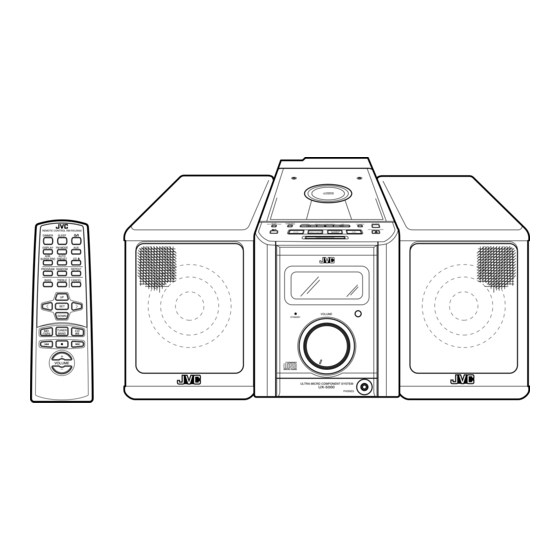
Table of Contents
Advertisement
ULTRA MICRO COMPONENT SYSTEM
ULTRA-MIKRO-KOMPONENTEN-SYSTEM
SYSTEME DE COMPOSANTS ULTRA MICRO
ULTRA MIKRO KOMPONENTENSYSTEEM
SISTEMAS DE COMPONENTES ULTRA MICRO
SISTEMA AD ULTRA MICROCOMPONENTI
UX-5000
REMOTE CONTROL RM-RXU5000
DIMMER
SLEEP
DISPLAY
FM MODE
AUX
AHB.
AUTO
SUPER PRO
PRESET
CD
PROGRAM
RANDOM
REPEAT
BASS
TREBLE
CANCEL
UP
SET
DOWN
MD
TUNER
CD
BAND
/TAPE
VOLUME
AHB.
PRESET
SUPER PRO
TUNING
DOWN
MULTI CONTROL
MD/TAPE
AUX
TIMER/SNOOZE
VOLUME
STANDBY
ULTRA MICRO COMPONENT SYSTEM
UX-5000
INSTRUCTIONS
BEDIENUNGSANLEITUNG
MANUEL D'INSTRUCTIONS
GEBRUIKSAANWIJZING
MANUAL DE INSTRUCCIONES
ISTRUZIONI
SLEEP
UP
CLOCK
OPEN/CLOSE
TUNER
CD
BAND
PHONES
For Customer Use:
Enter below the Model No. and Serial No.
which are located either on the rear, bot-
tom or side of the cabinet. Retain this
information for future reference.
Model No.
Serial No.
LVT0034-001A
[E]
Advertisement
Table of Contents

Summary of Contents for JVC UX-5000
- Page 1 ULTRA MICRO COMPONENT SYSTEM ULTRA-MIKRO-KOMPONENTEN-SYSTEM SYSTEME DE COMPOSANTS ULTRA MICRO ULTRA MIKRO KOMPONENTENSYSTEEM SISTEMAS DE COMPONENTES ULTRA MICRO SISTEMA AD ULTRA MICROCOMPONENTI UX-5000 REMOTE CONTROL RM-RXU5000 DIMMER SLEEP DISPLAY FM MODE AHB. AUTO SUPER PRO PRESET PROGRAM RANDOM REPEAT BASS...
- Page 2 2. Ne pas exposer l’appareil à la pluie ni à l’humidité. Per l’Italia: "Si dichiara che il questo prodotto di marca JVC è conforme alle prescrizioni del Decreto Ministeriale n.548 del 28/08/95 pubbli- cato sulla Gazzetta Ufficiale della Repubblica Italiana n.301 del 28/12/95."...
- Page 3 Vooraanzicht Vista frontal Vista frontale 15 cm STANDBY ULTRA MICRO COMPONENT SYSTEM UX-5000 Voorzichtig: Goede ventilatie vereist Om brand, elektrische schokken en beschadiging te voorkomen, moet u het toestel als volgt opstellen: 1 Voorkant: Geen belemmeringen en voldoende ruimte. 2 Zijkanten/boven-/onderkant: Geen belemmeringen plaatsen in de hieronder aangegeven zones.
- Page 4 IMPORTANT FOR LASER PRODUCTS/ WICHTIGER HINWEIS FÜR LASER-PRODUKTE / IMPORTANT POUR LES PRODUITS LASER / BELANGRIJKE INFORMATIE VOOR LASERPRODUKTEN / IMPORTANTE PARA LOS PRODUCTOS LÁSER / IMPORTANTE PER I PRO- DOTTI LASER REPRODUCTION OF LABELS/ANBRINGUNGSORTE FÜR LASER-PRODUKTE/REPRODUCTION DES ETIQUETTES/VERKLARING VAN DE LABELS/REPRODUCCIÓN DE ETIQUETAS/RIPRODUZIONE DELLE ETICHETTE 1 CLASSIFICATION LABEL, PLACED ON EXTERIOR SURFACE 1 KLASSIFIZIERUNGSHINWEIS BEFINDET SICH AUF DER AUS-...
-
Page 5: Table Of Contents
The controls and operations have been redesigned to make them very easy to use, freeing you to just enjoy the music. With JVC’s COMPU PLAY you can turn on the System and automatically start the Radio or CD Player with a •... -
Page 6: Getting Started
You need to point the Remote Control at the remote sensor on the System’s front panel. R6P(SUM-3)/AA(15F) AHB. PRESET SUPER PRO TUNING DOWN MULTI CONTROL MD/TAPE TUNER BAND TIMER/SNOOZE VOLUME STANDBY ULTRA MICRO COMPONENT SYSTEM UX-5000 PHONES SLEEP CLOCK OPEN/CLOSE Remote sensor... -
Page 7: Connecting The Fm Antenna
CAUTION: Make all connections before plugging the System into an AC power outlet. Connecting the FM Antenna AC IN Connecting the AM (MW/LW) Antenna AC IN Using the Supplied Wire Antenna Using the Coaxial Type Connector (Not Supplied) $ýæèðRKPýDQWHQQDýZLWKýFRD[LDOýW\SHýFRQQHFWRUýõ',1éèýêêëôýVKRXOG EHýFRQQHFWHGýWRýWKHý)0ýæèðRKPý&2$;,$/ýWHUPLQDOï ,IýUHFHSWLRQýLVýSRRUñýFRQQHFWýWKHýRXWVLGHýDQWHQQDïý... -
Page 8: Connecting The Speakers
CAUTION: Make all connections before plugging the System into an AC power outlet. Connecting the Speakers 1. Open the Speaker terminals on the rear of the Unit, and on the Speakers themselves. 2. Connect the speaker cords between the terminals as shown below. Connect the cords with a black line to the (–) terminals and cords without a black line to the (+) terminals. -
Page 9: Connecting Auxiliary Equipment
OPTICAL DIGITAL Connecting a Subwoofer System Connect an (optional) signal cord between the SUB WOOFER OUT terminal and an external JVC subwoofer system, etc. WOOFER Connecting the AC Power Cord Firmly insert the supplied AC power cord into the AC inlet on the back of the Unit. -
Page 10: Common Operations
COMPU PLAY JVC’s COMPU PLAY feature lets you control the most frequently used System functions with a single touch. With One Touch Operation you can play a CD, turn on the radio, or listen to an external equipment with a single press of the play button for that function. -
Page 11: Adjusting The Volume
Adjusting the Volume Turn the VOLUME control of the Unit clockwise to increase the volume or counterclockwise to decrease it. With the System turned on, press the VOLUME + button on the Re- mote Control to increase the volume or press the VOLUME – button to decrease it. -
Page 12: Using The Tuner
Using the Tuner REMOTE CONTROL RM-RXU5000 DIMMER SLEEP DISPLAY FM MODE FM MODE AHB. AUTO SUPER PRO PRESET AUTO PRESET PROGRAM RANDOM REPEAT BASS TREBLE CANCEL < > DOWN DOWN TUNER BAND TUNER /TAPE BAND ¢ VOLUME You can listen to FM and AM (MW/LW) stations. Stations can be tuned in manually, automatically, or from preset memory storage. -
Page 13: Auto Presetting
4. Press the UP, DOWN, >, or < button to select the preset number. UP button: Increases the preset number by 1. DOWN button: Decreases the preset number by 1. > button: Increases the preset number by ten. < button: Decreases the preset number by ten. -
Page 14: Using The Cd Player
Using the CD Player REMOTE CONTROL RM-RXU5000 DIMMER SLEEP DISPLAY FM MODE AHB. AUTO SUPER PRO PRESET PROGRAM RANDOM REPEAT REPEAT PROGRAM RANDOM BASS TREBLE CANCEL > < DOWN DOWN TUNER BAND /TAPE ¢ VOLUME You can use Normal, Random, Program or Repeat Play. Repeat Play can repeat all the tracks or just one of the tracks on the CD. -
Page 15: Programming The Playing Order Of The Tracks
¢ • Press the button once to skip to the beginning of the next track. • Press the button to skip to the beginning of the track be- ing played. Press twice quickly to skip to the beginning of the previous track. Search Play ¢... -
Page 16: Listening To External Equipments
Listening to External Equipment REMOTE CONTROL RM-RXU5000 DIMMER SLEEP DISPLAY FM MODE AHB. AUTO SUPER PRO PRESET PROGRAM RANDOM BASS TREBLE DOWN MD/TAPE TUNER /TAPE BAND VOLUME Listening to an External MD Recorder/Tape Deck You can play an external MD player, tape deck, etc. through the sys- tem. -
Page 17: Using The Timers
Using the Timers REMOTE CONTROL RM-RXU5000 DIMMER SLEEP SLEEP DISPLAY FM MODE AHB. AUTO SUPER PRO PRESET PROGRAM RANDOM REPEAT BASS TREBLE CANCEL DOWN TUNER /TAPE BAND VOLUME When the System is in use, the display shows other items as well. For simplicity, we show here only the items described in this section. -
Page 18: Setting The Sleep Timer
¢ 2. Press the button to select the music source you want to listen to. The display changes as shown below. 5. Setting the volume level 1. Press the TIMER/SNOOZE button on the Unit. The current volume setting blinks on the display. ¢... -
Page 19: Care And Maintenance
Care And Maintenance Handle your CDs carefully, and they will last a long time. Compact Discs • Only CDs bearing this mark can be used with this System. However, continued use of irregu- lar shape CDs (heart-shape, octagonal, etc.) can damage the System. •... - Page 20 Troubleshooting • If you are having a problem with your System, check this list for a possible solution before calling for service. • If you cannot solve the problem from the hints given here, or the System has been physically damaged, call a qualified person, such as your dealer, for service.
- Page 21 Specifications Amplifier Output Power 30 W (15 W + 15 W) at 4 ohms (Max.) 20 W (10 W + 10 W) at 4 ohms (10% THD) Input Sensitivity/Impedance (1 kHz) AUX 500 mV/59 kohms MD/TAPE 500 mV/59 kohms Output Sensitivity/Impedance (1 kHz) MD/TAPE 500 mV/4.9 kohms Optical out –21 dBm - –15 dBm Subwoofer 0 - 155 mV/10 kohms...





