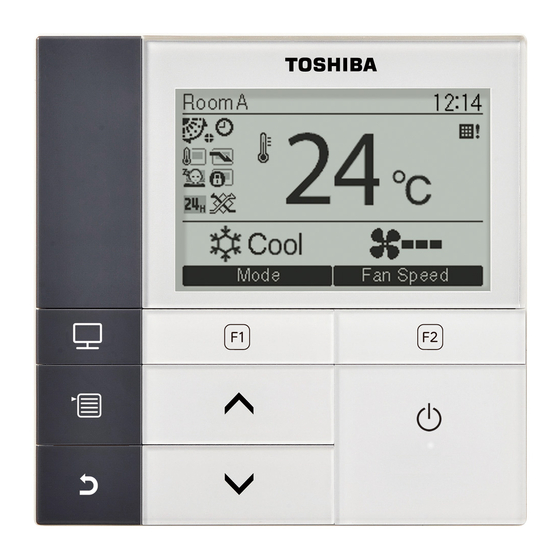
Table of Contents
Advertisement
Quick Links
Advertisement
Table of Contents

Summary of Contents for Toshiba RBC-AMS51E
- Page 1 Pocket Quick Reference Guide On the TOSHIBA RBC-AMS51E Remote Controller...
- Page 2 To assist service engineers working on Toshiba air conditioning equipment, there is a large quantity of data available via the new “Lite Vision – plus” remote controller the RBC-AMS51E-ES, this data is NOT available via an Infra-Red remote or the RBC-AS21E2 simplified remote controller.
- Page 3 Fault Code Guide Current fault codes are displayed automatically at the top of the LCD display, (Warning symbol, Code: *** along with the Code: *** Unit 1 - 1 affected unit no.) Main power switch flashes “Green”. Fault code history can be accessed by accessing the “Field Setting Menu”...
- Page 4 To erase the fault code history. 1) Press the “ [F2]” button whilst the list of alarm codes is displayed. 2) When the display has changed press the “ [F1]” button. Code Description No communication between remote controller and indoor unit. (Master indoor unit maybe switched off) Local controller failure –...
- Page 5 Data Retrieval Guide There are two levels for system data, the first level is the monitor mode, which shows basic temperatures indoor and outdoor, filter time and system running hours. To access this data press the 1) Display’s the set temperature. 2) Display’s the temperature measured by the TA return air sensor within the indoor unit.
- Page 6 Digital/Super digital “0-1-2-3” series data Code Indoor Data Code Outdoor Data Room Temp (Control Temp) ( TE Sub-cooled Liquid Temp. ( Room Temp. (Remote Controller) ( TO Ambient Temp. ( TA Return Air Temp. ( TD Discharge Temp. ( TC Coil – Vapour Temp. ( TS Suction Temp.
- Page 7 VRF Outdoor data for SMMSI equipment Code Outdoor Data Code Outdoor Data Pd – High Pressure Sensor (MPa) Compressor 1 Revolutions (rps) Ps – Low Pressure Sensor (MPa) Compressor 2 Revolutions (rps) Td1 – Compressor 1 Discharge Temp. ( Compressor 3 Revolutions (rps) Td2 –...
- Page 8 Common Configurable Control Options *Accessed via Toshiba hard wired remote controller RBC-AMS51E-ES Relocation of room temperature sensing from return air to remote controller sensor Press the “ “ button to display the “Menu screen” Press and hold the “ “ button and the “...
- Page 9 Automatic restart after power failure Press the “ “ button to display the “Menu screen” Press and hold the “ “ button and the “ “button at the same time for more than 4 seconds to display the “Field setting menu”...
- Page 10 Setting Present Time and Day of Week 1) Press the “ “ button to display “Menu screen”. 2) Press the “ “ button to select option “10 Initial Setting” then Press the “ Set” [F2] button. 3) Select “1 – Clock”...
- Page 11 Condition Setting (Day, time, mode & temperature settings) Press the “ “button to select option “2 Condition setting” then press the “ Set” [F2] button. The current settings appear. a) Press the “ [F1]” button to confirm the settings for each day b) Press the “...
- Page 12 To delete the settings for each day 1) Press the “ [F2]” button on the day selection screen. 2) Press the “ [F1]” button. The schedule for the day selected is deleted. 3) Press the “ [F2]” button to Return to the “Condition setting screen” To copy the settings of the previous day.
- Page 13 Holiday (Day omit) setting. 1) From the “Scheduled timer screen” Press the “ “button to Select option “3 Holiday setting” 2) Press the “ [F2]” button. 3) Press the “ [F1] button to select the day, and then press the “ [F2]”...
- Page 14 3) Press the “ ” button. “ Setting” appears, and then the screen returns To the “Energy saving operations” screen. 4) Press the “ “ button to Select the item to set 5) Press the “ [F2]” button. Energy Saving Temperature Setting. 1) Press the “...
- Page 15 Toshiba Air to Air Heat Exchanger VN-M*HE series. “ “ appears on the detailed display during the ventilation operation when the ventilation unit other than the Toshiba Air to Air Heat Exchanger VN-M*HE series is used and the individual operation for the ventilation unit is activated.
- Page 16 Contact details: Cool Designs Ltd Technical Support 0844 800 0250 Toshiba Air Conditioning 24/7 technical support 0870 843 0333 Text back service 07624 803 017 (Type fault code in lower case no spaces) Cool Designs Ltd reserves the right to change the product specifications, data and images without notice...









