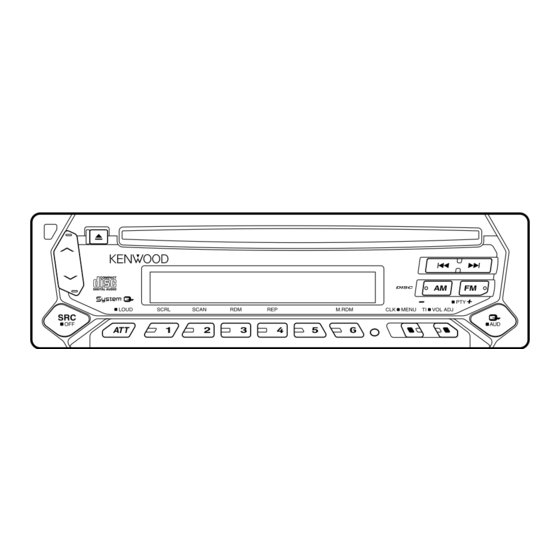
Summary of Contents for Kenwood KDC-2092R
- Page 1 KDC-4021 KDC-4021V KDC-3021 KDC-306 KDC-2092R CD-RECEIVER INSTRUCTION MANUAL © B64-2112-00 (EY)
-
Page 2: Table Of Contents
Contents Safety precautions...3 About RDS ...5 About CDs...5 General features ...6 Power Selecting the Source Volume Attenuator Loudness System Q Audio Control Speaker Setting Switching Display Theft Deterrent Faceplate TEL Mute Tuner features ...9 Tuning Station Preset Memory Auto Memory Entry Preset Tuning RDS features ...11 Traffic Information... -
Page 3: Safety Precautions
Note that none of the KDC-C100, KDC-C302, C205, C705, and non-Kenwood CD changers can be connected. You can damage both your unit and the CD changer if you connect them incorrectly. - Page 4 Safety precautions NOTE • If you experience problems during installation, consult your Kenwood dealer. • If the unit does not seem to be working right, try pressing the reset button first. If that does not solve the problem, consult your Kenwood dealer.
-
Page 5: About Rds
About RDS RDS (Radio Data System) When listening to an RDS station, the programme service name of the station is displayed, advising you quickly which station is being received. RDS (Radio Data System) stations also transmit alternative frequency data for the same station. -
Page 6: General Features
General features Release button ATT/ LOUD LOUD indicator ATT indicator SYSTEM Q indicator Power Turning ON the Power ¢ Press the [SRC] button. Turning OFF the Power Press the [SRC] button for at least 1 second. Selecting the Source Press the [SRC] button. Source required Tuner External disc... -
Page 7: Loudness
Attenuator Turning the volume down quickly. Press the [ATT] button. Each time the button is pressed the Attenuator turns ON or OFF. When it’s ON, the "ATT" indicator blinks. Loudness Compensating for low and high tones during low volume. Press the [LOUD] button for at least 1 second. Each time the button is pressed for at least 1 second the Loudness turns ON or OFF. -
Page 8: System Q
General features Speaker Setting Fine-tuning so that the System Q value is optimal when setting the speaker type. Enter Standby Press the [SRC] button. Select the "ALL OFF" display. Enter Speaker Setting mode Press the [Q] button. Select the Speaker type Press the [4] or [¢] button. -
Page 9: Tel Mute
Push the faceplate in until it clicks. The faceplate is locked in place, allowing you to use the unit. TEL Mute The audio system automatically mutes when a call comes in. When a call comes in "CALL" is displayed. The audio system pauses. Listening to the audio during a call Press the [SRC] button. -
Page 10: Tuning
Tune up or down band Press the [4] or [¢] button. • During reception of stereo stations the "ST" indicator is ON. • Only monaural reception is available for the FM1. (KDC-2092R only) Station Preset Memory Putting the station in the memory. -
Page 11: Preset Tuning
Select the band Press the [FM] or [AM] button. Call up the station Press the [#1] — [#6] button. RDS features KDC-2092R: Available in the FM2 and FM3 only #1 - 6 PTY indicator — 11 — ¢ VOL ADJ... -
Page 12: Traffic Information
RDS features KDC-2092R: Available in the FM2 and FM3 only Traffic Information Switching to traffic information automatically when a traffic bulletin starts even when you aren't listening to the radio. Press the [TI] button. Each time the button is pressed the Traffic Information function turns ON or OFF. -
Page 13: Program Type Preset
Social Affairs "SOCIAL" Religion "RELIGION" Phone In "PHONE IN" Travel "TRAVEL" Leisure "LEISURE" Jazz Music "JAZZ" Country Music "COUNTRY" National Music "NATION M" Oldies Music "OLDIES" Folk Music "FOLK M" Documentary "DOCUMENT" • Speech and Music include the Program type shown below. —... -
Page 14: Cd/External Disc Control Features
• Disc #10 is displayed as "0". • The functions that can be used and the information that can be displayed will differ depending on the external disc players being connected. — 14 — Function of the KDC-4021/KDC-4021V Disc player CD player CD changer MD changer... -
Page 15: Fast Forwarding And Reversing
Fast Forwarding and Reversing Fast Forwarding Hold down on the [¢] button. Release your finger to play the disc at that point. Reversing Hold down on the [4] button. Release your finger to play the disc at that point. Track Search Selecting the song you want to hear. -
Page 16: Magazine Random Play
CD/External disc control features Function of the KDC-4021/KDC-4021V Magazine Random Play (Function of disc changer) Play the songs on all the discs in the disc changer in random order. Press the [M.RDM] button. Each time the button is pressed the Magazine Random Play turns ON or OFF. -
Page 17: Menu System
Menu system Menu display AUTO indicator NEWS indicator Menu System Setting during operation beep sound etc. functions. ¢ The Menu system basic operation method is explained here. The reference for the Menu items and their setting content is after this operation explanation. Enter Menu mode Press the [MENU] button for at least 1 second. -
Page 18: Menu System
Menu system Touch Sensor Tone Setting the operation check sound (beep sound) ON/OFF. Display Setting "BEEP ON" Beep is heard. "BEEP OFF" Beep canceled. Manual Clock Adjustment This adjustment can be done when the <Synchronize Clock> (page 18) is set as OFF. Select Clock Adjustment mode Press the [FM] or [AM] button. -
Page 19: News Bulletin With Timeout Setting
News Bulletin with Timeout Setting It switches automatically when a news bulletin starts even if the radio isn't being listened to. Also, the time interval when interrupt is prohibited can be set. Display and Setting "NEWS OFF" "NEWS 00M" "NEWS 90M" When "NEWS 00M"... -
Page 20: Af (Alternative Frequency)
The Auto TP Seek Function is ON. "ATPS OFF" The Auto TP Seek Function is OFF. KDC-2092R: Available in the FM2 and FM3 only Monaural Reception <In FM reception> Noise can be reduced when stereo broadcasts are received as monaural. -
Page 21: Disc Naming
The text scrolled is shown below. • CD text • MD title Function of the KDC-4021/KDC-4021V Disc Naming <In External disc control mode> For the setting method refer to the <Disc Naming> (page 16). Power OFF Timer Setting the timer to turn this unit's power OFF automatically when Standby mode continues. -
Page 22: Accessories
2CAUTION Number of items • If your car is not prepared for this special connection-system, consult your Kenwood dealer. • Only use antenna conversion adapters (ISO-JASO) when the antenna cord has an ISO plug. • Make sure that all wire connections are securely made by inserting jacks until they lock completely. -
Page 23: Connecting Wires To Terminals
Connecting Wires to Terminals KENWOOD disc changer input (KDC-4021/4021V only) To connect the Disc changer, consult your Disc changer manual. Connector Function Guide Pin Numbers for Wire Color Functions ISO Connectors External Power Connector Battery A–4 Yellow Power Control Blue/White A–5... -
Page 24: Installation
Connecting Wires to Terminals 2WARNING Connecting the ISO Connector (see p.23) The pin arrangement for the ISO connectors depends on the type of vehicle you drive. Make sure to make the proper connections to prevent damage to the unit. The default connection for the wiring harness is described in 1 below. If the ISO connector pins are set as described in 2 or 3, make the connection as illustrated. -
Page 25: Removing The Unit
■ Removing the hard rubber frame Engage the catch pins on the removal tool and remove the two locks on the lower level. Lower the frame and pull it forward as shown in the figure. Lock Accessory2 Removal tool When the lower level is removed, remove the upper two locations. -
Page 26: Troubleshooting Guide
Troubleshooting Guide What might seem to be a malfunction in your unit may just be the result of slight misoperation or miswiring. Before calling service, first check the following table for possible problems. General The power does not turn ON.01 ✔... - Page 27 Disc source "AUX" is displayed without achieving External disc control ✔ O-N switch is set to "O" side. ☞ Set the switch to "N" side. ✔ Unsupported disc changer is connected.51 ☞ Connect the supported disc changer. (page 3) The specified disc does not play, but another one plays ✔...
- Page 28 NO ACCESS: After setting it in the Disc Changer, DNPP was done without having it been played at least 1 time. IN (Blink): The CD player section is not operating properly. ➪ Reinsert the CD. If the CD cannot be ejected or the...
-
Page 29: Specifications
Specifications subject to change without notice. FM tuner section Frequency range (50 kHz space)...87.5 MHz – 108.0 MHz (30 kHz space) <KDC-2092R:FM1>...65.0 MHz – 74.0 MHz Usable sensitivity (S/N = 26dB) ...0.7 µV/75 Ω <KDC-2092R:FM1>...1.4 µV/75 Ω Quieting Sensitivity (S/N = 46dB) ...1.6 µV/75 Ω...





