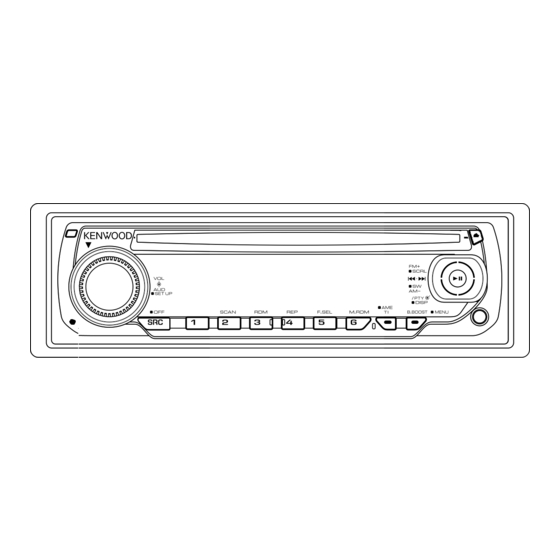Summary of Contents for Kenwood KDC-W241
- Page 1 CD-RECEIVER KDC-W3041 KDC-W312 KDC-W241 KDC-241 INSTRUCTION MANUAL © B64-3903-10/01 (EW/E2W)
-
Page 2: Table Of Contents
Changing Language for PTY Function Music disc/Audio file Operation Folder Select Menu Operation Menu System Manual Clock Adjustment Auxiliary Input Display Setting Demonstration mode Setting KDC-W3041/KDC-W312/KDC-W241/KDC-241 Appendix Accessories/ Installation Procedure 14 Connecting Wires to Terminals Installation/Removing the Unit Troubleshooting Guide Specifications... -
Page 3: Before Use
• If you experience problems during installation, consult your Kenwood dealer. • When you purchase optional accessories, check with your Kenwood dealer to make sure that they work with your model and in your area. • The characters which can be displayed by this unit are A-Z 0-9 @ "... -
Page 4: Basic Operation
Also avoid places with too much dust or the possibility of water splashing. • To prevent deterioration, do not touch the terminals of the unit or faceplate with your fingers. KDC-W3041/KDC-W312/KDC-W241/KDC-241 Disc slot Control knob Auxiliary input Connect a portable audio device with mini-plug cable (3.5 ø). -
Page 5: Tuner Functions
The memorized volume will be applied next time the Traffic Information function is turned ON. Tuning mode select (KDC-W241) Switches the Tuning mode each time this button is pressed. Refer to “AUTO1, AUTO2, MANUAL” of <Appendix>... -
Page 6: General Operation
Press the right or left side of the Control knob. In Tuner source Information Program Service name or Frequency Radio text, Program Service name or Frequency* Clock * This is not displayed on the KDC-W241/KDC-241. Display “FREQ”/ “FREQ/PS” “R-TEXT” “CLOCK”... - Page 7 In CD source Information Disc title* Track title* Play time & Track number Clock * This is not displayed on the KDC-241. In Audio file source Information Music title & Artist name Album name & Artist name Folder name File name Play time &...
-
Page 8: Tuner Operation
• Speech and Music include the Program type shown below. Music: No.12 — 17, 26 — 30 KDC-W3041/KDC-W312/KDC-W241/KDC-241 Speech: No.3 — 11, 18 — 25, 31 Search for the selected Program Type station Press the right or left side of the Control knob. -
Page 9: Music Disc/Audio File Operation
Music disc/Audio fi le Operation Function of KDC-W3041/KDC-W312/KDC-W241 Function of Audio file Folder Select Quickly selecting the folder you want to hear. Enter Folder Select mode Press the [5] button. “FLD SEL” is displayed. Displays the current folder name. Select the folder... -
Page 10: Menu Operation
Refer to Specifies whether to enable page 11 demonstration. * Factory setting *1 This is not displayed on the KDC-W241. Source This is not displayed on the KDC-241. Function of Russian sales model. : Can be set in standby state. -
Page 11: Auxiliary Input Display Setting
⁄ • You can do this adjustment when the “SYNC” is set as “OFF”. Auxiliary Input Display Setting Selecting the display when changing to Auxiliary input source. Select Auxiliary input source Press the [SRC] button. Select the “AUX” display. Enter Menu mode Press the [B.BOOST] button for at least 1 second. -
Page 12: Appendix
: Audio fi Audio file An online manual about audio files is put on the site, www.kenwood.com/audiofile/. On this online manual, detailed information and notes which are not written in this manual are provided. Make sure to read through the online manual as well. -
Page 13: Laser Product
• AUTO1, AUTO2, MANUAL (Tuning mode select) Select a tuning mode of the radio. Tuning mode Display Operation Auto seek “AUTO 1” Automatic search for a station. Preset station seek “AUTO 2” Search in order of the stations in the Preset memory. -
Page 14: Accessories/ Installation Procedure
(i.e., it will not turn on and off along with the ignition). If you want to link the unit’s power KDC-W3041/KDC-W312/KDC-W241/KDC-241 with the ignition, connect the ignition wire to a power source that can be turned on and off with the ignition key. -
Page 15: Connecting Wires To Terminals
Connect to the terminal that is grounded when either the telephone rings or during conversation. MUTE ⁄ To connect the Kenwood navigation system, consult your navigation manual. Connect either to the power control terminal when using the optional power amplifier, or to the P.CONT... - Page 16 Gray Gray/Black White White/Black Green Green/Black KDC-W3041/KDC-W312/KDC-W241/KDC-241 2WARNING Functions Connecting the ISO Connector The pin arrangement for the ISO connectors depends on the type of vehicle you drive. Make sure to make the proper connections to prevent damage to the unit.
-
Page 17: Installation/Removing The Unit
Installation/Removing the Unit Installation Metal mounting strap (commercially available) Firewall or metal support Bend the tabs of the mounting sleeve with a screwdriver or similar utensil and attach it in place. Self-tapping screw (commercially available) Screw (M4X8) (commercially available) ⁄ •... -
Page 18: Troubleshooting Guide
☞ Clean the media, referring to the CD cleaning of the section on <Handling CDs> (page 3). ✔ The recording condition is bad. ☞ Record the media again or use another media. KDC-W3041/KDC-W312/KDC-W241/KDC-241 The messages shown below display your systems condition. TOC ERR: •... -
Page 19: Specifications
: 25 μV LW tuner section Frequency range : 153 kHz – 281 kHz Usable sensitivity (S/N = 20dB) : 45 μV CD player section Laser diode : GaAlAs Digital filter (D/A) : 8 Times Over Sampling D/A Converter : 1 Bit Spindle speed : 500 –... - Page 20 Declaration of Conformity with regard to the EMC Directive 2004/108/EC Manufacturer: Kenwood Corporation 2967-3 Ishikawa-machi, Hachioji-shi, Tokyo, 192-8525 Japan EU Representative's: Kenwood Electronics Europe BV Amsterdamseweg 37, 1422 AC UITHOORN, The Netherlands...