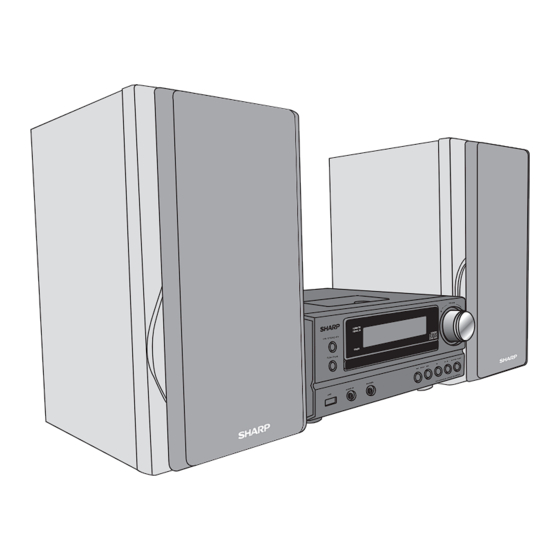Table of Contents
Advertisement
Quick Links
Download this manual
See also:
Service Manual
MODEL
XL-HF201P
HI FI COMPONENT SYSTEM
XL-HF201P(BK) Hi Fi Component System consisting of XL-HF201P(BK) (main unit) and CP-HF200 (speaker system).
XL-HF301P(T) Hi Fi Component System consisting of XL-HF301P(T) (main unit) and CP-HF301 (speaker system).
XL-HF201
"Made for iPod," "Made for iPhone," and "Made for iPad" mean that an electronic
accessory has been designed to connect specifi cally to iPod, iPhone, or iPad,
respectively, and has been certifi ed by the developer to meet Apple performance
standards. Apple is not responsible for the operation of this device or its
compliance with safety and regulatory standards. Please note that the use of this
accessory with iPod, iPhone, or iPad may affect wireless performance.
Accessories
Please confi rm that the following accessories are included.
Adaptors for
iPhone x 3
GCOVAA238AWSA
GCOVAA239AWSA
GCOVAA294AWSA
The illustrations printed in this operation manual are for the model XL-HF201P(BK).
Special Note
Supply of this product does not convey a license nor imply any right to distribute content created with this product in
revenue-generating broadcast systems (terrestrial, satellite, cable and/or other distribution channels), revenue generating
streaming applications (via Internet, intranets and/or other networks), other revenue-generating content distribution
systems (pay-audio or audio-on-demand applications and the like) or on revenue-generating physical media (compact
discs, digital versatile discs, semiconductor chips, hard drives, memory cards and the like). An independent license for
such use is required. For details, please visit http://mp3licensing.com
MPEG Layer-3 audio coding technology licensed from Fraunhofer IIS and Thomson.
TINSZB282AWZZ
Downloaded From Disc-Player.com Sharp Manuals
BK
/ XL-HF301P
(
)
OPERATION MANUAL
Remote control
AM loop antenna
x 1
x 1
RRMCGA264AWSA
QANTL0005AWZZ
XL-HF301
iPhone, iPod, iPod classic, iPod nano, and
iPod touch are trademarks of Apple Inc.,
registered in the U.S. and other countries. iPad is
a trademark of Apple Inc.
FM antenna x 1
Speaker wires x 2
FANT1535A
QCNWHA035AWPZ
(for XL-HF301P(T))
QCNWHA041AWPZ
(for XL-HF201P(BK))
ENGLISH
T
(
)
Stand for iPad x 1
GITAUA014AW01
Printed in Malaysia
12D R KI 1
Advertisement
Table of Contents

Summary of Contents for Sharp XL-HF201PBK
-
Page 1: Operation Manual
An independent license for such use is required. For details, please visit http://mp3licensing.com MPEG Layer-3 audio coding technology licensed from Fraunhofer IIS and Thomson. Printed in Malaysia TINSZB282AWZZ 12D R KI 1 Downloaded From Disc-Player.com Sharp Manuals... -
Page 2: Special Notes
10) Protect the power cord from being walked on or Follow all instructions. pinched particularly at plugs, convenience receptacles, Do not use this apparatus near water. and the point where they exit from the apparatus. Clean only with dry cloth. Downloaded From Disc-Player.com Sharp Manuals... - Page 3 Unauthorized substitutions may result in fi re, electric shock, or other hazards. Downloaded From Disc-Player.com Sharp Manuals...
-
Page 4: Consumer Limited Warranty
Product, and shall constitute full satisfaction of all claims, whether based on contract, negligence, strict liability or otherwise. In no event shall Sharp be liable, or in any way responsible, for any damages or defects in the Product which were caused by repairs or attempted repairs performed by anyone other than an authorized servicer. -
Page 5: Volume Control
On remote control: Press AUDIO/LINE (INPUT) button repeatedly until Line In is displayed. Notes: No sound is heard from the subwoofer without a built-in amplifi er. Subwoofer Pre-out (audio signal): 200mV / 10k ohms at 70 Hz. Downloaded From Disc-Player.com Sharp Manuals... -
Page 6: Remote Control
CD, USB, AUDIO / LINE (INPUT), TUNER on the remote control: Stand-by Selected function is activated. button on the main unit: The unit turns on and playback of the last function will start (CD, TUNER, USB, iPod, AUDIO IN, LINE IN) Downloaded From Disc-Player.com Sharp Manuals... -
Page 7: Ipod Or Iphone Playback
Insert iPod or iPhone unit into the dock of main unit. “DOCK OK” Note: will appear. Docking station is not recommended for iPad connection. Press the (iPod or iPhone ) button to start playback. Downloaded From Disc-Player.com Sharp Manuals... -
Page 8: Listening To A Cd Or Mp3/Wma Disc
fi rst track is reached during fast reverse, the unit will Play iPod CD/USB Press in the pause mode. enter the playback mode (only for CD). Rewritable multi-session discs with unfi nished writing, can still be played. Pause iPod CD/USB Press in the playback mode. Downloaded From Disc-Player.com Sharp Manuals... -
Page 9: Various Disc Functions
Press the numeric button or buttons on the remote control to be selected. select the desired track. During random play, direct search is not possible. To stop playback: Press the (CD/USB ) button. Selected track number Downloaded From Disc-Player.com Sharp Manuals... -
Page 10: Listening To Usb Mass Storage Device/Mp3 Player
CD to another, the programed selections will be cleared. During the program operation, random play is not possible. Note: This product is not compatible with MTP and AAC fi le systems from USB mass storage device or MP3 player. Downloaded From Disc-Player.com Sharp Manuals... -
Page 11: Advanced Usb Playback
WMA fi les. Copyright protected WMA fi les cannot be played back. Notes: SHARP will not be held liable for the loss of data while the USB memory device is connected to the audio system. Files compressed in MP3 and/or WMA format can be played back when connected to the USB terminal. -
Page 12: Listening To The Radio
Store the stations in memory, in order, starting (AM 12:00 - PM 11:59) with preset channel 1. The 12-hour display will appear. (AM 0:00 - PM 23:59) The 24-hour display will appear. (0:00 - 23:59) E-11 Downloaded From Disc-Player.com Sharp Manuals... -
Page 13: Timer And Sleep Operation (Remote Control Only)
When you select the tuner, select a station by pressing the button, and then press the ENTER button. If a station has not been programed, “No Preset” will be displayed and timer setting will be canceled. E-12 Downloaded From Disc-Player.com Sharp Manuals... -
Page 14: Enhancing Your System
Be sure your headphone has a 3.5 mm (1/8") diameter plug and impedance between 16 and 50 ohms. The recommended impedance is 32 ohms. Plugging in the headphone disconnects the speakers automatically. Adjust the volume using the VOLUME control. E-13 Downloaded From Disc-Player.com Sharp Manuals... -
Page 15: Troubleshooting Chart
The iPod, iPhone or iPad is not If something is wrong with this product, check the following before calling your No image appears on playing. authorized SHARP dealer or service center. the TV/monitor. The iPod, iPhone or iPad is not General properly connected to the unit. -
Page 16: Maintenance
Specifi cations only. Supports ID3TAG version 1 and As part of our policy of continuous improvement, SHARP reserves the right version 2. to make design and specifi cation changes for product improvement without prior notice. The performance specifi cation fi gures indicated are nominal...