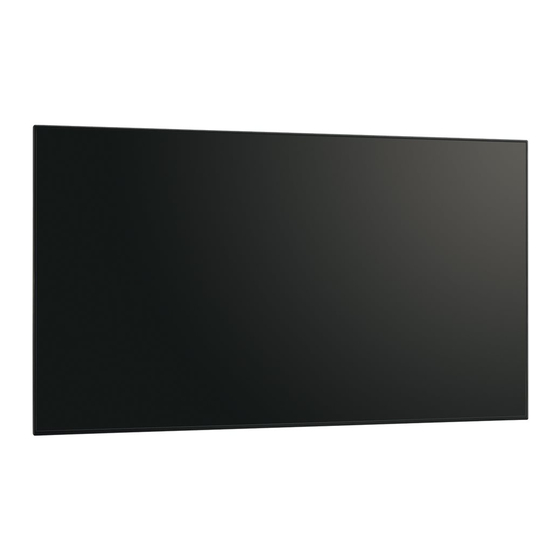Summary of Contents for Sharp PN-H701
- Page 1 PN-H701 LCD MONITOR MONITEUR LCD MONITOR LCD SETUP MANUAL MANUEL D’INSTALLATION MANUAL DE INSTALACIÓN ENGLISH ..E1 FRANÇAIS ..F1 ESPAÑOL ..S1...
- Page 2 IMPORTANT: To aid reporting in case of loss or theft, please record the Model No.: product’s model and serial numbers in the space provided. The numbers are located in the rear of the product. Serial No.: U.S.A. ONLY...
-
Page 3: Table Of Contents
U.S.A. ONLY DEAR SHARP CUSTOMER Thank you for your purchase of a SHARP LCD product. To ensure safety and many years of trouble-free operation of your product, please read the Safety Precautions carefully before using this product. -
Page 4: Safety Precautions
SAFETY PRECAUTIONS Electricity is used to perform many useful functions, but it can also cause personal injuries and property damage if improperly handled. This product has been engineered and manufactured with the highest priority on safety. However, improper use can result in electric shock and/or fire. -
Page 5: Important Safety Instructions
SAFETY PRECAUTIONS (Continued) 21. Do not stay in contact with the parts of the product that become hot for long periods of time. Doing so may result in low-temperature burns. 22. To prevent fire or shock hazard, do not expose this product to dripping or splashing. No objects filled with liquids, such as vases, should be placed on the product. -
Page 6: Safety Instruction
• Mounting the monitor on the wall requires special expertise inside the monitor rises, this could lead to a malfunction. and the work must be performed by an authorized SHARP • Do not place the monitor on a device which generates heat. -
Page 7: Supplied Components
USB extension cable (about 20 cm): 1 R-6 battery (“AA” size): 2 * SHARP Corporation holds authorship rights to the Utility Disk program. Do not reproduce it without permission. * For environmental protection! Do not dispose of batteries in household waste. Follow the disposal instructions for your area. -
Page 8: Connections
Connections Caution • Be sure to turn off the main power switch and disconnect the plug from the power outlet before connecting/disconnecting cables. Also, read the manual of the equipment to be connected. • Be careful not to confuse the input terminal with the output terminal when connecting cables. Accidentally reversing cables connected to the input and output terminals may cause malfunctions and the other problems. -
Page 9: Turning Power On/Off
Turning Power On/Off Turning power on/off Caution • Turn on the monitor first before turning on the PC or Press the POWER button or POWER switch to turn the power playback device. ON/OFF. Turning on the main power Main power switch Power switch Power LED Status... -
Page 10: Specifications
As a part of our policy of continuous improvement, SHARP reserves the right to make design and specification changes for product improvement without prior notice. The performance specification figures indicated are nominal values of production units. There may be some deviations from these values in individual units. - Page 12 Printed in China Imprimé en Chine Impreso en China...