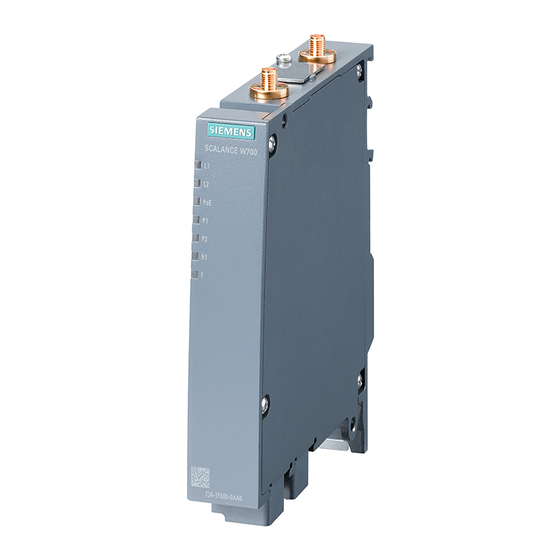Table of Contents
Advertisement
SCALANCE W770/W730
SIMATIC NET
Industrial Wireless LAN
SCALANCE W774-1/W734-1
Operating Instructions
09/2015
C79000-G8976-C325-06
___________________
Information on the Internet
___________________
Introduction
___________________
Description
___________________
Mounting
___________________
Connection
___________________
Technical data
___________________
Dimension drawings
___________________
Approvals
1
2
3
4
5
6
7
8
Advertisement
Table of Contents

Summary of Contents for Siemens SCALANCE W774-1
- Page 1 ___________________ SCALANCE W770/W730 Information on the Internet ___________________ Introduction ___________________ SIMATIC NET Description ___________________ Mounting Industrial Wireless LAN SCALANCE W774-1/W734-1 ___________________ Connection ___________________ Technical data Operating Instructions ___________________ Dimension drawings ___________________ Approvals 09/2015 C79000-G8976-C325-06...
- Page 2 Note the following: WARNING Siemens products may only be used for the applications described in the catalog and in the relevant technical documentation. If products and components from other manufacturers are used, these must be recommended or approved by Siemens. Proper transport, storage, installation, assembly, commissioning, operation and maintenance are required to ensure that the products operate safely and without any problems.
-
Page 3: Table Of Contents
Suitable antenna cables and antennas ................... 32 Replacing the PLUG (C-PLUG or KEY-PLUG) ..............35 Technical data ............................39 Technical specifications W774/W734 RJ-45 ................39 Technical specifications W774 M12 ..................42 Dimension drawings ..........................45 Approvals .............................. 47 Index..............................49 SCALANCE W774-1/W734-1 Operating Instructions, 09/2015, C79000-G8976-C325-06... - Page 4 Contents SCALANCE W774-1/W734-1 Operating Instructions, 09/2015, C79000-G8976-C325-06...
-
Page 5: Information On The Internet
Noudata lyhyen käyttöoppaan sisältämiä varoituksia ja huomio sen muutkin tiedot. Oman kielisesi käyttöoppaan löydät internetistä osoitteesta: http://support.automation.siemens.com/ww/view/fi/10806097 Λάβετε υπόψη τις υποδείξεις προειδοποίησης και τις πρόσθετες πληροφορίες των συνοπτικών οδηγιών χρήσης που παρέχονται στη γλώσσα σας στο Διαδίκτυο: http://support.automation.siemens.com/ww/view/gr/10806097 请注意互联网上精编版操作说明相应语言版本中的警告提示和附加信息: http://support.automation.siemens.com/ww/view/cn/10806097 SCALANCE W774-1/W734-1 Operating Instructions, 09/2015, C79000-G8976-C325-06... - Page 6 Observera varningshänvisningarna och extrainformationerna i kompaktbruksanvisningen som finns på ditt språk på internet: http://support.automation.siemens.com/ww/view/se/10806097 İnternette kendi dilinizdeki kompakt işletim kılavuzunda yer alan uyarı notlarına ve ek bilgilere lütfen dikkat edin: http://support.automation.siemens.com/ww/view/tr/10806097 SCALANCE W774-1/W734-1 Operating Instructions, 09/2015, C79000-G8976-C325-06...
-
Page 7: Introduction
These operating instructions cover the following products: Article no. of the RoW version Article no. of the US version Access points SCALANCE W774-1 RJ-45 6GK5774-1FX00-0AA0 6GK5774-1FX00-0AB0 SCALANCE W774-1 M12 EEC 6GK5774-1FY00-0TA0 6GK5774-1FY00-0TB0 Ethernet client module SCALANCE W734-1 RJ-45 6GK5734-1FX00-0AA0 6GK5734-1FX00-0AB0 These operating instructions apply to the following software version: ●... -
Page 8: Structure Of The Type Designation
Security information Siemens provides automation and drive products with industrial security functions that support the secure operation of plants or machines. They are an important component in a holistic industrial security concept. With this in mind, our products undergo continuous development. -
Page 9: Description
● 1 screw for mounting on an S7-300 standard rail or S7-1500 standard rail ● SIMATIC NET Industrial Wireless LAN CD Please check that the consignment you have received is complete. If the consignment is incomplete, contact your supplier or your local Siemens office. LED display Information on operating status and data transfer... - Page 10 If no primary user is detected, data traffic is possible again. The wait time of 30 minutes is necessary due to legal requirements and cannot be shortened even by restarting the device. SCALANCE W774-1/W734-1 Operating Instructions, 09/2015, C79000-G8976-C325-06...
-
Page 11: Reset Button
You will find more detailed information in the configuration manual SCALANCE W770/W730 WBM. ● Restoring the default parameters (factory defaults) You will find more detailed information in the configuration manual SCALANCE W770/W730 WBM. SCALANCE W774-1/W734-1 Operating Instructions, 09/2015, C79000-G8976-C325-06... - Page 12 Description 3.3 Reset button SCALANCE W774-1/W734-1 Operating Instructions, 09/2015, C79000-G8976-C325-06...
-
Page 13: Mounting
General notes on use according to ATEX and IECEx WARNING To comply with EC Directive 94/9 (ATEX95) or the conditions of IECEx, this enclosure or cabinet must meet the requirements of at least IP54 in compliance with EN 60529. SCALANCE W774-1/W734-1 Operating Instructions, 09/2015, C79000-G8976-C325-06... -
Page 14: Wall Mounting
Mounting 4.1 Wall mounting Wall mounting Drilling template The location of the holes for mounting the SCALANCE W774/W734 on a wall is shown in the following figure: SCALANCE W774-1/W734-1 Operating Instructions, 09/2015, C79000-G8976-C325-06... - Page 15 4.1 Wall mounting Procedure Secure the device to the wall with two screws. The screws are not supplied with the device. The type and length of the screws depend on the type of wall. SCALANCE W774-1/W734-1 Operating Instructions, 09/2015, C79000-G8976-C325-06...
-
Page 16: Installing On An S7-300 Standard Rail
1. Place the device on the upper edge of the S7-300 standard rail as shown in the figure. 2. Screw the housing to the S7-300 standard rail. The required screw ships with the SCALANCE W774/W734. SCALANCE W774-1/W734-1 Operating Instructions, 09/2015, C79000-G8976-C325-06... -
Page 17: Installing On An S7-1500 Standard Rail
1. Place the device on the upper edge of the S7-1500 standard rail as shown in the figure. 2. Screw the housing to the S7-1500 standard rail. The required screw ships with the device. SCALANCE W774-1/W734-1 Operating Instructions, 09/2015, C79000-G8976-C325-06... -
Page 18: Installing On A Din Rail / Removing
1. Place the device on the upper edge of the DIN rail as shown in the figure. 2. Press the device against the DIN rail until the DIN rail slider catch locks in place. SCALANCE W774-1/W734-1 Operating Instructions, 09/2015, C79000-G8976-C325-06... - Page 19 Follow the steps below to remove the SCALANCE W774/W734 from a DIN rail: 1. Pull the DIN rail slider down with a screwdriver. 2. Tilt the SCALANCE W774/W734 forward and remove the device from the DIN rail. SCALANCE W774-1/W734-1 Operating Instructions, 09/2015, C79000-G8976-C325-06...
- Page 20 Mounting 4.4 Installing on a DIN rail / removing SCALANCE W774-1/W734-1 Operating Instructions, 09/2015, C79000-G8976-C325-06...
-
Page 21: Connection
0182 or IEC 62305 standard. Suitable lightning protectors are available in the range of accessories of SIMATIC NET Industrial WLAN: ● Lightning protector LP798-1N (order no. 6GK5798-2LP00-2AA6) ● Lightning protector LP798-2N (order no. 6GK5798-2LP10-2AA6) SCALANCE W774-1/W734-1 Operating Instructions, 09/2015, C79000-G8976-C325-06... - Page 22 WARNING Transient overvoltages Take measures to prevent transient voltage surges of more than 40% of the rated voltage. This is the case if you only operate devices with SELV (safety extra-low voltage). SCALANCE W774-1/W734-1 Operating Instructions, 09/2015, C79000-G8976-C325-06...
- Page 23 WARNING EXPLOSION HAZARD DO NOT OPEN WHEN ENERGIZED. General notes on use according to ATEX and IECEx WARNING EXPLOSION HAZARD DO NOT CONNECT OR DISCONNECT EQUIPMENT WHEN A FLAMMABLE OR COMBUSTIBLE ATMOSPHERE IS PRESENT. SCALANCE W774-1/W734-1 Operating Instructions, 09/2015, C79000-G8976-C325-06...
- Page 24 This equipment is suitable for use in Class I, Division 2, Groups A, B, C and D or non- hazardous locations only. This equipment is suitable for use in Class I, Zone 2, Group IIC or non-hazardous locations only. SCALANCE W774-1/W734-1 Operating Instructions, 09/2015, C79000-G8976-C325-06...
-
Page 25: Power Supply
● Power over Ethernet via the RJ-45 Ethernet interface P2 (position ). The other Ethernet interface P1 is not capable of PoE. The four-pin connecting socket has the following pin assignment: Assignment 24 VDC Ground Ground 24 VDC SCALANCE W774-1/W734-1 Operating Instructions, 09/2015, C79000-G8976-C325-06... - Page 26 8. This corresponds to alternative B according to IEEE 802.3af. ● IEEE 802.3 at type 2 The power supply is known as phantom power via the wire pairs carrying signals (1/2 and 3/6). SCALANCE W774-1/W734-1 Operating Instructions, 09/2015, C79000-G8976-C325-06...
- Page 27 Ethernet cables with M12 connectors for the SCALANCE W788-x M12 (Gigabit Ethernet, eight-wire) cannot be used for the SCALANCE W774 M12 EEC. Note No power sourcing equipment (PSE) The SCALANCE W774/W734 devices cannot be used as a PoE power supply for other devices. SCALANCE W774-1/W734-1 Operating Instructions, 09/2015, C79000-G8976-C325-06...
-
Page 28: Ethernet
Depending on the version, either RJ-45 or M12 sockets are available. SCALANCE W774/W734 RJ-45 ① Ethernet interface P1 ② Ethernet interface P2 The power can also be supplied via this interface (Power over Ethernet). SCALANCE W774-1/W734-1 Operating Instructions, 09/2015, C79000-G8976-C325-06... - Page 29 SCALANCE W774/W734 M12 EEC ① Ethernet interface P1 ② Ethernet interface P2 The power can also be supplied via this interface (Power over Ethernet). The four-pin connecting socket has the following pin assignment: Assignment SCALANCE W774-1/W734-1 Operating Instructions, 09/2015, C79000-G8976-C325-06...
-
Page 30: Suitable Cables For Power Supply And Ethernet
2. IE TP torsion cable 2 x 2 (type C) Order no.: 6XV1 870-2F 3. IE FC TP trailing cable 2 x 2 (type C) Order no.: 6XV1 840 3AH10 UL listing: Type PLTC or ITC (the three named types have this approval) SCALANCE W774-1/W734-1 Operating Instructions, 09/2015, C79000-G8976-C325-06... -
Page 31: Antenna Connectors
Within the area of authority of the NEC and CEC, the SCALANCE W770/W730 devices and the antennas connected to them may only be used in a closed building. For this reason, do not lead antennas into the outdoor area if you need to meet UL requirements. SCALANCE W774-1/W734-1 Operating Instructions, 09/2015, C79000-G8976-C325-06... -
Page 32: Suitable Antenna Cables And Antennas
Directional antenna, mast/wall mounting, 6GK5793-8DP00-0AA0 13 / 13.5 dBi 4.9 GHz and 5 GHz, N-Connect female ANT795-6DC Wide angle antenna, mast/ 6GK5 795-6DC00-0AA0 wall mounting, 9 dBi 2.4 GHz and 5 GHz, N-Connect female SCALANCE W774-1/W734-1 Operating Instructions, 09/2015, C79000-G8976-C325-06... - Page 33 The antenna ANT793-8DJ may only be used with the antenna cable 6XV1875-5CH50 (5 m length) or 6XV1875-5CN10 (10 m length). Other antenna cables are not permitted. Notice for USA/Canada Only one antenna per device can be used (connected to R1A1, R1A2 or R2A1, R2A2). SCALANCE W774-1/W734-1 Operating Instructions, 09/2015, C79000-G8976-C325-06...
- Page 34 The antenna ANT793-8DK may only be used with the antenna cable 6XV1875-5CN10 (10 m length). Other antenna cables are not permitted. Notice for USA/Canada Only one antenna per device can be used (connected to R1A1, R1A2 or R2A1, R2A2). SCALANCE W774-1/W734-1 Operating Instructions, 09/2015, C79000-G8976-C325-06...
-
Page 35: Replacing The Plug (C-Plug Or Key-Plug)
PLUG was removed, there is a restart. If a KEY-PLUG was inserted in the device, the device changes to a defined error state following the restart. With SCALANCE W, the available wireless interfaces are deactivated in this case. SCALANCE W774-1/W734-1 Operating Instructions, 09/2015, C79000-G8976-C325-06... - Page 36 ② 4. Close the slot cover (position ① 5. Tighten the screw at position to secure the slot cover. SCALANCE W774-1/W734-1 Operating Instructions, 09/2015, C79000-G8976-C325-06...
- Page 37 KEY-PLUG also contains a license with which you can enable special functions, for example iFeatures: Type Order number KEY-PLUG W780 iFeatures AP 6GK5907-8PA00 KEY-PLUG W740 iFeatures Client 6GK5907-4PA00 KEY-PLUG W700 Security 6GK5907-0PA00 SCALANCE W774-1/W734-1 Operating Instructions, 09/2015, C79000-G8976-C325-06...
- Page 38 Connection 5.7 Replacing the PLUG (C-PLUG or KEY-PLUG) SCALANCE W774-1/W734-1 Operating Instructions, 09/2015, C79000-G8976-C325-06...
-
Page 39: Technical Data
Technical data Technical specifications W774/W734 RJ-45 The following technical specifications apply to the following devices: ● SCALANCE W774-1 RJ-45 ● SCALANCE W734-1 RJ-45 Note You will find detailed information on the transmit power and receiver sensitivity in the document "Performance data 802.11 abgn SCALANCE W770/W730" on the supplied data medium (REF_W770-RadioInterface.pdf). - Page 40 26 x 156 x 127 mm (height without antenna connector 147 mm) Installation options Wall mounting • Installation on a DIN rail • Installation on an S7-300 standard rail • Installation on an S7-1500 standard rail • SCALANCE W774-1/W734-1 Operating Instructions, 09/2015, C79000-G8976-C325-06...
- Page 41 61.85 years The PoE class depends on the hardware version of the device. Devices with a hardware version ≥ 3 have PoE class 2. Devices with a lower hardware version have PoE class 3. SCALANCE W774-1/W734-1 Operating Instructions, 09/2015, C79000-G8976-C325-06...
-
Page 42: Technical Specifications W774 M12
6.2 Technical specifications W774 M12 Technical specifications W774 M12 The following technical specifications apply to the following devices: ● SCALANCE W774-1 M12 EEC Note You will find detailed information on the transmit power and receiver sensitivity in the document "Performance data 802.11 abgn SCALANCE W770/W730" on the supplied data medium (REF_W770-RadioInterface.pdf). - Page 43 61.85 years The PoE class depends on the hardware version of the device. Devices with a hardware version ≥ 2 have PoE class 2. Devices with a lower hardware version have PoE class 3. SCALANCE W774-1/W734-1 Operating Instructions, 09/2015, C79000-G8976-C325-06...
- Page 44 Technical data 6.2 Technical specifications W774 M12 SCALANCE W774-1/W734-1 Operating Instructions, 09/2015, C79000-G8976-C325-06...
-
Page 45: Dimension Drawings
Dimension drawings SCALANCE W774/734 RJ-45 SCALANCE W774-1/W734-1 Operating Instructions, 09/2015, C79000-G8976-C325-06... - Page 46 Dimension drawings SCALANCE W774 M12 EEC SCALANCE W774-1/W734-1 Operating Instructions, 09/2015, C79000-G8976-C325-06...
-
Page 47: Approvals
Approvals You will find the approvals of the products in the reference work "Approvals SCALANCE W700 802.11n" on the Internet pages of Siemens Industry Online Support: ● Using the search function: support.automation.siemens.com (http://support.automation.siemens.com/WW/view/en) Enter the entry ID of the relevant manual as the search item. - Page 48 Approvals SCALANCE W774-1/W734-1 Operating Instructions, 09/2015, C79000-G8976-C325-06...
-
Page 49: Index
Dimension drawing, 45 Scope of delivery, 9 Documentation on the CD, 7 SELV, 21 Supply voltage, 22 Ethernet Connectors, 28 Technical specifications, 39, 42 PoE, 25 Type designations, 8 Grounding, 23 Interfaces, 39, 42 KEY-PLUG, 35 SCALANCE W774-1/W734-1 Operating Instructions, 09/2015, C79000-G8976-C325-06... - Page 50 Index SCALANCE W774-1/W734-1 Operating Instructions, 09/2015, C79000-G8976-C325-06...