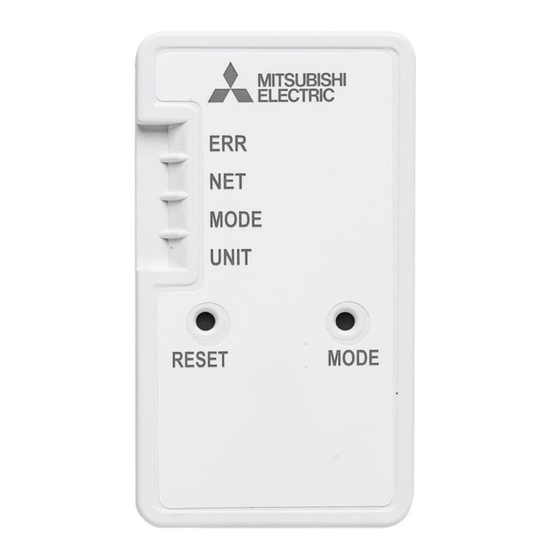Advertisement
Quick Links
Wi-Fi Interface Setup
Quick Reference Guide
Set up
(Failed)
RESET
Needed
The unit is now ready
for claiming in the Wi-Fi
Control App.
(every second)
(every 5 seconds)
(every 5 seconds)
(every 5 seconds)
(every 5 seconds or solid)
Open Wi-Fi
Networks Screen
Open Wi-Fi Control App. Select
home's Wi-Fi Network and enter
home's Wi-Fi password.
Advertisement

Summary of Contents for Mitsubishi Electric MAC-568IF-E
- Page 1 Wi-Fi Interface Setup Quick Reference Guide Set up (every second) (every 5 seconds) (every 5 seconds or solid) Open Wi-Fi Networks Screen (Failed) RESET Needed The unit is now ready Open Wi-Fi Control App. Select (every 5 seconds) for claiming in the Wi-Fi home’s Wi-Fi Network and enter Control App.
- Page 2 MAC-568IF-E Troubleshooting Your Wi-Fi Interface is not connected to any router Please start setup again. Your Wi-Fi Interface is not communicating to your router Your router is not communicating to the internet To Reset For more information on how to setup the Wi-Fi Interface, please...