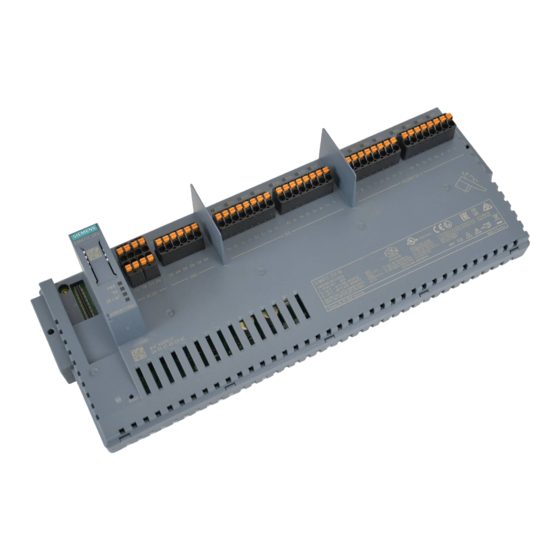Table of Contents
Advertisement
SIMATIC
Distributed I/O
SIMATIC CFU
Commissioning Manual
Compact Field Unit (CFU Version: V1.2)
08/2019
A5E39252870-AD
Security information
What is a Compact Field
Unit?
Product overview
Operation planning
Operating modes and
functions
Installation
Connecting
Commissioning
Diagnostics of the CFU
Servicing and maintenance
Compact Field Unit in the
housing for use in a
hazardous area
Technical specifications
Appendix
1
2
3
4
5
6
7
8
9
10
11
12
A
Advertisement
Table of Contents

Summary of Contents for Siemens SIMATIC CFU
- Page 1 Security information What is a Compact Field Unit? Product overview SIMATIC Operation planning Distributed I/O SIMATIC CFU Operating modes and functions Installation Commissioning Manual Connecting Commissioning Diagnostics of the CFU Servicing and maintenance Compact Field Unit in the housing for use in a...
- Page 2 Note the following: WARNING Siemens products may only be used for the applications described in the catalog and in the relevant technical documentation. If products and components from other manufacturers are used, these must be recommended or approved by Siemens. Proper transport, storage, installation, assembly, commissioning, operation and maintenance are required to ensure that the products operate safely and without any problems.
-
Page 3: Table Of Contents
Behavior when the comparison value is reached (status bit STS_DQ and output DQ) ..41 5.3.5 Loading the count value ......................44 Measure frequency ........................45 Installation ..............................47 Installation rules ........................47 Installing the mounting rail .....................48 Installing the CFU........................50 Removing the CFU.........................52 SIMATIC CFU Commissioning Manual, 08/2019, A5E39252870-AD... - Page 4 Requirement for startup of CFU .....................83 Commissioning (offline)......................83 8.8.1 Configuring..........................83 8.8.1.1 Overview of configuring and assigning parameters ..............83 8.8.2 Configuration..........................84 8.8.2.1 Introduction to configuring......................84 8.8.2.2 Configuring the CFU ......................84 8.8.2.3 Configuring a freely configurable channel (DIQ) ..............85 SIMATIC CFU Commissioning Manual, 08/2019, A5E39252870-AD...
- Page 5 CFU PA: Adding field devices ....................122 10.11 CFU PA: Re-reading field device data or restarting the field device ........123 10.12 CFU PA: Using service interface..................124 10.13 Reading back the parameters ....................125 10.14 Restoring the state of delivery....................125 SIMATIC CFU Commissioning Manual, 08/2019, A5E39252870-AD...
- Page 6 12.1.2.3 IECEx approval for SIMATIC CFU DIQ (6ES7655-5PX31-1AX0) with and without aluminum housing (6ES7655-5PX31-1XX0)................156 12.1.2.4 UL approval for SIMATIC CFU DIQ without aluminum housing (6ES7655-5PX31-1XX0) ..157 12.1.2.5 FM approval for SIMATIC CFU DIQ without aluminum housing (6ES7655-5PX31-1XX0) ..157 12.1.2.6 Standards for communication connections ................157 12.1.2.7...
- Page 7 Technical specifications of the SIMATIC CFU PA with aluminum housing......171 12.4 Technical specifications of the Compact Field Unit DIQ ............173 12.5 Technical specifications of the SIMATIC CFU DIQ with aluminum housing ......179 Appendix..............................181 Article numbers (accessories / spare parts).................181 CFU PA: Terminal assignment.....................183 CFU DIQ: Terminal assignment ...................184...
- Page 8 Table of contents SIMATIC CFU Commissioning Manual, 08/2019, A5E39252870-AD...
-
Page 9: Security Information
Siemens’ products and solutions undergo continuous development to make them more secure. Siemens strongly recommends that product updates are applied as soon as they are available and that the latest product versions are used. Use of product versions that are no longer supported, and failure to apply the latest updates may increase customer’s exposure to cyber... - Page 10 Security information SIMATIC CFU Commissioning Manual, 08/2019, A5E39252870-AD...
-
Page 11: What Is A Compact Field Unit
IO network of an automation system. Figure 2-1 Basic integration of a CFU in the automation environment (SIMATIC CFU PA is given as an example) ● You can find information on the CFU functions in section "CFU PA: Overview of the interfaces (Page 24)". - Page 12 ● Configuring and planning of Ethernet networks and fieldbus systems (PROFINET IO, PROFIBUS PA) ● MICROSOFT operating system and SIEMENS software (PCS 7; STEP 7; SIMATIC PDM) If the Compact Field Unit is to be used in a hazardous area, you require the following additional knowledge: ●...
- Page 13 Applicable to all products with an integrated CFU. Note HUP for SIMATIC CFU The HUP for SIMATIC CFU required for using the CFU in PCS 7 is available as a download on the Internet (https://support.industry.siemens.com/cs/ww/en/view/109749357). Position in the overall information structure...
- Page 14 Term in the manual Synonyms Notes Compact Field Unit Applies, if not otherwise specified, to all types of SIMATIC CFU. CFU PA Compact Field Unit PA Applies, if not otherwise specified, to the product SIMATIC CFU PA. If the section name or a paragraph begins with "CFU PA", the content is exclusively relevant for the CFU PA.
- Page 15 Support Request (http://support.industry.siemens.com/My/ww/en/requests). ● Should you have any questions on the products described in this documentation for which you cannot find any answers here. Please contact your SIEMENS contact person: Representatives and offices (http:// support.industry.siemens.com/aspa_app/) ● The technical documentation for the various SIMATIC products and systems is available on the Internet (http://support.industry.siemens.com/My/ww/en/requests).
- Page 16 What is a Compact Field Unit? SIMATIC CFU Commissioning Manual, 08/2019, A5E39252870-AD...
-
Page 17: Product Overview
In the case of large distances of the inputs and outputs from the automation system the wiring can become very extensive and unstructured. Electromagnetic interferences can impair the reliability. The flexibility of a central installation is also limited. SIMATIC CFU Commissioning Manual, 08/2019, A5E39252870-AD... -
Page 18: Overview Of The Components
Figure The mounting rail is the component on which the CFU is fastened. Types: Top-hat rail TH 35 in accordance with EN 60715 Table 3-2 SIMATIC CFU PA (article number: 6ES7655-5PX11-0XX0) Function Figure CFU PA: ● Integrate the CFU PA as an IO device on PROFINET IO in the automation system. - Page 19 Product overview 3.2 Overview of the components Table 3-3 SIMATIC CFU DIQ (Article number: 6ES7655-5PX31-1XX0) Function Figure The CFU DIQ: ● Integrate the CFU DIQ as an IO device at the PROFINET IO in the automation system. ● The CFU DIQ has the following interfaces: –...
-
Page 20: Front View Of The Cfu
● <n>+ data cable (red) ● <n>- data cable (green) CFU DIQ: Slot X12/X13: DIQ; Connections of freely configurable channels DIQ<n>: ● <n>+ signal line ● <n>- signal line Reset: Restore delivery state - reset to factory settings: SIMATIC CFU Commissioning Manual, 08/2019, A5E39252870-AD... -
Page 21: Matrix Code (Qr Code / Ean Code)
The 2D matrix code on the product is a coded representation of the product-specific article number. Access to product-related information For reading the 2D matrix code, SIEMENS offers an app for mobile use. Information about the app and the download can be found on the Internet: "Mobile use via app (https://support.industry.siemens.com/cs/ww/en/sc/2067)". - Page 22 Product overview 3.4 2D matrix code (QR code / EAN code) SIMATIC CFU Commissioning Manual, 08/2019, A5E39252870-AD...
-
Page 23: Operation Planning
(Page 160)". ● BusAdapter Ensure that the BusAdapter is suitable for use at the respective ambient temperature. SIMATIC; Distributed I/O; You can find information about this in the documentation BusAdapter for distributed I/O. SIMATIC CFU Commissioning Manual, 08/2019, A5E39252870-AD... -
Page 24: Cfu Pa: Overview Of The Interfaces
CFU to PROFINET IO are listed in section "Article num‐ bers (accessories / spare parts) (Page 181)". PROFIBUS PA 8 fieldbus connections One field device per connection (FB<n>). Maximum current per connection/channel: 40 mA FIELDBUS (FB<n>) Channels (freely configurable: Digital inputs / outputs) SIMATIC CFU Commissioning Manual, 08/2019, A5E39252870-AD... -
Page 25: Cfu Diq: Overview Of The Interfaces
● Singular system redundancy (S2) The approved BusAdapter variants for connecting the CFU to PROFINET IO are listed in section "Article num‐ bers (accessories / spare parts) (Page 181)". Channels (freely configurable: Digital inputs / outputs) SIMATIC CFU Commissioning Manual, 08/2019, A5E39252870-AD... -
Page 26: Counter" And "Frequency Measurement" Operating Modes
The function of the DI channel is processed independently of the operating mode. You can find information on the digital inputs in the following sections: ● CFU PA: Overview of the interfaces (Page 24) ● CFU DIQ: Overview of the interfaces (Page 25) SIMATIC CFU Commissioning Manual, 08/2019, A5E39252870-AD... -
Page 27: Cfu Pa: Pa Profiles For Field Devices On Profibus Pa
● If you are using SIMATIC PDM, you will find the PROFIBUS PA profiles in the following folder: PROFIBUS-PA > Profile > Ident Neutral > Siemens AG When PROFIBUS PA profiles are integrated in the CFU PA, you can find the PA profiles of the CFU PA in the catalog in HW Config in the folder: PROFINET IO >... -
Page 28: Cfu Pa: Voltage Relationships (Galvanic Isolation)
● You can find information on configuring and assigning parameters in section "Commissioning (offline) (Page 83)". System change during operation During operation of the CFU, you can carry out the following functions: ● Adding components ● Replacing components SIMATIC CFU Commissioning Manual, 08/2019, A5E39252870-AD... -
Page 29: Use In Hazardous Areas
Note Maintenance in Zone 2/22 hazardous areas When maintaining electrical equipment in hazardous zones, observe the national regulations and applicable standards EN 60079‑17. SIMATIC CFU Commissioning Manual, 08/2019, A5E39252870-AD... - Page 30 Rare or short-term presence of potentially explosive dust atmosphere Use the CFU only with approved housing For additional information, refer to the Fundamentals of Explosion Protection (https:// support.industry.siemens.com/cs/ww/en/view/12521844) system manual. Component areas CAUTION Use in hazardous area of Zone 2/22 ●...
- Page 31 Certificates for the CFU The EU prototype test certificate and the EU certificates of conformity for the CFU are available under Service & Support on the Internet (https://support.industry.siemens.com/cs/us/en/). Connecting and disconnecting the cables to the CFU during operation DANGER Explosion hazard It is forbidden to open the housing during operation in the Zone 22 hazardous area.
- Page 32 ● Ensure that all components are correctly seated before and after mounting. ● Tighten screws and cable glands to the correct tightening torque. A SIMATIC CFU with aluminum housing contains cable glands. Ensure that the cable glands fit the cable cross-section.
- Page 33 Service & Support (https:// support.industry.siemens.com/cs/us/en/ps/dl). ● Section "Compact Field Unit in the housing for use in a hazardous area (Page 129)" ● Section "Technical specifications; Technical specifications of the Compact Field Unit PA (Page 165)" SIMATIC CFU Commissioning Manual, 08/2019, A5E39252870-AD...
- Page 34 Operation planning 4.9 Use in hazardous areas SIMATIC CFU Commissioning Manual, 08/2019, A5E39252870-AD...
-
Page 35: Operating Modes And Functions
● Channel n Ensure that the selected channel is activated and is the "Digital input" type. "Switch off at signal level" parameter Select the signal level at which the digital outputs are to be switched off. SIMATIC CFU Commissioning Manual, 08/2019, A5E39252870-AD... -
Page 36: Introduction To Counting And Frequency Measurement
CFU type: CFU type Required submodule Channel for "Counter" or "Frequency measure‐ ment" operating mode CFU PA DIQ8 DC24V/0.5A, Counter ● Channel 0 CFU DIQ DIQ16 DC24V/0.5A, Counter ● Channel 0 ● Channel 1 SIMATIC CFU Commissioning Manual, 08/2019, A5E39252870-AD... -
Page 37: Counting
In "Counter" mode, a 32-bit forward counter works in parallel to the digital input. The functions of the digital input remain available. Operating principle in "Counter" mode You can find information on the counter parameters in the section "Drivers, parameters, diagnostic messages and address space (Page 193)". SIMATIC CFU Commissioning Manual, 08/2019, A5E39252870-AD... - Page 38 The parameter permits values up to 32 bits without sign. The maximum value is FFFF FFFFH (4 294 967 295). In PCS 7, the representation is limited to 2 -1 by the DINT data type. SIMATIC CFU Commissioning Manual, 08/2019, A5E39252870-AD...
-
Page 39: Gate Control
The result of the AND logic operation of the software gate and hardware gate is displayed as the status of the internal gate via the status bit STS_GATE. If the hardware gate is not activated, the status bit STS_GATE shows the status of the control bit SW_GATE. SIMATIC CFU Commissioning Manual, 08/2019, A5E39252870-AD... -
Page 40: Counter In Operation (Startup And Stop)
● Internal gate closed ● CPU in STOP ● CPU/CFU connection is terminated (for example, PN cable disconnected) Behavior of the counter during operation Figure 5-2 Example: Counting process with gate control (without influencing the count value) SIMATIC CFU Commissioning Manual, 08/2019, A5E39252870-AD... -
Page 41: Reaction To Violation Of The High Counting Limit
Section "Loading the count value (Page 44)" 5.3.4 Behavior when the comparison value is reached (status bit STS_DQ and output You can specify a value within the counting range for which a comparison with the counter reading is carried out. SIMATIC CFU Commissioning Manual, 08/2019, A5E39252870-AD... - Page 42 If the setting "Between comparison value and high limit" is selected for the parameter "Set output DQ", the status bit STS_DQ is set in the following case: ● Counter reading >= Comparison value Figure 5-3 STS_DQ bit between comparison value and high counting limit SIMATIC CFU Commissioning Manual, 08/2019, A5E39252870-AD...
- Page 43 ● Errors of the DQ channel have no influence on the counting function. ● If STS_DQ status bit is linked with a DQ channel, this link also remains when the DI channel is deactivated. SIMATIC CFU Commissioning Manual, 08/2019, A5E39252870-AD...
-
Page 44: Loading The Count Value
Applying the load value takes effect directly and is independent of whether the counter is currently running. The following figure shows the change of the count value with control via the user program (load value) and the effects on the comparison event. SIMATIC CFU Commissioning Manual, 08/2019, A5E39252870-AD... -
Page 45: Measure Frequency
● Frequencies above 1 kHz cannot be correctly resolved (minimum pulse length 500 µs). ● Frequencies under 0.1 Hz cannot be correctly resolved (pulse length greater than 10 s). A statement on the actual values is not possible. SIMATIC CFU Commissioning Manual, 08/2019, A5E39252870-AD... - Page 46 Operating modes and functions 5.4 Measure frequency SIMATIC CFU Commissioning Manual, 08/2019, A5E39252870-AD...
-
Page 47: Installation
CFU. You can find additional information in section "Minimum clearances in the control cabinet (Page 185)". If you integrate the "SIMATIC CFU ... with aluminum housing" into the system, the required distances are taken into account. Electromagnetic compatibility (EMC) To maintain the EMC, note the following: ●... -
Page 48: Installing The Mounting Rail
● Read the information in the product information of the CFU. CFU product information is supplied together with the product, or is available on the Internet Customer Support (http://support.industry.siemens.com/cs/) via the CFU article number (see section "Article numbers (accessories / spare parts) (Page 181)"). - Page 49 ● Ensure that the drill holes are positioned centered on the mounting rail (17.5 mm - corresponds to the center of a mounting rail: partially with an identification groove), ● and that only screws up to the maximum size are used. SIMATIC CFU Commissioning Manual, 08/2019, A5E39252870-AD...
-
Page 50: Installing The Cfu
● Pay attention to using suitable cable cross-sections and tightening torques for the cable glands. Installing a Compact Field Unit Observe the minimum distances and the bending radii of the cables used during the installation. SIMATIC CFU Commissioning Manual, 08/2019, A5E39252870-AD... - Page 51 You can find information on the tightening torques in section "Tools and tightening torques (Page 186)". Step Only SIMATIC CFU ... with aluminum housing: If you are using the CFU in the housing, you must observe the following section: "Compact Field Unit in the housing for use in a hazardous area (Page 129)".
-
Page 52: Removing The Cfu
If available and necessary, you can fasten the cables to the shielding bus using cable ties. Only SIMATIC CFU ... with aluminum housing: When you use the CFU in the housing, the cable glands ensure sealing between the cables and the housing. - Page 53 Step Switch off the power supply (24 V DC) of the Compact Field Unit before uninstalling it. SIMATIC CFU ... with aluminum housing: Open the housing. Disconnect the connectors from the CFU or, if necessary, disconnect the cables from the con‐...
- Page 54 Installation 6.4 Removing the CFU SIMATIC CFU Commissioning Manual, 08/2019, A5E39252870-AD...
-
Page 55: Connecting
● You can find additional information in section "Mechanical and climatic ambient conditions for operation (Page 160)". ● You can find information on current consumption and power loss of the CFU in section "Technical specifications (Page 147)". SIMATIC CFU Commissioning Manual, 08/2019, A5E39252870-AD... -
Page 56: Connecting The Power Supply To The Cfu
● CFU PA: In case of polarity reversal of the power supply, a short circuit is possible via the ground connections. ● CFU DIQ: The power supply connections are protected against polarity reversal. Observe section "Use in hazardous areas (Page 29)", if necessary. SIMATIC CFU Commissioning Manual, 08/2019, A5E39252870-AD... - Page 57 ● Two contacts each are located over each other for each potential (L+ and M). This ensures that the power supply can be looped through (current: maximum 10 A). ● The power supply has a high-impedance connection with the housing to enable an ungrounded installation. SIMATIC CFU Commissioning Manual, 08/2019, A5E39252870-AD...
- Page 58 1. Using the screwdriver, press the spring opener as far as screwdriver. it will go and pull the cable out the terminal. 2. Remove the cable from the plug. 2. Pull the screwdriver out of the spring release. SIMATIC CFU Commissioning Manual, 08/2019, A5E39252870-AD...
-
Page 59: Connecting The Device To The Cfu (Profibus Pa Field Device, Sensor, Actuator)
The shield of the PROFIBUS PA cables must be connected to the functional earth in each case. Refer to section "Preparing cables (Page 63)". Additional information ● Section "Technical specifications of the Compact Field Unit PA (Page 165)" ● Section "Tools and tightening torques (Page 186)" SIMATIC CFU Commissioning Manual, 08/2019, A5E39252870-AD... -
Page 60: Connecting A Sensor / Actuator To The Cfu
You can find additional information in the following sections: ● Section "Technical specifications of the Compact Field Unit PA (Page 165)" ● Section "Configuring freely configurable channels (parameter overview - DIQ) (Page 94)" SIMATIC CFU Commissioning Manual, 08/2019, A5E39252870-AD... - Page 61 Wiring variant "Digital input with 3-wire interface" Wiring scheme Terminals Connection One sensor supply for one channel ● M: Reference potential for the sensor supply ● <n>+: Associated sensor supply, channel DI<n>+ ● <n>-: Input signal, channel DI<n>- SIMATIC CFU Commissioning Manual, 08/2019, A5E39252870-AD...
-
Page 62: 7.5 Connect Cables For Sensors, Actuators And Power Supply To The Connector
● Section "Connecting the power supply to the CFU (Page 56)" ● Section "CFU PA: Connecting a PROFIBUS PA field device (Page 59)" ● Section "Connecting a sensor / actuator to the CFU (Page 60)" ● Section "Tools and tightening torques (Page 186)" SIMATIC CFU Commissioning Manual, 08/2019, A5E39252870-AD... -
Page 63: Preparing Cables
Remove cable sheath ● Length 60 mm and shielding ● SIMATIC CFU PA Bundle with aluminum housing: Also remove the sheath of the PA bus cables in the area of the shield terminals: – Bottom terminals: Remove the sheath in the area between 150 mm to 165 mm –... -
Page 64: Connecting Cables Using Screw Terminals
The shields of the fieldbus cables must be connected to the functional earth FE. Guide the shield as far as possible from the CFU PA connections. Shielding fieldbus cables with SIMATIC CFU PA Bundle with aluminum housing Refer to section "CFU PA in aluminum housing: Connecting the cable shields of the PROFIBUS PA cables (Page 142)". -
Page 65: Connecting The Functional Earth To The Cfu
Required tools ● Screwdriver for fastening the connection terminal onto the mounting rail (usually 3 mm) ● Screwdriver for fastening the grounding wire onto the mounting rail ● Wire stripping tool ● Possibly crimp tool SIMATIC CFU Commissioning Manual, 08/2019, A5E39252870-AD... -
Page 66: Communication Via Profinet
(accessories / spare parts) (Page 181)". Industrial ● Information about installing the BusAdapters is available in the documentation Ethernet / PROFINET Passive Network Components. You can find this documentation on the Internet under http://support.industry.siemens.com/ cs/ww/de/view/84922825 (http://support.industry.siemens.com/cs/ww/en/view/84922825). SIMATIC CFU Commissioning Manual, 08/2019, A5E39252870-AD... -
Page 67: Commissioning
● The new CFU is reset to factory settings. ● The topology of the PROFINET IO system is configured and downloaded to the CPU. Observe section "Replacing the CFU (Page 117)". Additional information Section "Restoring the state of delivery (Page 125)" SIMATIC CFU Commissioning Manual, 08/2019, A5E39252870-AD... -
Page 68: Cfu Pa: Startup Of Field Devices Depending On The Configuration
You can find the assignment of fieldbus connections to the addresses of the PROFINET PA field devices in section "PROFIBUS addresses of the PROFIBUS PA field devices on the CFU PA (FBn) (Page 189)". SIMATIC CFU Commissioning Manual, 08/2019, A5E39252870-AD... -
Page 69: Configuration Of The Diq Channels: Startup Depending On The Configuration
● CFU PA: Terminal assignment (Page 183) Configuring DIQ in HW Config (offline) ● Activate DIQ channel and set the parameters. ● You can find information on this in section "Configuring a freely configurable channel (DIQ) (Page 85)". SIMATIC CFU Commissioning Manual, 08/2019, A5E39252870-AD... - Page 70 Commissioning 8.3 Configuration of the DIQ channels: Startup depending on the configuration See also Configuring freely configurable channels (parameter overview - DIQ) (Page 94) Counter in operation (startup and stop) (Page 40) SIMATIC CFU Commissioning Manual, 08/2019, A5E39252870-AD...
-
Page 71: Commissioning (Overview Of Procedure)
● CFU and field device without hardware. parameters are assigned. Commissioning is performed starting from step 7. ● CFU is not linked to any project. The CFU is in data exchange mode with the IO Controller. SIMATIC CFU Commissioning Manual, 08/2019, A5E39252870-AD... -
Page 72: Cfu: Configuring With Pdm
3. In SIMATIC PDM, select the menu command Device > CFU ... Configuration. The "CFU ... Configuration" dialog window opens. Note Show Service Data You can call up special data as support of the Customer Support if these are required. SIMATIC CFU Commissioning Manual, 08/2019, A5E39252870-AD... - Page 73 "Expert Functions" dialog (Page 76) Help ... ("Help on 'CFU ... Configuration' wizard" dialog (Page 76)) See also CFU PA: Configuring a PROFIBUS PA field device (offline) (Page 88) CFU PA: Read back IOs (Page 102) SIMATIC CFU Commissioning Manual, 08/2019, A5E39252870-AD...
-
Page 74: Commissioning Wizard: Complete" Dialog
● Enabling and disabling of individual fieldbus connections. ● Status: Display for commissioning of field devices (automatic addressing, reading out of supported IOs) ● Display of an active service port. A configured service port is marked with "On". SIMATIC CFU Commissioning Manual, 08/2019, A5E39252870-AD... -
Page 75: Cfu Pa: "Commissioning Wizard: Only Add/Remove/Replace Field Devices
If you click the "Commissioning Wizard: Only add/remove/replace field devices" button, you go directly to step 4/6 of the commissioning wizard. Simplified commissioning of connected field devices You can find information on this in section "CFU PA: Simplified commissioning of connected field devices (Page 101)". SIMATIC CFU Commissioning Manual, 08/2019, A5E39252870-AD... -
Page 76: Maintenance Overview" Dialog
A CFU must have a device name so that an IO controller can address the CFU as an IO device. This approach was chosen for PROFINET because names are easier to understand than complex IP addresses. The device name must be unique in the PROFINET IO system. SIMATIC CFU Commissioning Manual, 08/2019, A5E39252870-AD... - Page 77 STEP 7 online help. Automated name assignment during device replacement If the topology is configured in PCS 7, when individual devices are replaced the device name is automatically transferred to the replacement device based on neighborhood detection. SIMATIC CFU Commissioning Manual, 08/2019, A5E39252870-AD...
-
Page 78: Assigning Device Names With Existing Configuration From Hw Config
5. If you want to check whether you have selected the desired IO device: Click the "Flashing on" button. The following LEDs flash on the selected device. – PWR – RN – ERR 6. Click the "Assign name" button. The device name is assigned directly to the device. SIMATIC CFU Commissioning Manual, 08/2019, A5E39252870-AD... -
Page 79: Configuring The Topology
1. Select the PROFINET IO system to which the CFU is connected. 2. Select the menu command Edit > PROFINET IO > Topology. The "Topology Editor" dialog box opens. 3. Select the "Graphic view" tab. SIMATIC CFU Commissioning Manual, 08/2019, A5E39252870-AD... -
Page 80: Assigning The Cfu Parameters Without Configuration
● The device name must be unique in the PROFINET IO system. ● The programming device interface must be connected directly to the PROFINET IO system. ● The MAC address of the CFU is known. ● SIMATIC PDM is used for parameter assignment. SIMATIC CFU Commissioning Manual, 08/2019, A5E39252870-AD... - Page 81 3. Select the CFU. Set the following in the dialog: – IP configuration of the CFU (Set IP configuration" area) – Device name ("Device name" area) You can find additional information in the STEP 7 online help. SIMATIC CFU Commissioning Manual, 08/2019, A5E39252870-AD...
- Page 82 Commissioning 8.6 Preparing the CFU for commissioning Figure 8-1 Dialog box: PLC > Ethernet > Edit Ethernet Node Additional information Section "CFU PA: Commissioning (online) (Page 100)" SIMATIC CFU Commissioning Manual, 08/2019, A5E39252870-AD...
-
Page 83: Requirement For Startup Of Cfu
Take the following information sources for configuring into account: ● "Industrial Ethernet / PROFINET Passive network stations (https:// support.industry.siemens.com/cs/ww/en/view/84922825)" manual ● PCS 7 online help ● Help for the topology editor ● Readme (online) ● Current Product Information SIMATIC CFU Commissioning Manual, 08/2019, A5E39252870-AD... -
Page 84: Configuration
1. In the current PCS 7 profile open the folder PROFINET IO > I/O > Compact Field Unit. 2. Double-click the desired CFU variant: - Compact Field Unit PA - Compact Field Unit DIQ The CFU is inserted on the PROFINET IO. 3. Select the added CFU. SIMATIC CFU Commissioning Manual, 08/2019, A5E39252870-AD... -
Page 85: Configuring A Freely Configurable Channel (Diq)
● Section "CFU PA: Configuring a PROFIBUS PA field device (offline) (Page 88)" 8.8.2.3 Configuring a freely configurable channel (DIQ) In the following configuration the CFU is shown, as an example, with configured channels at a redundant IO Controller. SIMATIC CFU Commissioning Manual, 08/2019, A5E39252870-AD... - Page 86 Modification is not required 7. You specify the properties of the freely configurable channels in the "Parameters" tab. You can find information on parameter assignment in section "Configuring freely configurable channels (parameter overview - DIQ) (Page 94)". SIMATIC CFU Commissioning Manual, 08/2019, A5E39252870-AD...
- Page 87 Note: Even if all symbols are assigned, you can use an IO channel only once as an input or output. Additional information You can find additional information on assigning parameters in section "Configuring freely configurable channels (parameter overview - DIQ) (Page 94)". SIMATIC CFU Commissioning Manual, 08/2019, A5E39252870-AD...
-
Page 88: Cfu Pa: Configuring A Profibus Pa Field Device (Offline)
PROFINET IO > I/O > Compact Field Unit > Compact Field Unit PA -> PROFIBUS PA Profiles If you are using SIMATIC PDM, you will find the PROFIBUS PA profiles in the folder: PROFIBUS-PA > Profile > Ident Neutral > Siemens AG SIMATIC CFU... - Page 89 5. Use drag-and-drop to move the field device onto the slot (FIELDBUS; FB<n>) to which you connect the field device. Read the note "Recommendation: Detecting field devices online with the CFU ... commissioning wizard". SIMATIC CFU Commissioning Manual, 08/2019, A5E39252870-AD...
-
Page 90: Parameter Assignment
You can find additional information on online parameter assignment in the following sections: ● Section "CFU PA: Assigning parameters to CFU online via SIMATIC PDM (Page 100)" ● Section "CFU PA: Parameter assignment of PROFIBUS PA field device (online) (Page 103)" SIMATIC CFU Commissioning Manual, 08/2019, A5E39252870-AD... - Page 91 PROFINET IO system nous mode > PROFINET functions > Isochro‐ nous mode > Engineering > Con‐ figuring Media redundancy Network configuration for the PROFINET IO sys‐ PROFINET functions > Media re‐ dundancy SIMATIC CFU Commissioning Manual, 08/2019, A5E39252870-AD...
- Page 92 PROFIBUS You can find additional information on the tabs in the STEP 7 online help. For information only / no modification of the function possible, you can only enter comments. SIMATIC CFU Commissioning Manual, 08/2019, A5E39252870-AD...
- Page 93 ⑤ Slot 0/ X1 P1 R: Parameters for BusAdapter (port 1 of the PROFINET IO interface X1) ⑥ Slot 0/ X1 P2 R: Parameters for BusAdapter (port 2 of the PROFINET IO interface X1) SIMATIC CFU Commissioning Manual, 08/2019, A5E39252870-AD...
-
Page 94: Configuring Freely Configurable Channels (Parameter Overview - Diq)
The following parameter tables contain an overview of all the parameters of the freely configurable channels of the Compact Field Unit. Tab in HW Config Settings in the "Properties..." dialog box of the DIQ area General You can enter a name for the DIQ area. SIMATIC CFU Commissioning Manual, 08/2019, A5E39252870-AD... - Page 95 If you use a simple encoder contact, you must observe the following: In order to detect a wire break, you must connect a resistor parallel to the encoder contact (sensor resistance for wire break diagnostics: 15 kΩ to 18 kΩ). SIMATIC CFU Commissioning Manual, 08/2019, A5E39252870-AD...
- Page 96 3. Make the system-specific settings. Standard behavior (non-activated channel) A channel that is not activated always behaves like a "digital input" without sensor supply. See also Connecting a sensor / actuator to the CFU (Page 60) SIMATIC CFU Commissioning Manual, 08/2019, A5E39252870-AD...
-
Page 97: Cfu Pa: Assigning Parameters To The Profibus Pa Master (Parameter Overview - Fb M)
If PCS 7 is used, the Engineering System applies a correct parameter assignment to the addresses. The name in the General tab can be applied unchanged. 5. Make the required settings. 6. Download the parameter assignment to the CFU PA. SIMATIC CFU Commissioning Manual, 08/2019, A5E39252870-AD... -
Page 98: Cfu Pa: Displaying Dpv0 Alarms On Cfu Pa Leds
● If the service port is enabled, you can calibrate field devices connected to the service port. The field device behaves the same when connected to the service port as when connected to the original fieldbus connection and continues supplying process values to the previous address. SIMATIC CFU Commissioning Manual, 08/2019, A5E39252870-AD... -
Page 99: Cfu Pa: Manual Integration Of A Field Device
You can find information on this in section "CFU PA: Assigning parameters to the PROFIBUS PA Master (parameter overview - FB M) (Page 97)". 2. Set the IO in the field device such that it matches the configuration. SIMATIC CFU Commissioning Manual, 08/2019, A5E39252870-AD... -
Page 100: Cfu Pa: Commissioning (Online)
The supported profiles of the PROFIBUS PA field device are read out and made available for selection in the commissioning wizard. You can find information on this in section "CFU PA: Startup of field devices depending on the configuration (Page 68)". SIMATIC CFU Commissioning Manual, 08/2019, A5E39252870-AD... -
Page 101: Cfu Pa: Simplified Commissioning Of Connected Field Devices
6. Run the "Read back IOs" function in HW Config. You can find information on this in section "CFU PA: Read back IOs (Page 102)". Result: The configuration is adopted from the wizard and is consistent. SIMATIC CFU Commissioning Manual, 08/2019, A5E39252870-AD... -
Page 102: Cfu Pa: Read Back Ios
● You can find additional information on parameter assignment of the field devices in the documentation of the field device. ● You can find additional information on using SIMATIC PDM in the SIMATIC PDM help. ● Section "Using a wizard for CFU configuration (Page 72)" SIMATIC CFU Commissioning Manual, 08/2019, A5E39252870-AD... -
Page 103: Cfu Pa: Parameter Assignment Of Profibus Pa Field Device (Online)
"Using a wizard for CFU configuration (Page 72)". ● The field device is configured using the Commissioning Wizard. The "Selected IO" is selected (for example: a "Transmitter 2 AI" is selected for FB 2). SIMATIC CFU Commissioning Manual, 08/2019, A5E39252870-AD... -
Page 104: Cfu Pa: Correcting Errors On The Profibus Pa
Difference between the configuration in HW Config ● HW Config - run the function "Read from HW Config for field and the configuration in the PDM commissioning wiz‐ back I/O" device at FB<x> Apply changes ● Customizing the configuration SIMATIC CFU Commissioning Manual, 08/2019, A5E39252870-AD... -
Page 105: Configuring With Pdm Stand Alone
Type of network over which the CFU is connected to the automation folder system: PROFINET > PROFINET networks > PROFINET network PROFINET network Enter the following parameters in the dialog window: ● Object name ● IP address SIMATIC CFU Commissioning Manual, 08/2019, A5E39252870-AD... - Page 106 CFU behavior after switching on Connected field devices are detected and you can configure the field devices. You can find additional information on this in section "Using a wizard for CFU configuration (Page 72)". SIMATIC CFU Commissioning Manual, 08/2019, A5E39252870-AD...
-
Page 107: Diagnostics Of The Cfu
Select the menu command PLC > Module Information ..– Connection status Call from Start menu Siemens SIMATIC programs: STEP 7 > NCM S7 > Diagnostics – Inventory data Callup via SIEMENS SIMATIC program: SIMATIC > SIMATIC Management Console (license required) >... - Page 108 Signal OK DIQ8 to DIQ15 Error display (Error) Error LED display at channel (DIQ<n>) Table 9-1 Legend for the following tables: LED lit LED not lit Any status (not relevant) Flashes Maintenance status (flashes) SIMATIC CFU Commissioning Manual, 08/2019, A5E39252870-AD...
- Page 109 Check whether a firmware update is All channel LEDs also flash. available and carry out the update. If (~2 Hz) (~2 Hz) (~2 Hz) the error persists, contact Siemens In‐ dustry Online Support. Unsupported BusAdapter Replace the BusAdapter. (~2 Hz) (~2 Hz) Internal updates are running after a Wait until the update has been com‐...
- Page 110 Table 9-5 Area: Fieldbus ER/MT (error/main‐ FB<n> - LED Maintenance Message tenance) Good status: Device connected and ready for operation Good status: No de‐ vice connected and configured Startup phase of the field device Flashes SIMATIC CFU Commissioning Manual, 08/2019, A5E39252870-AD...
-
Page 111: Diagnostics With The Maintenance Station
A faulty IO device (sensor, actuator or field device) does not trigger indication of a faulty CFU. The CFU signals the respective status for each channel or for each PROFIBUS PA field device (only for CFU PA). SIMATIC CFU Commissioning Manual, 08/2019, A5E39252870-AD... - Page 112 (DIQ: DIQ0 to DIQ7) (DIQ: DIQ8 to DIQ15) The figure below shows an example of the CFU PA view: Display The status of the CFU is marked with the maintenance symbols. Status display of channels/field devices SIMATIC CFU Commissioning Manual, 08/2019, A5E39252870-AD...
- Page 113 The legend shows the symbolic identification of the possible statuses and their meaning. Clicking the button resets the stored maintenance sta‐ "Process operations" for the tuses. diagnostics area Call in the operator control and monitoring system SIMATIC CFU Commissioning Manual, 08/2019, A5E39252870-AD...
-
Page 114: Interrupts
Diagnostics of the CFU 9.4 Interrupts Interrupts The I/O module supports hardware interrupts. You can find additional information on hardware interrupts in the appendix Hardware interrupts (Page 200) SIMATIC CFU Commissioning Manual, 08/2019, A5E39252870-AD... -
Page 115: Servicing And Maintenance
During maintenance of a field device, it may be useful to disable the fieldbus connection for the respective field device. ● Maintaining sensors/actuators During maintenance of a sensor/actuator, it can make sense to disable the respective channel. This ensures that faults cannot influence the system. SIMATIC CFU Commissioning Manual, 08/2019, A5E39252870-AD... -
Page 116: Export/Import Device Description
1. Open the parameter assignment of the CFU in SIMATIC PDM via the hardware configuration. 2. Select the check box "Import/Export Mode". 3. Import the data of the CFU. 4. Clear the check box "Import/Export Mode". SIMATIC CFU Commissioning Manual, 08/2019, A5E39252870-AD... -
Page 117: Removing Or Inserting The Busadapter
If you are using the CFU in a hazardous area, you must observe the following sections: ● Section "Use in hazardous areas (Page 29)" ● Section "Compact Field Unit in the housing for use in a hazardous area (Page 129)" SIMATIC CFU Commissioning Manual, 08/2019, A5E39252870-AD... - Page 118 Open SIMATIC PDM. Open the EDD. If "Change configuration" is selected: Transfer the configuration for the field devices from the rows "Selected I/O" to the rows "Change I/O to". Download the parameters to the CFU. SIMATIC CFU Commissioning Manual, 08/2019, A5E39252870-AD...
-
Page 119: Upgrading The Cfu
5. Open the EDD of the CFU in SIMATIC PDM via the hardware configuration. 6. Read back the parameters: "Upload to PG/PC...". 7. Save the parameters in SIMATIC PDM. Result New functionalities are now available in the hardware configuration and in the EDD. SIMATIC CFU Commissioning Manual, 08/2019, A5E39252870-AD... -
Page 120: Replacing / Modifying A Sensor / Actuator
4. Enable the sensor/actuator (in HW Config). Additional information Section "Tools and tightening torques (Page 186)" 10.8 Overload of freely configurable channels (DIQ<n>) At a thermal overload, all configurable channels of the CFU are disabled. SIMATIC CFU Commissioning Manual, 08/2019, A5E39252870-AD... -
Page 121: Cfu Pa: Replacing Field Devices
If you configure profiles for field devices, a field device can be replaced by a compatible field device without changing the configuration. Replacing a field device (same manufacturer and same type) 1. Disconnect the field device to be replaced. 2. Connect the new field device. SIMATIC CFU Commissioning Manual, 08/2019, A5E39252870-AD... -
Page 122: Cfu Pa: Adding Field Devices
If you are using the CFU in a hazardous area, you must observe the following sections: ● Section "Use in hazardous areas (Page 29)" ● Section "Compact Field Unit in the housing for use in a hazardous area (Page 129)" SIMATIC CFU Commissioning Manual, 08/2019, A5E39252870-AD... -
Page 123: Cfu Pa: Re-Reading Field Device Data Or Restarting The Field Device
The field device is disconnected from the process mode The warning at resetting has to be confirmed since the field device is disconnected from process operation at a reset (fails). Then the commissioning phase of the field device starts again. SIMATIC CFU Commissioning Manual, 08/2019, A5E39252870-AD... -
Page 124: Cfu Pa: Using Service Interface
Set any required correction parameters in the field device. 2. Disconnect the field device from the service port. 3. Connect the field device to the original fieldbus connection of the CFU PA in the system. 4. Activate any separate process functions. SIMATIC CFU Commissioning Manual, 08/2019, A5E39252870-AD... -
Page 125: Reading Back The Parameters
2. Select the menu command PLC > Edit Ethernet Node..3. Click "Browse..." in the Ethernet node area. 4. Select the CFU and click "OK". 5. Click "Reset" in the "Reset to factory settings" area. SIMATIC CFU Commissioning Manual, 08/2019, A5E39252870-AD... - Page 126 ● IP address, station name, etc. ● CFU configuration (e.g. parameters set with SIMATIC PDM) ● Configuration data of the CFU for field devices (FB<n>) The parameter assignment of the field devices remains unchanged. SIMATIC CFU Commissioning Manual, 08/2019, A5E39252870-AD...
- Page 127 You must enter the device name and IP address for the CFU again and download all data of the CFU. You can find additional information about this in section "Preparing the CFU for commissioning (Page 76)". SIMATIC CFU Commissioning Manual, 08/2019, A5E39252870-AD...
- Page 128 Servicing and maintenance 10.14 Restoring the state of delivery SIMATIC CFU Commissioning Manual, 08/2019, A5E39252870-AD...
-
Page 129: Compact Field Unit In The Housing For Use In A Hazardous Area
The housing serves to integrate a CFU in the automation environment with field devices in a hazardous area (up to zone 2/22). ● The CFU can be pre-assembled in the housing. The "SIMATIC CFU PA bundle with aluminum housing" is designed specifically for use in the hazardous area of zone 2/22. -
Page 130: Grounding For Configuration With Simatic Cfu With Aluminum Housing
Compact Field Unit in the housing for use in a hazardous area 11.2 Grounding for configuration with SIMATIC CFU with aluminum housing Compact Field Unit (CFU) in the automation environment The following figure demonstrates basic integration of a CFU PA with an housing in the automation environment. - Page 131 Compact Field Unit in the housing for use in a hazardous area 11.2 Grounding for configuration with SIMATIC CFU with aluminum housing Direct grounding If equipotential bonding (e.g. equipotential bonding line) is routed between explosion-prone areas and safe areas, direct grounding can be implemented.
-
Page 132: Configuration With Simatic Cfu With Aluminum Housing
● Observe the installation regulations during installation in accordance with EN 60079‑14. ● The SIMATIC CFU with aluminum housing contains cable glands with an M20x1.5 thread for cable diameters from 7 mm to 13 mm (with a reducing insert: cable 4 mm to 8 mm) ●... -
Page 133: Installation Instructions
● Vertical (CFU PA: Slot X2 top / CFU DIQ: Slot X13 top) Additional information You can find technical information in the following sections: ● Section "Technical specifications of the SIMATIC CFU PA with aluminum housing (Page 171)" ● Section "Technical specifications of the SIMATIC CFU DIQ with aluminum housing (Page 179)"... -
Page 134: Design Types Of Protection On The Cfu
Compact Field Unit in the housing for use in a hazardous area 11.3 Configuration with SIMATIC CFU with aluminum housing 11.3.1.2 Design types of protection on the CFU The types of protection include design and electrical measures relating to the equipment to achieve explosion protection in the hazardous areas. -
Page 135: Installation
11.3.2.3 Installation rules NOTICE Risk of injury due to heavy weight of the SIMATIC CFU bundle with aluminum housing The SIMATIC CFU with aluminum housing weighs approx. 5.5 kg. Hold the device securely in your hand during installation. Technical setup The SIMATIC CFU is pre-assembled in the housing. - Page 136 WARNING Risk for intrinsic safety When a connector is mixed up on the SIMATIC CFU PA (e.g. PROFINET cable is mixed up with PA spur lines), or if the cable is connected incorrectly to the PA field devices, intrinsic safety is at risk: ●...
-
Page 137: Installing Simatic Cfu With Aluminum Housing On The Mounting Surface
"Installation in support.industry.siemens.com/cs/ww/en/view/12521844); section hazardous areas" 11.3.2.4 Installing SIMATIC CFU with aluminum housing on the mounting surface Requirement ● The mounting surface must be level, stable and free from vibrations. ● Select the mounting material that best suits the mounting surface. -
Page 138: Installing The Cfu
Information on drill hole distances can be found at the back of the housing base. Additional information ● You can find information about housing grounding in section "Grounding SIMATIC CFU with aluminum housing (Page 143)". 11.3.2.5 Installing the CFU The CFU is pre-assembled with the "SIMATIC CFU with aluminum housing"... -
Page 139: Connecting The Cables
All cables on the housing must be effectively clamped to prevent dragging or twisting. Cable and conductor glands Upon delivery of the SIMATIC CFU with aluminum housing, all cable and conductor glands with the components shown in the figure are present. - Page 140 Compact Field Unit in the housing for use in a hazardous area 11.3 Configuration with SIMATIC CFU with aluminum housing Connecting and disconnecting the cables to the CFU ● When laying cables and wiring, observe the following: – Area of use –...
-
Page 141: Cfu Pa In Aluminum Housing: Connecting The Field Bus
Compact Field Unit in the housing for use in a hazardous area 11.3 Configuration with SIMATIC CFU with aluminum housing 11.3.2.7 CFU PA in aluminum housing: Connecting the field bus Introduction The PROFIBUS PA cables are introduced into the housing by means of cable glands. -
Page 142: Cfu Pa In Aluminum Housing: Connecting The Cable Shields Of The Profibus Pa Cables
Compact Field Unit in the housing for use in a hazardous area 11.3 Configuration with SIMATIC CFU with aluminum housing 11.3.2.8 CFU PA in aluminum housing: Connecting the cable shields of the PROFIBUS PA cables The shields of the fieldbus cables must be connected to the functional earth FE. Use the shield spring terminals mounted in the housing for this. -
Page 143: Grounding Simatic Cfu With Aluminum Housing
Compact Field Unit in the housing for use in a hazardous area 11.3 Configuration with SIMATIC CFU with aluminum housing See also Article numbers (accessories / spare parts) (Page 181) 11.3.2.9 Grounding SIMATIC CFU with aluminum housing Required accessories ● Grounding cable, at least 4.0 mm (copper) ●... -
Page 144: Permitted Activities In Hazardous Areas
Compact Field Unit in the housing for use in a hazardous area 11.3 Configuration with SIMATIC CFU with aluminum housing Observe the following sections: ● Section "Permitted activities in hazardous areas (Page 144)" ● Section "Maintenance during operation (Page 144)"... -
Page 145: Cleaning
Run a function check after cleaning the CFU. 11.3.3.5 Replace pressure compensation element In principle, the pressure compensation element for the SIMATIC CFU with aluminum housing is maintenance-free. The following figure shows the position of the pressure compensation element. SIMATIC CFU... - Page 146 Compact Field Unit in the housing for use in a hazardous area 11.3 Configuration with SIMATIC CFU with aluminum housing Figure 11-4 Position of the pressure compensation element on the aluminum housing (view from below) Excess pressure or low pressure inside the housing...
-
Page 147: Technical Specifications
The CFU fulfils the requirements and protective aims of the following EU directives and conforms with the harmonized European standards (EN) that have been published for programmable logic controllers in the Official Journals of the European Union: ● Low-Voltage Directive ● EMC Directive SIMATIC CFU Commissioning Manual, 08/2019, A5E39252870-AD... - Page 148 – Installation of the CFU in grounded control cabinets/control boxes – Use of interference filters in the supply lines Explosion Protection Directive 2014/34/EU "Explosion Protection" (ATEX Directive) You can find additional information in section "ATEX Approval (Page 149)". SIMATIC CFU Commissioning Manual, 08/2019, A5E39252870-AD...
-
Page 149: Atex Approval
Personal injury and material damage can be incurred. In potentially explosive atmospheres, personal injury and material damage can be incurred if plug connections are disconnected during operation. Read section "Use in hazardous areas (Page 29)". SIMATIC CFU Commissioning Manual, 08/2019, A5E39252870-AD... -
Page 150: Iecex Approval
● ABNT NBR IEC 60079-0 ● ABNT NBR IEC 60079-7 ● ABNT NBR IEC 60079-11 ● ABNT NBR IEC 60079-15 ● ABNT NBR IEC 60079-31 12.1.1.5 UL / CSA approval Underwriters Laboratories Inc. in accordance with HAZ. LOC. SIMATIC CFU Commissioning Manual, 08/2019, A5E39252870-AD... -
Page 151: Fm Approval
Factory Mutual Research (FM) Certification Classification NI, Class I, Div 2, Groups A, B, C, D Tx; NI, Class I, Zone 2, Groups IIC Tx Standards Class No. 3600 Class No. 3611 Class No. 3810 SIMATIC CFU Commissioning Manual, 08/2019, A5E39252870-AD... -
Page 152: Tick Mark For Australia And New Zealand
Standards and approvals for SIMATIC Compact Field Unit DIQ (CFU DIQ) This chapter contains the following for the device: ● The standards and test values that the device complies with and fulfills. ● The test criteria according to which the device was tested. SIMATIC CFU Commissioning Manual, 08/2019, A5E39252870-AD... -
Page 153: Safety Instructions For Using The Simatic Compact Field Unit Diq (Cfu Diq)
The device is only suitable for use in the following environments: – Environments of Class I, Division 2, Groups A, B, C, D; Class I, Zone 2, Group IIC and Zone 22 Dust Group IIIC – Non-hazardous zone SIMATIC CFU Commissioning Manual, 08/2019, A5E39252870-AD... - Page 154 ● Power supply for the NEC Class 2 device as described in the National Electrical Code (r) (ANSI / NFPA 70). If the device is connected to a redundant power supply (two separate power sources), both must meet these requirements. SIMATIC CFU Commissioning Manual, 08/2019, A5E39252870-AD...
-
Page 155: Atex Approval For Simatic Cfu Diq (6Es7655-5Px31-1Ax0) With And Without Aluminum Housing (6Es7655-5Px31-1Xx0)
Zone 22 hazardous area. De-energize the device before carrying out any work on it. NOTICE Risk of danger Read the manual before use to avoid injury. 12.1.2.2 ATEX approval for SIMATIC CFU DIQ (6ES7655-5PX31-1AX0) with and without aluminum housing (6ES7655-5PX31-1XX0) Table 12-4 ATEX Certification Type examination certificate... -
Page 156: Iecex Approval For Simatic Cfu Diq (6Es7655-5Px31-1Ax0) With And Without Aluminum Housing (6Es7655-5Px31-1Xx0)
IEC 60079‑7, taking into account the ambient conditions of use. ● Device with aluminum housing (type: 6ES7655-5PX31-1AX0): – The device provides IP66 degree of protection according to IEC 60079-31. 12.1.2.3 IECEx approval for SIMATIC CFU DIQ (6ES7655-5PX31-1AX0) with and without aluminum housing (6ES7655-5PX31-1XX0) Table 12-5 IECEx certification Certificate number IECEx DEK 18.0086X... -
Page 157: Ul Approval For Simatic Cfu Diq Without Aluminum Housing (6Es7655-5Px31-1Xx0)
Technical specifications 12.1 General technical specifications 12.1.2.4 UL approval for SIMATIC CFU DIQ without aluminum housing (6ES7655-5PX31-1XX0) Table 12-6 Underwriters Laboratories (UL) Certification Certificate number 20190214-E248953 Standards UL61010-1 UL61010-2-201 CAN/CSA C22.2 No. 61010-1-12 CAN/CSA C22.2 No. 61010-2-201:18 (COMPACT FIELD UNIT CFU DIQ) for use in Class I, Division 2,... -
Page 158: Electromagnetic Compatibility
Protection element selection: See the documentation SIMATIC; S7-1500, ET 200MP, ET 200SP, ET 200AL; Designing interference-free controllers (http://support.industry.siemens.com/cs/document/ 59193566); Section "Lightning protection and overvoltage protection" ● Asymmetric interference ● 1 kV (without protective element) ● 2 kV (with protective elements) SIMATIC CFU Commissioning Manual, 08/2019, A5E39252870-AD... - Page 159 Emission of electromagnetic interference to EN 55016: limit value class A, group 1 from 30 to 230 MHz < 52 dB (µV/m) to 45 dB (µV/m) quasi-peak from 230 to 1000 MHz < 52 dB (µV/m) quasi-peak measured at a distance of 3 m SIMATIC CFU Commissioning Manual, 08/2019, A5E39252870-AD...
-
Page 160: Shipping And Storage Conditions
12.1.5 Mechanical and climatic ambient conditions for operation Conditions of use The described components are designed for use in a fixed, non-sheltered location. The operating conditions exceed the requirements of IEC 61131 Part 2. SIMATIC CFU Commissioning Manual, 08/2019, A5E39252870-AD... - Page 161 If the described components are subject to big shocks or vibrations appropriate measures must be taken to reduce the acceleration or the amplitude. We recommend fixing the described components on damping materials (rubber-metal anti- vibration mountings, for example). SIMATIC CFU Commissioning Manual, 08/2019, A5E39252870-AD...
- Page 162 Max. 1 A aluminum hous‐ - 40 °C to <= 50 °C Max. 2 A Vertical installation; - 40 °C to <= 50 °C Max. 2 A Slot X2 must be at the top. SIMATIC CFU Commissioning Manual, 08/2019, A5E39252870-AD...
- Page 163 Table 12-15 Derating when devices are used at an altitude above sea level Altitude above sea level Derating factor for ambient temperature (-1000 m) to 2000 m 3000 m 4000 m Maximum permissible ambient temperature in °C for 2000 m SIMATIC CFU Commissioning Manual, 08/2019, A5E39252870-AD...
-
Page 164: Specifications For Insulation Tests, Protection Class And Degree Of Protection
Protection class I in compliance with IEC 61140; this means that a grounding terminal to the rail is required! Protection against foreign bodies and water Protection class IP 20 according to IEC 60529; that is protection against contact with standard probes. There is no protection from penetration by water. SIMATIC CFU Commissioning Manual, 08/2019, A5E39252870-AD... -
Page 165: Rated Voltage
Dynamic value: Including ripple, e.g. three-phase current bridge rectification 12.2 Technical specifications of the Compact Field Unit PA Note Mechanical and climatic ambient conditions for operation Observe section "Mechanical and climatic ambient conditions for operation (Page 160)". SIMATIC CFU Commissioning Manual, 08/2019, A5E39252870-AD... - Page 166 ● Mains/voltage failure stored energy time Input current Current consumption (rated value) 2.5 A Current consumption, max. 2.55 A Inrush current, max. I²t 0.3 A²·s Encoder supply Number of outputs Output voltage encoder supply, min. 18.2 V SIMATIC CFU Commissioning Manual, 08/2019, A5E39252870-AD...
- Page 167 Input delay (for rated value of input voltage) for standard inputs – parameterizable 3.2 ms; for counter function 0,1 ms – at "0" to "1", max. 3.2 ms; for counter function 0,1 ms – at "1" to "0", max. SIMATIC CFU Commissioning Manual, 08/2019, A5E39252870-AD...
- Page 168 ● Current per channel, max. horizontal installation – up to 60 °C, max. – up to 70 °C, max. vertical installation – up to 60 °C, max. Cable length 1 000 m ● shielded, max. SIMATIC CFU Commissioning Manual, 08/2019, A5E39252870-AD...
- Page 169 RJ 45 (Ethernet) ● 100 Mbps ● Autonegotiation ● Autocrossing Protocols Supports protocol for PROFINET IO Redundancy mode ● MRP Yes; Type S2 ● PROFINET system redundancy (S2) Open IE communication ● LLDP Isochronous mode SIMATIC CFU Commissioning Manual, 08/2019, A5E39252870-AD...
- Page 170 ● horizontal installation, min. ● horizontal installation, max. 70 °C; Observe derating -40 °C ● vertical installation, min. 60 °C; Observe derating ● vertical installation, max. Ambient temperature during storage/transporta‐ tion -40 °C ● min. SIMATIC CFU Commissioning Manual, 08/2019, A5E39252870-AD...
-
Page 171: Technical Specifications Of The Simatic Cfu Pa With Aluminum Housing
Technical specifications 12.3 Technical specifications of the SIMATIC CFU PA with aluminum housing Article number 6ES7655-5PX11-1XX0 70 °C ● max. Relative humidity 95 % ● Operation, max. Connection method Design of electrical connection Connection plug Spur line ● Number of spur lines Type A ●... - Page 172 Technical specifications 12.3 Technical specifications of the SIMATIC CFU PA with aluminum housing Certifications Note You can find the valid approvals on the rating plate of the respective module. This information may differ from the approvals specified in the manual! Information on certificates can be found in the product information.
-
Page 173: Technical Specifications Of The Compact Field Unit Diq
● Cap nut ● Pressure compensation element 12.4 Technical specifications of the Compact Field Unit DIQ Note Mechanical and climatic ambient conditions for operation Refer to section "Mechanical and climatic ambient conditions for operation (Page 160)". SIMATIC CFU Commissioning Manual, 08/2019, A5E39252870-AD... - Page 174 ● Mains/voltage failure stored energy time Input current Current consumption (rated value) 5.12 A Current consumption, max. 5.13 A Inrush current, max. 4.8 A I²t 0.073 A²·s Encoder supply Number of outputs Output voltage encoder supply, min. 18.2 V SIMATIC CFU Commissioning Manual, 08/2019, A5E39252870-AD...
- Page 175 Input delay (for rated value of input voltage) for standard inputs – parameterizable 3.2 ms; for counter function 0,1 ms – at "0" to "1", max. 3.2 ms; for counter function 0,1 ms – at "1" to "0", max. SIMATIC CFU Commissioning Manual, 08/2019, A5E39252870-AD...
- Page 176 ● Current per channel, max. horizontal installation – up to 60 °C, max. – up to 70 °C, max. vertical installation – up to 60 °C, max. Cable length 1 000 m ● shielded, max. SIMATIC CFU Commissioning Manual, 08/2019, A5E39252870-AD...
- Page 177 ● LLDP Isochronous mode Isochronous operation (application synchron‐ ized up to terminal) Interrupts/diagnostics/status information Status indicator Alarms Diagnostics function Diagnostic messages ● Monitoring of encoder power supply ● Wire-break ● Short-circuit Diagnostics indication LED SIMATIC CFU Commissioning Manual, 08/2019, A5E39252870-AD...
- Page 178 ● max. 70 °C Relative humidity 95 % ● Operation, max. Connection method Design of electrical connection Connection plug Dimensions Width 329 mm Height 123 mm Depth 74 mm Weights Weight, approx. 610 g SIMATIC CFU Commissioning Manual, 08/2019, A5E39252870-AD...
-
Page 179: 12.5 Technical Specifications Of The Simatic Cfu Diq With Aluminum Housing
Technical specifications 12.5 Technical specifications of the SIMATIC CFU DIQ with aluminum housing 12.5 Technical specifications of the SIMATIC CFU DIQ with aluminum housing Use in hazardous area of zone 2 / 22 The information in the CFU product information has priority over the information in this documentation. - Page 180 Technical specifications 12.5 Technical specifications of the SIMATIC CFU DIQ with aluminum housing Technical specifications Article number 6ES7655-5PX31-1AX0 Installation type/mounting Mounting position Horizontal, vertical Recommended mounting position horizontal set up Degree and class of protection Degree of protection acc. to EN 60529 ●...
-
Page 181: Appendix
Appendix Article numbers (accessories / spare parts) Compact Field Unit (CFU) By default, the CFU is supplied with SIMATIC CFU PUSH-IN TERMINALS. The CFU with die-cast aluminum housing includes the cable glands, shielding bus and shield terminals when delivered. Table A-1... - Page 182 ● Length: 2000 mm Terminals (PS 2x2; ground 1x6; IO 4x8) 1 set 6ES7655-5PX00-1XX0 ● SIMATIC CFU PUSH-IN TERMINALS 1 set 6ES7655-5PX00-2XX0 ● SIMATIC CFU SCREW TERMINALS Note: The current screw terminals have the labels of the CFU PA. That is, they are labeled X1 and X2 instead of X12 and X13.
-
Page 183: Cfu Pa: Terminal Assignment
Fieldbus spur 3 (FIELD‐ BUS - FB3) FIELDBUS / Fieldbus spur 4 (FIELD‐ BUS - FB4) Fieldbus spur 5 (FIELD‐ BUS - FB5) Fieldbus spur 6 (FIELD‐ BUS - FB6) Fieldbus spur 7 (FIELD‐ BUS - FB7) SIMATIC CFU Commissioning Manual, 08/2019, A5E39252870-AD... -
Page 184: Cfu Diq: Terminal Assignment
Channel 8 (DIQ8) DIQ9 Channel 9 (DIQ9) DIQ10 Channel 10 (DIQ10) DIQ11 Channel 11 (DIQ11) DIQ / X13 DIQ12 Channel 12 (DIQ12) DIQ13 Channel 13 (DIQ13) DIQ14 Channel 14 (DIQ14) DIQ15 Channel 15 (DIQ15) SIMATIC CFU Commissioning Manual, 08/2019, A5E39252870-AD... -
Page 185: Mounting Rules
– Vertical installation (interface dome at bottom; rotated 90° counterclockwise compared to the figure below): Route cables to the right. Table A-9 Minimum clearances in the control cabinet 20 mm Left Right 10 mm 10 mm Bottom 20 mm SIMATIC CFU Commissioning Manual, 08/2019, A5E39252870-AD... -
Page 186: Tools And Tightening Torques
Cable cross-sections and ferrules Cables with and without wire end ferrule Rule for ... Connections PS<n> Connections FB<n> and DIQ<n> Permitted cable cross-sections for solid cables 0.2 to 2.5 mm : 24 to 13 SIMATIC CFU Commissioning Manual, 08/2019, A5E39252870-AD... -
Page 187: Dimensional Diagrams
Crimping dies with a pronounced wave profile are unsuitable. Dimensional diagrams A.5.1 Dimension drawings of the mounting rails Dimensions for the drill holes Mounting rails can be ordered in the lengths 483 mm and 2000 mm. SIMATIC CFU Commissioning Manual, 08/2019, A5E39252870-AD... - Page 188 Width (to drill hole: Distance Distance mounting rail distance b) (at the beginning and end of the (to the next drill mounting rail) hole) 2000 mm 35 mm (17.5 mm) 15 mm Approx. every 500 SIMATIC CFU Commissioning Manual, 08/2019, A5E39252870-AD...
-
Page 189: Basics For Profinet
PROFIBUS addresses of the PROFIBUS PA field devices on the CFU PA (FBn) You can connect all field devices that are suitable for PROFIBUS PA to the CFU PA. The PROFIBUS addresses are permanently assigned to the fieldbus connections FB<n>. Fieldbus connection PROFIBUS PA address SIMATIC CFU Commissioning Manual, 08/2019, A5E39252870-AD... -
Page 190: Overview Of Contents
Heat ignition In normal operation and in case of failure heat ignition is not possible because excessive heating of the equipment and leads in the intrinsically safe power circuit is excluded. SIMATIC CFU Commissioning Manual, 08/2019, A5E39252870-AD... -
Page 191: Using A Simatic Compact Field Unit With Gsdml
Use the firmware update function of your engineering system for the firmware update. The firmware update is possible with standard SIMATIC mechanisms. A firmware update can take a longer period. CFU PA Note Read back parameters The "Read back IOs" function is not available. SIMATIC CFU Commissioning Manual, 08/2019, A5E39252870-AD... -
Page 192: Di/Do; Counter; Measure Frequency
● Connecting field devices You can connect field devices by using PA profiles (16 PA profiles). Manufacturer-specific GSDs cannot be used. ● Labeling the field devices An "Expected TAG" is not displayed in the EDD Wizard. SIMATIC CFU Commissioning Manual, 08/2019, A5E39252870-AD... -
Page 193: Drivers, Parameters, Diagnostic Messages And Address Space
The concept of the driver and diagnostics blocks for PCS 7 can be characterized as follows: ● The separation between user data processing (CHANNEL blocks) and diagnostics data processing (MODULE blocks) ● The symbolic addressing of the I/O signals ● The automatic generation of the MODULE blocks by CFC SIMATIC CFU Commissioning Manual, 08/2019, A5E39252870-AD... -
Page 194: Parameters, Diagnostics Messages And Address Space Without Pcs 7
A.9 Drivers, parameters, diagnostic messages and address space This block concept supports all modules from the list of approved modules. When new Siemens or non-Siemens module types are integrated, the meta-knowledge for the driver generator can be extended by additional XML files (object and action lists). -
Page 195: Cfu Pa: Address Space Of The Submodule Diq8 Dc24V/0.5A, Counter
● "-" stands for reserved (unused) Address space The following tables show the allocation of the address space of the CFU PA with the digital input Channel 0 as counter without evaluation of the status. SIMATIC CFU Commissioning Manual, 08/2019, A5E39252870-AD... - Page 196 The table shows the allocation of the address space of the control interface. Table A-14 Address space of the CFU PA with submodule "DIQ8 DC24V/0.5A, Counter" QB x + Load value 0 SW_GATE_ LD_SLOT_0 SIMATIC CFU Commissioning Manual, 08/2019, A5E39252870-AD...
-
Page 197: Cfu Diq: Address Space Of The Submodule Diq16 Dc24V/0.5A
The table shows the allocation of the address space of the control interface. Table A-16 Address space of the CFU DIQ with submodule "DIQ16 DC24V/0.5A" QB x + DQ15 DQ14 DQ13 DQ12 DQ11 DQ10 SIMATIC CFU Commissioning Manual, 08/2019, A5E39252870-AD... -
Page 198: Cfu Diq: Address Space Of The Submodule Diq16 Dc24V/0.5A, Counter
Error in the control byte or load value is greater than high counting limit x1xx xxx LD_STS_SLOT_< A status change of LD_STS_SLOT_<x> shows that a valid load request (LD_SLOT) x> has been detected and executed. SIMATIC CFU Commissioning Manual, 08/2019, A5E39252870-AD... - Page 199 The load value is applied with a rising edge of bit 0; counting continues xxxx x000 No action xxxx x001 Counter = load value Load load value into the counter as the count value SIMATIC CFU Commissioning Manual, 08/2019, A5E39252870-AD...
-
Page 200: Hardware Interrupts
Diagnostics address Input address with x bytes of process data Output address with x bytes of process data Input and output address with x bytes of process data in each case SIMATIC CFU Commissioning Manual, 08/2019, A5E39252870-AD... -
Page 201: Contact
+49 721 595 6424 Manufacturer Siemens AG DI PA MF-K QM 1 Östliche Rheinbrückenstraße 50 D-76187 Karlsruhe, Germany Contact person: Mr. W. Becker tel.: +49 721 595 6161 fax: +49 721 595 6505 SIMATIC CFU Commissioning Manual, 08/2019, A5E39252870-AD... - Page 202 Appendix A.10 Contact SIMATIC CFU Commissioning Manual, 08/2019, A5E39252870-AD...
-
Page 203: Glossary
-> sensors at the same measuring point. Joint transmission path to which all nodes of a bus system are connected. BusAdapter Enables free selection of the connection technology for the PROFINET fieldbus. SIMATIC CFU Commissioning Manual, 08/2019, A5E39252870-AD... - Page 204 Dark periods occur during shutdown tests and complete bit pattern tests. The fail-safe output module switches test-related zero signals to the active output. This output is then briefly disabled (= dark period). An adequate carrier → actuator will not respond to this and will remain activated. SIMATIC CFU Commissioning Manual, 08/2019, A5E39252870-AD...
- Page 205 Enable diagnostics (for one DIQ channel or all DIQ channels). You can enable diagnostics for an activated digital output. The diagnostics monitors the digital output and signals when a short-circuit of the digital output to L+ occurs. SIMATIC CFU Commissioning Manual, 08/2019, A5E39252870-AD...
- Page 206 For the "Counter" mode, enables the selection of a free channel to output the comparison event. Earth Conductive earth whose electrical potential can be set equal to zero at any point. EDD (Electronic Device Description) Device description for field devices based on the EDDL (Electronic Device Description Language) SIMATIC CFU Commissioning Manual, 08/2019, A5E39252870-AD...
- Page 207 The optical interfaces are specified in the following standards: ● ISO/IEC 9314-3 (multimode) ● ISO/IEC 9314-4 (single-mode) SIMATIC CFU Commissioning Manual, 08/2019, A5E39252870-AD...
- Page 208 GSD file The file contains all properties of a PROFIBUS device that are necessary for its configuration. GSML file The file contains all properties of a PROFINET device that are necessary for its configuration. SIMATIC CFU Commissioning Manual, 08/2019, A5E39252870-AD...
- Page 209 Neighboring LLDP-compatible devices store received information in the Management Information Base (MIB) and thus recognize neighboring devices. Load current supply Supply of modules like the interface module, power supply modules, I/O modules, and (if applicable) sensors and actuators. SIMATIC CFU Commissioning Manual, 08/2019, A5E39252870-AD...
- Page 210 Protective Extra Low Voltage Performance Level Performance Level (PL) to ISO 13849-1:2006 or EN ISO 13849-1:2008 Polymer Optical Fibers -> Fiber-optic cables POF - Potential group Group of I/O modules that are jointly supplied with voltage. SIMATIC CFU Commissioning Manual, 08/2019, A5E39252870-AD...
- Page 211 IO controller exchanges input and output signals with assigned I/O devices. The IO controller often corresponds to the CPU in which the automation program is running. PROFINET IO Communication concept for the realization of modular, distributed applications within the scope of PROFINET. SIMATIC CFU Commissioning Manual, 08/2019, A5E39252870-AD...
- Page 212 ● Turn off ● Keep last value ● Output substitute value 1 Reaction to violation of the high counting limit For the "Counter" mode, defines the reaction of the counter when the count limit is reached. SIMATIC CFU Commissioning Manual, 08/2019, A5E39252870-AD...
- Page 213 Slave station A slave can only exchange data after being requested to do so by the master. SNMP SNMP (Simple Network Management Protocol) is the standardized protocol for diagnosing and also configuring the Ethernet infrastructure. SIMATIC CFU Commissioning Manual, 08/2019, A5E39252870-AD...
- Page 214 TIA Portal Totally Integrated Automation Portal The TIA Portal is the key to the full performance capability of Totally Integrated Automation. The software optimizes all operating, machine and process sequences. SIMATIC CFU Commissioning Manual, 08/2019, A5E39252870-AD...
- Page 215 Value status The value status is the binary additional information of a digital signal. The value status is entered in the process image of the input and provides information on the validity of the signal. SIMATIC CFU Commissioning Manual, 08/2019, A5E39252870-AD...
- Page 216 Glossary SIMATIC CFU Commissioning Manual, 08/2019, A5E39252870-AD...
-
Page 217: Index
Safety information, 138 CFU DIQ, 19 CFU PA, 18 Automatic device name, 67 Field device replacement, 68 Electromagnetic Compatibility, 158 Startup, 68 Equipment Channels Open, 29, 47 DIQ wiring, 186 Explosion hazard, 30, 136 SIMATIC CFU Commissioning Manual, 08/2019, A5E39252870-AD... - Page 218 Overpressure, 146 Definition, 27 IECEx Approval, 150, 156 Increased-safety housing e, 134 PA profile, 68 Inputs Parameter, 81 Wiring, 186 Actuator shutdown, 35 Installation Monitoring channel, 35 Mounting rail, 48, 50 Signal level, 35 SIMATIC CFU Commissioning Manual, 08/2019, A5E39252870-AD...
- Page 219 137 Standards, 147, 153, 172, 179 State of delivery, 126 Supply voltage, 56, 65 Connecting, 57 Technical setup, 47, 135 Technical specifications Standards and approvals, 147, 153 Temperature, 164 maximum, 163 Terminal block, 57 SIMATIC CFU Commissioning Manual, 08/2019, A5E39252870-AD...
- Page 220 Index SIMATIC CFU Commissioning Manual, 08/2019, A5E39252870-AD...