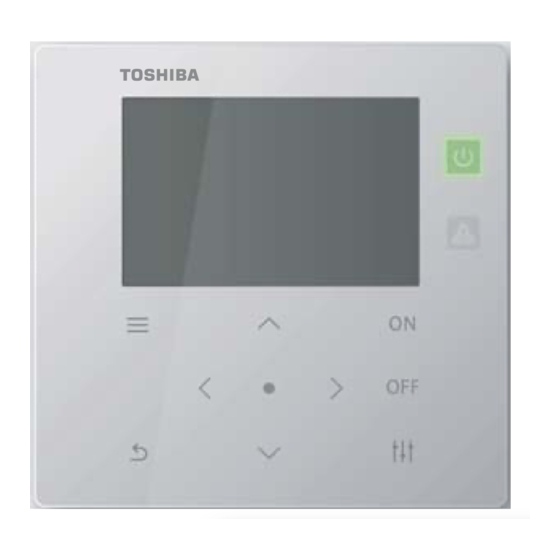Table of Contents
Advertisement
Quick Links
Central remote controller
Model name
TCB-SC643TLE
● Thank you for purchasing this Air Conditioning Control System.
● In order to use this product safely and correctly, please read this operation manual carefully before use and
make sure that you fully understand the contents.
In particular, please be sure to read the "Safety Precautions".
● After reading this manual, be sure to keep it in a place where the operator of the Unit can always view it.
Air Conditioning Control System
Owner's Manual
Advertisement
Table of Contents

Summary of Contents for Toshiba TCB-SC643TLE
- Page 1 Air Conditioning Control System Central remote controller Model name TCB-SC643TLE ● Thank you for purchasing this Air Conditioning Control System. ● In order to use this product safely and correctly, please read this operation manual carefully before use and make sure that you fully understand the contents.
-
Page 2: Table Of Contents
Central remote controller Owner’s Manual Contents 1 Quick Start Guide ........... . . 3 2 Safety Precautions . -
Page 3: Quick Start Guide
Central remote controller Owner’s Manual Quick Start Guide Basic Usage To start/stop the air conditioner If you want to change the air volume or air direction, please see the following. “Start/Stop Operation” (P.12) “Change the Air Volume” (P.17) To change the temperature “Change the Air Direction”... -
Page 4: Safety Precautions
* 3: Damage to property refers to extended damage related to houses, household goods, livestock, or pets, etc. WARNING Installation Precautions Ask the dealer from whom you purchased Use a designated TOSHIBA air conditioner. the unit or a professional for installation Please use a designated TOSHIBA air work. - Page 5 Central remote controller Owner’s Manual CAUTION Installation Precautions Do not install in areas with high humidity or Do not install in direct sunlight or near heat vibration. sources. Doing so may cause a failure. Doing so may cause a failure. Check the Check the installation...
-
Page 6: Before Usage
Central remote controller Owner’s Manual Before Usage Features of this unit The main features of this Central remote controller (this unit) are as follows: • Easy to read LCD display with backlight • Easy operation just by pressing the touch sensor buttons •... -
Page 7: Names And Functions Of Each Part
Central remote controller Owner’s Manual Names and Functions of Each Part Operation Panel Part Zone Unit FILTER Units Zone Control Name Functions LCD display part (P.8) Run lamp Lights up during operation and turns off when stopped. * If even one of the air conditioners in the Zone is operating, the Run lamp lights up, and when all of the air conditioners are stopped it turns off. -
Page 8: Lcd Display Part
Central remote controller Owner’s Manual LCD Display Part There are “All”, “Zone”, and “Unit” screens on which you can check the operation status of each area, the “Control” screen on which can control the operation status, and the “Menu” screen for detailed settings. For details on how to switch between screens, see “Changing Screens”... - Page 9 Central remote controller Owner’s Manual Control screen You can check and change the setting contents by All, by Zone, or by Unit. Press [ ] (Control) on the “All” screen, “Zone” screen, or “Unit” screen to display each “Control” screen. Functions The operation status is displayed.
- Page 10 Central remote controller Owner’s Manual When “--” is displayed on the “Control” screen of All or Zone Displayed when the air conditioner settings do not match. Next • When you have changed the settings on the “Control” screen of All or Zone but there is an air conditioner whose settings cannot be changed because there is no corresponding function •...
-
Page 11: Changing Screens
Central remote controller Owner’s Manual Changing Screens To switch between the All, Zone and Unit screens and to display each “Control” screen and “Menu” screen, operate the buttons as follows: Zone Unit FILTER Units Zone Control (Confirm) button (Return) button (Control) button All screen Zone screen... -
Page 12: Basic Usage
Central remote controller Owner’s Manual Basic Usage This section explains commonly used functions such as starting/stopping operation and changing temperature or operation mode. Start/Stop Operation CAUTION Always turn off the power circuit breaker if the product malfunctions due to lightning or wireless, etc. during operation. -
Page 13: Start/Stop Operation Of All Air Conditioners In A Zone
Central remote controller Owner’s Manual Start/Stop Operation of All Air Conditioners in a Zone Zone Unit ZONE-A ZONE-F ZONE-B ZONE-G ZONE-C ZONE-H ZONE-D ZONE-I ZONE-E ZONE-J (Start) (Stop) 2, 4 Display the “Zone” screen. (P.11) Zone Unit ZONE-A ZONE-F Press [∧] [∨] [<] [>] to select a Zone. ZONE-B ZONE-G The selected Zone is highlighted. -
Page 14: Start/Stop Operation Of An Individual Air Conditioner
Central remote controller Owner’s Manual Start/Stop Operation of an Individual Air Conditioner Zone Unit ZONE-B ON 2/OFF 1 23.5°C 23.5°C 23.5°C (Start) (Stop) Display the “Unit” screen. (P.11) Zone Unit ZONE-B ON 2/OFF 1 Press [<] [>] to select a Zone then press [∧] [∨] to select an air 23.5°C conditioner. -
Page 15: Change Settings
Central remote controller Owner’s Manual Change Settings You can change the temperature, operation mode (Cool/Heat, etc.), air volume, and air direction. Depending on the range of the area to be set, display the “Control” screen of All, Zone, or Unit and perform the operation. Change the Temperature Next Auto... -
Page 16: Change The Operation Mode Such As Cool Or Heat
Central remote controller Owner’s Manual Change the Operation Mode such as Cool or Heat Next Auto 2, 3 Display the “Control” screen of All, Zone, or Unit. (P.11) Next Press [<] [>] to select the “Operation Mode Settings” item. Auto Press [∧] [∨] to select the operation mode, then press [ (Confirm). -
Page 17: Change The Air Volume
Central remote controller Owner’s Manual Change the Air Volume Next Auto 2, 3 Display the “Control” screen of All, Zone, or Unit. (P.11) Next Press [<] [>] to select the “Air Volume Settings” item. Auto Press [∧] [∨] to select the air volume, then press [ ] (Confirm). -
Page 18: Change The Air Direction
Central remote controller Owner’s Manual Change the Air Direction Next Auto 2, 3 Display the “Control” screen of All, Zone, or Unit. (P.11) Next Press [<] [>] to select the “Air Direction Settings” item. Auto Press [∧] [∨] to select the air direction, then press [ (Confirm). -
Page 19: Various Functions
Central remote controller Owner’s Manual Various Functions Timer Operation (Off Timer/On Timer) You can set the time until operation stops or starts with timer operation. Depending on the range of the area to be set, display the “Control” screen of All or Zone and perform the operation. Set the Time Until Operation Stops or Starts Next “Control”... - Page 20 Central remote controller Owner’s Manual Press [∧] [∨] [<] [>] to set the number of days and time, then press Off Timer (Confirm) < 0 day(s) > < 12 hour(s) > later The display returns to the “Menu” screen and “Off Timer <Running>” All Menu (1/2) or “On Timer <Running>”...
-
Page 21: Release Timer
Central remote controller Owner’s Manual Release Timer Next Auto 2, 3 Perform steps 1 to 4 of “Set the Time Until Operation Stops or Off Timer Starts”. (P.19) Remaining time 15 minute(s) Press [∧] [∨] to select “Off Timer <Running>” or “On Timer <Running>”... -
Page 22: Energy Saving Operation
Central remote controller Owner’s Manual Energy saving operation Energy-saving operation that limits the output of the air conditioner is possible. Depending on the range of the area to be set, display the “Control” screen of All or Zone and perform the operation. Next All “Control”... -
Page 23: Ventilation Operation
Central remote controller Owner’s Manual Ventilation Operation You can control the Total Heat exchange Unit (indoor unit dedicated to ventilation) linked with the air conditioner. Depending on the range of the area to be set, display the “Control” screen of All, Zone, or Unit and perform the operation. Start/stop ventilation operation Next “Control”... -
Page 24: Set Mode And Fan Speed
Central remote controller Owner’s Manual Set Mode and Fan speed Next “Control” screen Auto 2, 3 Perform steps 1 to 4 of “Start/stop ventilation operation”. (P.23) To set Mode Mode ● Press [∧] [∨] to select “Mode”, then press [ ] (Confirm). -
Page 25: Other Features
Central remote controller Owner’s Manual Other Features This section explains how to configure the reset settings necessary for cleaning the filter and how to configure the settings to use the unit as a remote control. Cancel FILTER sign (Filter Sign Reset) After cleaning the filter, perform Filter Sign Reset and cancel the FILTER Sign displayed on the screen. -
Page 26: Key Lock
Central remote controller Owner’s Manual Key lock You can restrict button operation of the remote controls connected to each air conditioner. Depending on the range of the area to be set, display the “Control” screen of All, Zone, or Unit and perform the operation. Next “Control”... -
Page 27: Information
Central remote controller Owner’s Manual Information You can check the model number and version information of the unit. Display the “Control” screen of All, Zone, or Unit and perform the operation. Next “Control” screen Auto 3, 4 Display the “Control” screen of All, Zone, or Unit. (P.11) All Menu (2/2) Key lock Press [... - Page 28 Central remote controller Owner’s Manual Model Information Model Information The Remote Control Format and Software Version are displayed. Name TCB-SC643TLE Software Version xxxx-xxx ● NOTE Press [ ] (Return) to return to the “Information” screen.
-
Page 29: Troubleshooting
Central remote controller Owner’s Manual Troubleshooting The following cases are not faults with the unit. Problem Cause When an air conditioner is stopped, its This is because even when an air conditioner is stopped, you can set its operation operation status is displayed on the LCD from the Central remote controller. -
Page 30: Specifications
Central remote controller Owner’s Manual Specifications Power supply 220-240 VAC 50/60 Hz Consumed current 0.06 A Operating temperature and 0~40°C humidity ranges 10~90% (no condensation) Dimensions H :120×W:120×D:20 (+ 50.6) mm Weight 554 g Number of connected units Max. 64 groups (64 units) Full-dot liquid crystal with backlights Contact Output... - Page 31 MEMO ................................................................................................................................................................................................................................................................................................................................................................................................................................................................................................................................................................................................................................
- Page 32 Customer Memo Model Name TCB-SC643TLE Installation Date Year Month Name of dealer from whom you purchased the unit Phone number It is convenient to fill this in at the time of purchase in case you need to request repair, etc.