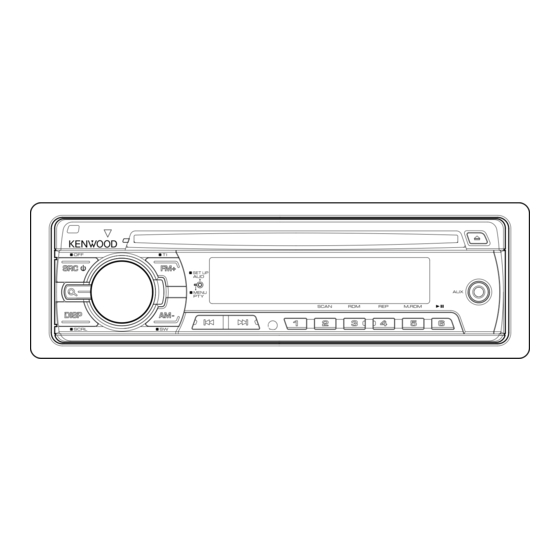
Table of Contents
Advertisement
CD-RECEIVER
KDC-W3544W
KDC-W3044
KDC-W313
INSTRUCTION MANUAL
Declaration of Conformity with regard to the EMC Directive
2004/108/EC
Manufacturer:
Kenwood Corporation
2967-3 Ishikawa-machi, Hachioji-shi, Tokyo, 192-8525 Japan
EU Representative's:
Kenwood Electronics Europe BV
Amsterdamseweg 37, 1422 AC UITHOORN, The Netherlands
© B64-4214-00/00 (EW/E2W/E0/E20)
Advertisement
Table of Contents

Summary of Contents for Kenwood KDC-W3544W
- Page 1 KDC-W3544W KDC-W3044 KDC-W313 INSTRUCTION MANUAL Declaration of Conformity with regard to the EMC Directive 2004/108/EC Manufacturer: Kenwood Corporation 2967-3 Ishikawa-machi, Hachioji-shi, Tokyo, 192-8525 Japan EU Representative's: Kenwood Electronics Europe BV Amsterdamseweg 37, 1422 AC UITHOORN, The Netherlands © B64-4214-00/00 (EW/E2W/E0/E20)
-
Page 2: Table Of Contents
Music Search (Function of Music CD) Menu Operation Menu System Activating Security Code Deactivating Security Code Auto memory entry Auxiliary Input Display Setting Demonstration mode Setting KDC-W3544W/KDC-W3044/KDC-W313 Appendix Accessories/ Installation Procedure 15 Connecting Wires to Terminals Installation/Removing the Unit Troubleshooting Guide Specifications... -
Page 3: Before Use
• If you experience problems during installation, consult your Kenwood dealer. • When you purchase optional accessories, check with your Kenwood dealer to make sure that they work with your model and in your area. • The characters which can be displayed by this unit are A-Z 0-9 @ "... -
Page 4: Basic Operation
Press at least 1 second to turn off the power. ⁄ • When an optional accessory is connected, the source name for each device appears (KDC-W3544W only). Volume control : [AUD] knob Turn the knob to adjust the volume. Faceplate release : Release Releases the faceplate lock so that it can be removed. -
Page 5: Tuner Functions
Randomly plays the music in the disc or folder. “DISC RDM”/ “FOLD RDM” is displayed during Random Play. Magazine random play (KDC-W3544W) : [5] Randomly plays the music in the disc changer. “MGZN RDM” is displayed during Magazine Random Play. -
Page 6: General Operation
Low Pass Filter “LPF” 80/120/160/Through(OFF) Hz Volume offset “V-OFF” –8 — ±0 (AUX: -8 — +8) KDC-W3544W/KDC-W3044/KDC-W313 ⁄ • Volume offset: Sets each source’s volume as a difference Adjust the Audio setup item Turn the [AUD] knob. Exit Audio Setup mode Press the [AUD] knob for at least 1 second. -
Page 7: Manual Clock Adjustment
In Audio file source Information Music title & Artist name Album name & Artist name Folder name File name Play time & Music number Clock In Standby/ Auxiliary input source Information Source name Clock ⁄ • When you select the clock display, the display setting of each source will be changed to the clock display. -
Page 8: Tuner Operation
• Speech and Music include the Program type shown below. Music: No.12 — 17, 26 — 30 Speech: No.3 — 11, 18 — 25, 31 KDC-W3544W/KDC-W3044/KDC-W313 Search for the selected Program Type station Press the [4] or [¢] button. ⁄... -
Page 9: Music Disc/Audio File Operation
Music disc/Audio fi le Operation Music Search (Function of Audio file) Search for the song you want to listen to by tracing the media file structure. Enter Music Search mode Press the Search button. “SEARCH” is displayed. Displays the current Audio file name. Searching for and playing a song Operation type Operation... -
Page 10: Menu Operation
Display Setting Setting overview “CODE SET”/ Refer to Sets/Resets security code. “CODE CLR” page 11 (Function of KDC-W3544W) “SYNC” ON*/OFF Synchronizing the RDS station time data and this unit’s clock. “DIM” ON/OFF* Adjusts the brightness of the display according to the surrounding illumination. -
Page 11: Activating Security Code
Function of KDC-W3544W Activating Security Code When Security Code is set, possibility of theft is reduced because input of Security Code is prompted to turn on the unit once it is turned off. ⁄ • You can set the Security Code with a 4 digit number of your choice. -
Page 12: Auto Memory Entry
• When operation stops for 10 seconds, the name at that time is registered, and the Auxiliary input display setting mode closes. KDC-W3544W/KDC-W3044/KDC-W313 • The Auxiliary input display can be set only when the built-in auxiliary input or the auxiliary input of optional KCA-S220A is used. -
Page 13: Appendix
: Audio fi Audio file An online manual about audio files is put on the site, www.kenwood.com/audiofile/. On this online manual, detailed information and notes which are not written in this manual are provided. Make sure to read through the online manual as well. - Page 14 “BT-CON Y” “HF-CON Y” “BT-CON N” “HF-CON N” KDC-W3544W/KDC-W3044/KDC-W313 This Product is not installed by the manufacturer of a vehicle on the production line, nor by the professional importer of a vehicle into an EU Member State. Information on Disposal of Old Electrical...
-
Page 15: Accessories/ Installation Procedure
Accessories/ Installation Procedure Accessories Installation Procedure 1. To prevent short circuits, remove the key from the ignition and disconnect the - terminal of the battery. 2. Make the proper input and output wire connections for each unit. 3. Connect the wire on the wiring harness. 4. -
Page 16: Connecting Wires To Terminals
See next page. A–7 Pin (Red) A–4 Pin (Yellow) Connector A Connector B KDC-W3544W/KDC-W3044/KDC-W313 To Kenwood disc changer/ External optional accessory (KDC-W3544W only) Rear preout/ Subwoofer preout FM/AM antenna input Antenna Cord (JASO) Connect to the terminal that is grounded when either the telephone rings or during conversation. - Page 17 Connector Function Guide Pin Numbers for Cable Colour ISO Connectors External Power Connector Yellow Blue/White Black Speaker Connector Purple Purple/Black Gray Gray/Black White White/Black Green Green/Black 2WARNING Functions Connecting the ISO Connector The pin arrangement for the ISO connectors depends on the type of vehicle you drive.
-
Page 18: Installation/Removing The Unit
• Make sure that the unit is installed securely in place. If the unit is unstable, it may malfunction (for example, the sound may skip). KDC-W3544W/KDC-W3044/KDC-W313 Removing the hard rubber frame Engage the catch pins on the removal tool and remove the two locks on the upper level. -
Page 19: Troubleshooting Guide
Troubleshooting Guide Some functions of this unit may be disabled by some settings made on this unit. Cannot display the user of System Q. <Audio Control> (page 6) is not set. • Cannot set up the subwoofer. • No output from the subwoofer. •... -
Page 20: Specifications
: 93 dB MP3 decode : Compliant with MPEG-1/2 Audio Layer-3 WMA decode : Compliant with Windows Media Audio KDC-W3544W/KDC-W3044/KDC-W313 Audio section Maximum output power : 50 W x 4 Output power (DIN 45324, +B=14.4V) : 30 W x 4 Speaker Impedance : 4 –...








