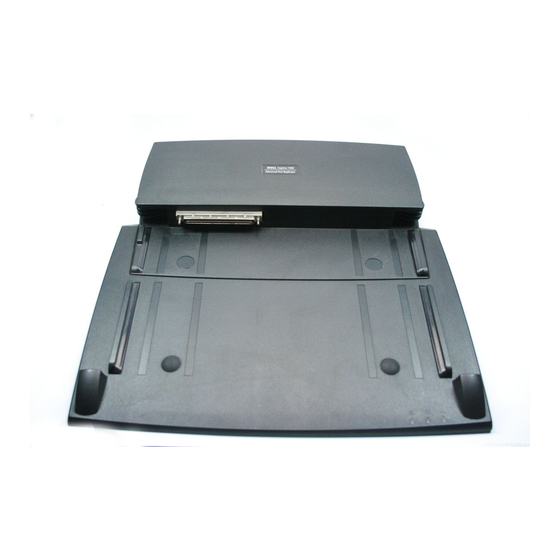
Dell Inspiron 7500 User Manual
Port replicator user’s guide
Hide thumbs
Also See for Inspiron 7500:
- System reference manual (166 pages) ,
- Reference and troubleshooting manual (162 pages) ,
- Service manual (75 pages)
Summary of Contents for Dell Inspiron 7500
- Page 1 5498Tbk0.book Page 1 Friday, October 1, 1999 6:26 PM Dell™ Inspiron™ 7500 System PORT REPLICATOR USER’S GUIDE Model PRX B E D I R E C T ™ ™ www.dell.com...
- Page 2 5498Tbk0.book Page 2 Friday, October 1, 1999 6:26 PM...
- Page 3 5498Tbk0.book Page 1 Friday, October 1, 1999 6:26 PM Dell™ Inspiron™ 7500 System PORT REPLICATOR USER’S GUIDE B E D I R E C T ™ ™ www.dell.com...
- Page 4 Reproduction in any manner whatsoever without the written permission of Dell Computer Corporation is strictly forbidden. Trademarks used in this text: Dell, the DELL logo, and Inspiron are trademarks and DellWare is a service mark of Dell Computer Corporation; Microsoft, MS-DOS, and Windows are registered trademarks of Microsoft Corporation; Intel and Pentium are registered trademarks and Celeron is a trademark of Intel Corporation;...
-
Page 5: Table Of Contents
“Total Satisfaction” Return Policy (U.S. and Canada Only) ....1-19 Year 2000 Statement of Compliance for Dell-Branded Hardware Products..........1-19 Class A . - Page 6 5498Tbk0.book Page iv Friday, October 1, 1999 6:26 PM Previous Products ..........1-20 Software .
- Page 7 5498Tbk0.book Page xxxi Friday, October 1, 1999 6:26 PM Figure 1-1. Figure 1-2. Figure 1-3. Figure 1-4. Figure 1-5. Figure 1-6. Figure 1-7. Figure 1-8. Attaching External Devices to the Port Replicator ....1-3 Positioning the Computer on the Port Replicator .
- Page 8 5498Tbk0.book Page xxxii Friday, October 1, 1999 6:26 PM xxxii...
- Page 9 5498Tbk0.book Page xxxiii Friday, October 1, 1999 6:26 PM Table 1-1. Table 1-2......1-2 External I/O Connectors Technical Specifications .
- Page 10 5498Tbk0.book Page xxxiv Friday, October 1, 1999 6:26 PM xxxiv...
-
Page 11: Connecting External Devices To The Port Replicator
Table 1-1 shows the icons for each of the connectors on the back of the port replicator and indicates the type of external device(s) that you can attach to each connector. Dell Inspiron 7500 System Port Replicator User’s Guide... -
Page 12: Table 1-1. External I/O Connectors
NOTE: For the full name of an abbreviation or acronym used in this table, see the Glossary in the system Help. Dell Inspiron 7500 System Port Replicator User’s Guide Connector Description The AC adapter that came with the port replicator connects to the AC adapter connector. -
Page 13: Connecting The Computer To The Port Replicator
PS/2 mouse connector AC adapter connector Figure 1-1. Attaching External Devices to the Port Replicator TV-out S-video connector dual USB connector NIC connector SPDIF connector line-in connector microphone-in connector line-out connector Dell Inspiron 7500 System Port Replicator User’s Guide... -
Page 14: Detaching The Computer From The Port Replicator
APR. Doing so could result in data loss. Use the power but- ton on the APR to turn on the computer only after it is attached to the APR. Dell Inspiron 7500 System Port Replicator User’s Guide computer... -
Page 15: Using The Network Interface Controller Connector (Optional)
The port replicator may have a NIC connector, which provides network capability. To establish a network connection, refer to the Quick Start Guide for instructions on using the NIC. ® operating system to power off the computer. release handles Dell Inspiron 7500 System Port Replicator User’s Guide ®... -
Page 16: Technical Specifications
Altitude (Storage) ....sea level 0–40,000 ft NOTE: For the full name of an abbreviation or acronym used in this table, see the Glossary in the system Help. Dell Inspiron 7500 System Port Replicator User’s Guide Physical Connectors... -
Page 17: Regulatory Notices
Printing Office, Washington, DC 20402, Stock No. 004-000-00450-7 or on the World Wide Web at http://www.fcc.gov/Bureaus/Compliance/WWW/ tvibook.html. Dell computer systems are designed, tested, and classified for their intended electro- magnetic environment. These electromagnetic environment classifications generally refer to the following harmonized definitions: •... -
Page 18: Fcc Notices (U.s. Only)
When the NIC is not connected to a network, your system is considered to be a Class B digital device. Most Dell computer systems are classified for Class B environments. To determine the electromagnetic classification for your system or device, refer to the following sections specific for each regulatory agency. -
Page 19: Class B
512-338-4400 IC Notice (Canada Only) Most Dell portable computers (and other Dell digital apparatus) are classified by the Industry Canada (IC) Interference-Causing Equipment Standard #3 (ICES-003) as Class B digital devices. To determine which classification (Class A or B) applies to your computer system (or other Dell digital apparatus), examine all registration labels located on the bottom or the back panel of your computer (or other digital apparatus). -
Page 20: Ce Notice (European Union)
This Dell device is classified for use in a typical Class B domestic environment. A “Declaration of Conformity” in accordance with the preceding directives and stan- dards has been made and is on file at Dell Products Europe BV, Limerick, Ireland. EN 55022 Compliance (Czech Republic Only) This device belongs to Class B devices as described in EN 55022, unless it is spe- cifically stated that it is a Class A device on the specification label. -
Page 21: Class A Ite
To determine which classification (Class A or B) applies to your computer system (or other Dell digital device), examine the South Korean Ministry of Communications (MOC) registration labels located on your computer (or other Dell digital device). The MOC label may be located separately from the other regulatory marking applied to your product. -
Page 22: Class A Device
Please note that this device has been approved for nonbusiness purposes and may be used in any environment, including residential areas. Figure 1-8. MOC Class B Regulatory Mark 1-12 Dell Inspiron 7500 System Port Replicator User’s Guide EMI ( A ) EMI ( B ) -
Page 23: Polish Center For Testing And Certification Notice
System komputerowy powinien znajdowaæ siê z dala od grzejników i Ÿróde³ ciep³a. Ponadto, nie nale¿y blokowaæ otworów wentylacyjnych. Nale¿y unikaæ k³adzenia luŸnych papierów pod komputer oraz umieszczania komputera w ciasnym miejscu bez mo¿liwoœci cyrkulacji powietrza wokó³ niego. Dell Inspiron 7500 System Port Replicator User’s Guide 1-13... -
Page 24: Nom Information (Mexico Only)
Ship to: Supply voltage: Frequency: Input current rating: 1-14 Dell Inspiron 7500 System Port Replicator User’s Guide Dell Computer Corporation One Dell Way Round Rock, TX 78682 Dell Computer de México, S.A. de C.V. Rio Lerma No. 302 - 4° Piso Col. -
Page 25: Información Para Nom (Únicamente Para México)
S.A. de C.V. al Cuidado de Kuehne & Nagel de México S. de R.I. Avenida Soles No. 55 Col. Peñon de los Baños 15520 México, D.F . 100-240 VAC 60-50 Hz 6.0/3.0 A Dell Inspiron 7500 System Port Replicator User’s Guide 1-15... -
Page 26: Warranty, Return Policy, And Year 2000 Statement Of Compliance
This warranty does not cover any items that are in one or more of the following cate- gories: software; external devices (except as specifically noted); accessories or parts added to a Dell system after the system is shipped from Dell; accessories or parts added to a Dell system through Dell’s system integration department; accessories or parts that are not installed in the Dell factory;... -
Page 27: Limited One-Year Warranty (Canada Only)
If Dell elects to exchange a product or portion of a product, the exchange will be made in accordance with Dell’s Exchange Policy in effect on the date of the exchange. In any... - Page 28 If Dell elects to exchange a product or portion of a product, the exchange will be made in accordance with Dell’s Exchange Policy in effect on the date of the exchange. In any 1-18 Dell Inspiron 7500 System Port Replicator User’s Guide...
-
Page 29: Total Satisfaction" Return Policy (U.s. And Canada Only)
If you are an end-user customer who bought new products directly from a Dell com- pany, you may return them to Dell within 30 days of the date of invoice for a refund or credit of the product purchase price. If you are an end-user customer who bought... -
Page 30: Previous Products
Dell for installation. Dell recommends that you check each software manufacturer’s year 2000 Web site for updates to their prod- ucts. Links to a number of these Web sites can be found at the Dell year 2000 Web sites. -
Page 31: Additional Information
5498Tbk0.book Page 21 Friday, October 1, 1999 6:26 PM Additional Information For additional information on year 2000 compliance of Dell-branded hardware prod- ucts, refer to the following Dell year 2000 Web sites, or contact a Dell customer service representative in your area: •... - Page 32 5498Tbk0.book Page 22 Friday, October 1, 1999 6:26 PM 1-22 Dell Inspiron 7500 System Port Replicator User’s Guide...
- Page 33 5498Tbk0.book Page 23 Friday, October 1, 1999 6:26 PM *5498T* P/N 5498T Rev. A00 Printed in the U.S.A. B E D I R E C T ™ ™ www.dell.com...
- Page 34 5498Tbk0.book Page 24 Friday, October 1, 1999 6:26 PM...
- Page 35 5498Tbk0.book Page 23 Friday, October 1, 1999 6:26 PM *5498T* P/N 5498T Rev. A00 Printed in Ireland. B E D I R E C T ™ ™ www.dell.com...
- Page 36 5498Tbk0.book Page 24 Friday, October 1, 1999 6:26 PM...











