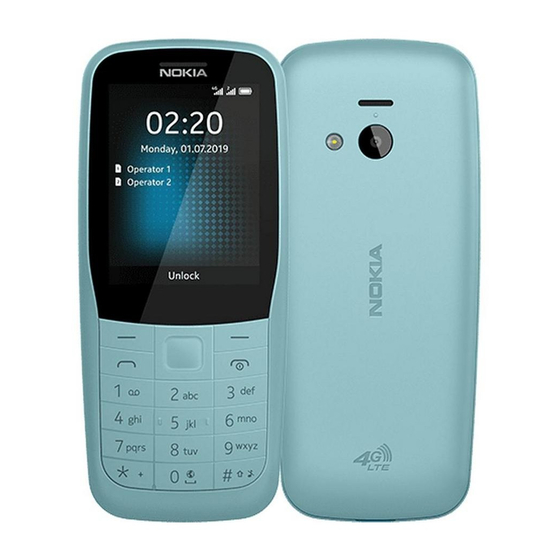
Table of Contents
Advertisement
Available languages
Available languages
Quick Links
Advertisement
Table of Contents

Summary of Contents for Nokia 220 4G
- Page 1 Nokia 220 4G User guide Isyu 2019-12-11 fil-PH...
- Page 2 “Para sa iyong kaligtasan” at “Kaligtasan ng Produkto” sa naka-print na gabay para sa user, o sa www.nokia.com/support bago mo gamitin ang device. Alamin kung paano magsimula sa iyong bagong device, basahin ang naka-print na gabay para sa user.
-
Page 3: Table Of Contents
Nokia 220 4G User guide Index 1 Tungkol sa gabay para user na ito 2 Index 3 Magsimula Keys and parts ......... . - Page 4 Nokia 220 4G User guide 9 Orasan, kalendaryo, at calculator Set the time and date manually ....... .
-
Page 5: Magsimula
Nokia 220 4G User guide 3 Magsimula KEYS AND PARTS Your phone This user guide applies to the following models: TA-1155, TA-1171, and TA-1148. 1. Call key 7. Flash 8. Loudspeaker 2. Left selection key 9. Camera 3. Scroll key 10. -
Page 6: Set Up And Switch On Your Phone
Nokia 220 4G User guide Do not connect to products that create an output signal, as this may damage the device. Do not connect any voltage source to the audio connector. If you connect an external device or headset, other than those approved for use with this device, to the audio connector, pay special attention to volume levels. - Page 7 Nokia 220 4G User guide Insert the SIM card 1. Put your fingernail in the small slot at the holder with the contact area face down, bottom of the phone, lift and remove the close down the holder and slide it up to cover.
-
Page 8: I-Charge Ang Iyong Telepono
Nokia 220 4G User guide Insert the second SIM and the memory card 1. Put your fingernail in the small slot at the unavailable. bottom of the phone, lift and remove the 4. If you have a memory card, slide the cover. -
Page 9: Keypad
Nokia 220 4G User guide I-charge ang baterya 1. Isaksak ang charger sa isang saksakan. 2. Ikonekta ang charger sa telepono. Kapag tapos na, alisin ang pagkakasaksak ng charger sa telepono, pagkatapos ay alisin sa saksakan. Kung ganap na nadiskarga ang baterya, maaaring tumagal nang ilang minuto bago lumabas ang indicator ng pag-charge. -
Page 10: Mga Tawag, Contact, At Mensahe
Nokia 220 4G User guide 4 Mga tawag, contact, at mensahe CALLS Tumawag Alamin kung paano tumawag gamit ang iyong bagong telepono. 1. I-type ang numero ng telepono. Para i-type ang + na character, na ginagamit para sa mga internasyonal na tawag, pindutin nang dalawang beses ang *. -
Page 11: Send Messages
Nokia 220 4G User guide Call a contact You can call a contact directly from the contacts list. Select Menu > �, scroll to the contact you want to call, and press the call key. SEND MESSAGES Write and send messages 1. -
Page 12: Personalize Ang Iyong Telepono
Nokia 220 4G User guide 5 I-personalize ang iyong telepono CHANGE TONES Set new tones 1. Select Menu > � > Personalisation > Sounds . 2. Select the tone you want to change. 3. Scroll to the tone that you want and select Select . -
Page 13: Camera
Nokia 220 4G User guide 6 Camera PHOTOS AND VIDEOS You don’t need a separate camera when your phone has all you need for capturing memories. Take a photo 1. Select Menu > �. 2. To take a photo, select �. -
Page 14: Internet At Mga Koneksyon
Nokia 220 4G User guide 7 Internet at mga koneksyon BROWSE THE WEB Connect to the internet 1. Select Menu > �. 2. Write a web address, and press OK . BLUETOOTH® Connect your phone to other devices with Bluetooth. -
Page 15: Musika
Nokia 220 4G User guide 8 Musika MUSIC PLAYER You can listen to your MP3 music files with the music player. Listen to music Select Menu > �, scroll to a song, and select Play . To adjust the volume, scroll up or down. -
Page 16: Orasan, Kalendaryo, At Calculator
Nokia 220 4G User guide 9 Orasan, kalendaryo, at calculator SET THE TIME AND DATE MANUALLY You can set your phone clock manually. Change the time and date 1. Select Menu > � > Time & language > time. Date and time . -
Page 17: Calculator
Nokia 220 4G User guide CALCULATOR Learn how to add, subtract, multiply and divide with your phone calculator. How to calculate 1. Select Menu > �. 2. Enter the first factor of your calculation, use the scroll key to select the operation, and enter the second factor. -
Page 18: Empty Your Phone
Nokia 220 4G User guide 10 Empty your phone REMOVE PRIVATE CONTENT FROM YOUR PHONE If you buy a new phone, or otherwise want to dispose of or recycle your phone, here’s how you can remove your personal info and content. Note that it is your responsibility to remove all private content. -
Page 19: Impormasyon Ng Produkto At Kaligtasan
Nokia 220 4G User guide 11 Impormasyon ng produkto at kaligtasan PARA SA IYONG KALIGTASAN Basahin ang mga simpleng alituntuning ito. Maaaring mapanganib o labag sa mga lokal na batas at regulasyon ang hindi pagsunod sa mga iyon. Para sa karagdagang impormasyon, basahin ang kumpletong user guide. - Page 20 Nokia 220 4G User guide Maaaring magkaroon ng interference ang lahat ng wireless na device, na maaaring makaapekto sa paggana. AWTORISADONG SERBISYO Mga awtorisadong tauhan lang ang maaaring mag-install o magkumpuni sa produktong ito. MGA BATERYA, CHARGER, AT IBA PANG ACCESSORY Gumamit lang ng mga baterya, charger, at iba pang accessory na inaprubahan ng HMD Global Oy para gamitin sa device na ito.
-
Page 21: Mga Emergency Na Tawag
Nokia 220 4G User guide PROTEKTAHAN ANG IYONG PANDINIG Para maiwasan ang posibleng pinsala sa pandinig, huwag makikinig sa malalakas na volume sa mahabang panahon. Mag-ingat kapag inilalapit iyong device sa iyong tainga habang ginagamit ang loudspeaker. Natutugunan ng device na ito ang mga alituntunin sa pagkakalantad sa RF kapag ginamit sa normal na posisyon sa paggamit o kapag nakaposisyon ng hindi bababa sa 0.2 pulgada (5 mm) -
Page 22: Pangangalagaan Ang Iyong Device
Nokia 220 4G User guide • Pumunta sa isang lugar na may sapat na signal. 1. Paulit-ulit na pindutin ang end key, hanggang sa ipakita ang home screen. 2. I-type ang opisyal na numerong pang-emergency para sa iyong kasalukuyang lokasyon. -
Page 23: Recycle
Nokia 220 4G User guide dalawang magkahiwalay na lugar, tulad ng isulat ang mahalagang impormasyon. iyong device, memory card, o computer, o Sa panahon ng matagalang pagpapagana, maaaring uminit ang device. Sa pangkalahatan, normal ito. Para maiwasan ang sobrang pag-init, maaaring awtomatikong bumagal ang device, isara ang mga app, i-off ang pag-charge, at kung kinakailangan, i-off ang sarili nito. -
Page 24: Impormasyon Sa Baterya At Charger
Nokia 220 4G User guide IMPORMASYON SA BATERYA AT CHARGER Impormasyong pangkaligtasan sa baterya at charger Para alisin sa pagkakasaksak ang isang charger o isang accessory, hawakan at hilahin ang plug, hindi ang kurdon. Kapag hindi ginagamit ang iyong charger, alisin ito sa pagkakasaksak. Kung iiwang hindi ginagamit, magagamit ng naka-full charge na baterya ang charge nito sa paglipas ng panahon. -
Page 25: Mga Naka-Implant Na Medical Na Device
Nokia 220 4G User guide MGA NAKA-IMPLANT NA MEDICAL NA DEVICE Para maiwasan ang posibleng interference, inirerekomenda ng mga manufacturer ng mga ini-implant na medical na device ang minimum na 15.3 sentimetro (6 na pulgada) na layo sa pagitan ng wireless na device at ng medical na device. Ang mga taong may mga naturang device ay dapat: •... -
Page 26: Mga Sasakyan
Nokia 220 4G User guide preinstall na bookmark at mga link sa mga o inaako ng HMD Global ang pananagutan third party na internet site, gawin ang mga para sa mga naturang site. naaangkop na pag-iingat. Hindi ineendorso MGA SASAKYAN Maaaring maapektuhan ng mga radio signal ang hindi wastong nai-install o hindi sapat na napoprotehtang mga electronic system sa mga sasakyan. -
Page 27: Tungkol Sa Digital Rights Management
Nokia 220 4G User guide Isinasagawa ang mga pagsusuri sa SAR sa device sa karaniwang mga posisyon sa paggamit, pagta-transmit sa pinakamataas na nasertipikahang antas ng lakas, sa lahat ng frequency band nito. Mangyaring sumangguni sa www.nokia.com/phones/sar para sa maximum na value ng SAR ng device. - Page 28 HMD Global Privacy Policy, available at http://www.nokia.com/phones/privacy, applies to your use of the device. HMD Global Oy is the exclusive licensee of the Nokia brand for phones & tablets. Nokia is a registered trademark of Nokia Corporation. The Bluetooth word mark and logos are owned by the Bluetooth SIG, Inc. and any use of such marks by HMD Global is under license.







