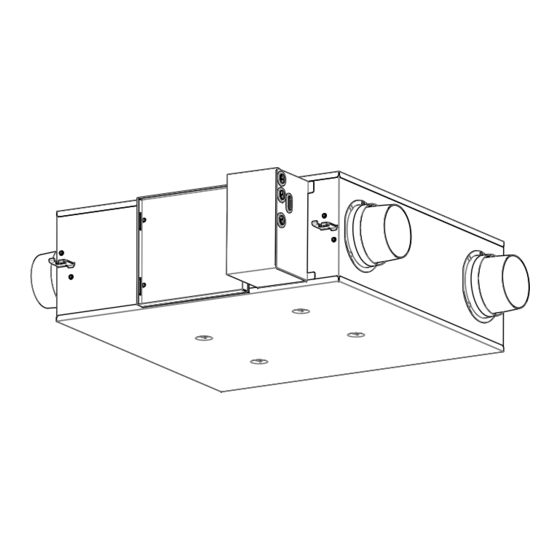Summary of Contents for Toshiba VN-U00151SY-E
- Page 1 HEAT RECOVERY VENTILATION UNIT Owner’s Manual For commercial use Concealed Microcomputer Control Type Model name: VN-U00151SY-E VN-U00251SY-E VN-U00351SY-E VN-U00501SY-E VN-U00651SY-E VN-U00801SY-E VN-U01001SY-E English...
-
Page 2: Table Of Contents
Heat recovery ventilation units made by Toshiba Carrier Corporation or, alternatively, he or she has been instructed in such matters by an individual or individuals who have been trained and is thus thoroughly acquainted with the knowledge related to this work. -
Page 3: Precautions For Safety
Precautions for safety MEANINGS OF SYMBOLS DISPLAYED ON THE UNIT The manufacturer shall not assume any liability for the damage caused Read the OWNER’S MANUAL carefully before operation. by not observing the description of this manual. WARNING Service personnel are required to carefully read the OWNER’S MANUAL and INSTALLATION MANUAL before operation. - Page 4 – 3 – • Do not install the Heat recovery ventilation unit in a location that may Repairs be subject to a risk of exposure to a combustible gas. If a combustible • When you have noticed that some kind of trouble (such as when a gas leaks and becomes concentrated around the unit, a fire may check display has appeared, there is a smell of burning, abnormal occur.
- Page 5 Disposal CAUTION Dispose of Heat recovery ventilation unit in accordance with the Directive 2012/19/EU WEEE (Waste Electrical and Cautions about installation (confirm the following cautions.) Electronic Equipment). • Connect the Heat recovery ventilation unit to an exclusive power supply of the rated voltage, otherwise the unit may break down or cause a fire.
- Page 6 – 5 – Information on the transportation, handling and storage of the carton Examples of indication on the carton Symbol Description Symbol Description Keep dry Do not drop Stacking height 2 cartons Do not lay down (3 cartons can be stacked in this case) This side up Do not step...
-
Page 7: Features
Features Standard installation example Main features About ventilation modes Concealed microcomputer control type The unit has three ventilation modes. Hanging bolt Pipe hood Power saving ventilation Outdoor air Heat exchange mode intake duct Supply air duct The cost of cooling and heating is reduced thanks to Exchanging heat between the outdoor and indoor air and making the temperature and humidity of the the unit efficiently retrieving thermal energy (outdoor... -
Page 8: System Configuration
– 7 – System configuration System example Operation Notes C. Central control system • The central controller can be If three control devices (When controlling the Air conditioner group and the Heat used to start / stop the whole are used; The control method of this product differs depending on the system configuration. -
Page 9: Part Names And Functions
Part names and functions 5-1. Remote controller RBC-AWSU5*, RBC-AMSU5* For RBC-AW(M)SU5* remote controller operation, refer also to the Owner’s Manual of RBC-AW(M)SU5*. Concealed microcomputer control type (main unit) Detailed display mode Main screen Electrical control cover This screen is for monitoring the state of the air and for setting the ventilation fan speed and ventilation mode. (Supply air) You can check the current state according to the setting items on the bottom of the screen. - Page 10 – 9 – Operation button section ▼Ventilation icon list Preparation Automatic Displayed when it is time for filter maintenance. Turn on the circuit breaker When the power is turned on, “ ” appears on the remote controller display. When “Supply air > Exhaust air” is set * The remote controller will not work for about 3 minute after turning on the power.
-
Page 11: How To Use
How to use Main screen types and configuration • When connected to an air conditioner, the main screen of the air conditioner is displayed, and when connected When the Heat recovery ventilation is used for the first time or change the settings, operate the remote following to an Heat recovery ventilation unit, the main screen of the Heat recovery ventilation unit is display on screen. - Page 12 – 11 – 1. Adjusting fan speed 2. Ventilation mode settings NOTE Push [ ] and [ ] to switch to the “Mode” screen The factory default setting for fan speed unbalance (“Supply air > Exhaust air” or “Supply air < Exhaust air”) is disabled. Disabled setting items are not shown.
- Page 13 Functions About nighttime heat purge operation The conditions to start the nighttime heat purge • Nighttime heat purge is a function to reduce the operation room air conditioning load in the morning in About ventilation modes The unit compares temperatures indoor and outdoor summer by exhausting the air indoor which has * For details, see “About ventilation modes”.
- Page 14 – 13 – How to operate menus Ventilation You can set the ventilation items. NOTE Push [ Menu] • Depending on the system, there are items that can be set or cannot be set. Push [ ] and [ ] to select an item •...
- Page 15 Fan speed Schedule timer In the “Ventilation” screen, push [ ] and [ ] to In the “Ventilation” screen, push [ ] and [ ] to select “Fan speed”, and then push [ Set/Fix] select “Schedule timer”, and then push [ Set/Fix] Push [ ] and [...
-
Page 16: Timer Operation
– 15 – Timer operation Off timer You can set the timer to the time at which to stop operation of a Heat recovery ventilation unit. For Timer operation in the remote controllers for RBC-AW(M)SU5* refer to the Owner's Manual of the respective remote controllers. - Page 17 On timer Off reminder timer You can set the timer to the time at which to start operation of a Heat recovery ventilation unit. You can set the timer from the Heat recovery ventilation unit operation start time to the stop time. In the “On timer”...
-
Page 18: Maintenance
– 17 – Maintenance Filter sign reset “ ” appears on the detailed display to tell the time for cleaning the filter. Maintenance of the filter and heat exchange element • When “ ” is displayed, be sure to clean the filters and then do a reset. -
Page 19: Specifications
Applicable duct nominal diameter (mm) Medium * Sound pressure level is less than 70 dBA. Extra high High Heat Exchange Product information of ecodesign requirements. (Regulation (EU) 2016/2281) Mode Medium http://ecodesign.toshiba-airconditioning.eu/en External Static Pressure Extra high (Pa) High Bypass Mode Medium 35-EN 36-EN –... -
Page 20: Before Calling For Service
– 19 – Before calling for service Troubleshooting Check the points described below before asking for repair servicing. CAUTION Symptom Cause If any of the following conditions occur, turn off the main power supply switch and immediately contact the dealer: •... - Page 21 Declaration of Conformity Manufacturer: Toshiba Carrier Air Conditioning (China) Co., Ltd. Building 1, No.60, 21st Avenue and 2nd Floor, Building 3, No.235, 23st Avenue, Baiyang Street, Hangzhou Economic and Technological Development Area, China. TCF holder: TOSHIBA CARRIER EUROPE S.A.S Route de Thil...
- Page 22 D0X7302901 (D0X7204101)